Paessler PRTG Network Monitor 12.3 review
Version 12.3 of this monitoring software offers over 130 sensor types and a slick web interface. With no hidden costs, it's one of the best value tools on the market.
The PRTG Network Monitor beefs up the features and scores well for ease of use. It's simple to deploy and capable of providing a wealth of information. The per-sensor licensing also makes it much easier to keep costs under control but sensors can be used up very quickly if you don’t keep a close eye on them.

Count your sensors
PRTG's Ajax-based web interface is a colourful affair and the home page provides a link to the new Configuration Guru. This runs through initial setup which includes providing various default system credentials, enabling cloud and web site monitoring if required and adding your network subnets.
It then runs a network discovery routine and starts populating its database with the systems it finds. PRTG automatically adds sensors for every entity it discovers and it's here that you'll see how quickly they can get used up.
Our lab test setup included a firewall, a 48-port HP Gigabit switch, Hyper-V and VMware hosts, four Windows 7 and five other Windows Server 2008 R2 systems, a network laser printer and two NAS appliances. Add in our AD Domain Controller plus a couple of cloud and Internet connections and we were down by over 330 sensors right from the start.
However, the big advantage of PRTG's licensing is you can delete sensors you don't need and return them to the pool for use elsewhere. Ipswitch's WhatsUpGold, for example, doesn't offer the same level of flexibility as it's licensed only by device.
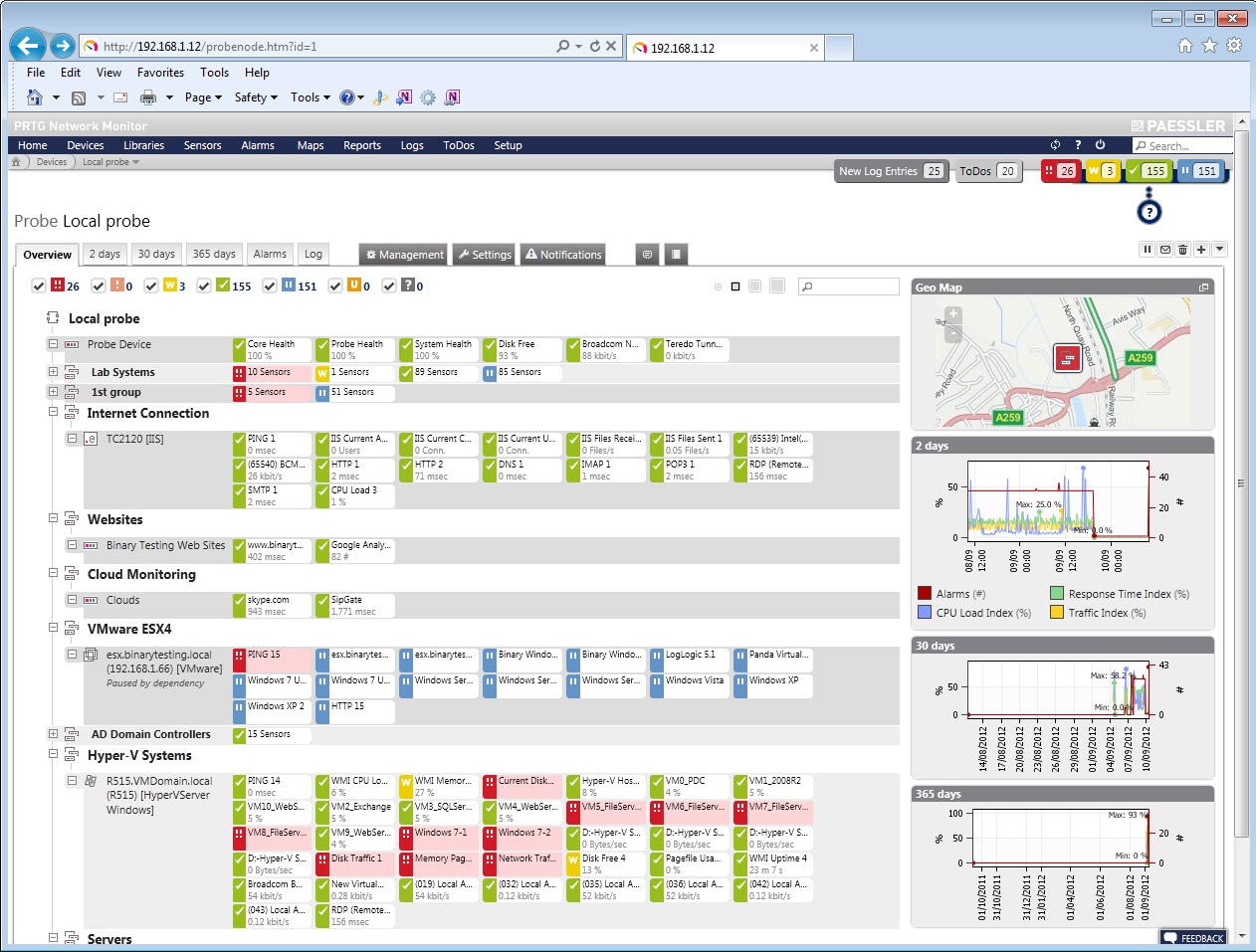
Groups can streamline systems management but keep an eye on your sensor count as they will get used up very quickly
Hierarchical groups
The PRTG web console keeps your systems neatly organised with hierarchical groupings. You can manually move systems to other groups and each one inherits settings such as login credentials and discovery schedules from the parent group or can have their own settings.
Each sensor is colour coded so you can see at a glance which are up, down, paused or in a warning state. Hover the mouse pointer over a sensor and a graph will pop up showing live data. You can also select a sensor and drill down for more information.
We use Google Analytics on the Binary Testing web site and found this new sensor very useful. To configure it we provided our Analytics login details, the eight digit profile ID and the number of days to query data.
Channels determine which Analytics values to pull in and preset channels include all visits, new visit percentages, page views, Ad Clicks, Ad Costs, Goal Completions and downtime. As with all sensors, selecting it takes you to a page with overview of activity and options to view live data or periods from two days up to a year.
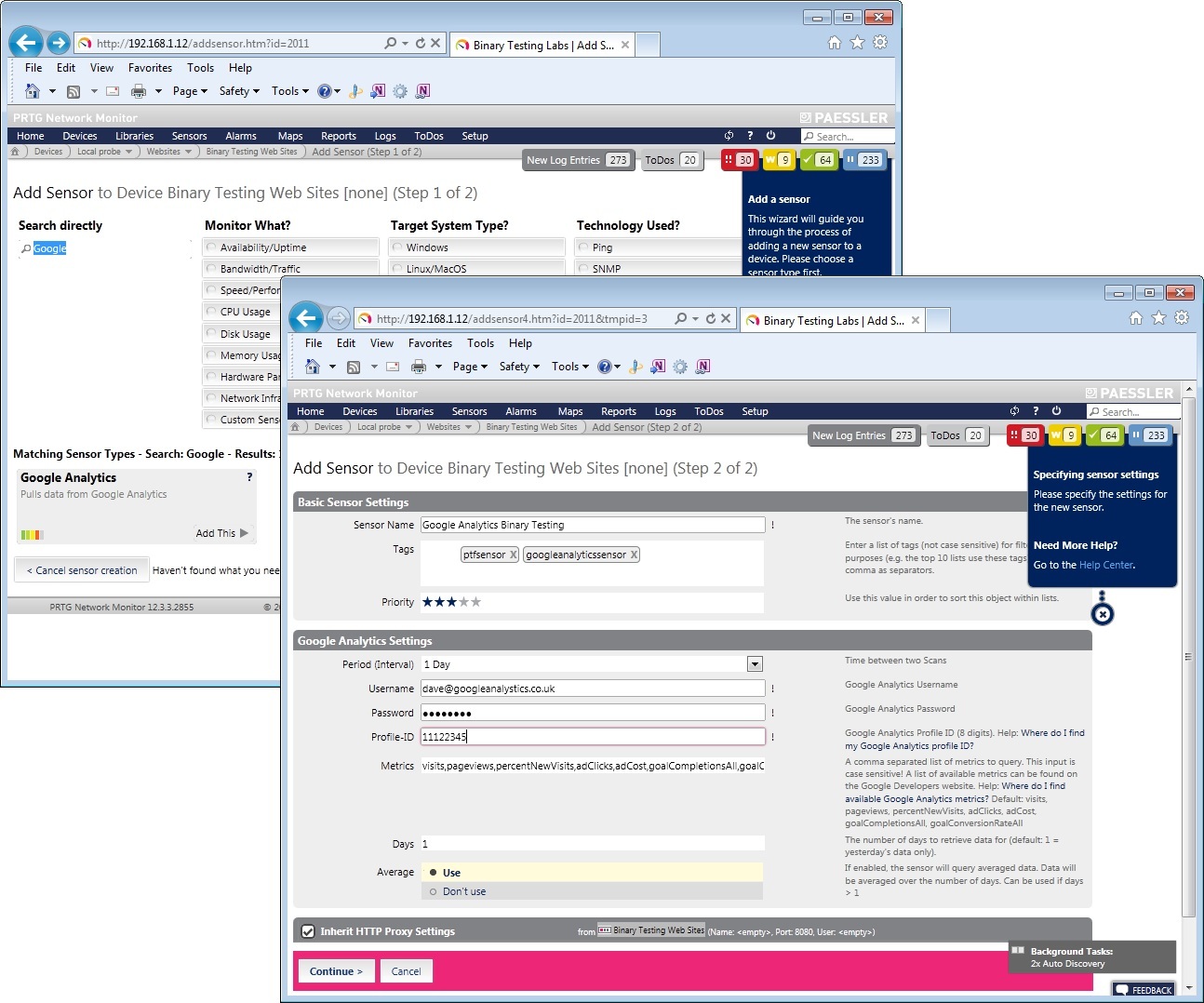
We were able to create a Google Analytics sensor to keep an eye on our web site activity
Get the ITPro daily newsletter
Sign up today and you will receive a free copy of our Future Focus 2025 report - the leading guidance on AI, cybersecurity and other IT challenges as per 700+ senior executives
Dave is an IT consultant and freelance journalist specialising in hands-on reviews of computer networking products covering all market sectors from small businesses to enterprises. Founder of Binary Testing Ltd – the UK’s premier independent network testing laboratory - Dave has over 45 years of experience in the IT industry.
Dave has produced many thousands of in-depth business networking product reviews from his lab which have been reproduced globally. Writing for ITPro and its sister title, PC Pro, he covers all areas of business IT infrastructure, including servers, storage, network security, data protection, cloud, infrastructure and services.
-
 InfoComm 2025 Best of Show Awards are now open for entries
InfoComm 2025 Best of Show Awards are now open for entriesSubmissions are open until the closing deadline of May 30
By ITPro Published
-
 M&S calls in NCSC after 'cyber incident' disrupts customer payments, online orders
M&S calls in NCSC after 'cyber incident' disrupts customer payments, online ordersNews Retail giant Marks & Spencer (M&S) has revealed it has been dealing with a “cyber incident” in recent days and apologized to customers amid disruption complaints.
By Ross Kelly Published
-
 Microsoft says workers should believe the hype with AI tools: Researchers found Copilot users saved three hours per week sifting through emails, gained more focus time, and completed collaborative tasks 20% faster
Microsoft says workers should believe the hype with AI tools: Researchers found Copilot users saved three hours per week sifting through emails, gained more focus time, and completed collaborative tasks 20% fasterNews Using AI tools paid dividends for some workers, but alternative research shows it could create problems for others down the line.
By Ross Kelly Published