Paessler PRTG Network Monitor 12.3 review
Version 12.3 of this monitoring software offers over 130 sensor types and a slick web interface. With no hidden costs, it's one of the best value tools on the market.
The PRTG Network Monitor beefs up the features and scores well for ease of use. It's simple to deploy and capable of providing a wealth of information. The per-sensor licensing also makes it much easier to keep costs under control but sensors can be used up very quickly if you don’t keep a close eye on them.

Filters and alerts
Selecting the sensor tab at the top of the console provides options for filtering data. Views include the top ten sensors for uptime, downtime, CPU usage, fastest web site responses and available disk space and you can apply these to any of your groups.
PRTG uses sensor state and threshold triggers to send out notifications and alerts using a variety of methods such as email, SNMP trap, SMS or Syslog. You can set values for sensors at any level of the group hierarchy and options include state or speed changes, threshold breaches, traffic volume levels or even a specific Google Analytics channel.
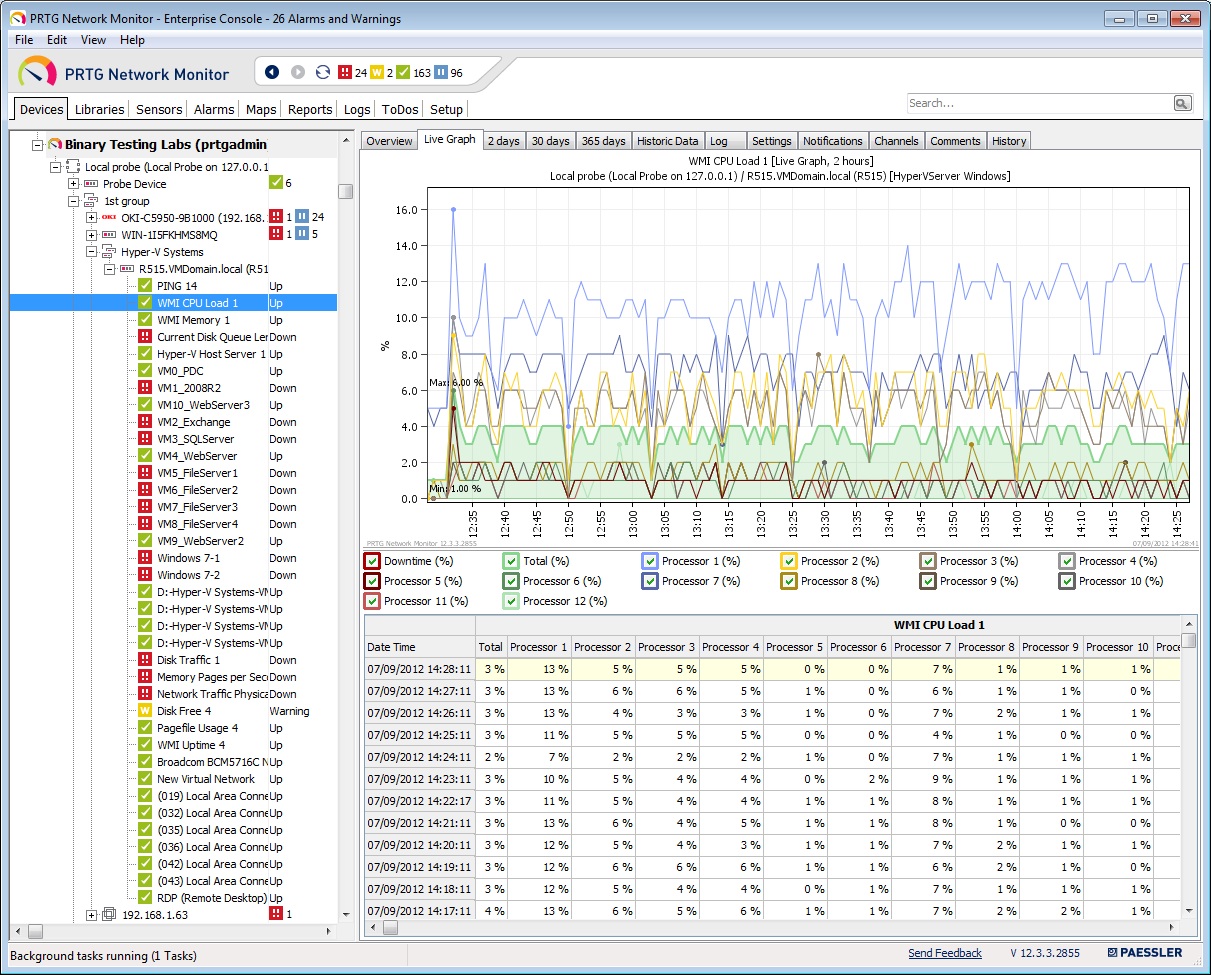
The Enterprise Console can be used to monitor and manage individual local and remote probes
Dependencies stop alert floods occurring if a critical device such as switch fails. PRTG is also smart enough to work many of these out for itself so if, for example, a server no longer responds to Pings, all of its other sensors will be automatically paused.
Conclusion
PRTG successfully combines quality network monitoring with ease of use. The main interface doesn't go in for fussy graphs and speedometer style dials making the data presented very easy to interpret. Its licensing scheme also makes it very affordable and more flexible than modular products that license per device.
Verdict
The PRTG Network Monitor beefs up the features and scores well for ease of use. It's simple to deploy and capable of providing a wealth of information. The per-sensor licensing also makes it much easier to keep costs under control but sensors can be used up very quickly if you don’t keep a close eye on them.
Minimum requirements: Memory: 1GB Hard disk: Approx. 200KB per sensor per day OS: Windows XP upwards Options: 2,500 sensors, £2,563; unlimited sensors, £5,859 (all ex VAT)
Get the ITPro daily newsletter
Sign up today and you will receive a free copy of our Future Focus 2025 report - the leading guidance on AI, cybersecurity and other IT challenges as per 700+ senior executives
Dave is an IT consultant and freelance journalist specialising in hands-on reviews of computer networking products covering all market sectors from small businesses to enterprises. Founder of Binary Testing Ltd – the UK’s premier independent network testing laboratory - Dave has over 45 years of experience in the IT industry.
Dave has produced many thousands of in-depth business networking product reviews from his lab which have been reproduced globally. Writing for ITPro and its sister title, PC Pro, he covers all areas of business IT infrastructure, including servers, storage, network security, data protection, cloud, infrastructure and services.
-
 Layoffs loom for underskilled tech workers and poor performers – but there's light on the horizon for those willing to upskill
Layoffs loom for underskilled tech workers and poor performers – but there's light on the horizon for those willing to upskillNews Tech hiring managers expect to make layoffs in the coming months, with roles ripe for automation and workers with outdated skills the most likely to be cut.
By Emma Woollacott Published
-
 Executives think AI can supercharge cybersecurity teams – analysts aren’t convinced
Executives think AI can supercharge cybersecurity teams – analysts aren’t convincedNews As organizations adopt AI, frontline cybersecurity workers are worried AI will reduce job security and increase their manual workload
By Rory Bathgate Published
-
 Software deployments are plagued by delays: Rampant skills shortages and underinvestment are slowing down processes – and it’s costing businesses big
Software deployments are plagued by delays: Rampant skills shortages and underinvestment are slowing down processes – and it’s costing businesses bigNews UK software deployments are running an average of four months beyond schedule, new research shows, with delays affecting more than eight-in-ten businesses.
By Emma Woollacott Published