Microsoft Surface RT review
Updated: A piece of engineering brilliance, but can the Surface with Windows RT satisfy the needs of a business user?
The Surface with Windows RT has undoubted limitation for a business – it won’t be replacing your laptop fleet just yet as there are niggles when it comes to using it on the move – but it’s well worth investing in one or two even now so you can see the potential for the version running Windows 8 Professional.

The drawbacks
So we come, naturally, to the drawbacks of the Surface with Windows RT. And there's no denying that it has quite a few.
The key drawback, from a business point of view at least, is its operating system. While the use of Windows RT brings battery life advantages over full-blown Windows 8, not to mention the inclusion of Word, Excel, PowerPoint and OneNote.
As Windows RT runs on the ARM architecture and not Intel's x86-based technology, the Surface RT does not natively support legacy apps. This means users can't install any third-party software on the desktop and plugins such as LastPass for IE won't work. The only way users can add new software is by downloading apps via the Windows Store.
There are workarounds though for IT admins. If your company has developed its own software, they will be able to load up devices with applications through a process known as "sideloading" a special product key will be required to activate this feature.
Businesses which upgrade to Windows Server 2012 could also theoretically run virtualised versions of Windows 7 legacy apps such Adobe Photoshop or CAD software via the Remote Desktop app. Although this gets around the need to install software directly on the machine, you'll need a fast internet connection to take advantage of so it's not ideal if you're constantly on the move. However, the Surface RT is also a Wi-Fi-only device at this time, which is another limiting factor.
IT admins may not be keen to deploy Surface RT devices as they cannot join a domain or be managed this device as part of your existing infrastructure: the Surface with Windows RT needs to be treated as any other tablet or phone. It's a mobile device that sits outside your network, sharing files cloud services such as SkyDrive.
Perhaps the biggest drawback is the omission of Outlook. Users must rely on the bundled Mail and Calendar apps: these can access your Exchange-based information, but it's a far cry from Outlook in all its splendor. Third-party apps may arrive that solve this problem, but we haven't found one yet.
App quality
This leads us to another issue: the Store and the lack of high-quality apps suitable for businesses. As we write this review, there are 108 apps listed in the Business section. Of these, most are amateur efforts or have only the most tenuous link to business. We haven't yet found a single one that we'd recommend.
Things do improve when you head to the Productivity section, where useful apps such as Goals and OneNote MX make an appearance. But if you compare it to the Apple App Store, with its myriad of high-quality apps geared to time management, say, it comes up a long way short.
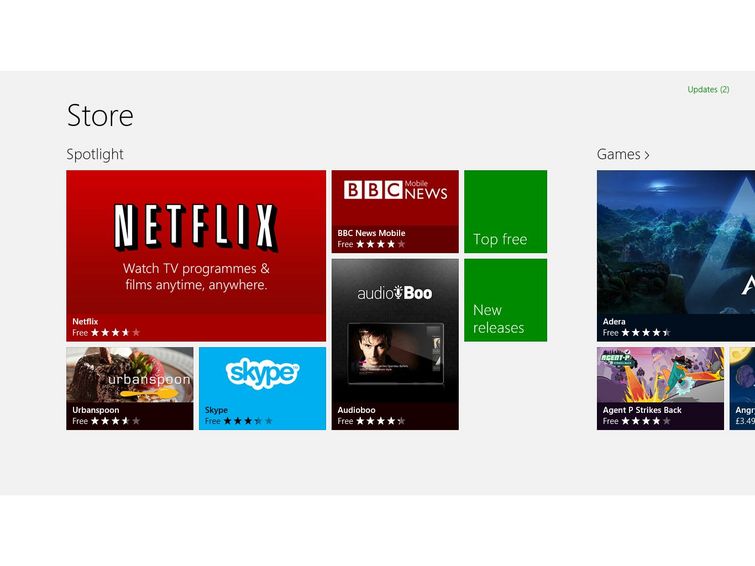
There aren't many business apps available at the moment, and the lack of Outlook client is one of the major omissions
This could be a temporary problem, and Microsoft undoubtedly is working hard with partners to increase the number of top-drawer apps that are available, but it's something to be aware of if you're thinking of buying the Surface for professional use in the near future.
Get the ITPro daily newsletter
Sign up today and you will receive a free copy of our Future Focus 2025 report - the leading guidance on AI, cybersecurity and other IT challenges as per 700+ senior executives
Tim Danton is editor-in-chief of PC Pro, the UK's biggest selling IT monthly magazine. He specialises in reviews of laptops, desktop PCs and monitors, and is also author of a book called The Computers That Made Britain.
You can contact Tim directly at editor@pcpro.co.uk.
-
 Westcon-Comstor and Vectra AI launch brace of new channel initiatives
Westcon-Comstor and Vectra AI launch brace of new channel initiativesNews Westcon-Comstor and Vectra AI have announced the launch of two new channel growth initiatives focused on the managed security service provider (MSSP) space and AWS Marketplace.
By Daniel Todd Published
-
 Third time lucky? Microsoft finally begins roll-out of controversial Recall feature
Third time lucky? Microsoft finally begins roll-out of controversial Recall featureNews The Windows Recall feature has been plagued by setbacks and backlash from security professionals
By Emma Woollacott Published
-
 The UK government wants quantum technology out of the lab and in the hands of enterprises
The UK government wants quantum technology out of the lab and in the hands of enterprisesNews The UK government has unveiled plans to invest £121 million in quantum computing projects in an effort to drive real-world applications and adoption rates.
By Emma Woollacott Published