Lenovo ThinkPad X1 Carbon review
Lenovo's updates its business Ultrabook with a handful of office-friendly features - but is it enough to convince you to part with over £1,000?
Lenovo’s first ThinkPad Ultrabook wasn’t up to scratch, but the firm has addressed criticisms and nailed it second time around. The familiar ThinkPad design and build quality mean it’ll stand the rigours of the office, the trackpad and keyboard are superb, and the screen’s better than ever thanks to an improved resolution and matte finish. It’s powerful enough, reasonably priced, and our only qualm is a minor lack of versatility when it comes to upgrades and warranty choices. Still, if you’re after a business Ultrabook, none are better.

Ergonomics
The trackpad has seen a size upgrade since the original X1, and there's still nothing wrong with its smooth, comfortable surface, nor the way it depresses responsively no matter where it's prodded. The two buttons in either corner aren't marked out, but they're just as easy to use, and one of the big ThinkPad hallmarks the trackpoint and second pair of buttons work as well as ever here: the trackpoint is easy to use and offers a fair degree of accuracy, and the buttons are comfortable if much softer than the trackpad itself.
The keyboard doesn't use the traditional structure of older ThinkPads, instead opting for Scrabble-tile keys with a slightly concave design. It doesn't look much like a ThinkPad, but quality is of the high standard we've come to expect. There's plenty of travel in each key, the action is consistent, and there's nothing wrong with the layout: the double-height Return key, wide spacebar and full-size cursor keys indicate that Lenovo hasn't compromised because of the Carbon's smaller dimensions.

Changes have been made to the keyboard, but it's still one of the best on the market
Performance
The ThinkPad we've reviewed comes with a reasonable specification. The Core i5-3427U processor runs at 1.8GHz and ploughed through our benchmarks to a score of 0.67 a sliver behind the 0.68 scored by the MacBook Air. That's enough to handle desktop applications, although more intensive software will cause problems even though 8GB of RAM is included along with Intel HD Graphics 4000.
Storage comes from a 256GB Sandisk SSD that's larger than many of the drives you'll find on rival Ultrabooks, and there's a wealth of connectivity options. The 802.11n wireless module is dual-band, Bluetooth 4 is included, and there's also integrated 3G and GPS from the Ericsson H5321gw chipset. Businesses will be happy with the fingerprint reader, TPM 1.2 module and the inclusion of Intel vPro.
The superb wireless connectivity doesn't carry over to physical ports, though, with single USB 2 and USB 3 ports, no sign of Ethernet, and only a DisplayPort output. There's no socket for a docking station, either a feature we've long appreciated on ThinkPads, and miss here.
Battery life is middling. The X1 lasted for 7hrs 43mins in our light use test and, while that's decent, it can't match the MacBook: in OS X, the Apple didn't run out of juice for more than eleven hours.
Get the ITPro daily newsletter
Sign up today and you will receive a free copy of our Future Focus 2025 report - the leading guidance on AI, cybersecurity and other IT challenges as per 700+ senior executives
Mike Jennings has worked as a technology journalist for more than a decade and has been fascinated by computers since childhood, when he spent far too long building terrible websites. He loves desktop PCs, components, laptops and anything to do with the latest hardware.
Mike worked as a staff writer at PC Pro magazine in London for seven years, and during that time wrote for a variety of other tech titles, including Custom PC, Micro Mart and Computer Shopper. Since 2013, he’s been a freelance tech writer, and writes regularly for titles like Wired, TechRadar, Stuff, TechSpot, IT Pro, TrustedReviews and TechAdvisor. He still loves tech and covers everything from the latest business hardware and software to high-end gaming gear, and you’ll find him on plenty of sites writing reviews, features and guides on a vast range of topics.
You can email Mike at mike@mike-jennings.net, or find him on Twitter at @mikejjennings
-
 Meta just revived plans to train AI models with European user data – here’s how you can opt out
Meta just revived plans to train AI models with European user data – here’s how you can opt outNews Meta has confirmed plans to train AI models using European users’ public content and conversations with its Meta AI chatbot.
By Nicole Kobie Published
-
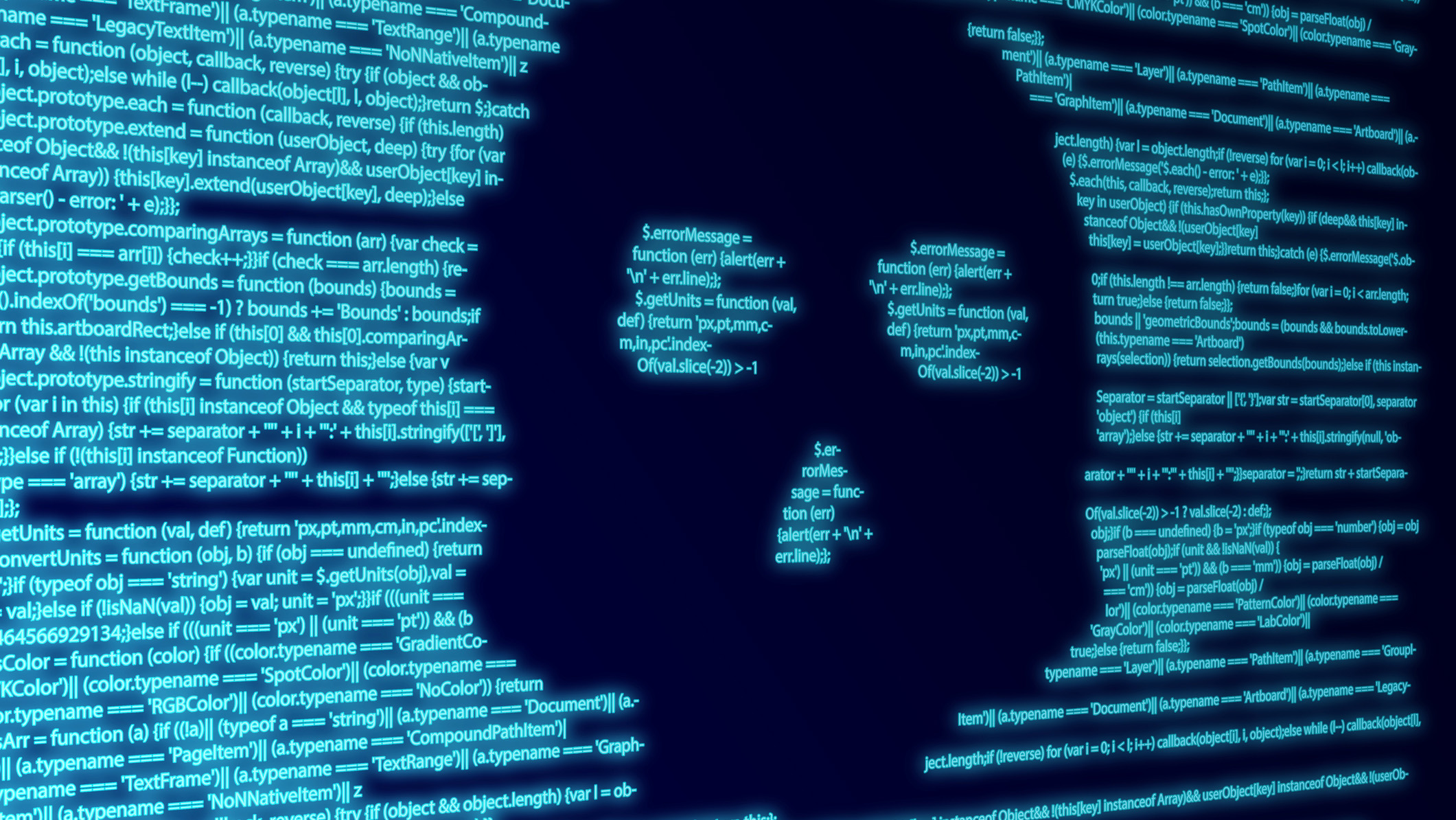 AI is helping bad bots take over the internet
AI is helping bad bots take over the internetNews Automated bot traffic has surpassed human activity for the first time in a decade, according to Imperva
By Bobby Hellard Published
-
 ‘We are now a full-fledged powerhouse’: Two years on from its Series B round, Hack the Box targets further growth with AI-powered cyber training programs and new market opportunities
‘We are now a full-fledged powerhouse’: Two years on from its Series B round, Hack the Box targets further growth with AI-powered cyber training programs and new market opportunitiesNews Hack the Box has grown significantly in the last two years, and it shows no signs of slowing down
By Ross Kelly Published