Nexus 10 review
Google's Nexus 10 tablet is here. Find out if the iPad beating resolution and next generation Exynos processor is suitable for business use.
Without a doubt a class leader, the Google Nexus 10 is the first non-Windows tablet that can feasibly be bought with multiple users in mind. Add to that its stunning display, solid performance and ergonomic design and this affirms the fact that Google are doing something very right here. While battery life and app selection aren’t on-par as the iPad, this doesn’t take away from the fact that the Nexus 10 is a landmark business tablet and a pleasure to use.
Business use: Software
Android 4.2, Jelly Bean is the latest version of Google's mobile and tablet OS and is the most business-centric release to date. The reason for this comes down to newly added support for multiple users.
With a new Users' tab in the settings menu, little more than a Google username, password coupled with a few finger taps enables any Google account holder to use the Nexus 10 as their own. Each account can be password protected and to all intents and purposes, runs independently. As perfect for an office or team of workers as it would be a family or household, the Nexus 10 really is the first Android tablet that can be treated as a shared device.
Another usability enhancement which has made its way onto Android 4.2 is a Swype style keyboard that lets you drag your finger across the keyboard to type. With the tablet's strength as a one-handed device, this is a quick, functional and impressive input system that complements the keyboard's word predictive prowess excellently.
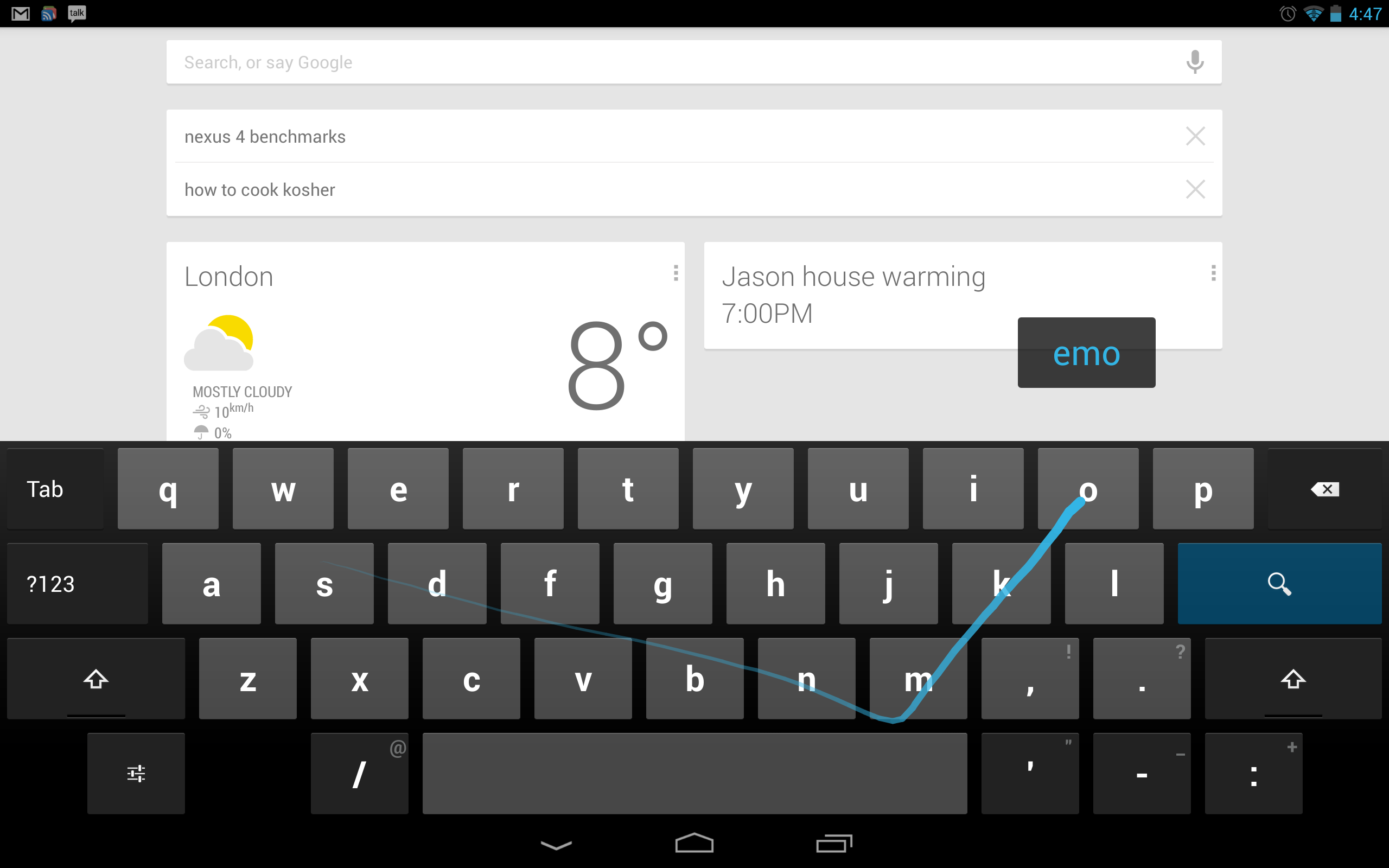
Android is versatile in contrast to iOS's clean rigidity. Anyone who works with FTPs for example can take full advantage of the AndFTP application to send virtually any file-format from their Nexus 10. The downloadable CAD viewer and Sketchbook app make it well suited to creative fields and with Google Drive on board as well as a range of inexpensive offline office editors available via the Google Play Store, as a productive tool, it's pretty much on-point.
Speaking of the Google Play Store, the Nexus 10 naturally gives you access to the huge range of Android apps (over 675,000). As we've stated, many of these aid functionality, though on the whole they lack the polish and utility of applications found on the iPad. In fact we'd go so far as to say the app ecosystem is perhaps the weakest aspect of this ten-inch tablet.
Performance
The Google Nexus 10 may not be a quad-core tablet, but its Samsung Exynos 5 processor is incredibly powerful, it would have to be to power all those pixels. The next generation dual-core ARM Cortex-A15 CPU managed to handle everything we threw its way as far as PDF viewing, 3D rendering and HD video playback went.
Internet browsing was a breeze and thanks to the default Chrome web browser, pages rendered accurately and fast. There's no flash support on board, so if you are reliant on flash heavy websites, you will want to bear that in mind. The majority of the web looks flawless though with HTML5 benchmarks tests beating all the Android competition.
Battery Life
In spite of the 9000 mAh cell, lasting just over 8 hours, the Google Nexus 10's battery life is somewhat sub-par in the 10in tablet category. With the iPad lasting in excess of 10 hours and the Asus Transformer Pad Infinity going for a full 15 hours with its keyboard dock, the Nexus 10 doesn't quite compete. It's still perfectly usable though. It's also convenient, with micro USB charging in contrast to all the other tablets mentioned which require proprietary chargers.
Verdict
Without a doubt a class leader, the Google Nexus 10 is the first non-Windows tablet that can feasibly be bought with multiple users in mind. Add to that its stunning display, solid performance and ergonomic design and this affirms the fact that Google are doing something very right here. While battery life and app selection aren’t on-par as the iPad, this doesn’t take away from the fact that the Nexus 10 is a landmark business tablet and a pleasure to use.
OS: Android 4.2 Size: 263.9 x 177.6 x 8.9 mm Weight: 603g Screen resolution: 2560x1600 pixels Processor: Exynos 5 Dual CPU: Dual-core ARM Cortex-A15 GPU: Mali-T604 Main camera: 8-megapixels
Get the ITPro daily newsletter
Sign up today and you will receive a free copy of our Future Focus 2025 report - the leading guidance on AI, cybersecurity and other IT challenges as per 700+ senior executives
-
 M&S suspends online sales as 'cyber incident' continues
M&S suspends online sales as 'cyber incident' continuesNews Marks & Spencer (M&S) has informed customers that all online and app sales have been suspended as the high street retailer battles a ‘cyber incident’.
By Ross Kelly Published
-
 Westcon-Comstor unveils new managed SOC solution for Cisco partners
Westcon-Comstor unveils new managed SOC solution for Cisco partnersNews Powered by Cisco XDR, the new offering will enable partners to tap into new revenue streams, the company said
By Daniel Todd Published
-
 More than 5 million Americans just had their personal information exposed in the Yale New Haven Health data breach – and lawsuits are already rolling in
More than 5 million Americans just had their personal information exposed in the Yale New Haven Health data breach – and lawsuits are already rolling inNews A data breach at Yale New Haven Health has exposed data belonging to millions of people – and lawsuits have already been filed.
By Emma Woollacott Published