Google Nexus 7 vs Amazon Kindle Fire HD head-to-head review
UPDATED: With identical 7in displays and £159 starting prices, we put these Android-based devices to the test.
Hardware and Performance
Both devices pack high-end components despite their modest price. The Nexus 7 is powered by NVIDIA's Tegra 3 quad-core chip running at 1.3GHz and this is paired with 974MB of RAM. Users can choose between 16GB or 32GB of internal storage. Originally an 8GB model was available, but this has been discontinued.
In comparison, Amazon has kitted out the Kindle Fire HD using a 1.2GHz dual-core processor made by Texas Instruments. This is accompanied by 770MB of usable RAM. Like the Nexus, users can choose between 16GB or 32GB of internal storage.
There are no memory expansion slots available on either device. This isn't too much of a big deal as content can be moved to a PC to free up space. With both Amazon and Google also placing an emphasis on cloud-based content you shouldn't run out of space too quickly even if you opt for the 16GB device.
Both devices only ship with front-facing cameras also - so they can be used to make Skype video calls.
So how do they perform? We ran two synthetic benchmarks on both devices testing everything from CPU and memory read/write capabilities through to 3D graphics performance. The Nexus 7 came out top in both benchmarking tests by a clear margin.
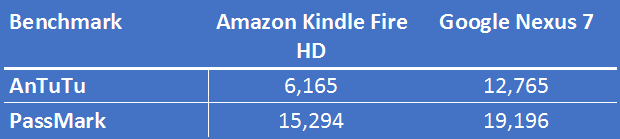
Overall, these results are unsurprising. We expected the Nexus 7 to blitz the benchmarks as it has twice the number of processing cores and 200MB more RAM than the Fire HD. And it's not just the benchmark where you see the difference. The extra grunt in the Nexus means that real-world performance feels snappier and we found it better suited to running demanding apps and web browsing.
Winner Nexus 7
Get the ITPro daily newsletter
Sign up today and you will receive a free copy of our Future Focus 2025 report - the leading guidance on AI, cybersecurity and other IT challenges as per 700+ senior executives
The Nexus is shipped with better internal specifications and these translate to faster real-world performance.
Productivity
Neither device is marketed as a replacement for a laptop - they are both designed to be multimedia companions. However, it is possible to get enterprise related content on both devices such as email.
On the Nexus it's straightforward to set up your email just plonk your settings into the pre-loaded client and then connect.
In terms of security, the Nexus 7 can be encrypted manually and Android Jelly Bean supports VPN's out-of-the-box. The device can also be locked in a variety of ways using a pin, pattern, password or your face.
With the Kindle Fire HD you can set up Exchange email just as easily.
Surprisingly, the Kindle Fire HD also has some enterprise friendly features. It can be connected to an administrator account, secure credentials can be installed and VPN apps can be downloaded so you can connect your organisations network. Users can also set up a lock-screen password and USB debugging can be disabled.
One of the best things we like about both tablets is that you don't have to connect either to a PC to get started. Both devices are synced to their respective Google/Amazon accounts. Of course, you can connect the devices to your PC to move content, if you wish.
Winner Nexus 7
It's a close call in this category as the Kindle Fire HD almost matches the Nexus feature-for-feature. However, with on-board encryption and better security settings, the Nexus wins.
-
 Westcon-Comstor and Vectra AI launch brace of new channel initiatives
Westcon-Comstor and Vectra AI launch brace of new channel initiativesNews Westcon-Comstor and Vectra AI have announced the launch of two new channel growth initiatives focused on the managed security service provider (MSSP) space and AWS Marketplace.
By Daniel Todd Published
-
 Third time lucky? Microsoft finally begins roll-out of controversial Recall feature
Third time lucky? Microsoft finally begins roll-out of controversial Recall featureNews The Windows Recall feature has been plagued by setbacks and backlash from security professionals
By Emma Woollacott Published
-
 AWS expands language support for Amazon Q Developer
AWS expands language support for Amazon Q DeveloperNews AWS has expanded support for languages in Amazon Q Developer, making it easier for developers to code in their first language.
By Nicole Kobie Published
-
 Redis insists license changes were the “only way to compete with Amazon and Google” — now it could face a user exodus
Redis insists license changes were the “only way to compete with Amazon and Google” — now it could face a user exodusNews Redis sparked controversy when it announced licensing changes in March this year – but the company believes the move was warranted
By Ross Kelly Published
-
 Everything you need to know about Amazon Q, including features, pricing, and business tiers
Everything you need to know about Amazon Q, including features, pricing, and business tiersExplainer Amazon Q can help developers write code faster and help workers with no coding experience build their own generative AI apps
By Steve Ranger Published
-
 Amazon to become Microsoft 365 customer in landmark $1 billion deal
Amazon to become Microsoft 365 customer in landmark $1 billion dealNews The Microsoft 365 deal marks a major pivot for Amazon, which has traditionally avoided using rival cloud products
By Ross Kelly Published
-
 Tech giants lobby US to fund chip production
Tech giants lobby US to fund chip productionNews Industry heavyweights ask Congress for $50 billion in chip manufacturing subsidies
By Mike Brassfield Published
-
 Microsoft has an edge on AWS, according to IT executives
Microsoft has an edge on AWS, according to IT executivesNews Goldman Sachs survey suggests IT executives see Microsoft winning the cloud wars over the next three years
By Bobby Hellard Published
-
 Tablet market falls 15% as low-cost devices lead sales
Tablet market falls 15% as low-cost devices lead salesNews Weakened market caused by 'low-cost detachables" sees third-quarter tablet sales fall by 15%
By Dale Walker Published
-
 Tablet sales decline, but detachables rise in popularity
Tablet sales decline, but detachables rise in popularityNews Devices such as the iPad Pro and Microsoft Surface are quickly replacing PCs, IDC says
By Clare Hopping Published