WatchGuard XTM 535 review
Multi-Gigabit security appliances normally command premium prices but WatchGuard’s XTM 535 breaks with tradition by offering a high performance at SonicWALL beating value.
The XTM 535 packs in an impressive range of security measures and offers a very high throughput for the price. It does take some practice to get the hang of configuring WatchGuard’s proxies and actions but we found they perform very well in the real world.


WatchGuard XTM 535 - front
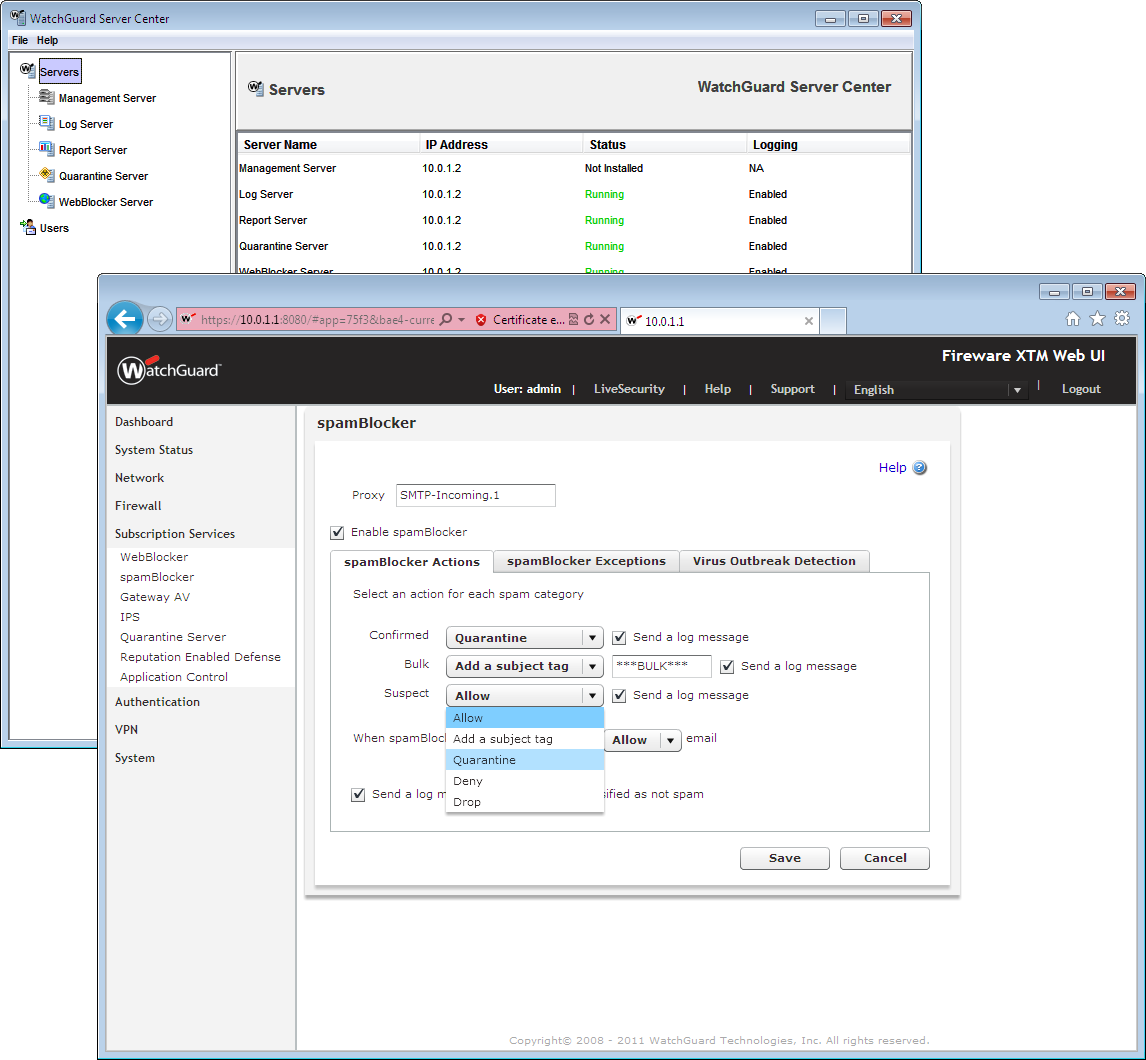
WatchGuard XTM 535 - Server Center
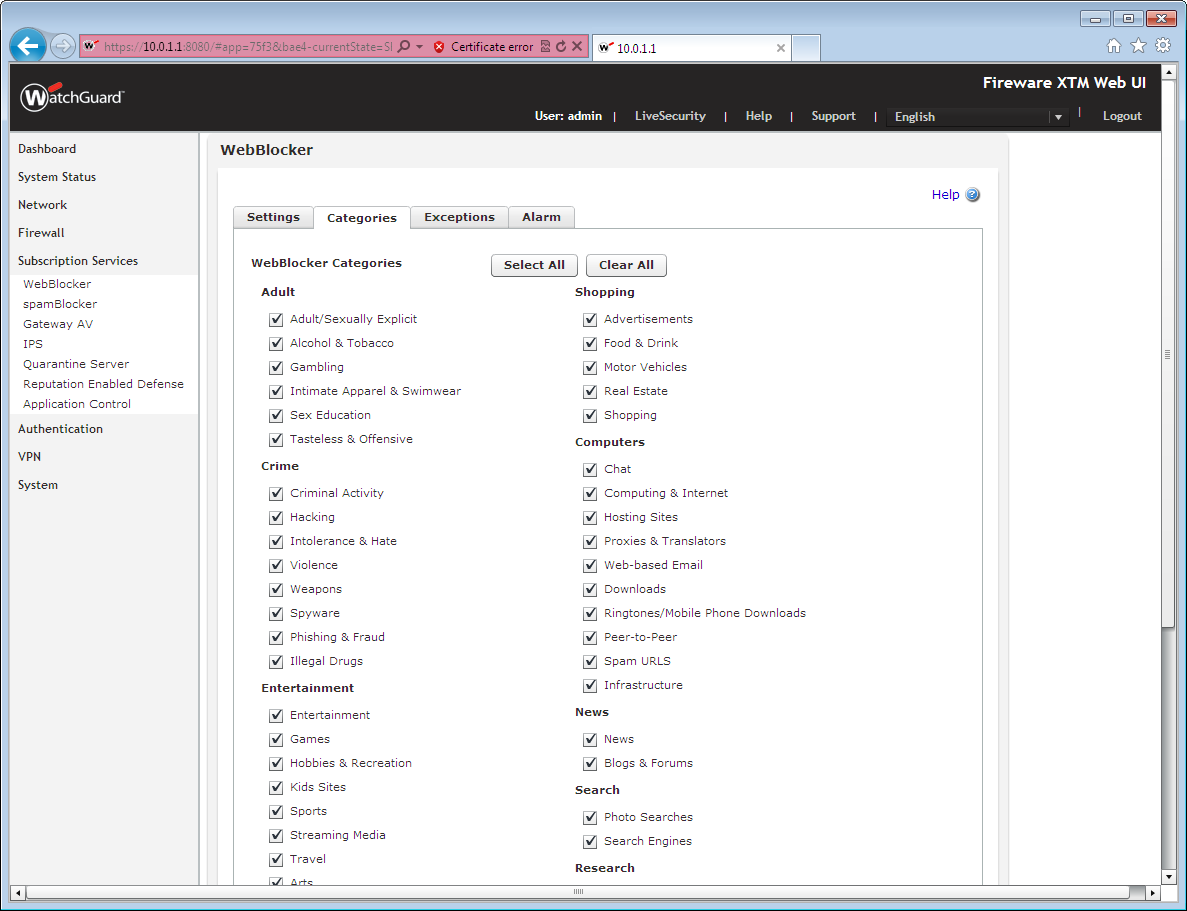
WatchGuard XTM 535 - Websense
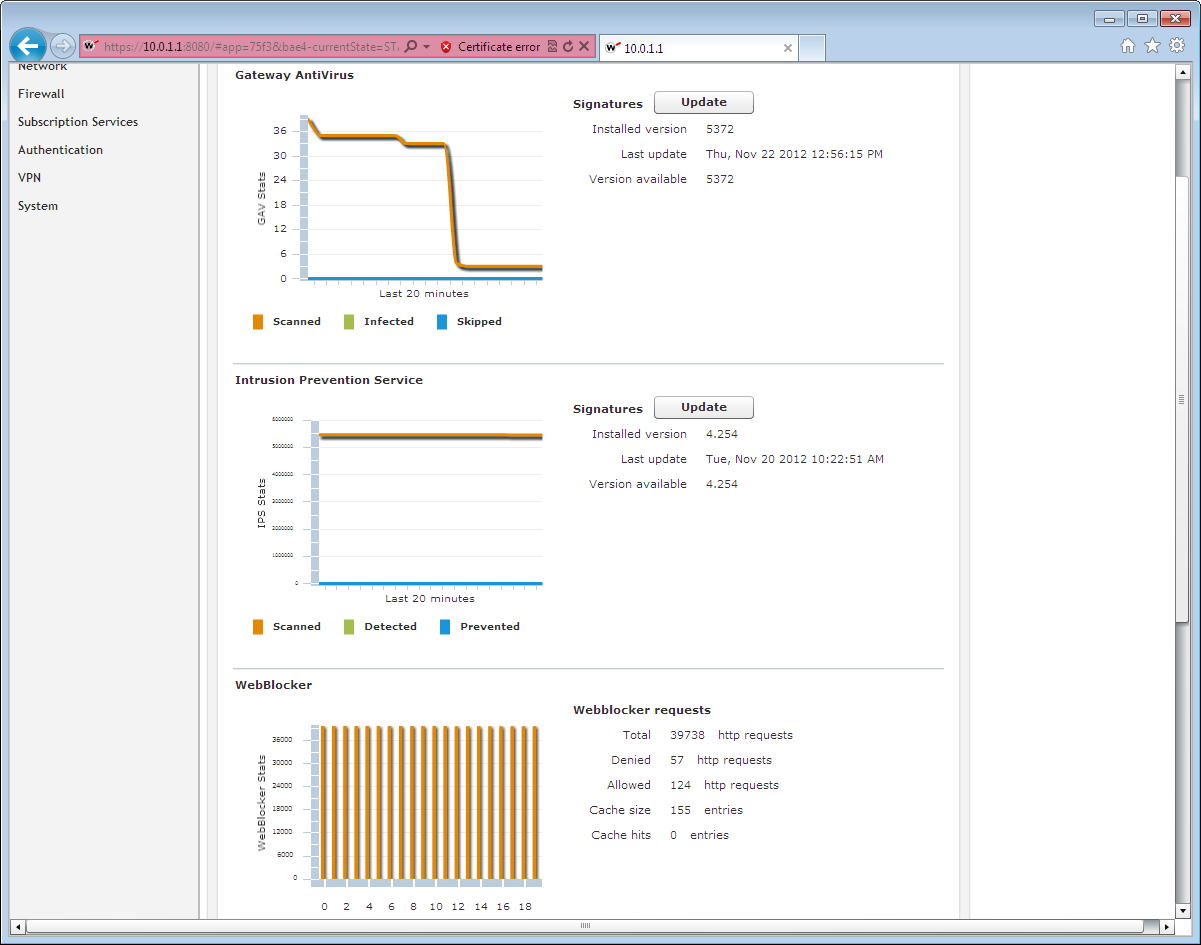
WatchGuard XTM 535 - Management
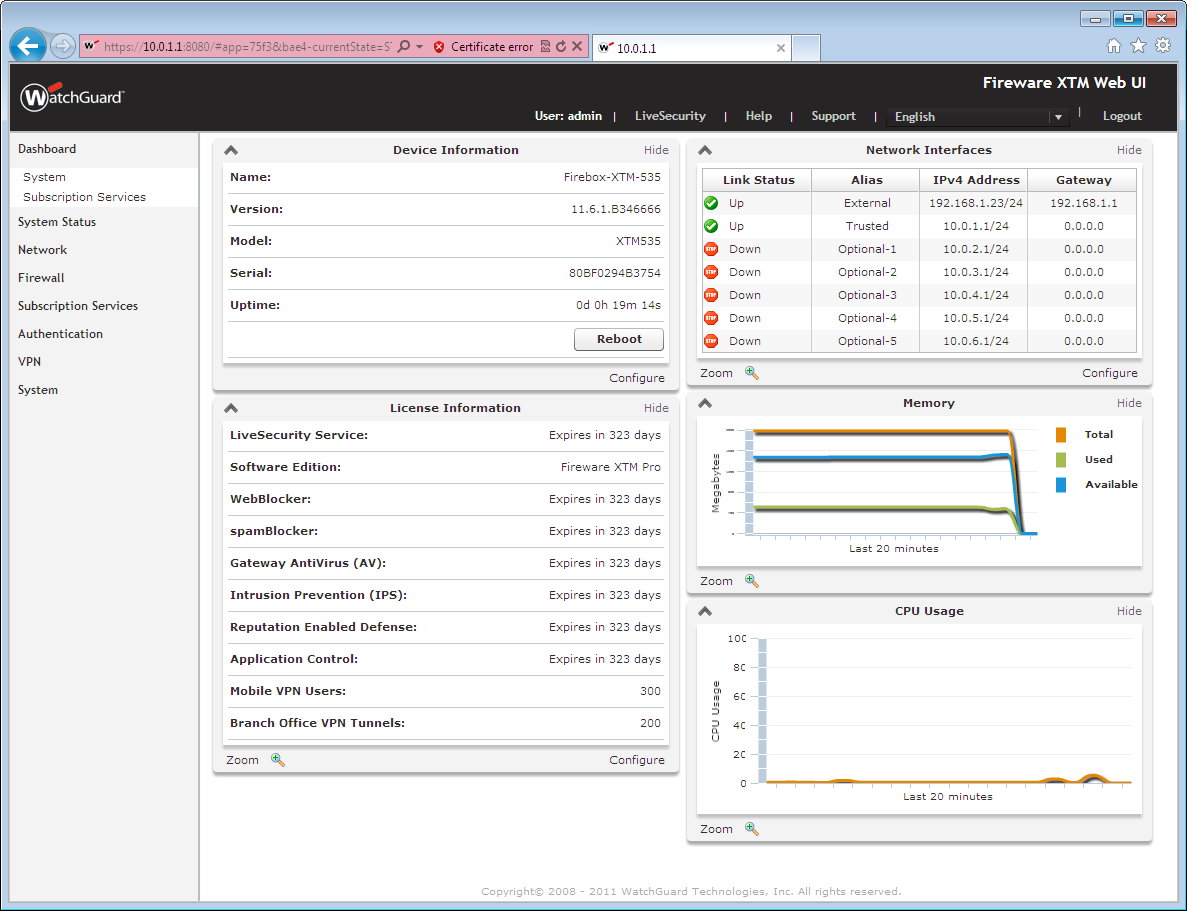
WatchGuard XTM 535 - Web browser

WatchGuard's XTM 5 series of security appliances aim to offer enterprise level performance at a price SMBs can afford. It looks to have achieved this as the XTM 535 claims high 3Gbps firewall and 1.1Gbps UTM throughputs.
The appliance can be customised with additional security features and the price we've shown includes a full one year Security Bundle. This includes the LiveSecurity support and augments it with IPS, web content filtering, anti-spam, anti-virus, application controls, HTTPS inspection and WatchGuard's own reputation enabled defence.
Dell SonicWALL's NSA 4500 is a close competitor as this 1U appliance offers a 2.75Gbps firewall. However, upgrade it to the same level as a fully spammed XTM 535 and you can expect to pay nearly double.
A useful future proofing feature on the XTM 535 is the option to upgrade performance in situ. Applying a new feature key turns it into an XTM 545 which ups firewall and UTM throughputs to 3.5Gbps and 1.2Gbps respectively.
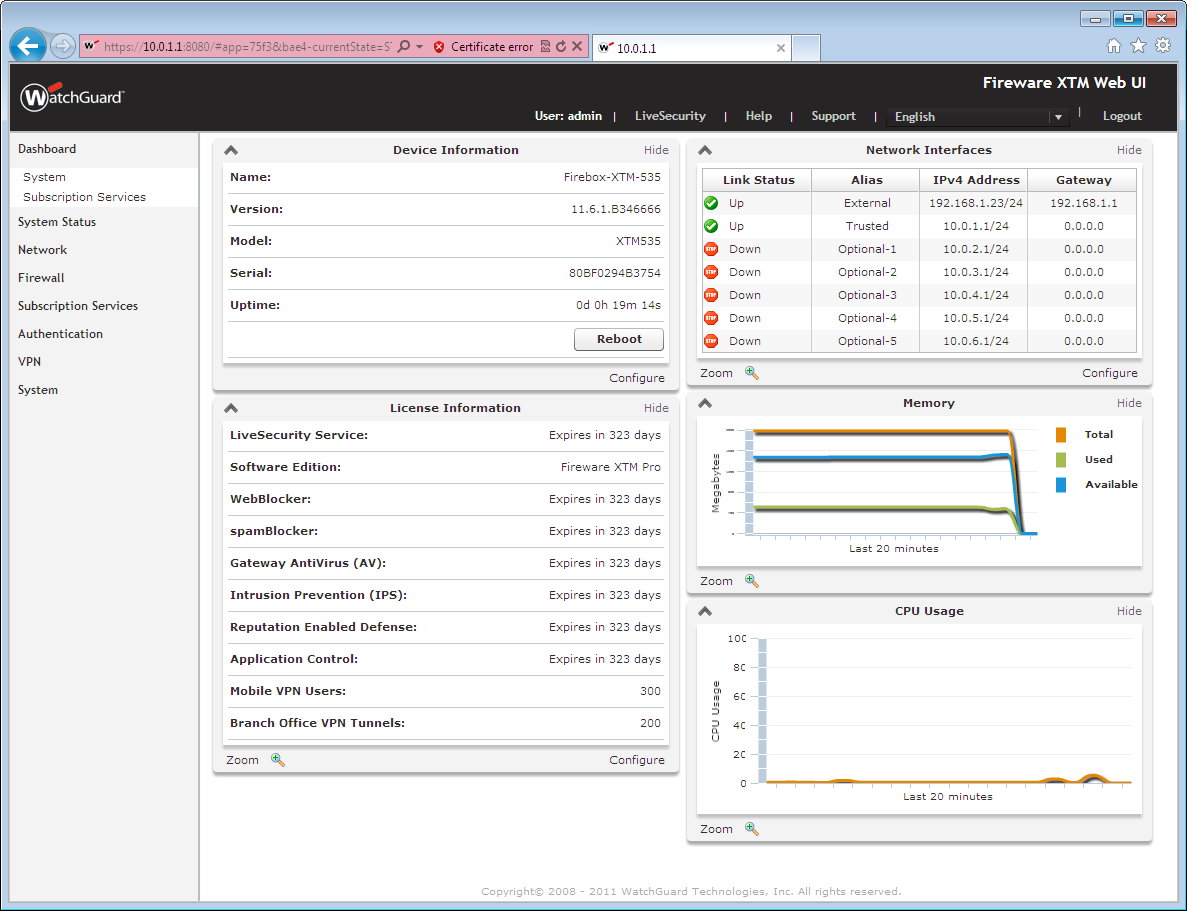
The web browser home page provides plenty of detail on the appliance's status and performance
Deployment and proxies
WatchGuard uses a range of third party providers for many of its security features and the guest list makes good reading. Commtouch steps up for anti-spam duties, AVG looks after gateway virus scanning, Websense handles web content filtering while intrusion prevention gets the BroadWeb treatment.
Installation has been streamlined with a wizard stepping through the initial setup process, registering the appliance and activating your subscriptions. The web interface is well designed and the home page provides plenty of detail on appliance performance, subscription status and security service activity.
You have a choice of three deployment methods and we found mixed-mode routing is the most flexible as it allows the Fast Ethernet and six Gigabit ports to be defined as separate interfaces. For minimal network interruption you can use the drop-in mode which places all the interfaces on the same subnet.
WatchGuard uses application proxies for each security service and choices include HTTP, FTP, SIP, H.323, POP3, SMTP and even HTTPS as standard. After configuring each proxy you apply them to selected network interface using policies and firewall rules.
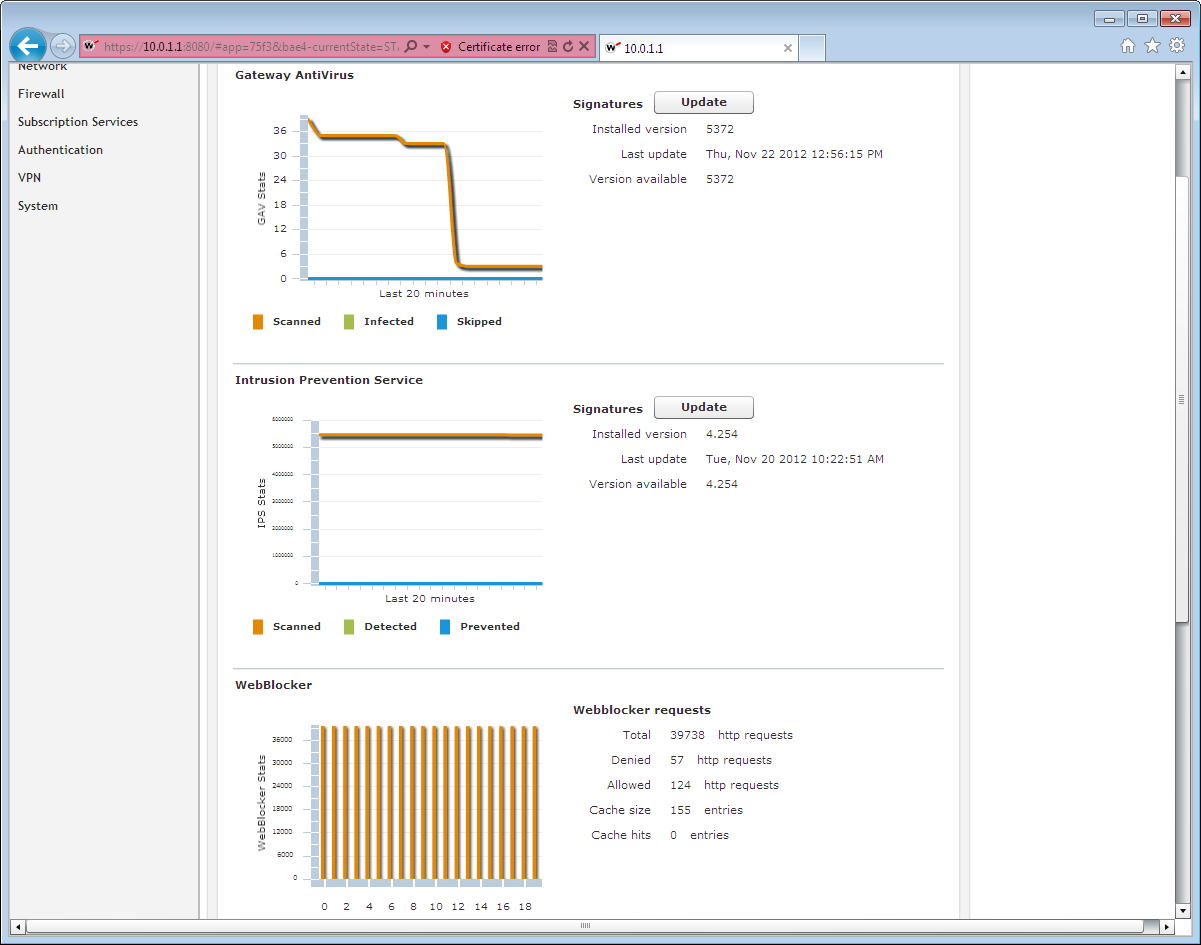
From a single page you can keep a close eye on each proxy, run manual updates and see how they're performing
Get the ITPro daily newsletter
Sign up today and you will receive a free copy of our Future Focus 2025 report - the leading guidance on AI, cybersecurity and other IT challenges as per 700+ senior executives
Dave is an IT consultant and freelance journalist specialising in hands-on reviews of computer networking products covering all market sectors from small businesses to enterprises. Founder of Binary Testing Ltd – the UK’s premier independent network testing laboratory - Dave has over 45 years of experience in the IT industry.
Dave has produced many thousands of in-depth business networking product reviews from his lab which have been reproduced globally. Writing for ITPro and its sister title, PC Pro, he covers all areas of business IT infrastructure, including servers, storage, network security, data protection, cloud, infrastructure and services.
-
 Westcon-Comstor and Vectra AI launch brace of new channel initiatives
Westcon-Comstor and Vectra AI launch brace of new channel initiativesNews Westcon-Comstor and Vectra AI have announced the launch of two new channel growth initiatives focused on the managed security service provider (MSSP) space and AWS Marketplace.
By Daniel Todd Published
-
 Third time lucky? Microsoft finally begins roll-out of controversial Recall feature
Third time lucky? Microsoft finally begins roll-out of controversial Recall featureNews The Windows Recall feature has been plagued by setbacks and backlash from security professionals
By Emma Woollacott Published
-
 The UK government wants quantum technology out of the lab and in the hands of enterprises
The UK government wants quantum technology out of the lab and in the hands of enterprisesNews The UK government has unveiled plans to invest £121 million in quantum computing projects in an effort to drive real-world applications and adoption rates.
By Emma Woollacott Published