Securstore Cloud Backup review
With pricing based purely on the amount of compressed vault storage, Securstore’s Cloud Backup offers a cost–effective and easily deployed off-site data backup and recovery service.
Off-site backup doesn’t get any easier than Securstore’s Cloud Backup as it’s simple to use and provides versatile data protection features. VMware support does require a separate Linux host but client and application support is extensive and the simplified pricing structure makes it well suited to SMBs and larger businesses alike.


SecurStore
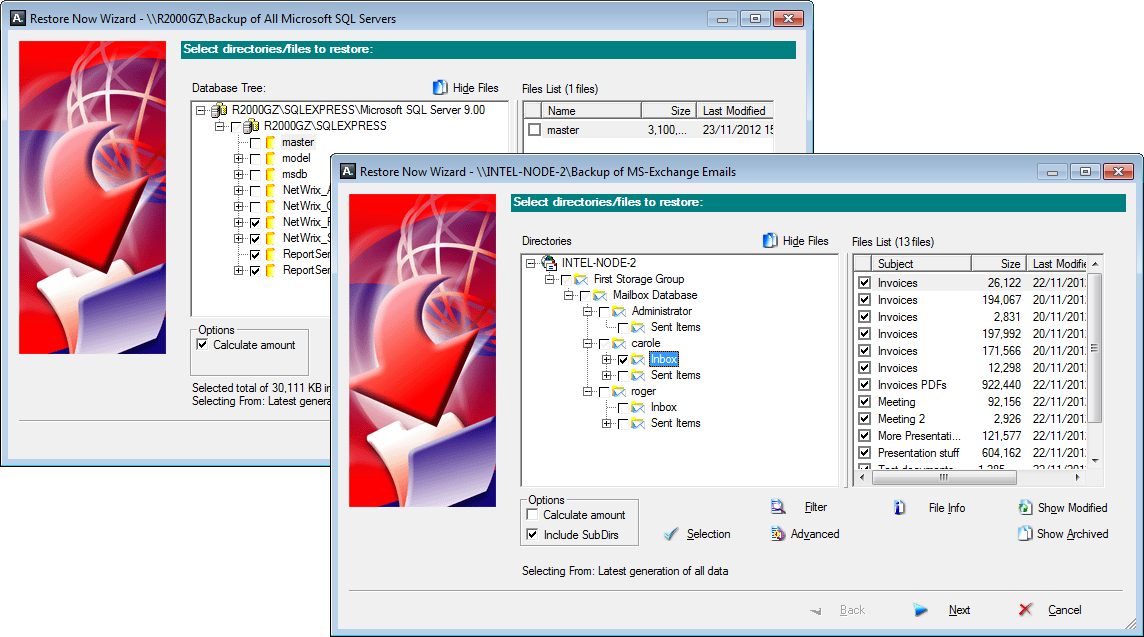
Securestore 4
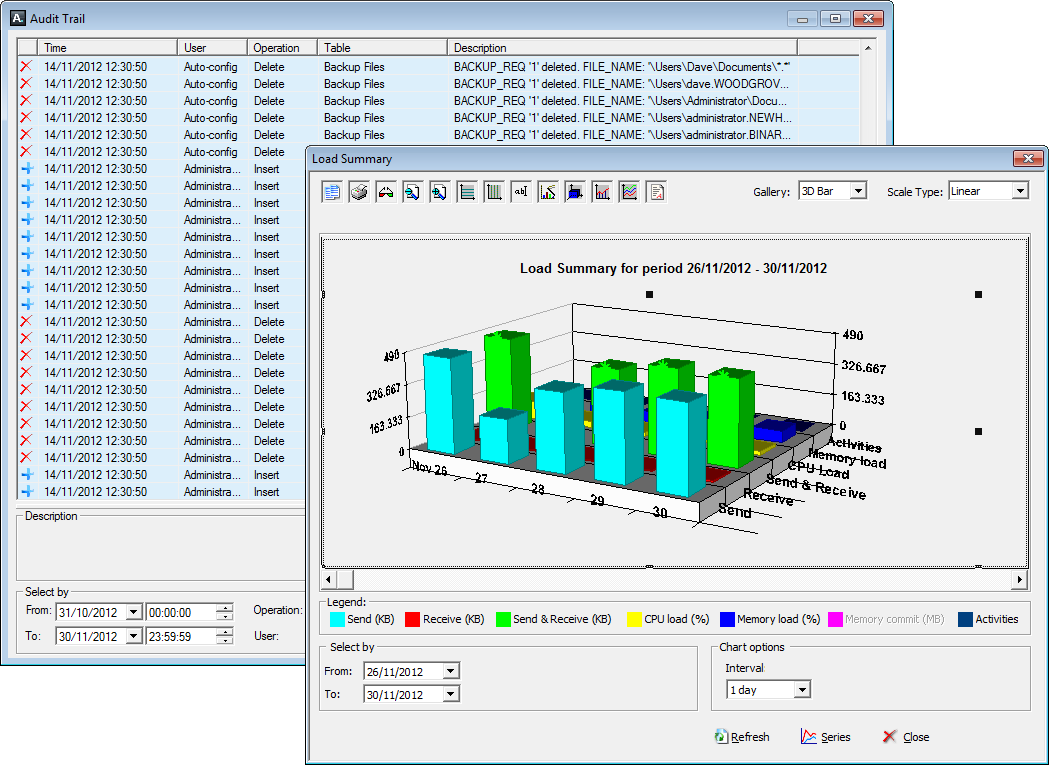
Securestore 3
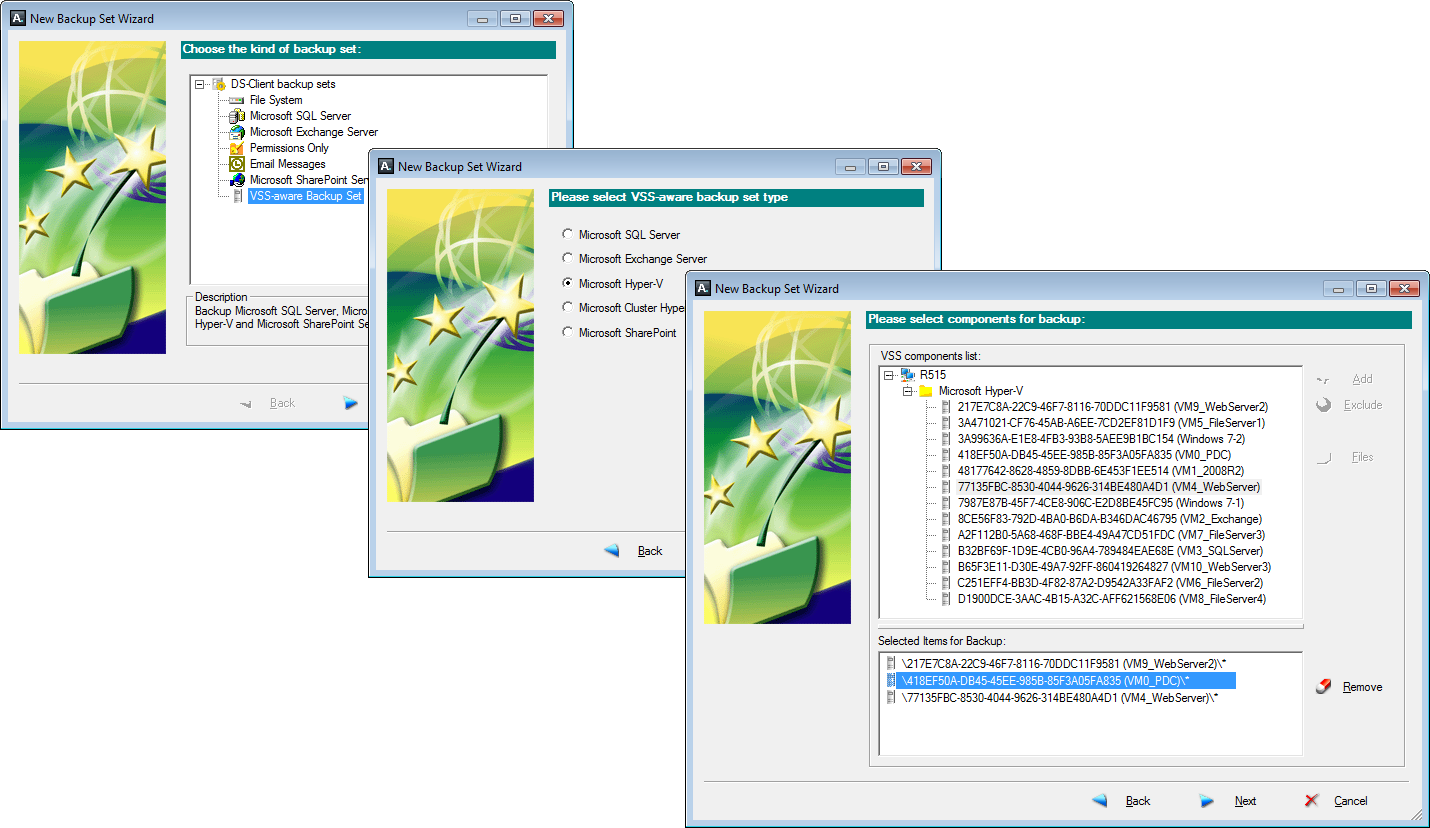
Securestore 2
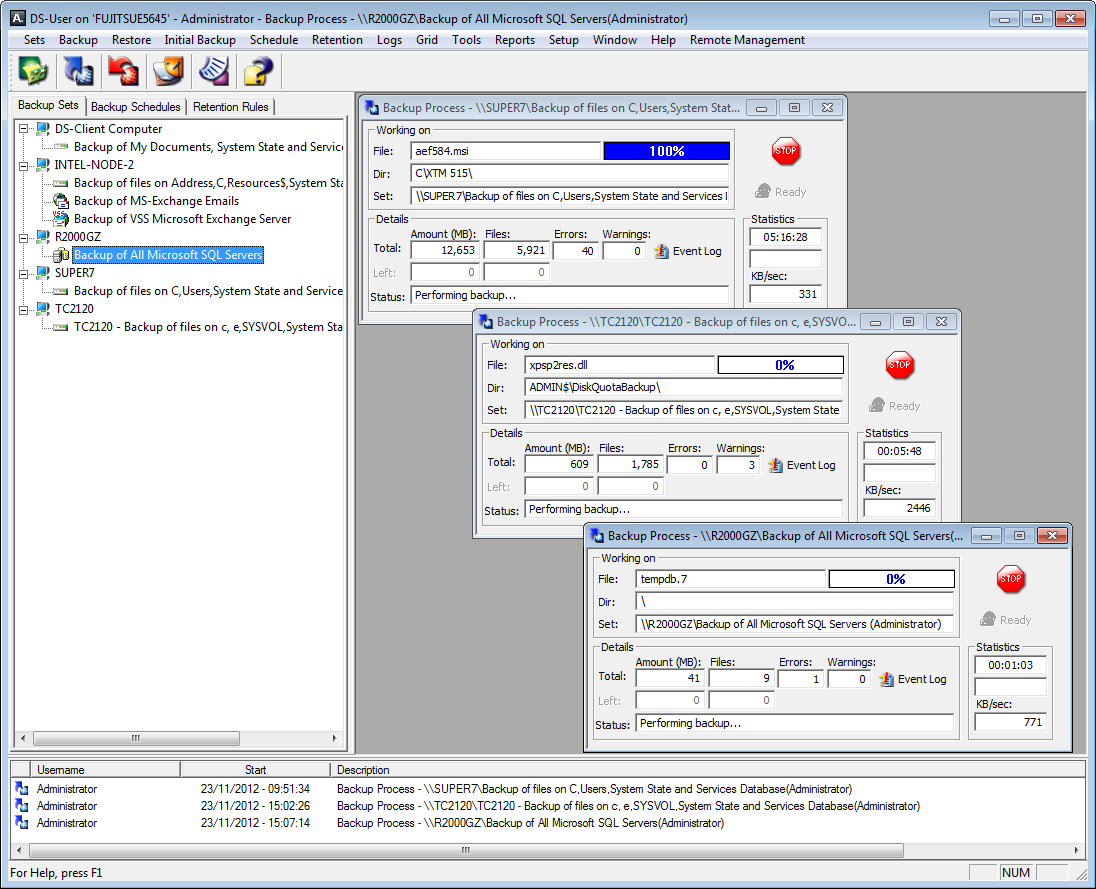
Securestore 1

Pricing for cloud backup services varies considerably with charges based on anything from the number of systems being protected to the total native storage required. Securstore's Cloud Backup takes a different tack as it bases its pricing on vault usage only after encryption, deduplication and compression have been applied.
There are no limits on the number of systems you can backup and you can keep as many file versions as you want. Securstore is agentless, supports an extensive range of client platforms and includes backup facilities for Microsoft Exchange, SQL server and Oracle. It also supports mobile devices running Android and iOS but these will need an app loaded.
Securstore is powered by Asigra's Cloud Backup software which we've had had running in the lab before so we're quite familiar with it. It comprises three components and the only two you'll ever see are the DS-Client and DS-User utilities.
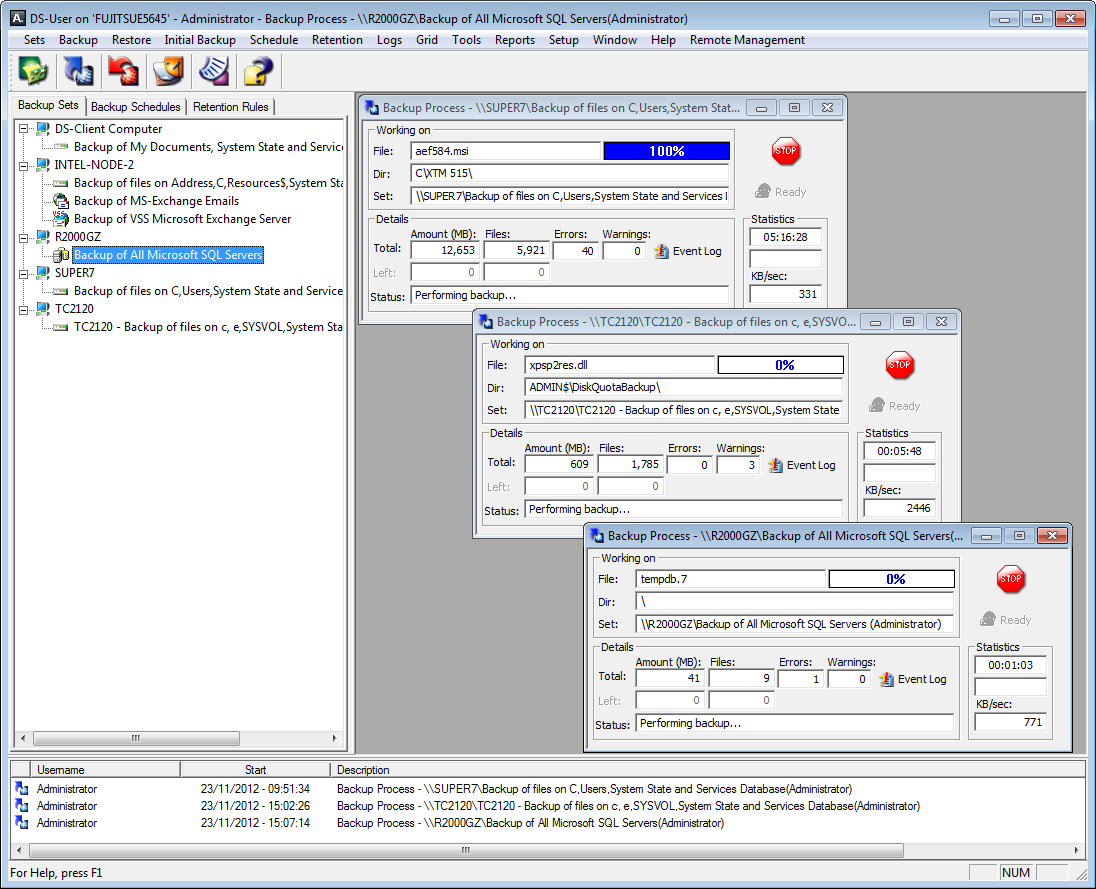
The Cloud Backup DS-User interface provides a single pane for managing and monitoring all clients and backup operations
Deployment
Deploying Cloud Backup is swift as the DS-Client is installed on one Windows system where it loads a SQL 2005 Express instance and runs as a service that links up with the remote backup sites. It manages all backup and restore jobs, data encryption, schedules and data reduction processes.
We loaded it on a Windows 7 system without any problems and licensed it with the file supplied when Securstore set up our account. All backup and restoration is configured from the DS-User utility which links up with the DS-Client service.
DS-User provides a well designed interface but before you start creating backups we recommend setting up email notifications, data retention rules and schedules first. Data retention rules determine how many generations you want to keep and how long files deleted at source should be retained in the vault.
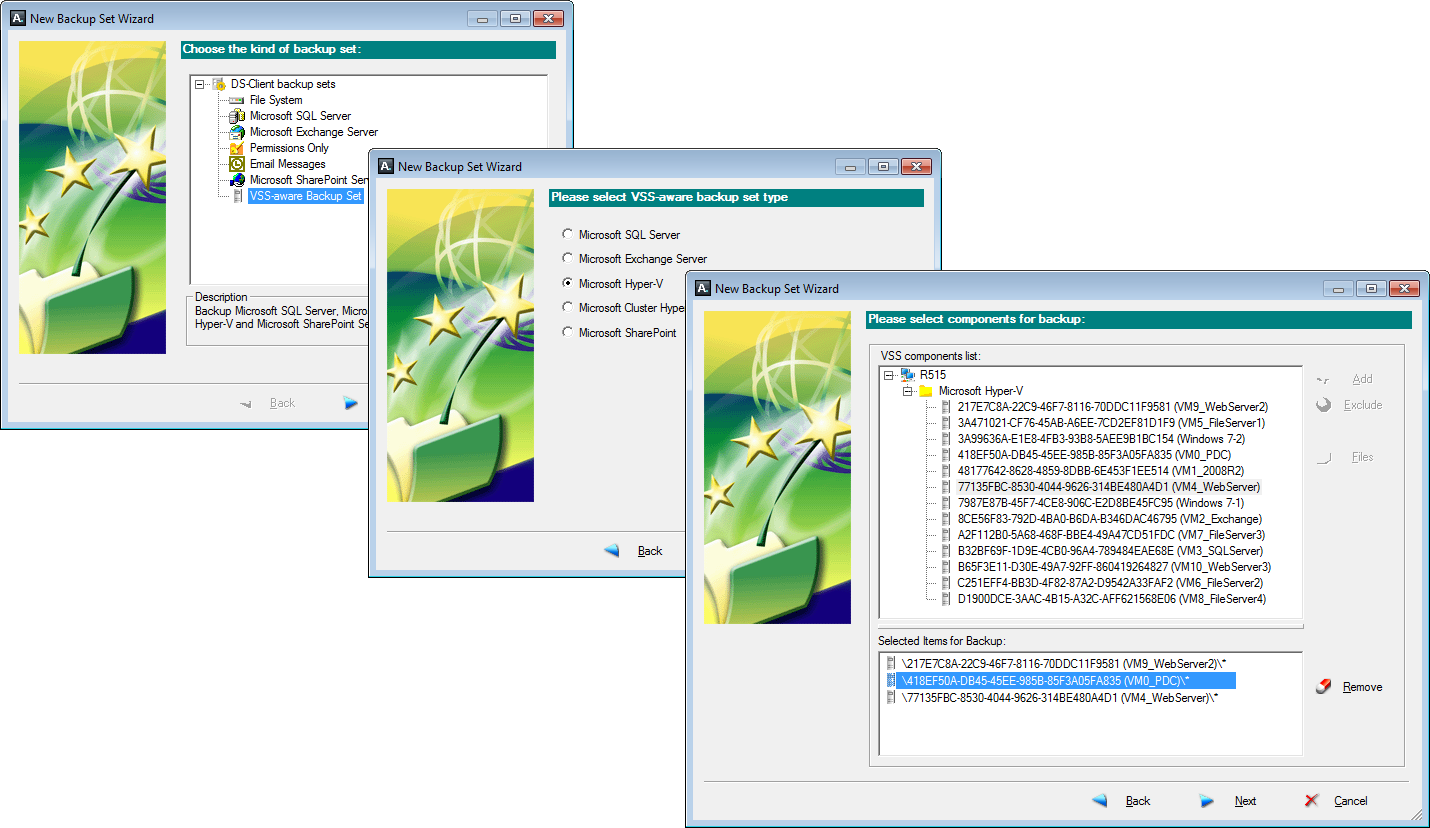
Backup set creation is a swift process and the VSS aware option supports Exchange, SQL Server, SharePoint and Hyper-V systems as standard
Get the ITPro daily newsletter
Sign up today and you will receive a free copy of our Future Focus 2025 report - the leading guidance on AI, cybersecurity and other IT challenges as per 700+ senior executives
Dave is an IT consultant and freelance journalist specialising in hands-on reviews of computer networking products covering all market sectors from small businesses to enterprises. Founder of Binary Testing Ltd – the UK’s premier independent network testing laboratory - Dave has over 45 years of experience in the IT industry.
Dave has produced many thousands of in-depth business networking product reviews from his lab which have been reproduced globally. Writing for ITPro and its sister title, PC Pro, he covers all areas of business IT infrastructure, including servers, storage, network security, data protection, cloud, infrastructure and services.
-
 ‘Phishing kits are a force multiplier': Cheap cyber crime kits can be bought on the dark web for less than $25 – and experts warn it’s lowering the barrier of entry for amateur hackers
‘Phishing kits are a force multiplier': Cheap cyber crime kits can be bought on the dark web for less than $25 – and experts warn it’s lowering the barrier of entry for amateur hackersNews Research from NordVPN shows phishing kits are now widely available on the dark web and via messaging apps like Telegram, and are often selling for less than $25.
By Emma Woollacott Published
-
 Redis unveils new tools for developers working on AI applications
Redis unveils new tools for developers working on AI applicationsNews Redis has announced new tools aimed at making it easier for AI developers to build applications and optimize large language model (LLM) outputs.
By Ross Kelly Published
-
 Google layoffs continue with "hundreds" cut from Chrome, Android, and Pixel teams
Google layoffs continue with "hundreds" cut from Chrome, Android, and Pixel teamsNews The tech giant's efficiency drive enters a third year with devices teams the latest target
By Bobby Hellard Published