Xerox WorkCentre 6605V/DN printer review
There's a lot to like about the Xerox WorkCentre 6605V/DN printer, but as our reviewer discovered, the benefits don't come without some downsides too.
There's much to like about the WorkCentre 6605. It's got the perfect feature set for the job, is easy to use, makes excellent scans and copies and is quick to print regular text documents. Unfortunately it's less sprightly when it comes to printing graphics, and we weren't able to get its scanner to work over the network. Moreover its running costs, while not unreasonable, aren't especially attractive. It's a decent MFP for smaller firms, but it's hard to recommend unreservedly.


Xerox WorkCentre 6605V/DN
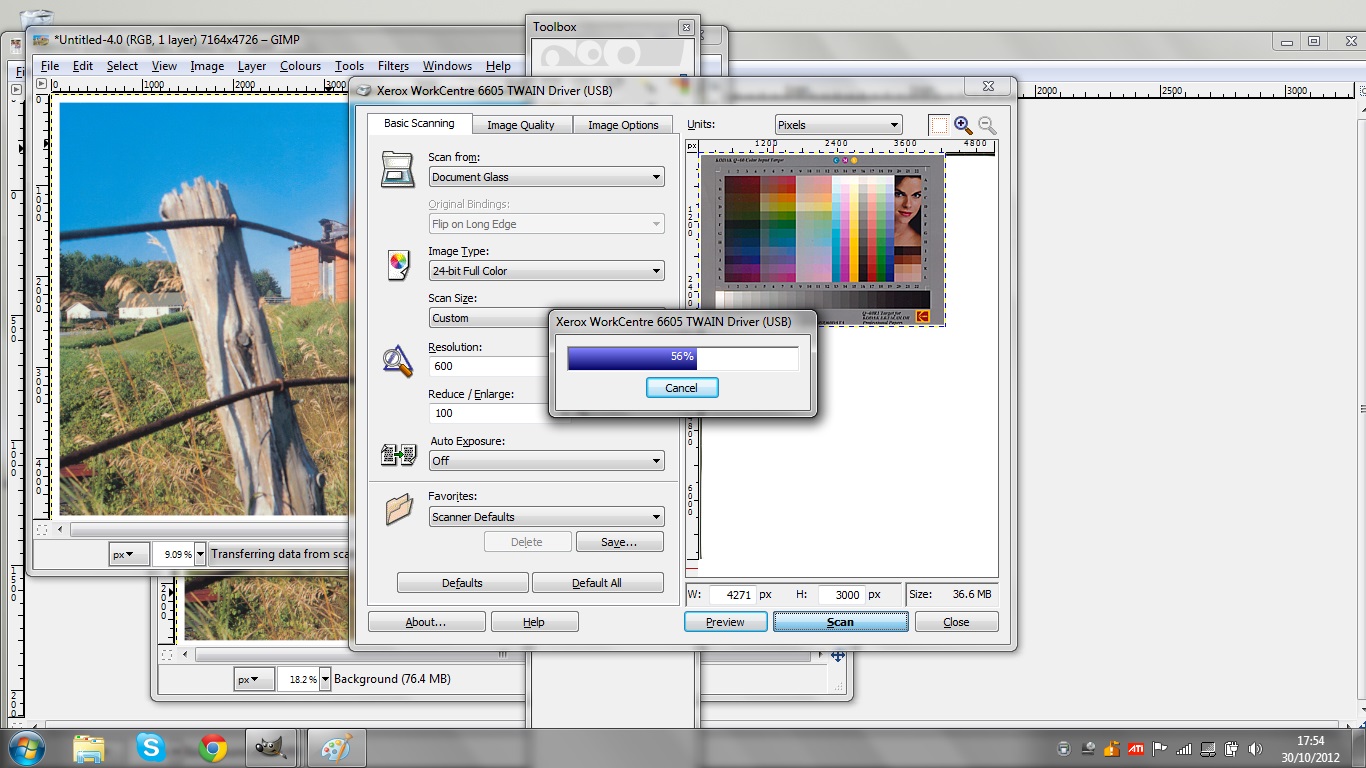
Xerox - Scan
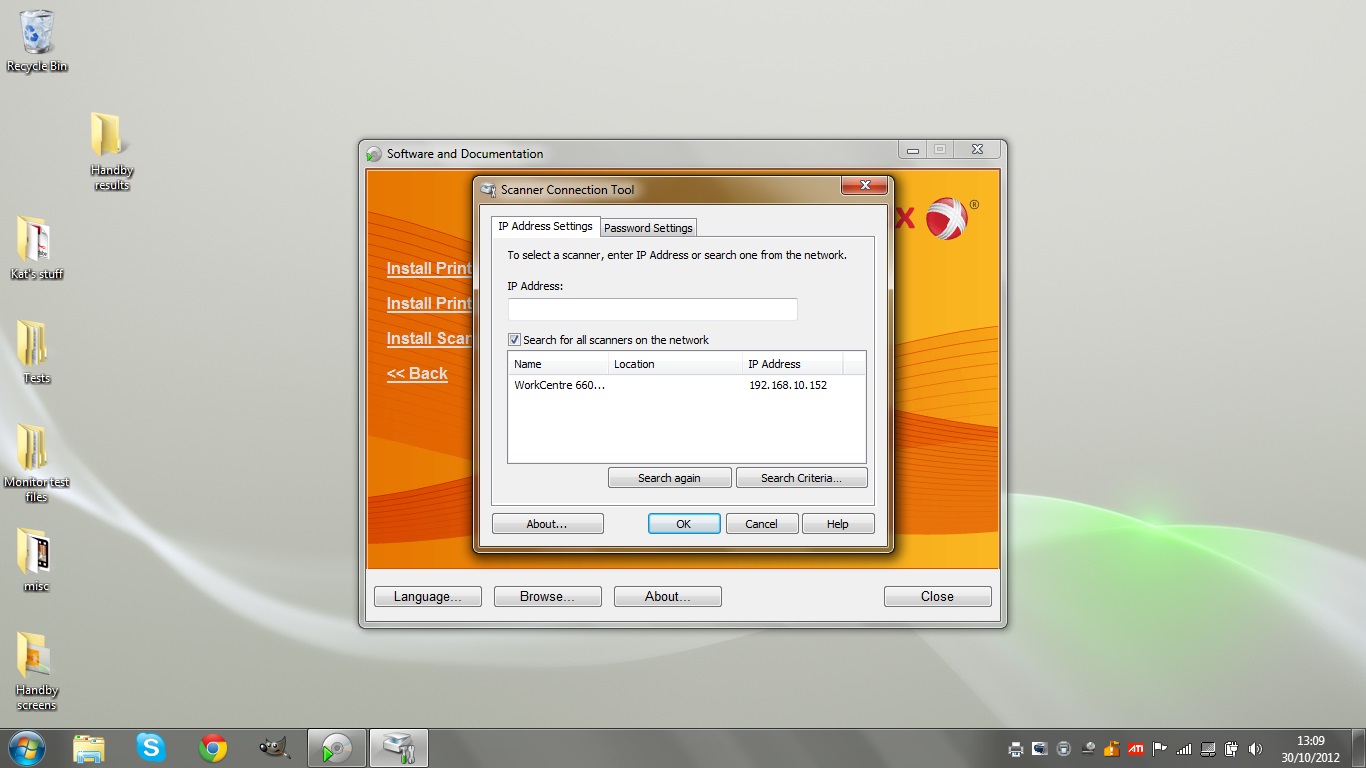
Xerox - Scanner tool
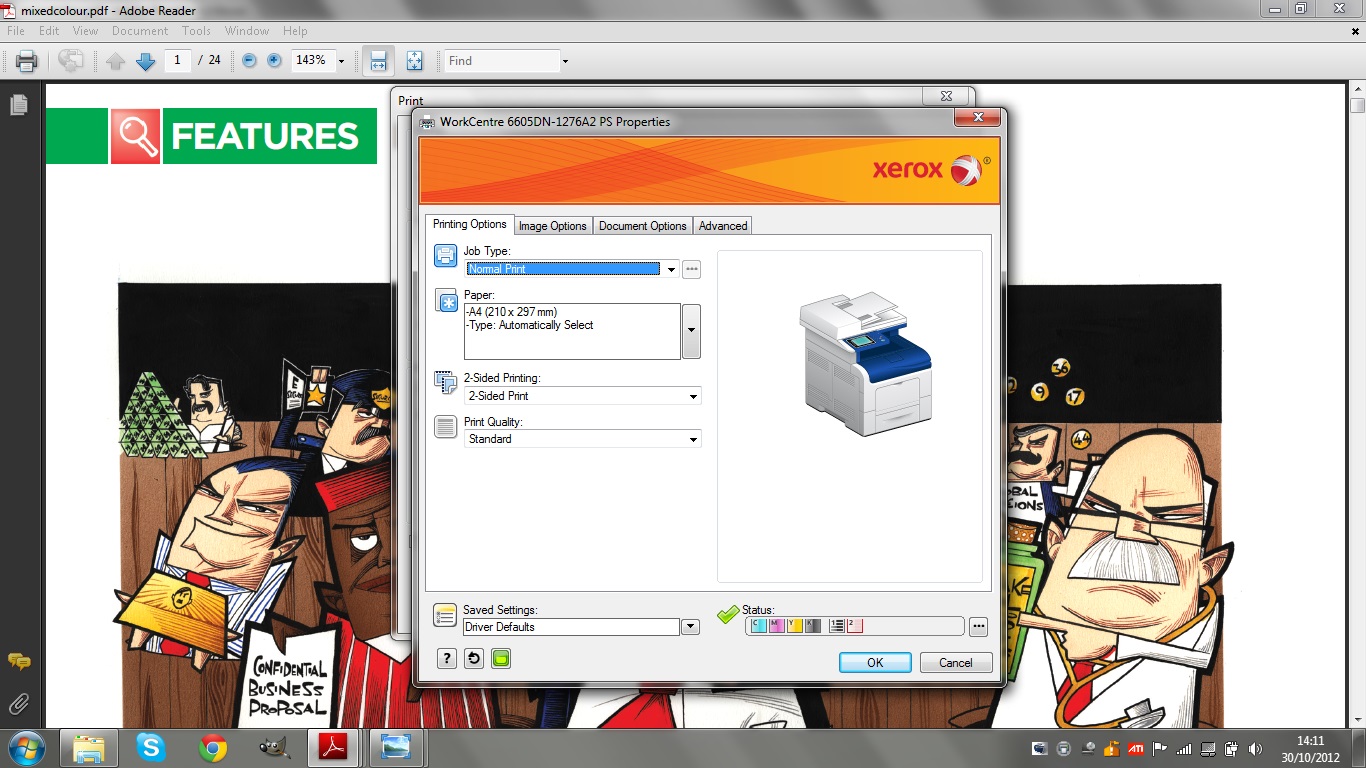
Xerox - Print interface

Xerox WorkCentre 6605V/DN - 2

Xerox WorkCentre 6605V/DN - 1
A small firm, branch office or workgroup may not need to print or scan in great volumes, but there's every chance that they'll need a full range of document processing capabilities. With that in mind, Xerox's new WorkCentre 6605 sounds ideal. It's a compact A4 colour laser multifunction combining print, scan, copy, fax and email functions into a device with a footprint no larger than a typical single-function printer.
There are two versions of this WorkCentre model; the 6605DN reviewed here handles double-sided (duplex) prints, scans, copies and faxes, whereas the cheaper 6605N has a duplex scanner but makes do without duplex printing or copying. Both have wired Gigabit Ethernet interfaces as standard, while options include a wireless adaptor or a second 550-sheet paper input tray. There are no other upgrades such as feeders, finishers or hard disks available.
If this sounds somewhat limiting, it's quite reasonable given the MFP's modest price; it's aimed at small offices, and here the duplex model already has the kind of features that matter, including speedy 35ppm printing, a 550-sheet primary paper tray and various walk-up functions accessed through a large colour touchscreen. While Xerox expects that the 6605 will experience a typical monthly load of around 1,500 pages, it's designed for a maximum 80,000, which ought to see it cope with the peak demands of a small business.
Get the ITPro daily newsletter
Sign up today and you will receive a free copy of our Future Focus 2025 report - the leading guidance on AI, cybersecurity and other IT challenges as per 700+ senior executives
After a brief career in corporate IT, Simon Handby combined his love of technology and writing when he made the move to Computer Shopper magazine. As a technology reviewer he's since tested everything from routers and switches, to smart air fryers and doorbells, and covered technology such as EVs, TVs, solar power and the singularity.
During more than 15 years as Shopper's long-time printer reviewer, Simon tried, tested and wrote up literally hundreds of home, small office and workgroup printers. He continues reviewing smart products and printers for a variety of publications, and has been an IT Pro contributor since 2010. Simon is almost never happier than when surrounded by printers and paper, applying his stopwatch and a seasoned eye to find the best performing, best value products for business users.
-
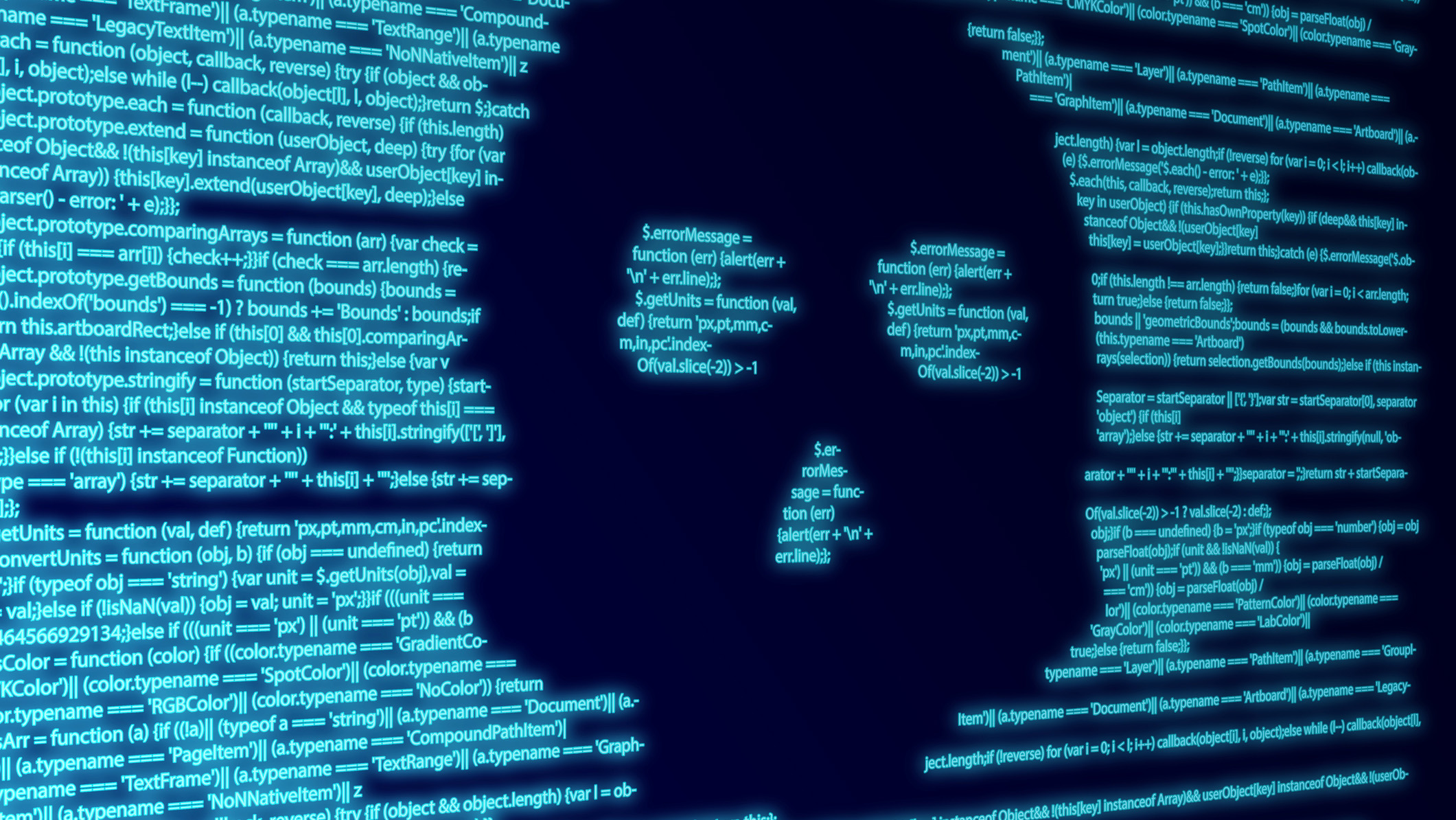 AI is helping bad bots take over the internet
AI is helping bad bots take over the internetNews Automated bot traffic has surpassed human activity for the first time in a decade, according to Imperva
By Bobby Hellard Published
-
 ‘We are now a full-fledged powerhouse’: Two years on from its Series B round, Hack the Box targets further growth with AI-powered cyber training programs and new market opportunities
‘We are now a full-fledged powerhouse’: Two years on from its Series B round, Hack the Box targets further growth with AI-powered cyber training programs and new market opportunitiesNews Hack the Box has grown significantly in the last two years, and it shows no signs of slowing down
By Ross Kelly Published
-
 Dragging your feet on Windows 11 migration? Rising infostealer threats might change that
Dragging your feet on Windows 11 migration? Rising infostealer threats might change thatNews With the clock ticking down to the Windows 10 end of life deadline in October, organizations are dragging their feet on Windows 11 migration – and leaving their devices vulnerable as a result.
By Emma Woollacott Published