Netgear ReadyDATA 5200 review
The new ReadyDATA storage appliances move Netgear into the enterprise storage space. Data protection features and 10GbE performance are very good but our lab tests show its deduplication delivers modest storage savings.
The ReadyDATA 5200 offers more business storage features than you’ll find in a ReadyNAS box. It’s easy to deploy plus data protection options and 10GbE performance are very good. Our only complaints are the ZFS deduplication delivers low storage savings and the hardware platform could be more up to date considering the price.


Netgear ReadyData 5200
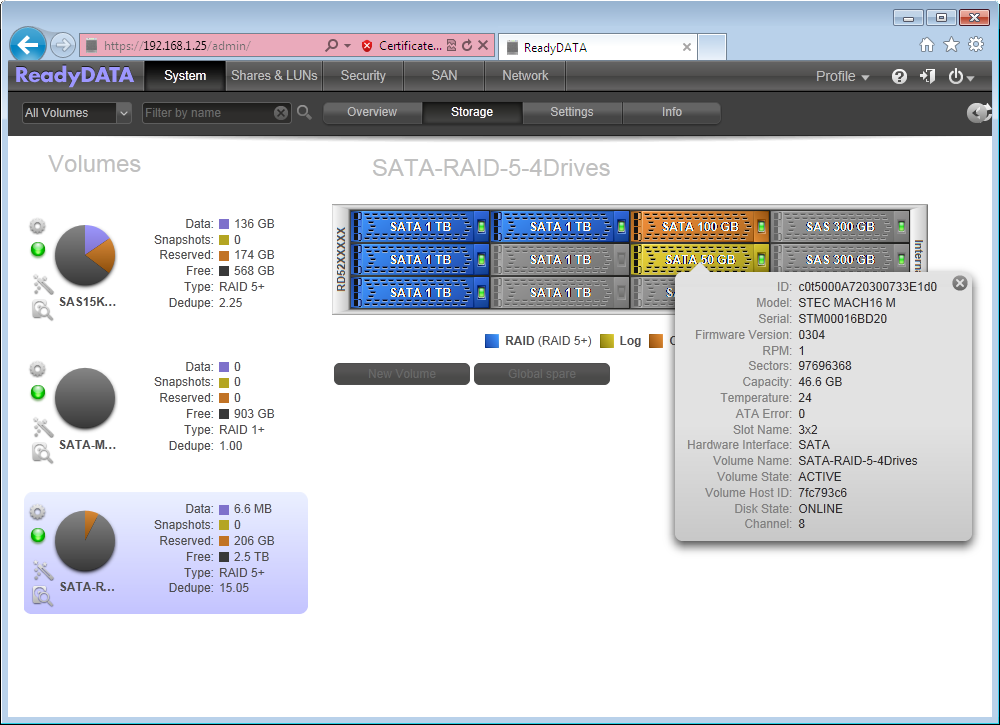
Netgear ReadyData 5200 - Web interface
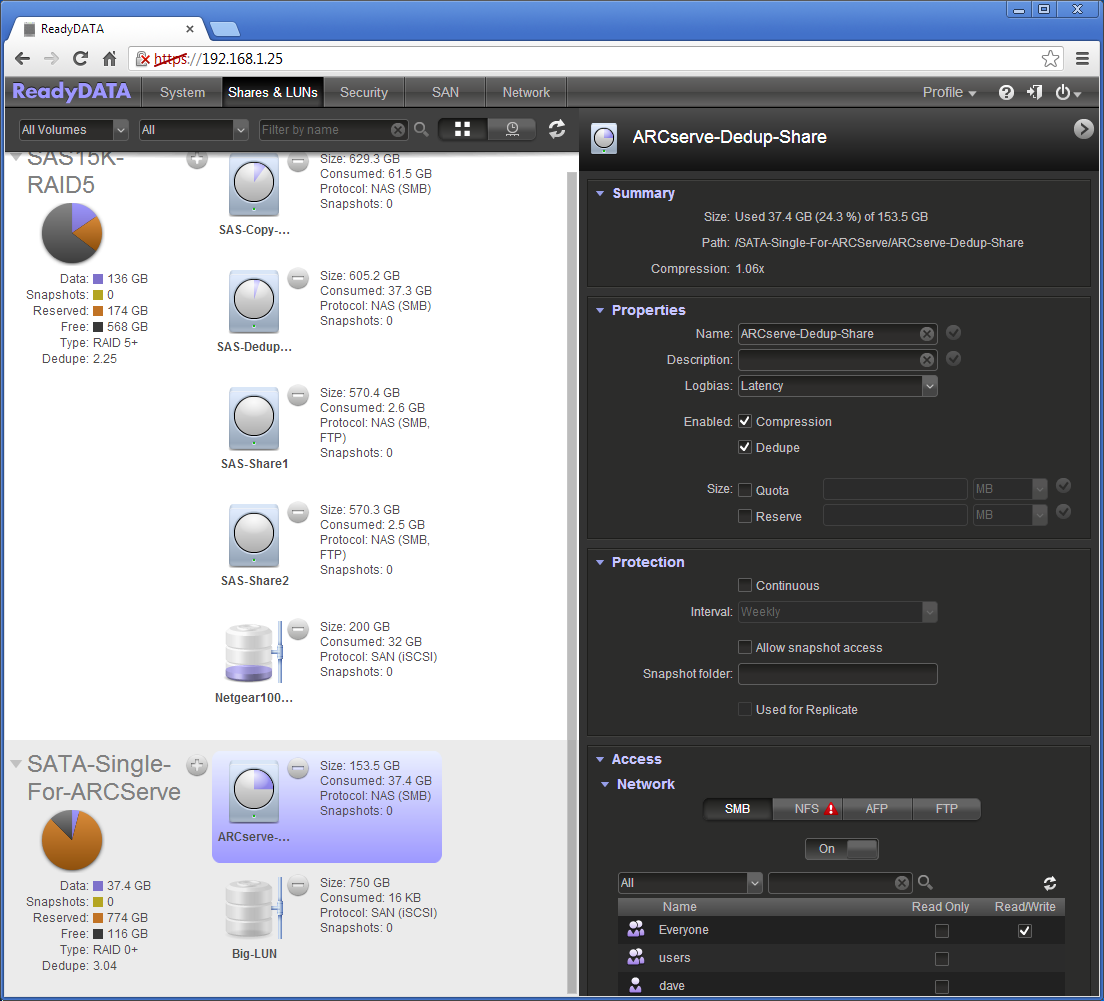
Netgear ReadyData 5200 - Test score
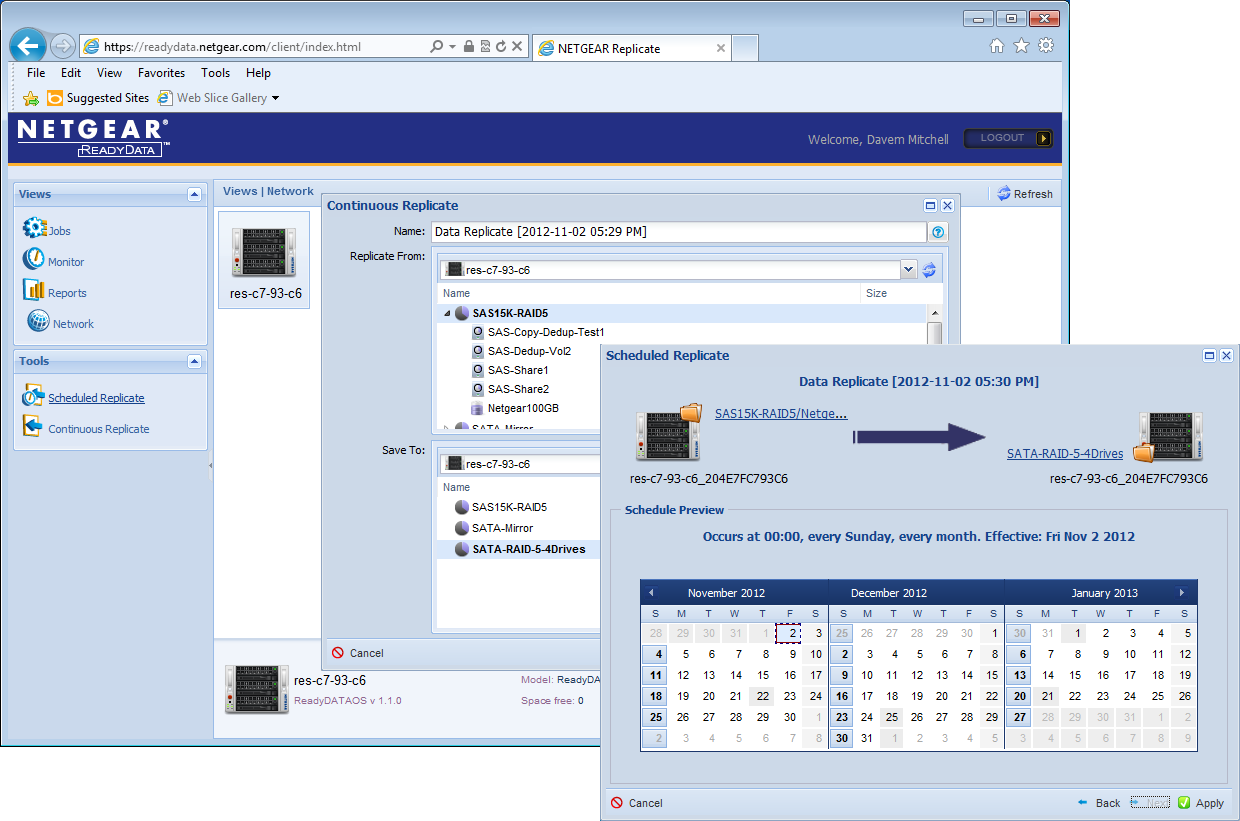
Netgear ReadyData 5200 - Replication across ReadyDATA appliances
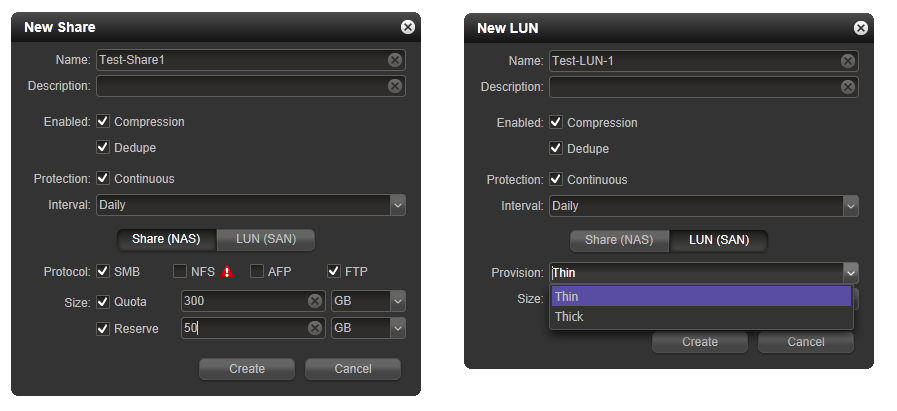
Netgear ReadyData 5200 - Share and LUN creation
Since their acquisition in 2007, ReadyNAS boxes have been Netgear's sole network storage proposition for consumers and businesses. However, they are looking dated and the limitations of their RAIDiator OS are now all too apparent to larger businesses.
The latest ReadyDATA appliances signal a sea change as these are Netgear's first appliances to ditch RAIDiator in favour of a Solaris based OS. With ZFS now providing the foundation they offers NAS and IP SAN operations, data deduplication, compression, snapshots and thin provisioning. You have copy-on-write for fast snapshots and Netgear has added support for SSD read and write caching.
A key feature is block level replication for volumes and snapshots and this uses the same hosted service and management portal as Netgear's ReadyNAS systems. The portal provides tools for job scheduling but you can only replicate with other ReadyDATA appliances.
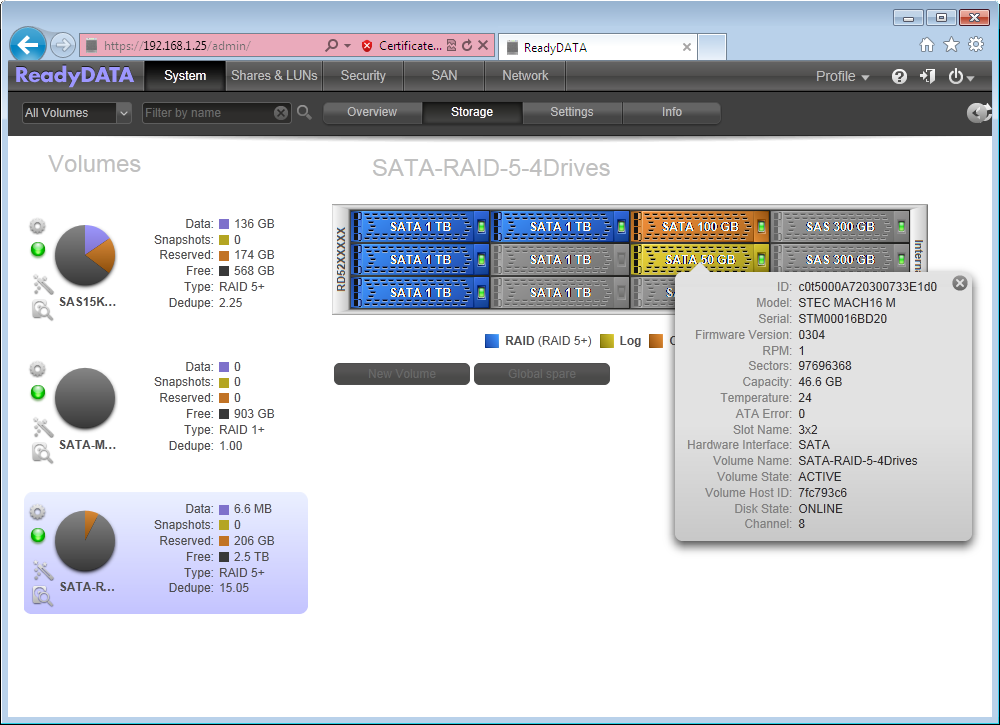
The ReadyDATA web interface is well designed and makes light work of volume creation
Hardware and expansion
As with its ReadyNAS 3200 and 4200 appliances, Netgear turns to Supermicro for the hardware. The end result is a solid but noisy partnership of 2U 12-bay storage chassis and elderly Xeon X3400 based X8SI6-F motherboard.
Two embedded SAS 6Gbits/sec connectors are cabled directly to the drive backplane. The appliance also provides a pair of embedded Gigabit ports and a dual-port 10GbE PCI-e card.
The lack of expansion with the ReadyNAS 3200 and 4200 appliances has now been remedied. The ReadyDATA has two external SAS ports for connecting Netgear's EDA2000 and EDA4000 expansion chassis.
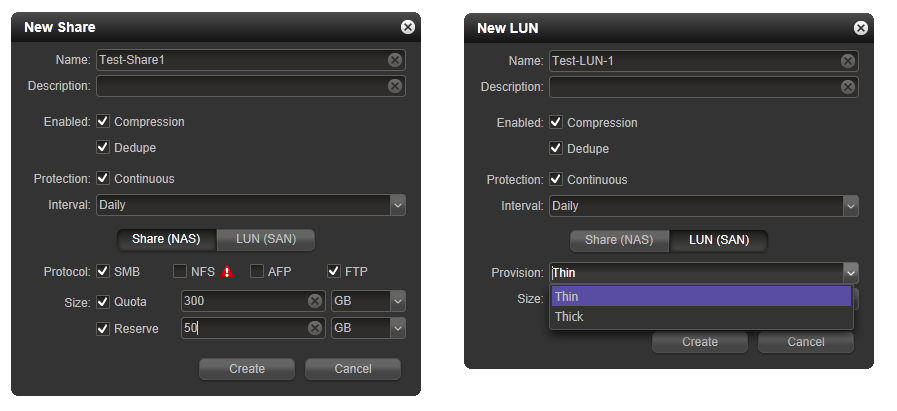
During share and LUN creation you can decide whether to enable deduplication, compression and snapshot based continuous protection
Deployment
The main web interface is nicely designed and you start by creating volumes where you choose the drives from the front panel graphic and pick a RAID type. Deduplication and compression can be enabled when creating shares and iSCSI LUNs.
Volume expansion allows new drives in the expansion shelves to be easily added to existing RAID arrays. A smart feature is the ability to add extra drives to an array as read or write caches to improve performance.
Our review system was supplied with six SATA and four SAS hard disks plus Intel and STEC SSDs for us to play with. The latter are easy enough to add as you choose a volume and SSD and decide whether it should perform read or write caching.
Snapshots can be taken regularly and the only limit on their number is the amount of available storage. For each share and LUN you can select the continuous protection option box and go for hourly, daily or weekly snapshots.
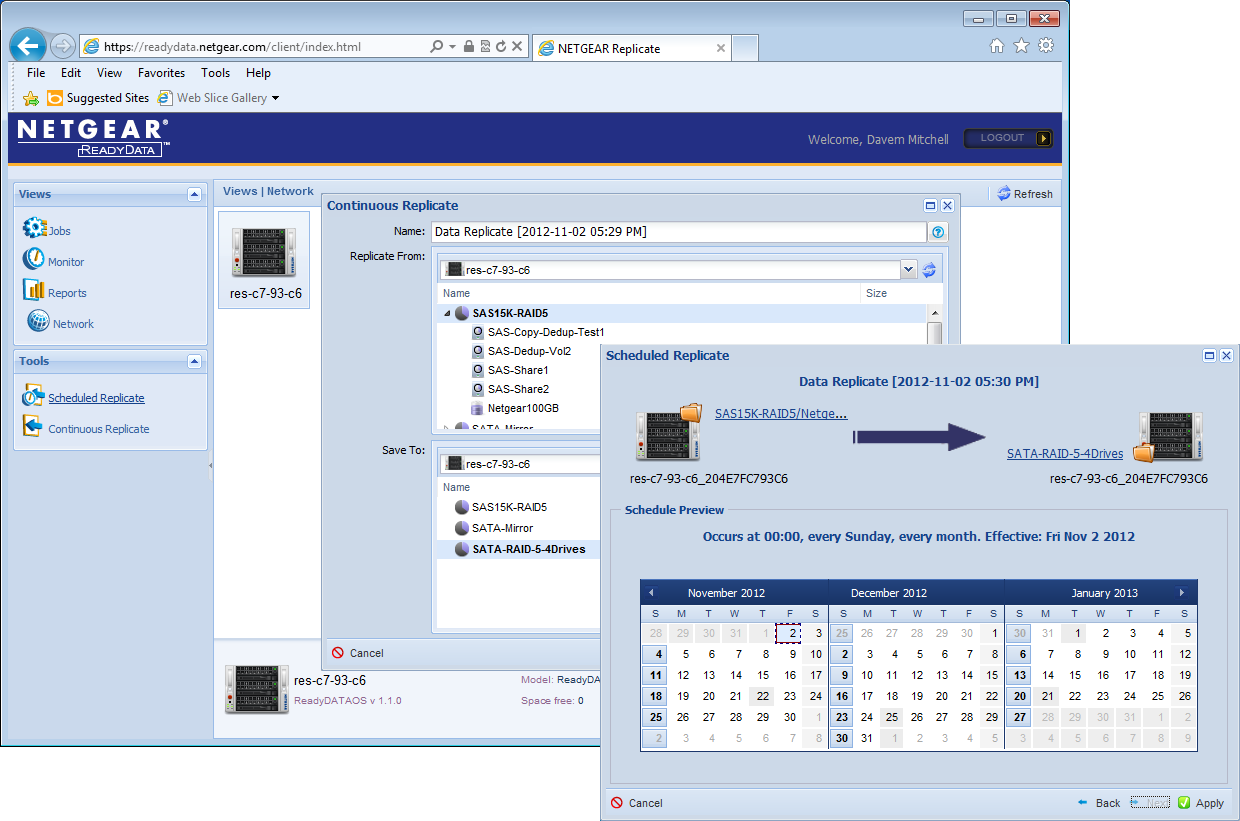
Replication across ReadyDATA appliances is handled by Netgear's hosted Replicate service
Get the ITPro daily newsletter
Sign up today and you will receive a free copy of our Future Focus 2025 report - the leading guidance on AI, cybersecurity and other IT challenges as per 700+ senior executives
Dave is an IT consultant and freelance journalist specialising in hands-on reviews of computer networking products covering all market sectors from small businesses to enterprises. Founder of Binary Testing Ltd – the UK’s premier independent network testing laboratory - Dave has over 45 years of experience in the IT industry.
Dave has produced many thousands of in-depth business networking product reviews from his lab which have been reproduced globally. Writing for ITPro and its sister title, PC Pro, he covers all areas of business IT infrastructure, including servers, storage, network security, data protection, cloud, infrastructure and services.
-
 Cleo attack victim list grows as Hertz confirms customer data stolen – and security experts say it won't be the last
Cleo attack victim list grows as Hertz confirms customer data stolen – and security experts say it won't be the lastNews Hertz has confirmed it suffered a data breach as a result of the Cleo zero-day vulnerability in late 2024, with the car rental giant warning that customer data was stolen.
By Ross Kelly Published
-
 Women show more team spirit when it comes to cybersecurity, yet they're still missing out on opportunities
Women show more team spirit when it comes to cybersecurity, yet they're still missing out on opportunitiesNews While they're more likely to believe that responsibility should be shared, women are less likely to get the necessary training
By Emma Woollacott Published
-
 OpenAI wants developers using its new GPT-4.1 models – but how do they compare to Claude and Gemini on coding tasks?
OpenAI wants developers using its new GPT-4.1 models – but how do they compare to Claude and Gemini on coding tasks?News OpenAI says its GPT-4.1 model family offers sizable improvements for coding, but tests show competitors still outperform it in key areas.
By Ross Kelly Published