Raspberry Pi vs Intel NUC: Need to Know
Does the handheld Intel Core i3 NUC completely outshine it in this David vs. Goliath battle?

NUC vs Raspberry Pi
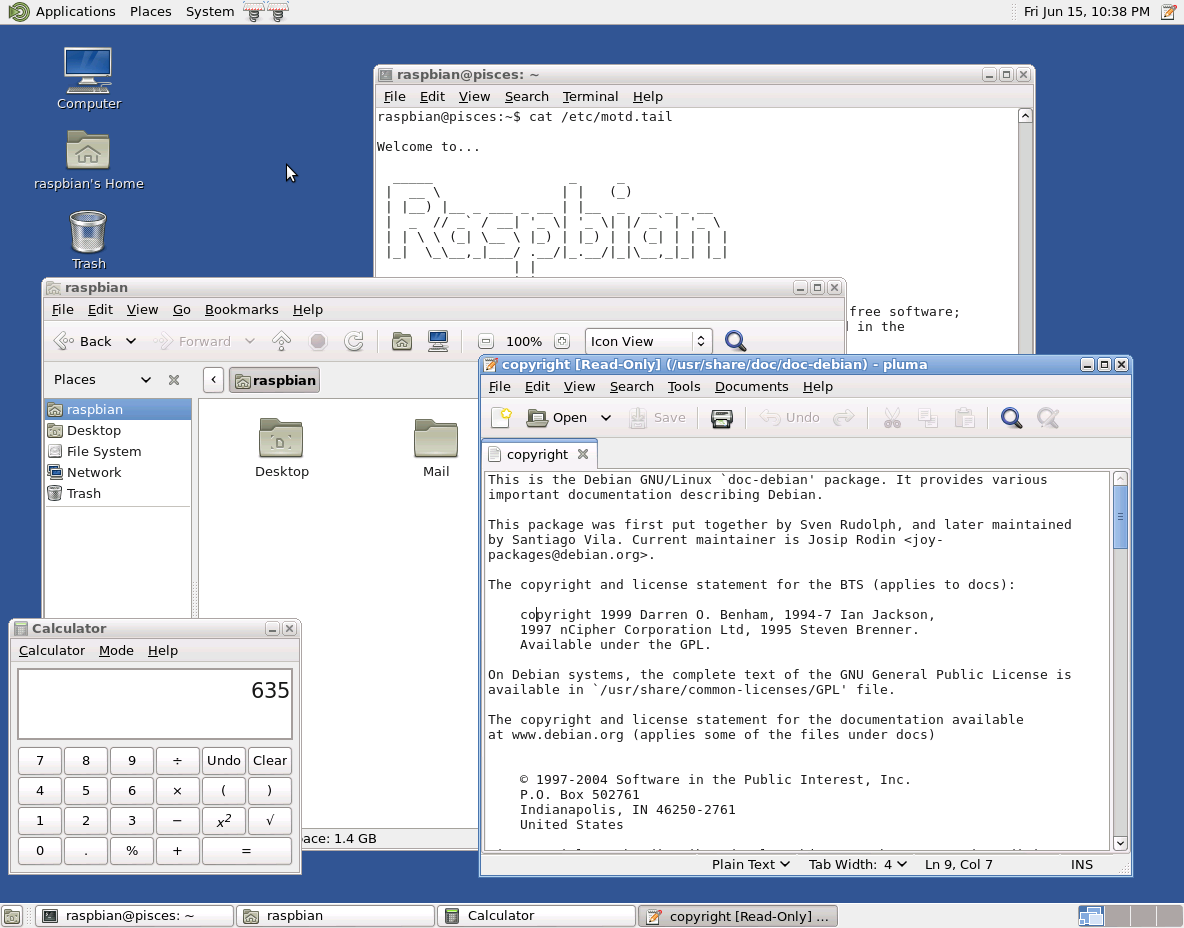
Rasbian distribution

Raspberry Pi
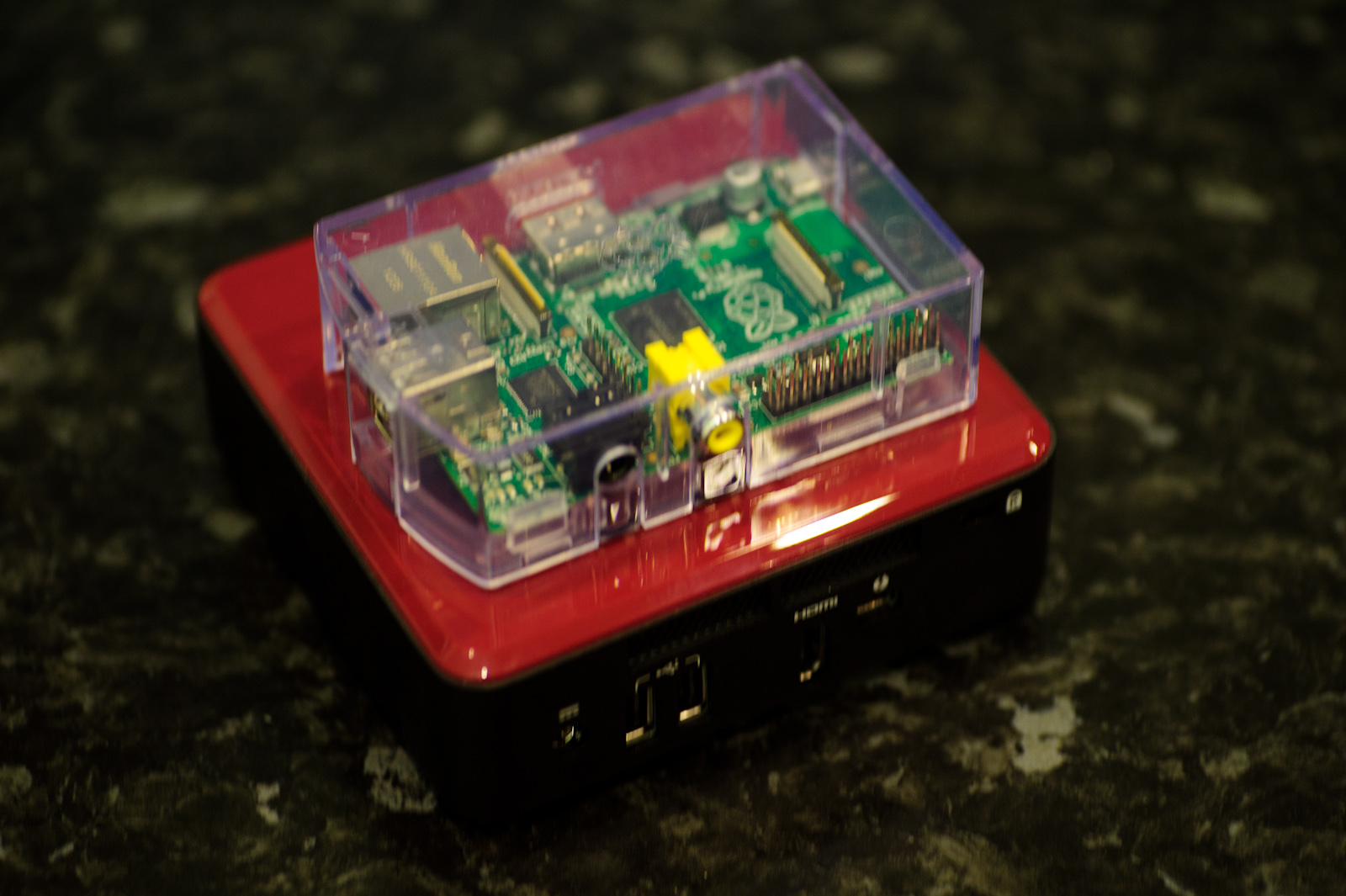
NUC vs Raspberry Pi

Intel NUC ports
Intel's Next Unit of Computing (NUC) brings X86 processing power in its smallest form factor yet and IT Pro looks at how the NUC compares to the Raspberry Pi, which uses an ARM-based SoC design.
This isn't a traditional head-to-head. We didn't run the devices through a battery of benchmarks - primarily as the winner would be obvious. Plus the devices have two different aims.
The Pi has been developed by non-for-profit charity for use by enthusiasts and to help children learn to program. The NUC is more of a traditional commercial proposal aimed at those who want to be able to carry around PC power in the palm of their hand.
So what's the point of this? With ARM chips making the transition over to tablet/laptop computing, and Intel looking to enter the mobile market, these sorts of battles are going to become increasingly common. We take a look at the implemention of these devices and how they are likely to be used.
Hardware
The first generation Raspberry Pi is powered by a Broadcom BCM2835 SoC with a moderate 700MHz clock speed - in real-world terms this is equivalent to a mid-range smartphone. The Pi has 512MB of RAM and is designed to be bootable from an SD card.

The Pi is usable out-of-the-box, but its System-on-Chip (SoC) design means that components are soldered on and cannot be upgraded.
Meanwhile, the Intel NUC is powered by an Intel Core i3 3127U (dual-core 64-bit running at 1.8GHz) and there is support for 2 x SO-DIMM slots supporting dual-channel DDR3 1,600MHz RAM. Ironically, the NUC is not ready to use immediately. Users will have to fit in the RAM, SSD and Wi-Fi adapter - but this does make it upgradeable.

In terms of ports there is little to differentiate the devices. The Pi features two USB 2 ports, HDMI output, composite video output and 3.5mm audio jack and an Ethernet socket. Intel's DC3217BY motherboard has three USB 2 ports, a HDMI output and a Thunderbolt socket. It doesn't pack an R45 jack either, which limits the functionality.
Intel's decision to stick with USB 2 is surprising and while a Thunderbolt socket offers promise of high bandwidth connectivity to hard drives and a second display output, currently devices that use the Thunderbolt interface are few and far between and come at a substantial premium.
The Raspberry Pi offers remarkably good connectivity options and the inclusion of a hardware Ethernet port is a boon. Wireless connectivity can also be added through a USB dongle.
While Intel's NUC is powered by a laptop-style power brick, the Raspberry Pi can be powered from a single USB port though, a USB power adaptor such as those used to charge smartphones is recommended.
Nevertheless the fact remains that the Raspberry Pi's power adaptor can be bought for 6 for those that don't already have one lying around and is smaller and lighter than a laptop power brick.
Ultimately Intel's NUC DC3217BY will win on just about every CPU, memory and storage benchmark thrown at it but in terms of what can be connected to the two devices and the expansion potential, the Raspberry Pi does better than the NUC.
The Lowdown
The Raspberry Pi is incredible value for money. Despite being 25, the device packs slightly better connectivity than the NUC, with key features such as the Ethernet jack included.
Meanwhile, the NUC is over 10x the amount. It costs 220 ex VAT - but you have to add on the cost of RAM, an SSD and Wi-Fi adaptor. Intel has failed to make use of USB 3 compatibility, instead choosing to go with USB 2 and Thunderbolt technology.
Get the ITPro daily newsletter
Sign up today and you will receive a free copy of our Future Focus 2025 report - the leading guidance on AI, cybersecurity and other IT challenges as per 700+ senior executives
-
 Bigger salaries, more burnout: Is the CISO role in crisis?
Bigger salaries, more burnout: Is the CISO role in crisis?In-depth CISOs are more stressed than ever before – but why is this and what can be done?
By Kate O'Flaherty Published
-
 Cheap cyber crime kits can be bought on the dark web for less than $25
Cheap cyber crime kits can be bought on the dark web for less than $25News Research from NordVPN shows phishing kits are now widely available on the dark web and via messaging apps like Telegram, and are often selling for less than $25.
By Emma Woollacott Published
-
 Gaining timely insights with AI inferencing at the edge
Gaining timely insights with AI inferencing at the edgeWhitepaper Business differentiation in an AI-everywhere era
By ITPro Published
-
 Scaling AI from pilot to production: Maximize AI impact with HPE & Intel
Scaling AI from pilot to production: Maximize AI impact with HPE & IntelWhitepaper Transform AI proof-of-concepts into full-scale implementations
By ITPro Published
-
 Arm CEO worried humans will inevitably lose control of AI
Arm CEO worried humans will inevitably lose control of AINews AI systems need robust safeguards and override capabilities, according to Arm CEO Rene Haas
By Solomon Klappholz Published
-
 UK supercomputer boom as HPE and Dell receive funding for new AI cluster
UK supercomputer boom as HPE and Dell receive funding for new AI clusterNews The UK’s AI computing capabilities will increase by an order of magnitude in 2024
By Rory Bathgate Published
-
 AI gold rush continues as Hugging Face snags $235 million from IBM
AI gold rush continues as Hugging Face snags $235 million from IBMNews The investment round, which brings the company's valuation to $4.5 billion, also includes Amazon, Google, Intel, and Salesforce
By Richard Speed Published
-
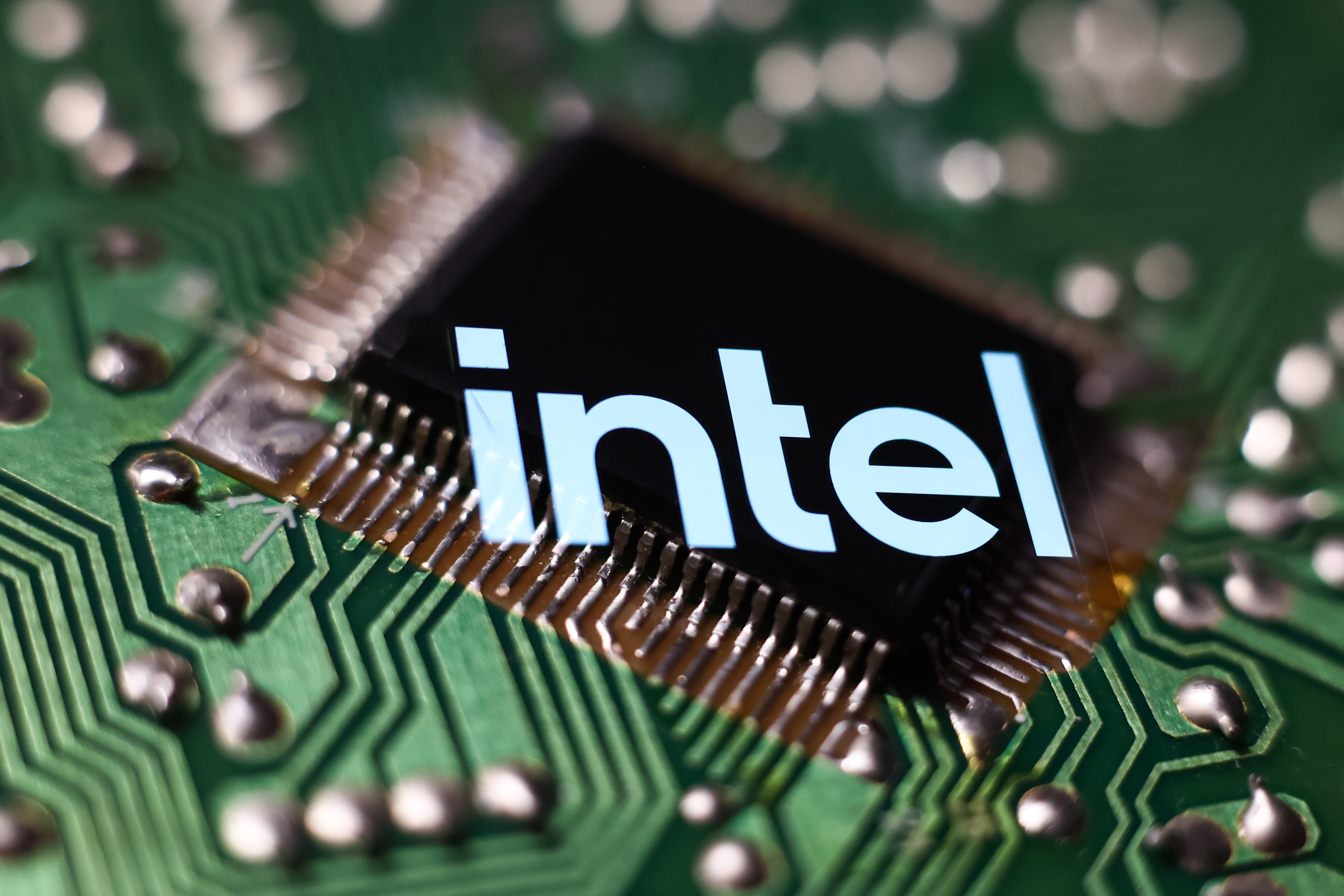 Why is ASUS reviving Intel’s NUC mini-PC line?
Why is ASUS reviving Intel’s NUC mini-PC line?News The diminutive PC is to rise again while analysts look for the business case
By Richard Speed Published
-
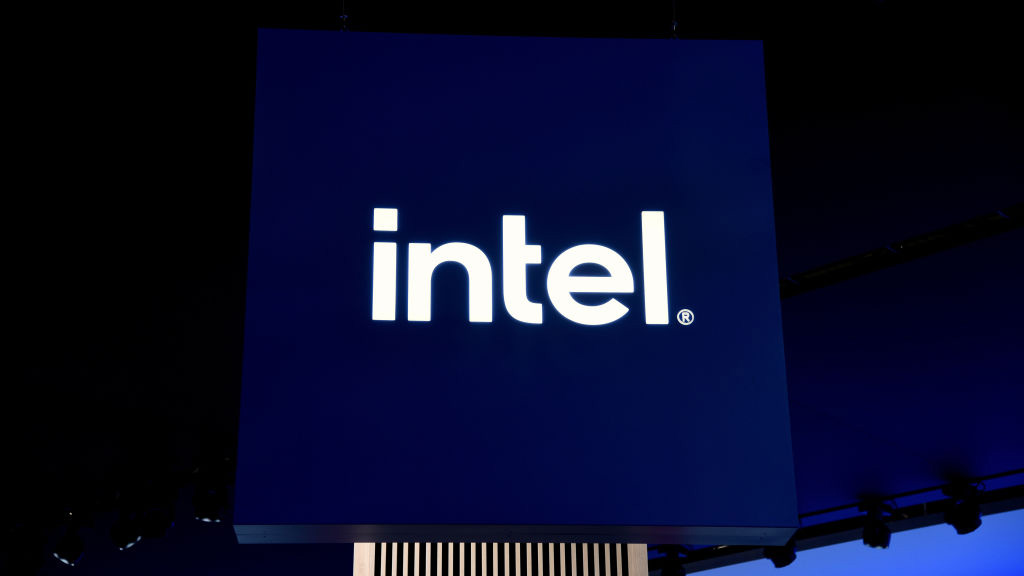 Intel targets AI hardware dominance by 2025
Intel targets AI hardware dominance by 2025News The chip giant's diverse range of CPUs, GPUs, and AI accelerators complement its commitment to an open AI ecosystem
By Rory Bathgate Published
-
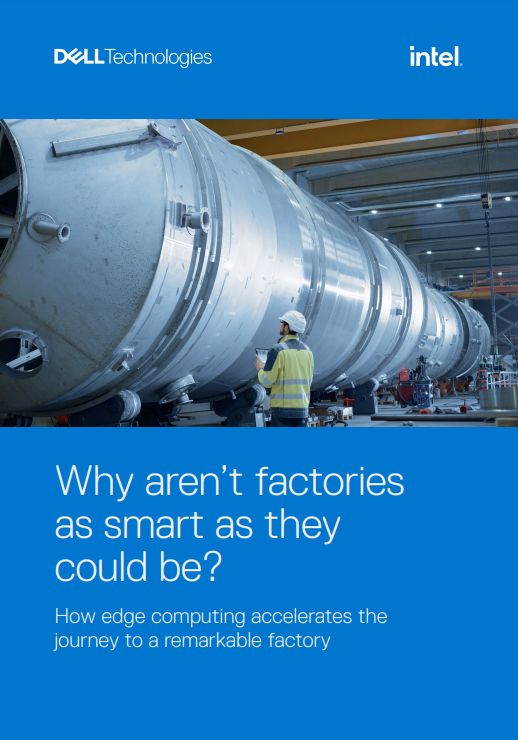 Why aren’t factories as smart as they could be?
Why aren’t factories as smart as they could be?Whitepaper How edge computing accelerates the journey to a remarkable factory
By ITPro Published