Samsung Chromebook review
Google is a targeting the business market claiming huge TCO savings over traditional PCs. But are these £229 machines viable?
Cheap and cheerful - the Chromebook is a bargain for those who just need a device for basic word processing tasks and to browse the web. We can see why it’s taken off in the education market. Despite it appearing to be more secure than the Android platform, we find hard to recommend the Chromebook at this time for business use as the functionality remains limited.
Battery
Samsung claims up to 6 and a half hours of battery life - which isn't going to appeal to users who travel regularly. We managed to squeeze out 5 hours and 50 minutes when using the device as our main machine. The Chromebook was connected up to Wi-Fi throughout the day and the screen was on full brightness, so it is feasible to get more battery life out of it by tinkering with the settings.
It's not possible to swap out the battery, however, so if you do run out of power on the move you won't be able to continue using the machine unless you find a power supply.
Money saving
Google is touting bumper savings on its website when it compares the total cost of ownership between a Chromebook and a traditional laptop. Although the numbers are for reference purposes only, the savings touted appear to be phenomenal.
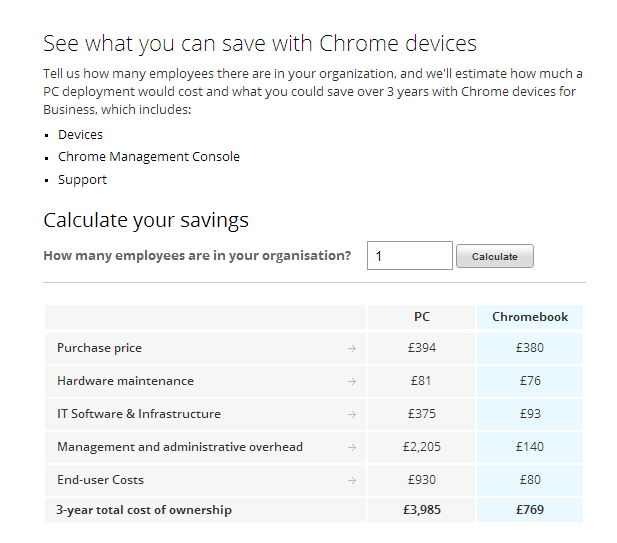
The web giant compares the purchase price, hardware maintenance, software infrastructure and end user costs. According to Google a business can save 3216 per user when deploying Chromebooks instead of PCs over a three-year period. However, for most businesses this will prove too good to be true.
Overall
The Google Chromebook is cheap and well designed, but if you're going to use this as your main machine you'll need to make a lot of compromises. It's also important to remember that you'll be tied into the Google ecosystem if you choose to buy this device as you just can't install programs as you would on a normal PC. The closed nature of the Chrome OS, makes it difficult to recommend for business users who are likely to need an all-round machine.
Verdict
Cheap and cheerful - the Chromebook is a bargain for those who just need a device for basic word processing tasks and to browse the web. We can see why it’s taken off in the education market. Despite it appearing to be more secure than the Android platform, we find hard to recommend the Chromebook at this time for business use as the functionality remains limited.
OS: Chrome OS Display: 11.6in, 1366 x 768 resolution Processor: Samsung Exynos 5 dual-core 1.7GHz RAM: 2GB Storage: 16GB SSD + SD card support + 100GB via Google Drive free for 2 years Ports: 1 x USB 2, 1 x USB 3, 1 x HDMI Connectivity: Wi-Fi, Bluetooth, optional 3G Weight: 1.1kg
Get the ITPro daily newsletter
Sign up today and you will receive a free copy of our Future Focus 2025 report - the leading guidance on AI, cybersecurity and other IT challenges as per 700+ senior executives
-
 Cleo attack victim list grows as Hertz confirms customer data stolen – and security experts say it won't be the last
Cleo attack victim list grows as Hertz confirms customer data stolen – and security experts say it won't be the lastNews Hertz has confirmed it suffered a data breach as a result of the Cleo zero-day vulnerability in late 2024, with the car rental giant warning that customer data was stolen.
By Ross Kelly Published
-
 Women show more team spirit when it comes to cybersecurity, yet they're still missing out on opportunities
Women show more team spirit when it comes to cybersecurity, yet they're still missing out on opportunitiesNews While they're more likely to believe that responsibility should be shared, women are less likely to get the necessary training
By Emma Woollacott Published
-
 OpenAI wants developers using its new GPT-4.1 models – but how do they compare to Claude and Gemini on coding tasks?
OpenAI wants developers using its new GPT-4.1 models – but how do they compare to Claude and Gemini on coding tasks?News OpenAI says its GPT-4.1 model family offers sizable improvements for coding, but tests show competitors still outperform it in key areas.
By Ross Kelly Published