Using an industry standard server to build an IP PBX
You don't have to go down the custom hardware route to reap the benefits of IP telephony, says Alas Stevens.
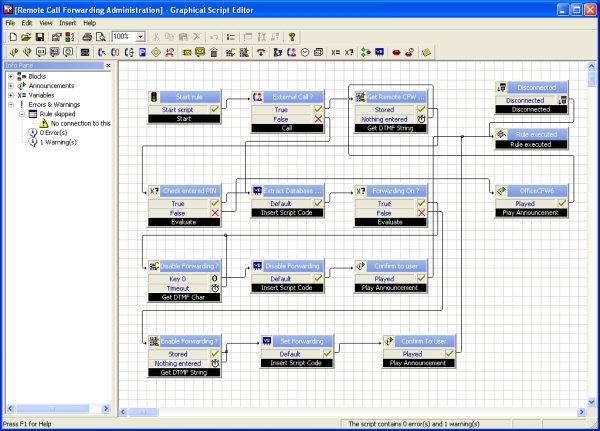
Step 1: Automatic call handling

Step 2: IP phone
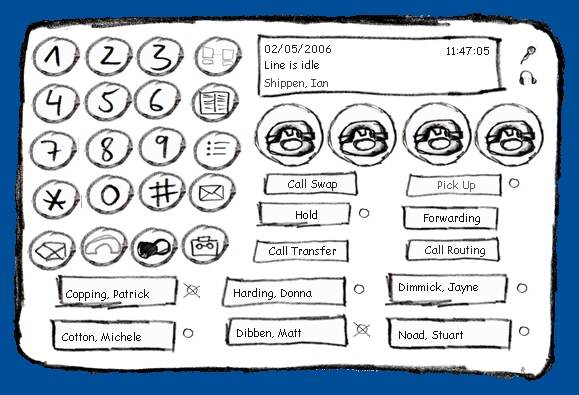
Step 3: Softphone customisation
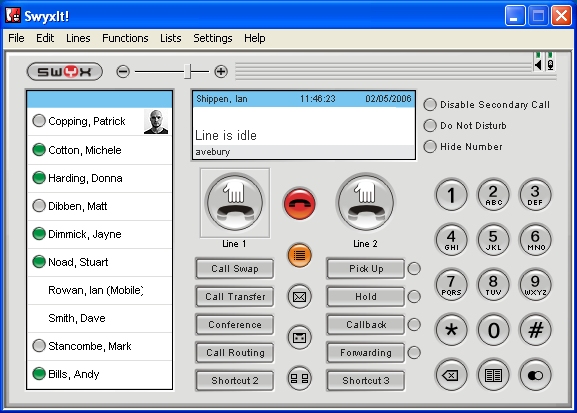
Step 4: Softphone
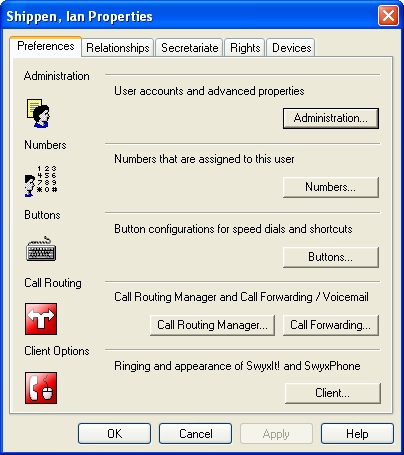
Step 5: User setup

Step 6: Least cost routing

Step 7: ISDN for PSTN connectivity
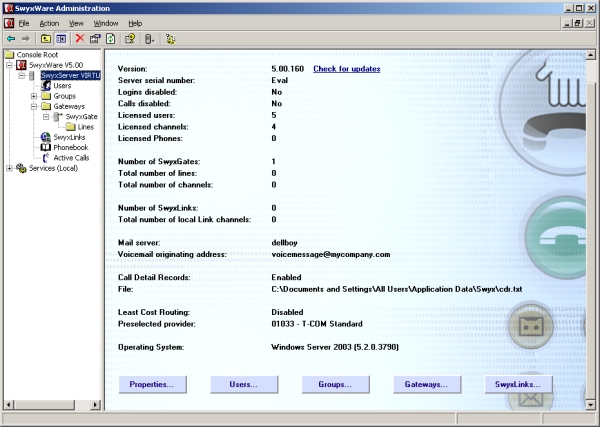
Step 8: Remote administration
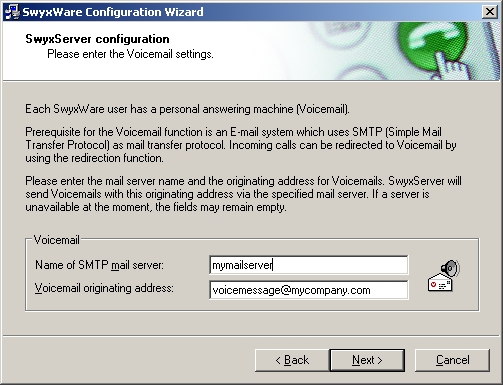
Step 9: Email integration
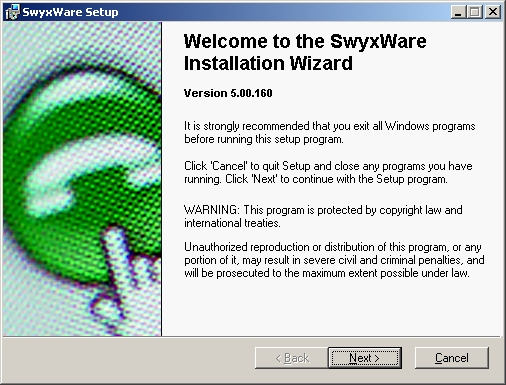
Step 10: Software installation
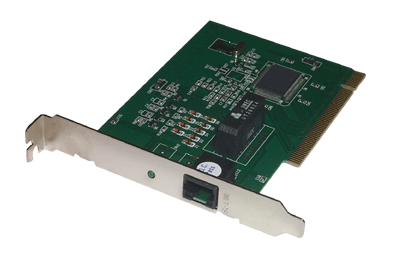
Step 11: PSTN connectivity

Step 12: Industry standard hardware
All that's required is an industry standard server, a telephone line and software to create your own Voice over IP (VoIP) Private Branch eXchange (PBX).
The exact server specification will depend on the number of users involved, but it will need suitable interface cards to connect the PBX to the public switched telephone network (PSTN). Alternatively, you can go completely digital and connect to the outside world via a public VoIP gateway, for which all you need is a broadband Internet connection plus a subscription to a suitable service with an Internet Telephony Service Provider (ITSP).
End users connect via network attached IP telephones or virtual softphones running on their PCs. Either way they can make and receive calls, put callers on hold, forward calls, record and playback voicemail messages and so on. Long distance calls can be automatically routed over least cost connections and incoming call handling automated, call centre fashion.
IP PBX software is available for both Linux and Windows servers, although for this walkthrough we've used Windows based SwyxWare (www.swyx.com), available from specialist VoIP resellers across Europe.
Get the ITPro daily newsletter
Sign up today and you will receive a free copy of our Future Focus 2025 report - the leading guidance on AI, cybersecurity and other IT challenges as per 700+ senior executives