First Look: Microsoft Office 2007
First Look: Microsoft Office 2007
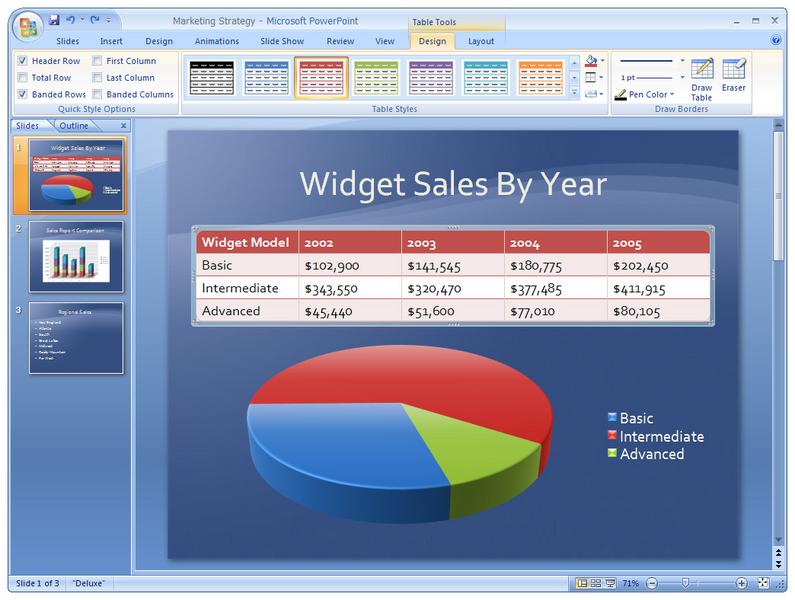

Getting the best value from Office 2007 means choosing the right version to buy, as there are now eight different versions. Office Standard is the minimum install of common applications, Office Small Business attempts to deserve the name by bundling in Publisher and the basic CRM of the Business Content Manager and Office Professional is the full set of core apps including Access.

Microsoft Office 2007 serves two masters; the desktop user and whoever takes on the role of information architect for the business.
For the majority of users, the new menu-less ribbon interface is the most obvious change in 2007. Microsoft Office represents a major improvement in ease-of-use and being productive with the 2007 applications will be purely a matter of familiarity.
Most of the time commands are in the obvious place, though some you'll have to hunt for (macros are on Excel's View tab, for example) and others only appear when you can use them (outlining tools are only available in Word's Outline view). When you do find them, having the majority of options in plain sight on the ribbon - rather than in a dialog box you have to open and close to see your changes - is an easier way to work.
The ribbon works well in Word and PowerPoint because there are so many features to organise. It transforms Access into a program that's so easy to get started with it might woo away some of the people who continue to treat Excel as if it was a database, although serious database users will care more about the new version of the Jet database engine and better integration with Visual Studio. However, it's far from the only new feature; there's a long list of improvements big and small. Excel and Outlook gain the key new features, while Word, PowerPoint and Access take advantage of common features like professional-looking SmartArt and simpler metadata removal for documents you're sharing outside the company.
Information management
Excel 2007 represents a major overhaul of the venerable spreadsheet. There's a lot more space for your calculations (thanks to a 64-bit server side version for hefty batch calculations): 1 million rows and 16 thousand columns in any worksheet. A simple graphical interface and clear visualisations for conditional formatting make it easier to emphasise information visually in a spreadsheet - including scorecard and dashboard icons for instant business intelligence. New design features make it easier to turn your spreadsheets into reports and web content in Excel's new page layout view.
There is generally more of a focus on business intelligence, with improved pivot tables and new OLAP formulae. Developers building Excel applications get Visual Studio-style AutoComplete in the formula bar, and structured references to named ranges make it easier to build and document complex formulae.
Outlook 2007 is the most improved application in the suite with significant improvements to tasks, contacts and calendars and tools for personal information management in an interface that's well adapted to showing SharePoint information (and for its future role as a client for the Dynamics server applications) . The absurd unnamed coloured flags are replaced with a powerful system of follow-up flags on one hand and colour-coded categories on the other, meaning you can tag a message or turn it into a task. Flagged items appear in the new To Do Bar, which displays upcoming appointments and tasks, giving you a clear overview of what you have to deal with.
Outlook 2007 is a strange combination of the familiar Office 2003 UI and the new ribbon. The main application uses the old style, reminding you how cluttered and disorganised it is, while messages, contacts and appointments get the new look. Outlook also adds an RSS reader, and uses Exchange to store subscription information, so two PCs using the same mail account will stay in sync for feeds just as they do for email. If you are using SharePoint Services 3.0, you can subscribe to lists and calendars, as well as discussion groups. Outlook reads and publishes to Internet-hosted calendars, including Google Calendar.
While Microsoft has added new features to the other core applications, they remain familiar. Word now includes blog publishing tools - and a vastly improved HTML export facility. Themes give documents a common look and feel and the style system is improved although still confusing.
Beyond the desktop
Office is more than the core applications in the suites. There are programs like OneNote, Publisher, Groove and InfoPath in the higher-end business bundles like Office Professional Plus and Office Enterprise, there are companion apps like Project, Visio and SharePoint Designer (which replaces FrontPage). Then there are the servers and services that extend the client applications.
Microsoft is still failing to take the OneNote note-taking and organisation tool from marginal to mainstream; it's only in Office Home and Student, the Enterprise version and the new catch-all Ultimate version. There are certainly still flaws in OneNote; spell checking is painfully primitive and text handling is geared to working with chunks of content rather than individual words or lines of text. The new hierarchical multiple notebooks mean you can organise information manageably, note flags for managing annotations are much improved and the simple but powerful synchronisation tools for working with notebooks on multiple PCs are a model we wish Vista would follow. Recording audio is now more appealing thanks to the addition of an audio search feature, although this demands higher quality recordings that take up more space.
Groove finally makes it into Office, and joins Outlook as a tool for sharing documents and managing workflows. Like Outlook, it can be used to work with SharePoint content as well as files and directories. As it's a peer-to-peer system, it quickly gets ad-hoc teams collaborating.
SharePoint Designer surprises by supporting CSS so well; the emphasis on Web parts makes it most useful for designing SharePoint sites. Visio 2007 adds support for Office themes, and uses them to shade and format shapes and templates. We like its new data-driven diagrams, which can use information from databases or spreadsheets to build diagrams. IT managers will find it useful for asset diagrams or for reporting on the contents of configuration management databases.
Office 2007 works well as a standalone suite, but really comes into its own when used with its server applications. SharePoint Services is a key component, and version 3.0 is a big upgrade - adding new list types including wikis and blogs and a recycle bin. You can design and manage SharePoint applications with SharePoint Designer 2007, a new Office tool based on FrontPage. A new release of SharePoint Server builds on top of SharePoint Services 3.0, and adds improved content management and business intelligence tools. With the Enterprise CAL, SharePoint Server 2007 will also act as a web CMS. The built-in Business Data Catalogue can link Office to Microsoft's Dynamics business application suite. You can also use .Net 3.0's workflow engine to build and manage business processes in SharePoint, using workflows drawn out in SharePoint Designer.
Other Office servers help support and manage Groove collaborations, as well as hosting InfoPath forms. Excel Services (again available with the Enterprise CAL of SharePoint Server 2007) hosts and runs your spreadsheets. You'll need to optimise for server use as not all Excel functions are supported but this fills a long-standing need.
Moving forward
Businesses are going to want to upgrade to 2007 Office eventually. There will be as many user complaints about the new interface when you announce the upgrade as compliments after you roll it out. Jensen Harris, the lead program manager responsible for the Office user experience, admits you may see a temporary dip in productivity for a week or three as people adjust. The interface is least popular with power users who have invested time in tracking down obscure features and do not appreciate the contextual commands, which only appear when you can actually use them.
Getting the best value from 2007 Office means choosing the right version to buy, as there are now eight different SKUs. Office Standard is the minimum install of common applications, Office Small Business attempts to deserve the name by bundling in Publisher and the basic CRM of the Business Contact Manager and Office Professional is the full set of core apps including Access.
Initially businesses are more likely to be upgrading for services beyond those desktop tools, which means the Ultimate, Professional Plus and Enterprise editions. The difference here is that new Ultimate edition adds OneNote and Groove - novel applications worth considering for businesses with users who are not tied to a single desk. Ultimate is a new way to get the full range of tools without signing up for Software Assurance. Enterprise has the same list but swaps Business Content Manager for Live Communication Server's Office Communicator 2007 client (due in the middle of 2007). The three SKUs all include InfoPath 2007, which is of minimal value now that InfoPath forms can be hosted in Outlook or Internet Explorer; it becomes a developer tool only a few users will take advantage of.
Overall, the new file formats have big advantages for saving storage space and improving resiliency. Files with macros can be identified immediately, helping with both management and security. In addition, the documented XML format makes it easier to index files and extract information without having to actually open files. Nevertheless, it is still a new format to support and older versions of Office need a free conversion tool to work with them so you may end up losing space as your users have to save copies in both old and new formats. Consider turning on the group policy that makes the old binary formats the default.
Easier access to the information inside document files is just one benefit for businesses who view the new Office as more than just a new look for the old word processor. Rights management services for Windows Server will help you implement basic content management policies and deter casual breaches of security. There are hooks for business-grade encryption; it's not built in because Microsoft says businesses want to choose for themselves. It's the collaboration tools - from access to SharePoint libraries in Outlook to shared notebooks in OneNote and off-line collaboration with Groove - that offer the most opportunities. If you want to take advantage of those, you'll be ready to upgrade quickly.
Verdict
Getting the best value from Office 2007 means choosing the right version to buy, as there are now eight different versions. Office Standard is the minimum install of common applications, Office Small Business attempts to deserve the name by bundling in Publisher and the basic CRM of the Business Content Manager and Office Professional is the full set of core apps including Access.
Computer and processor: 500 megahertz (MHz) processor or higher Memory: 256 megabyte (MB) RAM or higher1 Hard disk: 2 gigabyte (GB); a portion of this disk space will be freed after installation if the original download package is removed from the hard drive. Drive: CD-ROM or DVD drive Display: 1024x768 or higher resolution monitor Operating system: Microsoft Windows(R) XP with Service Pack (SP) 2, Windows Server(R) 2003 with SP1, or later operating system2 Certain inking features require running Microsoft Windows XP Tablet PC Edition or later. Speech recognition functionality requires a close-talk microphone and audio output device. Information Rights Management features require access to a Windows 2003 Server with SP1 or later running Windows Rights Management Services. Connectivity to Microsoft Exchange Server 2000 or later is required for certain advanced functionality in Outlook 2007. Instant Search requires Microsoft Windows Desktop Search 3.0. Dynamic Calendars require server connectivity. Connectivity to Microsoft Windows Server 2003 with SP1 or later running Microsoft Windows SharePoint Services or Office SharePoint Server 2007 is required for certain advanced collaboration functionality. PowerPoint Slide Library requires Office SharePoint Server 2007. Internet Explorer 6.0 or later, 32 bit browser only. Internet functionality requires Internet access (fees may apply). Actual requirements and product functionality may vary based on your system configuration and operating system.
Get the ITPro daily newsletter
Sign up today and you will receive a free copy of our Future Focus 2025 report - the leading guidance on AI, cybersecurity and other IT challenges as per 700+ senior executives
Mary is a freelance business technology journalist who has written for the likes of ITPro, CIO, ZDNet, TechRepublic, The New Stack, The Register, and many other online titles, as well as national publications like the Guardian and Financial Times. She has also held editor positions at AOL’s online technology channel, PC Plus, IT Expert, and Program Now. In her career spanning more than three decades, the Oxford University-educated journalist has seen and covered the development of the technology industry through many of its most significant stages.
Mary has experience in almost all areas of technology but specialises in all things Microsoft and has written two books on Windows 8. She also has extensive expertise in consumer hardware and cloud services - mobile phones to mainframes. Aside from reporting on the latest technology news and trends, and developing whitepapers for a range of industry clients, Mary also writes short technology mysteries and publishes them through Amazon.
-
 Third time lucky? Microsoft finally begins roll-out of controversial Recall feature
Third time lucky? Microsoft finally begins roll-out of controversial Recall featureNews The Windows Recall feature has been plagued by setbacks and backlash from security professionals
By Emma Woollacott Published
-
 The UK government wants quantum technology out of the lab and in the hands of enterprises
The UK government wants quantum technology out of the lab and in the hands of enterprisesNews The UK government has unveiled plans to invest £121 million in quantum computing projects in an effort to drive real-world applications and adoption rates.
By Emma Woollacott Published
-
 Businesses are taking their eye off the ball with vulnerability patching
Businesses are taking their eye off the ball with vulnerability patchingNews Security leaders are overconfident in their organization’s security posture while allowing vulnerability patching to fall by the wayside.
By Jane McCallion Published