Best iPhone apps for 2019
Get the most out of the new range of iPhones with the top business, productivity and collaboration apps

Microsoft Office Lens
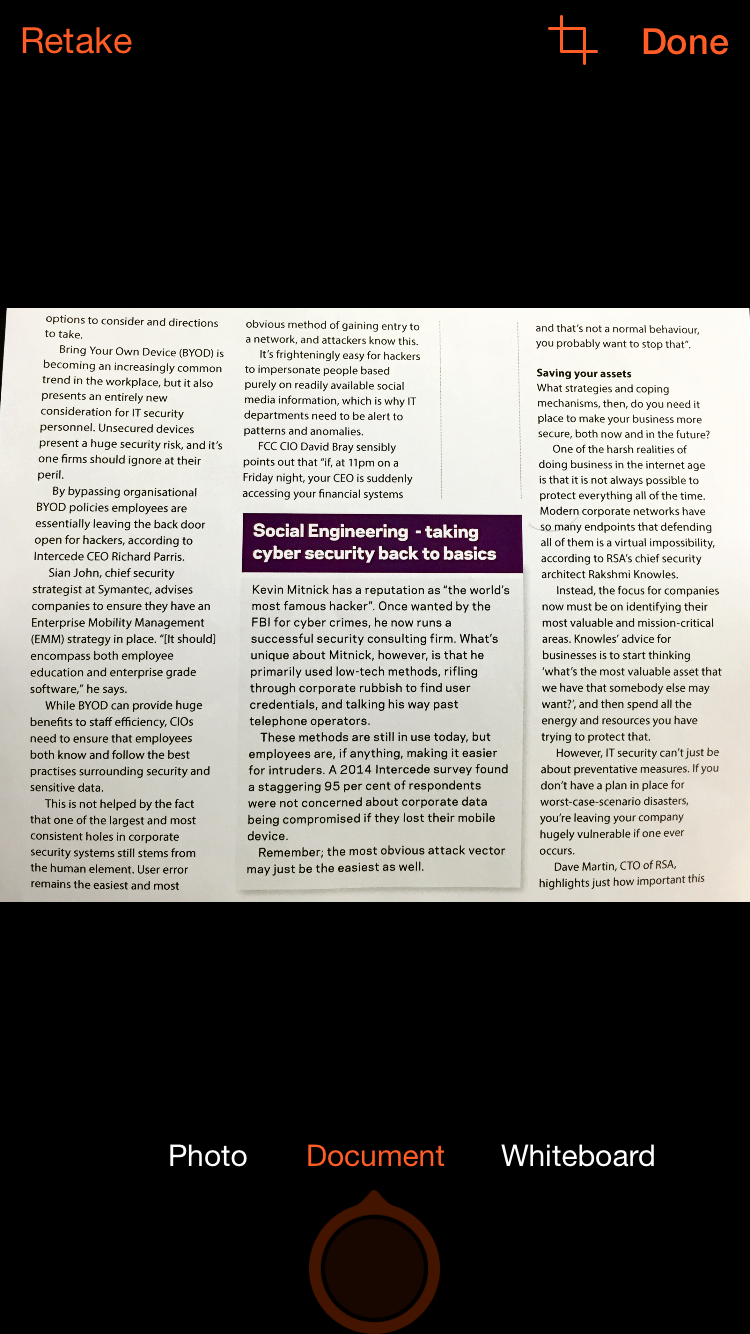
Category: Productivity
Price: Free
This app originally started out as a Windows Phone exclusive. Use it to photograph typed text, such as a document, article or even a menu or sign, and it will upload the photo to Microsoft's servers. There, OCR (optical character recognition) will convert it into text which you can edit in Word or OneNote or save it as an image or a PDF.
This app saves endless retyping and may be sufficient enough to do away with the need to carry a portable scanner when you're out and about on the road. Plus, you can put it to all sorts of lateral uses, such as scanning business cards and converting brainstormed ideas on a whiteboard on the basis of a PowerPoint presentation.
Main Idea: A highly accurate cloud-based OCR app convert documents into editable text straight on your iPhone.
Alternative: Evernote
Microsoft Outlook
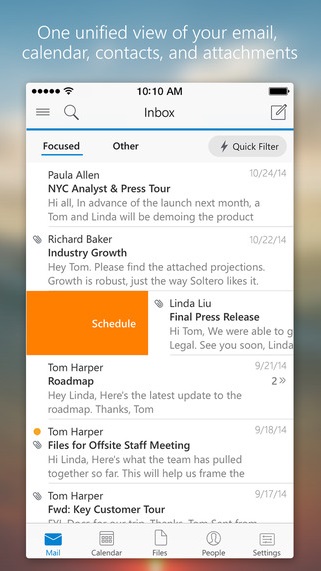
Category: Productivity
Price: Free
Microsoft combines contacts, email, and calendars into one mail app for easy accessibility. Outlook sorts and prioritises your messages for you with the most important filtered into a focused tab and the rest placed in another to be dealt with later. Schedule meetings, set reminders, and attach files across all of your accounts. This app will help you focus a cluttered inbox and consolidate important information into one app.
Main Idea: Organising your messages according to what's important, Microsoft's official email app is here to make your life easier.
Alternative: Inbox by Google
Microsoft Word
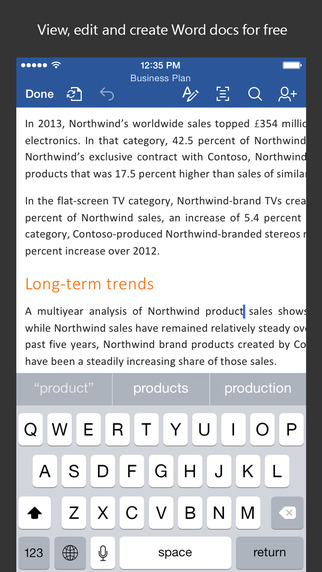
Category: Productivity
Price: Free
Microsoft Word fits seamlessly into an app format with the capabilities in viewing, creating and editing documents. You can't lose formatting or access from different devices through cloud so this app is extremely useful for editing and updating documents on the go. It's the Word we know and love on desktop designed for Android.
Main Idea: Edits our documents across multiple devices without losing formatting or data. It's perfect for users travelling.
Alternative: Google Docs
Signal
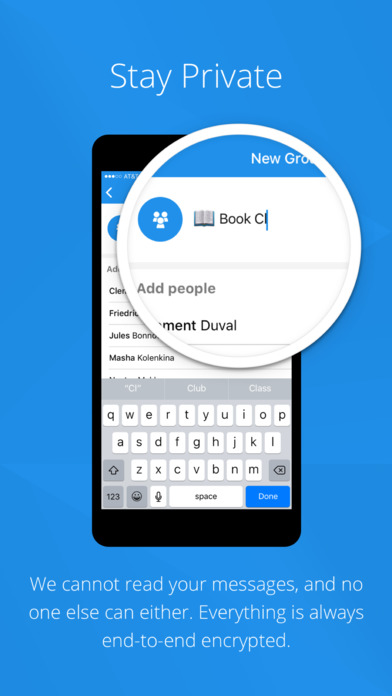
Publisher: Open Whisper Systems
Category: Communications
Price: Free
The trouble with communicating with others using a smart device over the internet is that you can never be too sure that someone is snooping in on your calls. Signal offers complete end-to-end encryption, so even the developers of the app cannot see what you are talking about.
The app works with your existing contacts list, but whoever you are chatting to also needs to have the app installed too.
Main Idea: You will need this if you need to keep private conversations secret.
SwiftKey Keyboard

Publisher: TouchType (Microsoft)Price: Free (in-app purchases)
SwiftKey is a terrific alternative to the standard iOS virtual keyboard. The smart keyboard replaces your device's built-in keyboard and its unnecessary autocorrect functions with one that adapts to the way you type. SwiftKey learns your typing style over time to give you more accurate autocorrect and more appropriate next-word prediction. It also comes with more than 800 emojis, and additional design variants can be purchased for those that want a more personal touch.
Alternatives: Brilliant Keyboard, TouchPal Keyboard
Get the ITPro daily newsletter
Sign up today and you will receive a free copy of our Future Focus 2025 report - the leading guidance on AI, cybersecurity and other IT challenges as per 700+ senior executives

Clare is the founder of Blue Cactus Digital, a digital marketing company that helps ethical and sustainability-focused businesses grow their customer base.
Prior to becoming a marketer, Clare was a journalist, working at a range of mobile device-focused outlets including Know Your Mobile before moving into freelance life.
As a freelance writer, she drew on her expertise in mobility to write features and guides for ITPro, as well as regularly writing news stories on a wide range of topics.
-
 Cleo attack victim list grows as Hertz confirms customer data stolen
Cleo attack victim list grows as Hertz confirms customer data stolenNews Hertz has confirmed it suffered a data breach as a result of the Cleo zero-day vulnerability in late 2024, with the car rental giant warning that customer data was stolen.
By Ross Kelly
-
 Lateral moves in tech: Why leaders should support employee mobility
Lateral moves in tech: Why leaders should support employee mobilityIn-depth Encouraging staff to switch roles can have long-term benefits for skills in the tech sector
By Keri Allan
-
 Apple's App Store now allows unlisted apps
Apple's App Store now allows unlisted appsNews Businesses are invited to make their limited-audience apps available only through a direct link
By Connor Jones
-
 What Apple's Epic battle could mean for the app business
What Apple's Epic battle could mean for the app businessIn-depth The tussle over gaming could have broader effects for the App Store in general
By Elliot Mulley-Goodbarne
-
 App makers take shots at Apple in Senate hearing
App makers take shots at Apple in Senate hearingNews App developers say the company uses its app store to further its own business interests
By Danny Bradbury
-
 Google toughens enforcement of 30% revenue share with developers
Google toughens enforcement of 30% revenue share with developersNews Reports indicate the updates could come as soon as next week
By Justin Cupler
-
 Presidential campaign apps serve as data collection tools
Presidential campaign apps serve as data collection toolsNews Campaign apps give access to users’ contacts, approximate location, Bluetooth and more
By Sarah Brennan
-
 Apple pulls VPNs from the App Store as Russia bans them completely
Apple pulls VPNs from the App Store as Russia bans them completelyNews Apple removes VPNs from the Chinese store, while Russia makes them illegal
By Alan Martin
-
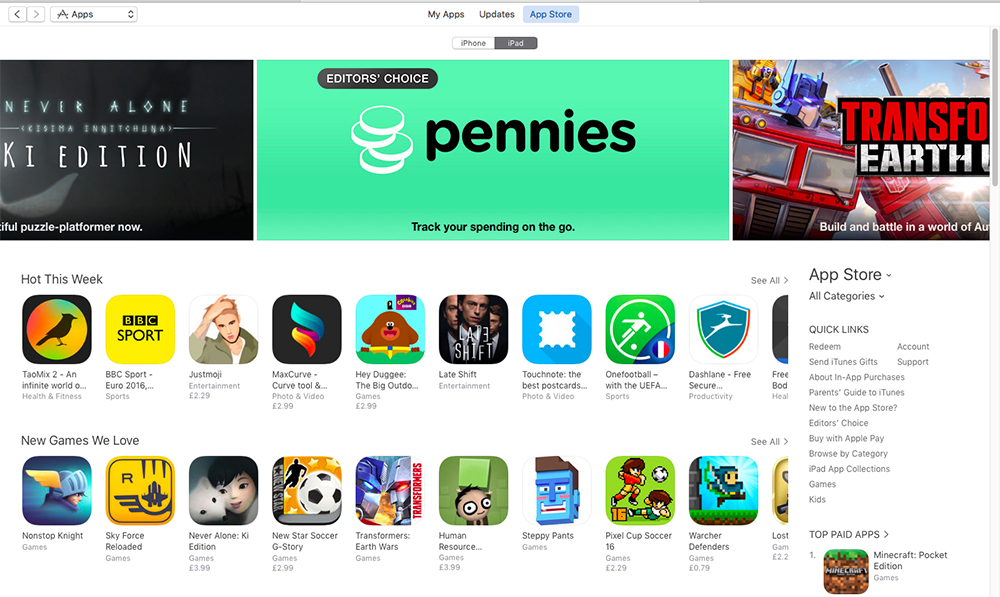 Apple raises App Store prices by 25% thanks to Brexit
Apple raises App Store prices by 25% thanks to BrexitNews App and in-app purchase prices rise in response to the weak pound
By Clare Hopping
-
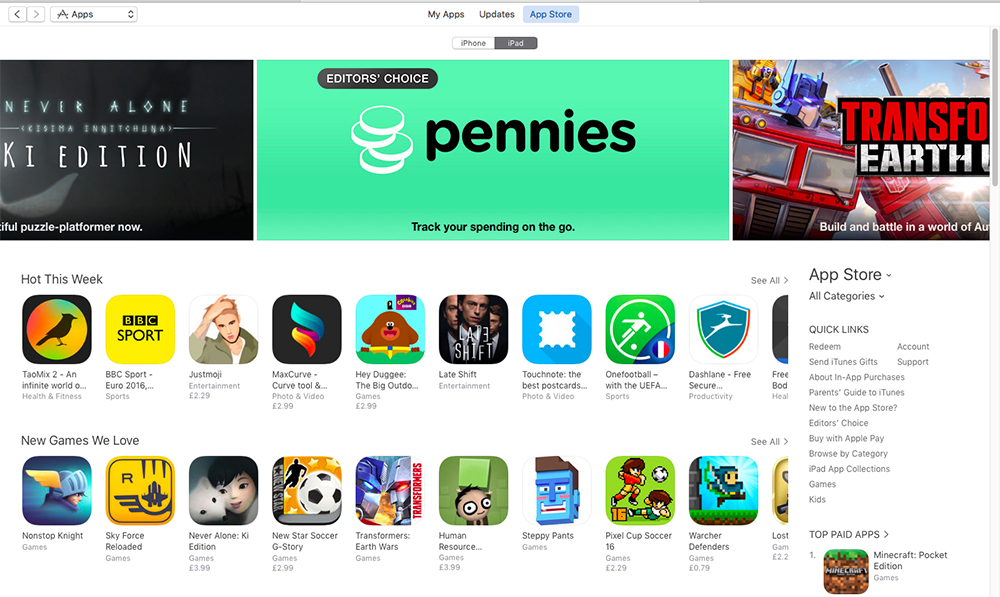 Apple outlines plan to take smaller revenue cut from ‘reliable’ apps
Apple outlines plan to take smaller revenue cut from ‘reliable’ appsNews Apps of any kind will also be eligible to offer subscriptions soon
By Aaron Lee
