SolarWinds Backup 18.4 review
SolarWinds offers IT support staff a great cloud backup service that can be remotely managed
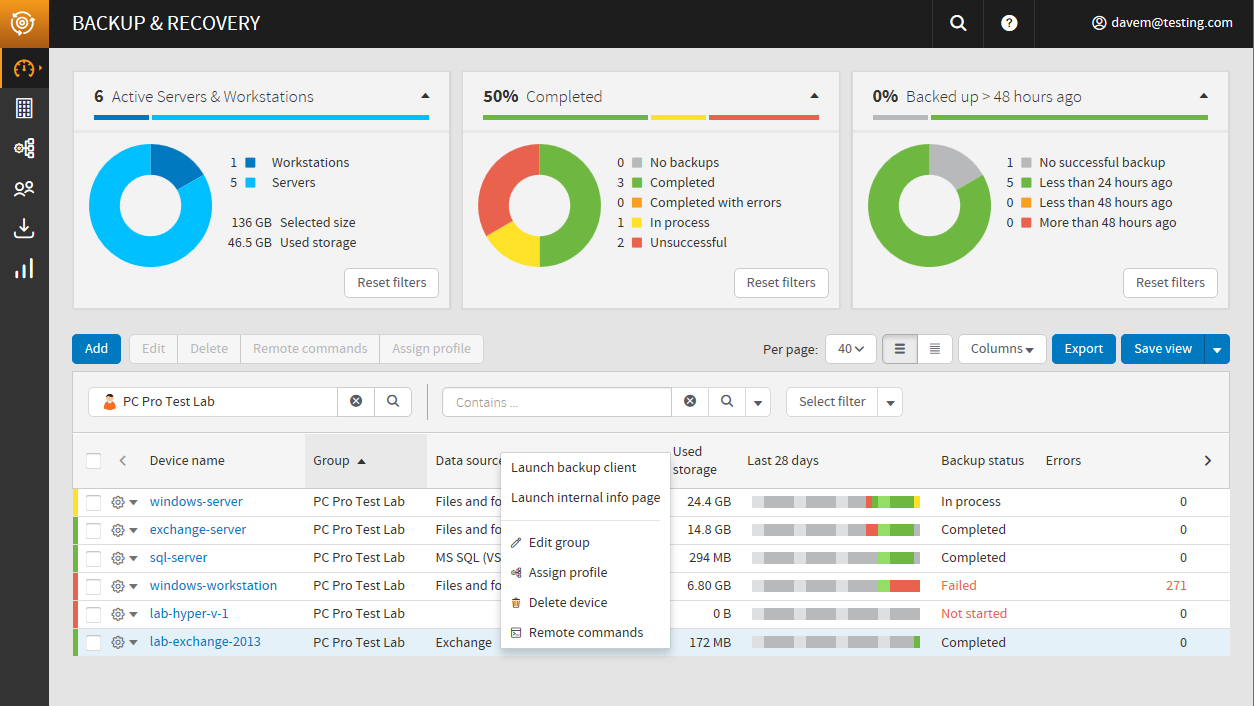
SolarWinds Backup 18.4 is well-suited to IT departments that want complete control of data protection across different sites. Along with great platform and app support, it provides handy remote data restoration services all easily managed from an informative central cloud console.
-
+
Slick central management portal; Smooth restoration options
-
-
Exchange backup could be smarter; Hyper-V backups require Backup Manager installation on each VM

SolarWinds has consistently been our top choice for network monitoring and it now turns its expertise to data protection. Its latest Backup product aims to offer SMBs and enterprises a cloud service for protecting their servers, desktops and apps - all easily managed from a single portal.
It's a hybrid solution, as the integral LocalSpeedVault (LSV) feature adds on-site backup services for faster data and system recovery. LSV allows you to define local or network locations like NAS appliances as extra backup vaults and can be enabled on selected systems.
Prices start at 2,275 for the Backup Server 10 annual subscription which gets you 1TB of cloud storage and support for ten OSIs (operating system instances) which can be physical systems or Hyper-V and VMware virtual machines (VMs). The product supports all versions of Windows plus Mac OS and Linux, along with business apps such as Exchange, SQL Server, Oracle and SharePoint.
The Backup & Recovery cloud portal provides a tidy graphical view of backup activity. Systems are added to your account as devices and unique password-protected Backup Manager packages are created with options to email users a download link.
Three device package types are available: the Regular version allows Windows, Mac OS and Linux end-users to customise their backup sources. The Documents version for Windows workstations uses a predefined profile to secure common document locations twice a day.
The Windows Automated package is linked to custom backup profiles created in the portal. These include options for system states, specific drives and apps along with facilities for preconfiguring LSV locations and schedules.
When users install the package, they must provide a key which secures data using AES-256 encryption. It's essential they keep a secure record of this as SolarWinds doesn't store a copy in the cloud and they won't be able to restore data without it.
When the Regular Backup Manager client first loads, it offers options to select drives, folders and system states. We could also add network shares, our Exchange information stores plus SQL Server databases and modify the backup schedule.
SolarWinds doesn't offer a direct vault seeding service so if you have a large dataset, you'll have to run a special backup job that secures it to removable media. The encrypted data is imported onto a system that has a fast internet connection which will then seed the cloud vault.
Hyper-V backup differs from the mainstream, as the Backup Manager must be loaded on each VM to be protected - many competing products only require an agent on the host. SolarWinds also doesn't offer Exchange message level backup (MLB) and relies on Microsoft's built-in single item recovery service.
For data restoration, Backup Manager provides a tidy tree structure of all backed up data and apps for selection. The Virtual Drive tool is very handy as this keeps the latest backup mapped to a new local drive letter so users can restore files directly from Windows Explorer via drag and drop. SolarWinds also includes a bare metal restore tool that uses USB boot media to recover a backup onto new hardware.
Support staff will love the facility to pick a device from the main console and remotely load its Backup Manager for assisted data recovery. They can also remotely push backup profiles to selected systems with custom settings and once applied to the client, these can be locked to stop them being changed.
SolarWinds Backup is well-suited to IT departments that want complete control of data protection across different sites. Along with great platform and app support, it provides handy remote data restoration services all easily managed from an informative central cloud console.
Verdict
SolarWinds Backup 18.4 is well-suited to IT departments that want complete control of data protection across different sites. Along with great platform and app support, it provides handy remote data restoration services all easily managed from an informative central cloud console.
Get the ITPro daily newsletter
Sign up today and you will receive a free copy of our Future Focus 2025 report - the leading guidance on AI, cybersecurity and other IT challenges as per 700+ senior executives
Dave is an IT consultant and freelance journalist specialising in hands-on reviews of computer networking products covering all market sectors from small businesses to enterprises. Founder of Binary Testing Ltd – the UK’s premier independent network testing laboratory - Dave has over 45 years of experience in the IT industry.
Dave has produced many thousands of in-depth business networking product reviews from his lab which have been reproduced globally. Writing for ITPro and its sister title, PC Pro, he covers all areas of business IT infrastructure, including servers, storage, network security, data protection, cloud, infrastructure and services.
-
 CyberOne appoints Microsoft’s Tracey Pretorius to its advisory board
CyberOne appoints Microsoft’s Tracey Pretorius to its advisory boardNews The threat intelligence leader will provide strategic guidance to CyberOne’s executive team
By Daniel Todd Published
-
 CISA issues warning in wake of Oracle cloud credentials leak
CISA issues warning in wake of Oracle cloud credentials leakNews The security agency has published guidance for enterprises at risk
By Ross Kelly Published
-
 Reports: White House mulling DeepSeek ban amid investigation
Reports: White House mulling DeepSeek ban amid investigationNews Nvidia is caught up in US-China AI battle, but Huang still visits DeepSeek in Beijing
By Nicole Kobie Published