Altaro VM Backup 8.3 review: Drag and drop, straight to the top
Protecting your virtual machines doesn’t get easier than this
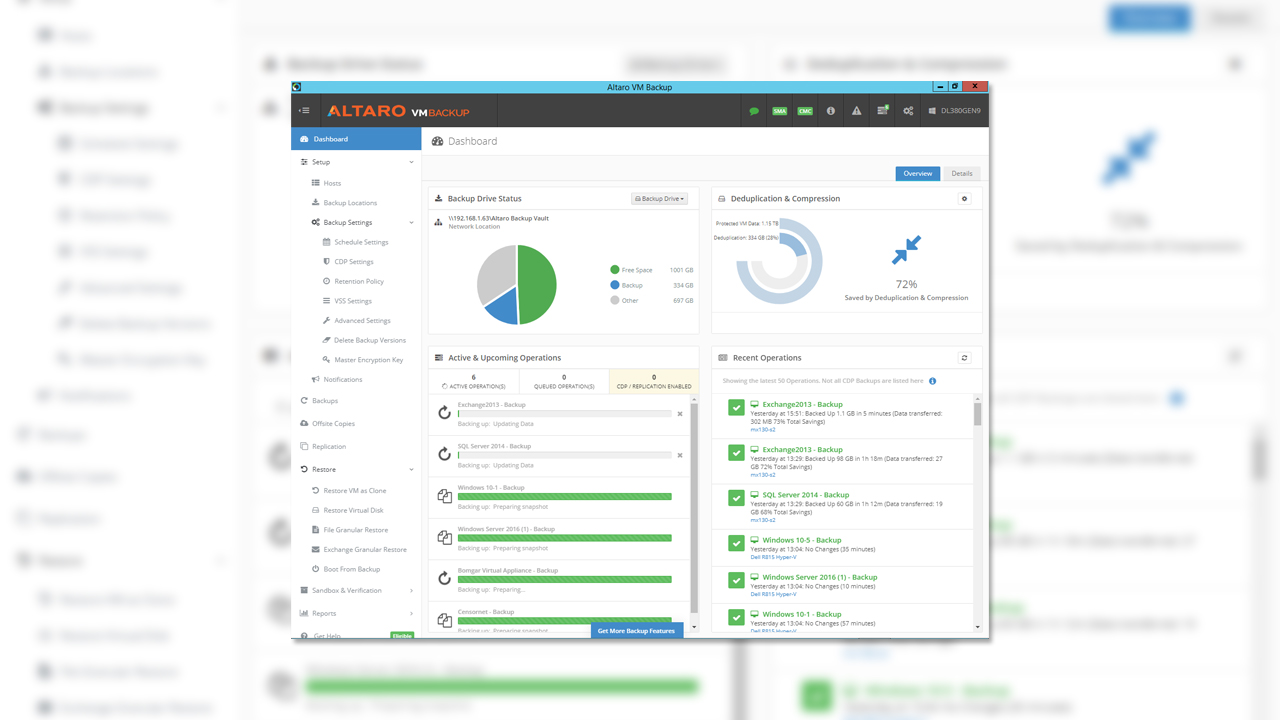

Excellent value, simple configuration and a wealth of features - Altaro VM Backup makes light work of protecting Hyper-V and VMware virtualized environments
-
+
Superb value; Remarkably easy to use; Swift drag and drop operations; Great VM recovery and replication features
-
-
Nothing to see here

There may be a wealth of backup solutions aimed at securing virtualized environments but many offer this as an additional feature, so SMEs may find themselves paying through the nose for excess baggage. Not so with Altaro VM Backup: this software product is designed from the ground up to protect VMware and Hyper-V VMs (virtual machines).
Another bonus is its pricing structure, because unlike many products that use the number of sockets or CPUs, Altaro bases costs purely on the number of hosts. The Standard edition starts at a mere 445 per host and this allows you to schedule backups for up to five VMs per host.
The Unlimited edition begins at 545 and, unsurprisingly, supports unlimited VMs per host but also enables high-efficiency inline deduplication, cluster support, GFS (grandfather, father, son) archiving and Exchange item-level restore. Moving up to a still very affordable 685 per host, the Unlimited Plus edition brings Altaro's cloud management console into play and adds WAN-optimised replication, CDP (continuous data protection) and support for offsite backups to Microsoft Azure.
Altaro VM Backup 8.3 review: Deployment
Altaro claims it'll take you 15 minutes to install the software and get your first backup running and it's not wrong. It took us 5 minutes to install it on a Windows Server 2016 host after which we declared our first Hyper-V host, added a Qnap NAS appliance network share as our primary backup location, picked a VM from the list presented and manually ran the job.
The console is very easy to use and we also declared the lab's VMware ESXi host and another Hyper-V host running our Exchange 2013 and SQL Server 2014 services. Along with NAS appliance shares, Altaro supports a good choice of destinations including local storage, iSCSI targets, USB and eSATA external devices, UNC share paths and RDX cartridges.
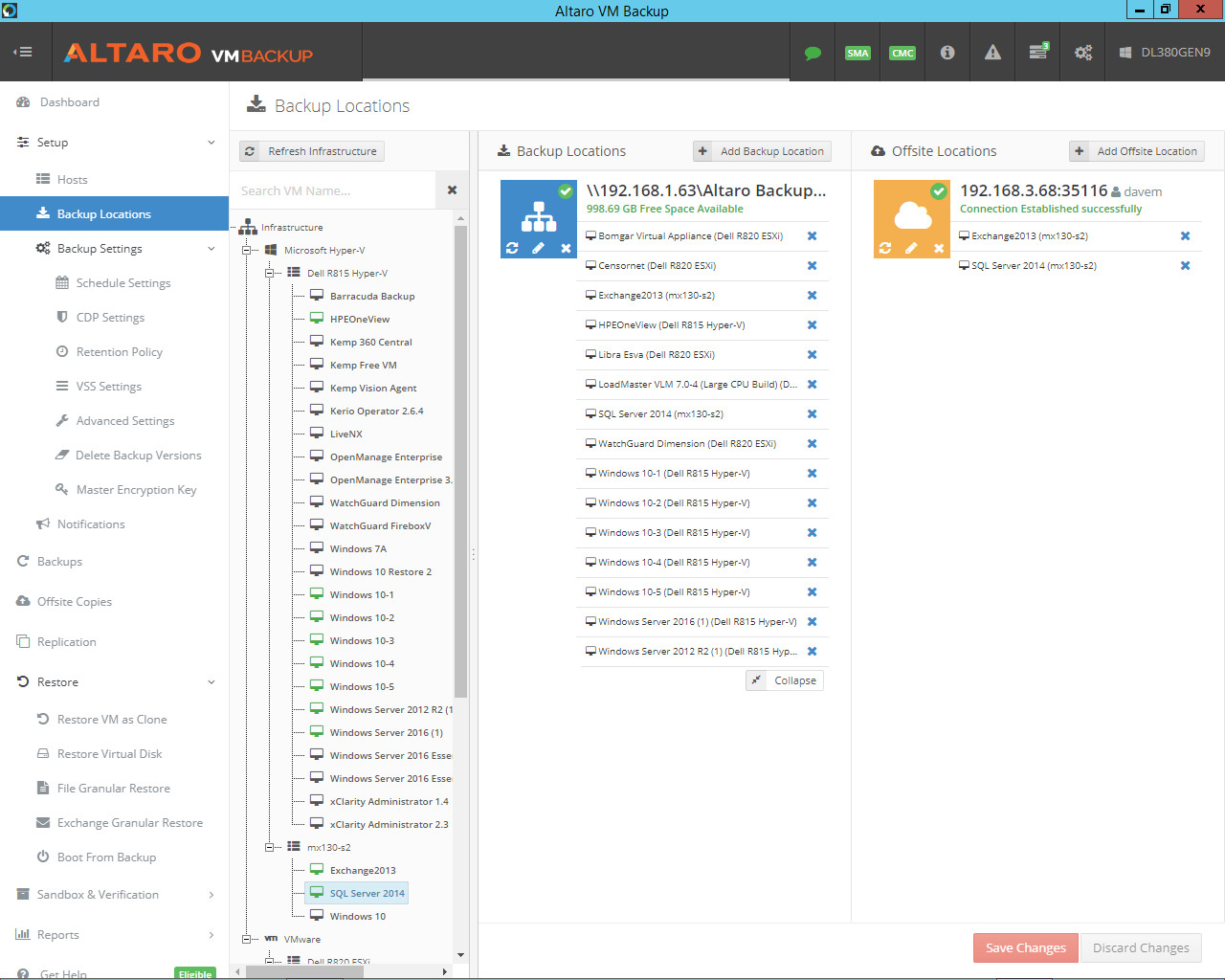
For secondary off-site locations, you can copy data to Altaro's free Offsite Server (AOS) app which supports Windows Server 2012 upwards. The OS and AOS app can also be hosted in the cloud using a range of providers including Microsoft Azure.
Altaro VM Backup 8.3 review: User interface
Creating VM backup strategies doesn't get any easier as most operations are drag and drop. We viewed all VMs presented by our Hyper-V and VMware hosts and simply dragged them across and dropped them on our primary backup location.
At this stage, you can run them manually with a single click, but applying a schedule is just another drag and drop procedure. Altaro provides two predefined schedules and we could create our own with custom start times plus weekly and monthly recurrences.
A set of default data retention policies are provided and you can easily create new ones for on-site and off-site backup locations. Choose how many versions you want to keep, decide whether older ones are deleted or archived and then just drop VMs onto them to apply the policy.
You can add off-site copies to a schedule at any time by - you've guessed it - dragging and dropping VMs onto the secondary backup location icon. CDP can be enabled on selected VMs and scheduled to run as often as every 5 minutes, while application consistent backups can be applied to VMs running VSS-aware apps such as Exchange and SQL Server.
Altaro VM Backup 8.3 review: Replication and restoration
Selected VMs can be replicated to the remote AOS host where CDP defaults to updating them every 5 minutes, or less frequently if you want. Depending on which type of VMs are being replicated, AOS requires access to local Hyper-V and VMware hosts, where it manages VM creation and handles all power up and shutdown commands.
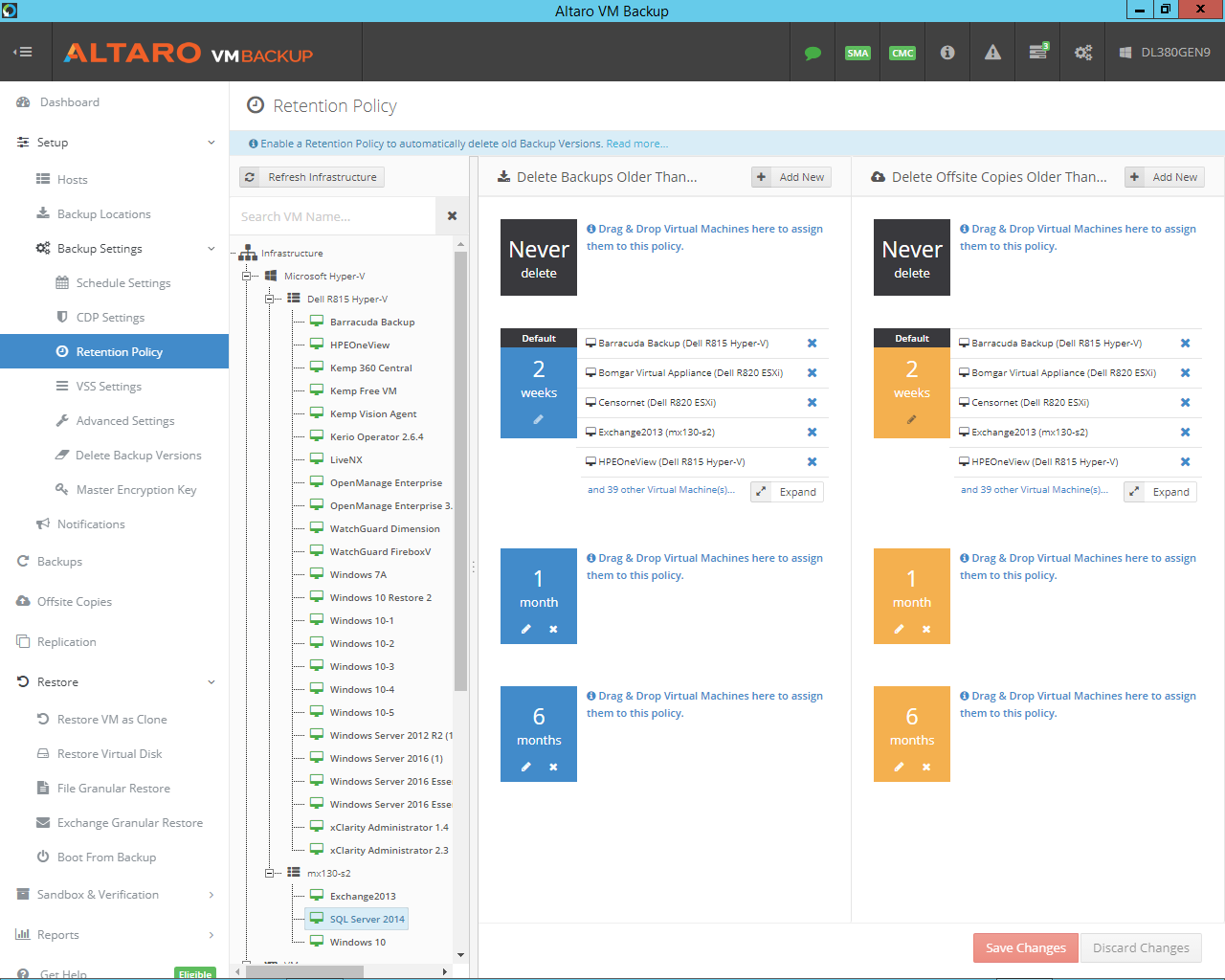
Both the Altaro primary and AOS hosts must be running identical OSes and for the latter, we defined iSCSI storage for off-site copies and declared local Hyper-V and VMware hosts to provide VM replication. Initial off-site copies can be sped up as Altaro provides an option to copy the data to a removable device for seeding the remote vault.
General recovery features are excellent: you can restore a virtual hard disk, clone a VM or boot one straight from a backup to its original host or to another one. We tested the Boot from Backup feature and Altaro provisioned a SQL Server 2014 VM from its latest backup on a new Hyper-V host and had it running and waiting at the Windows login screen in one minute.
Altaro's Sandbox feature takes the worry out of recovery by verifying the integrity of selected backups. Along with checking the data stored in backups, it clones VM backups to the same host to make sure they will boot when needed - and it does this all in the background.
GRT (granular recovery technology) restores are provided for recovering files, folders and Exchange items. Exchange GRT is undemanding; we selected this for our Exchange 2013 VM, chose a backup and its virtual hard disk, browsed for the EDB file and viewed our users and mailboxes plus items such as individual emails, contacts and calendars. The console creates a PST file containing the recovered items and we used the Exchange Admin Center web app to grab the file and import its contents into the relevant user's mailbox.
Altaro VM Backup 8.3 review: Verdict
During testing, we were very impressed with Altaro VM Backup's fast deployment and extreme ease of use. The clever console design makes it easy to create backup strategies for VMs plus it offers a wealth of valuable recovery and replication features. Protecting your Hyper-V and VMware virtualized environments really doesn't get any easier or more affordable, making Altaro VM Backup a top choice for SMEs.
Verdict
Excellent value, simple configuration and a wealth of features - Altaro VM Backup makes light work of protecting Hyper-V and VMware virtualized environments
Get the ITPro daily newsletter
Sign up today and you will receive a free copy of our Future Focus 2025 report - the leading guidance on AI, cybersecurity and other IT challenges as per 700+ senior executives
Dave is an IT consultant and freelance journalist specialising in hands-on reviews of computer networking products covering all market sectors from small businesses to enterprises. Founder of Binary Testing Ltd – the UK’s premier independent network testing laboratory - Dave has over 45 years of experience in the IT industry.
Dave has produced many thousands of in-depth business networking product reviews from his lab which have been reproduced globally. Writing for ITPro and its sister title, PC Pro, he covers all areas of business IT infrastructure, including servers, storage, network security, data protection, cloud, infrastructure and services.
-
 ‘Phishing kits are a force multiplier': Cheap cyber crime kits can be bought on the dark web for less than $25 – and experts warn it’s lowering the barrier of entry for amateur hackers
‘Phishing kits are a force multiplier': Cheap cyber crime kits can be bought on the dark web for less than $25 – and experts warn it’s lowering the barrier of entry for amateur hackersNews Research from NordVPN shows phishing kits are now widely available on the dark web and via messaging apps like Telegram, and are often selling for less than $25.
By Emma Woollacott Published
-
 Redis unveils new tools for developers working on AI applications
Redis unveils new tools for developers working on AI applicationsNews Redis has announced new tools aimed at making it easier for AI developers to build applications and optimize large language model (LLM) outputs.
By Ross Kelly Published
-
 Google layoffs continue with "hundreds" cut from Chrome, Android, and Pixel teams
Google layoffs continue with "hundreds" cut from Chrome, Android, and Pixel teamsNews The tech giant's efficiency drive enters a third year with devices teams the latest target
By Bobby Hellard Published