What is application software?
We look at what application software is and the characteristics that define applications, from stand-alone software to full-blown suites

Application software is any program, or group of programs, engineered to be used by the machine’s operator, differing from other software that might come prepackaged with its operating system, like a utility.
Disk tools are an example of a utility, which is software pre-installed on most operating systems that get rid of unnecessary files, defrag a hard drive, and also scan for any issues located in the hard drive. Users run this software, but it relies on the device’s core to operate. In contrast, application software does not run by itself, and doesn't need to utilise data located in the core of a system.
Application software is usually designed to be less rigorous on a processor and contain a user interface (UI) that’s easier to use. Traditional software, on the other hand, usually is more resource-intensive.
Application software signifies a change from the traditional on-system installation method. This means users can make the most of web applications, which helps by putting less strain on their machines. Instead, cloud computing and networking will take on most of the work.
What are examples of application software?
Desktop applications
Desktop applications are categorised as dynamic instruments that are found installed on a PC, which utilise memory to carry out a process or function. Users can also make the most of these applications to manipulate graphics, datasets, or numbers to produce outputs. Examples of this app include media players or word processing packages.
Web-based applications
Many forms of application software allow users to access specific tools through web browsers, with some only available in web format, even though most can be installed straight onto a user’s device. By making them available through web browsers, it helps to free up precious space on the device’s network or hard drive. Plus, if they’re based on the internet, it means you can access them no matter where you’re located around the globe, whenever you want, using the cloud to store your data. This provides the added bonus of ensuring the app is always automatically up-to-date, and removes the risk of a user accidentally deploying an insecure version of the app.
This has given rise to software-as-a-service (SaaS), in which users agree to a subscription in exchange for application services, often provided through a web browser. Salesforce, Oracle, and Adobe Creative Cloud are some of the most widely used SaaS application suites.
Get the ITPro daily newsletter
Sign up today and you will receive a free copy of our Future Focus 2025 report - the leading guidance on AI, cybersecurity and other IT challenges as per 700+ senior executives
Application suites
Applications are available as standalone products, but can also be grouped together in application suites, offering a variety of different apps to cover more than just one aspect of your business. Often, these application suites provide multiple applications at a lower price than buying each one separately and can provide better interoperability compared to buying lots of different applications from different companies.
Application packages often are themed around a certain part of your business. For example, Adobe's Creative Suite comprises multiple creative applications designed for editing photos, videos, creating websites and more. An enterprise may want a fully integrated set of applications to cover their entire business operations and so may comprise HR applications and customer relationship management (CRM) and more to keep data and performance in check.
RELATED RESOURCE
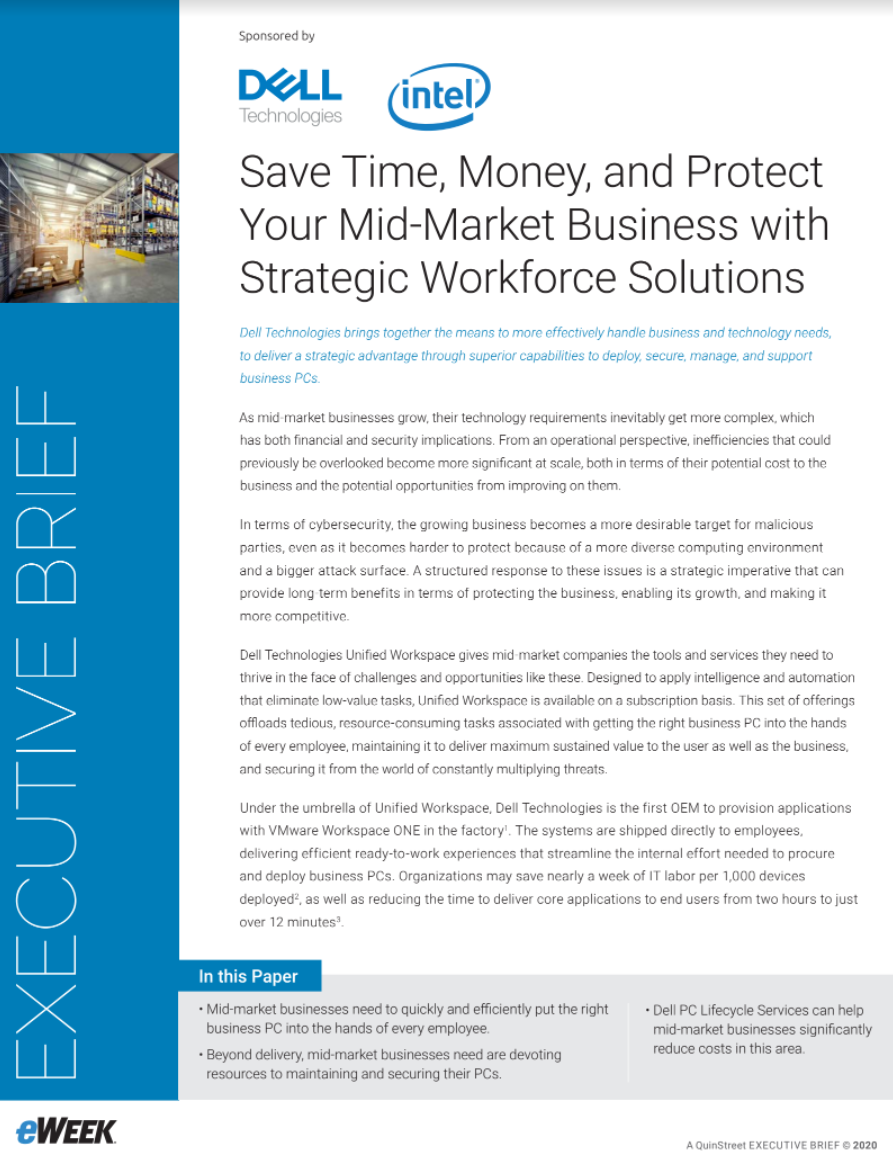
Save time, money and protect your mid-market business with strategic workforce solutions
Effectively handle your technology needs with superior capabilities to secure, manage, and support business PCs
Application suites are also available for smaller businesses or home usage too. For example, Microsoft's Office comprises the company's full set of productivity applications such as Microsoft Word, Excel, and PowerPoint. Apple's similar productivity suite includes Pages, Sheets, and Keynote.
Other app suites are extendable. A computer anti-virus software, for example, may include the basics, but users are able to tag on extra services that protect their PCs against other threats, not included in the basic package. In such cases, the number of people using the software can dictate what's included too, such as password management for personal subscriptions, or protections for file servers on business accounts.
How can you modernise an application?
An application can be in use for many years, and in some very rare cases, decades. This is partly why it's so important to make sure it runs correctly and is free of flaws and errors. From a business perspective, the application is typically the face of the organisation, so any glitches and or vulnerabilities that put users at risk can end up damaging the company's reputation.
Likewise, whatever information is handled by application itself will need to be both accurate and up-to-date. Therefore, it's within your company's best interest to modernise any outdated or old applications. This is also seen as a better option than fully switching to something entirely new. An entire system change is likely to incur substantially higher costs - not to mention the headache of migrating all that data. Updating an app, particularly an in-house one, can be a relatively straight-forward process.
Modernising an application can usually be done in two ways: updating code or adding a new user interface. The former can be as little as rewriting a few lines of code or whole sections – it really depends on the need. This can also cost a fair amount, particularly if you need to fund a specialist or pay for overtime.
For this very reason, all modernisation journeys need holistic planning and plenty of patience. Like most business transformations, the process is unlikely to happen overnight and could take months, even years. Measuring what needs to be done and what resources are needed will help you to create a fool-proof plan and avoid unforeseen costs.
-
 Bigger salaries, more burnout: Is the CISO role in crisis?
Bigger salaries, more burnout: Is the CISO role in crisis?In-depth CISOs are more stressed than ever before – but why is this and what can be done?
By Kate O'Flaherty Published
-
 Cheap cyber crime kits can be bought on the dark web for less than $25
Cheap cyber crime kits can be bought on the dark web for less than $25News Research from NordVPN shows phishing kits are now widely available on the dark web and via messaging apps like Telegram, and are often selling for less than $25.
By Emma Woollacott Published
-
 Build modern applications on AWS
Build modern applications on AWSWhitepaper Manage less. Build fast. Innovate more.
By ITPro Published
-
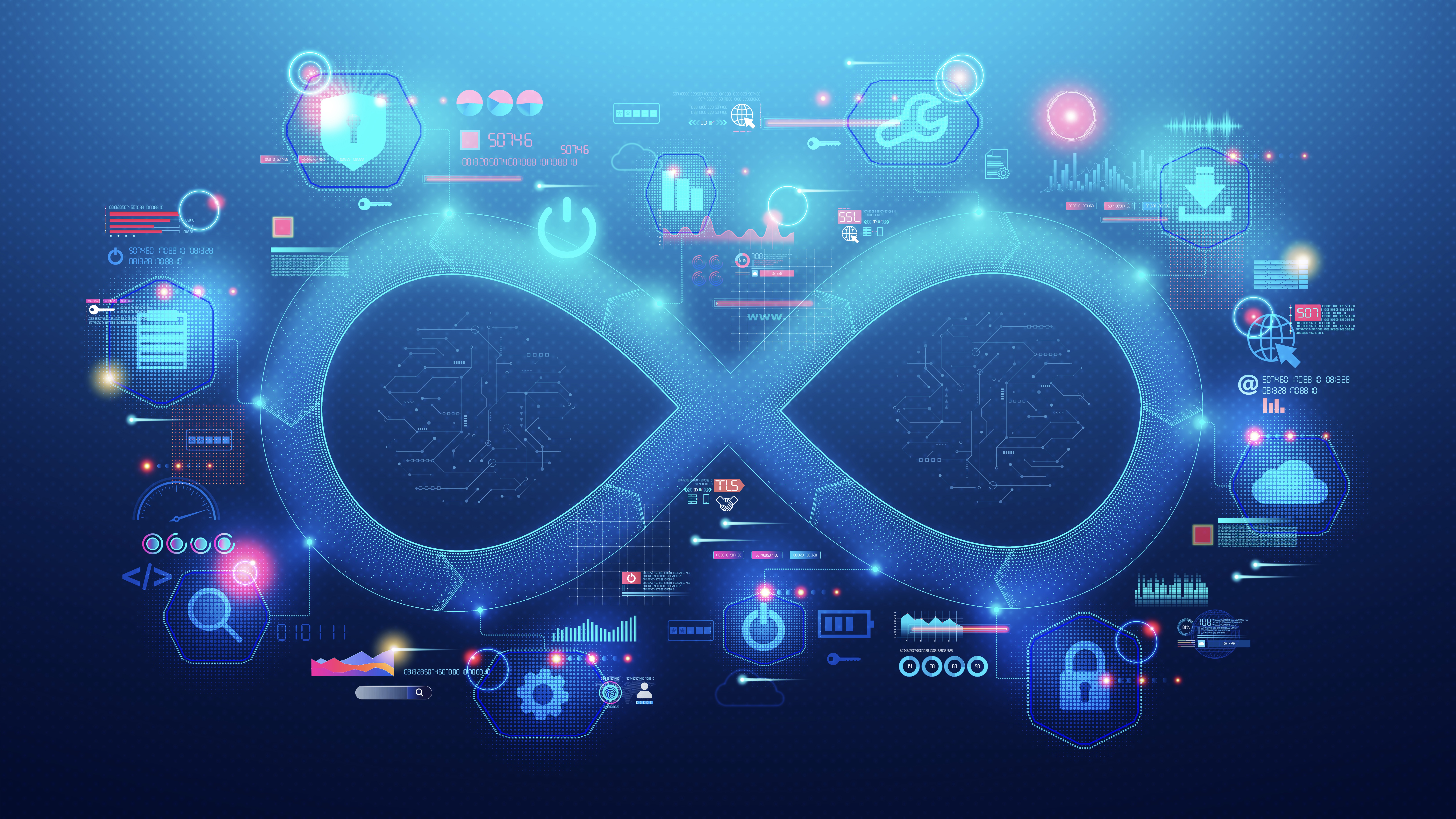 The ultimate guide to getting your killer app off the ground
The ultimate guide to getting your killer app off the groundIndustry Insight When building software, the process of designing, testing, prototyping, and perfecting your project is never ending
By Jon Spinage Published
-
 SAP's $7.7 billion Qualtrics sale branded a “win-win” situation
SAP's $7.7 billion Qualtrics sale branded a “win-win” situationNews The German software company has sold its 71% stake in Qualtrics which will see the company go private once again
By Zach Marzouk Published
-
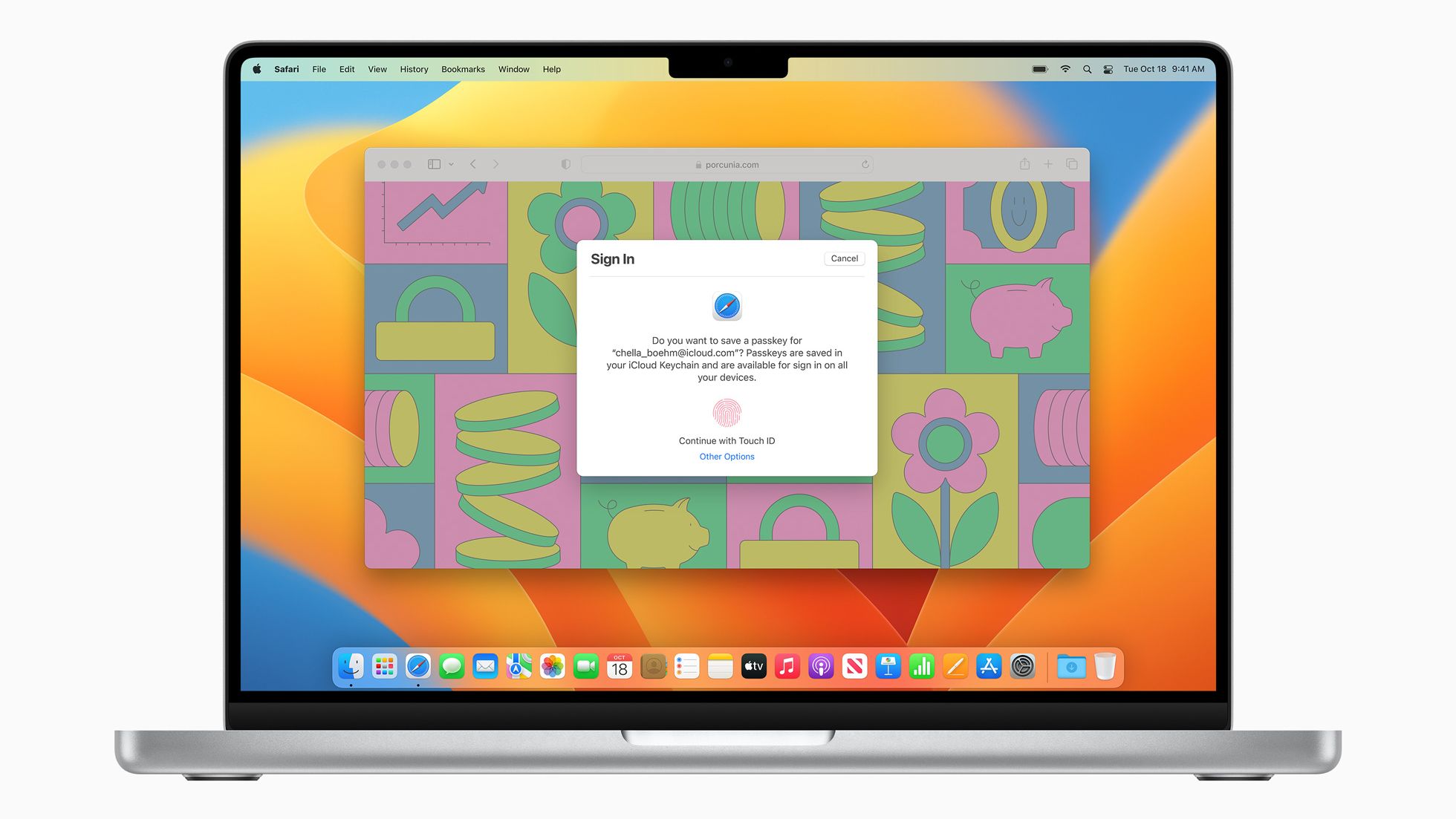 New macOS Ventura security features make for a compelling upgrade
New macOS Ventura security features make for a compelling upgradeAnalysis Organisations will be sure to welcome the new security features, as well as the collaboration and organisational tools included in the new free update
By Zach Marzouk Published
-
 How to turn on Bluetooth for Windows 10
How to turn on Bluetooth for Windows 10In-depth A step by step guide to turning on Bluetooth in Windows 10 and easily connect your keyboard, mouse, headphones, or printer
By Zach Marzouk Published
-
 Microsoft reveals price decreases for Teams Rooms, new free tier
Microsoft reveals price decreases for Teams Rooms, new free tierNews Under the new plans, businesses with certified hardware can use the service at no extra cost
By Rory Bathgate Published
-
 Google urges Apple to embrace RCS as standard, ditch SMS for Android texts
Google urges Apple to embrace RCS as standard, ditch SMS for Android textsNews #GetTheMessage seeks to create viral pressure on Apple, with Google shaming its competitor for clinging to standards from which the rest of the market has moved on
By Rory Bathgate Published
-
 Google to pay $90 million settlement over Play Store billing dispute
Google to pay $90 million settlement over Play Store billing disputeNews The tech giant also announced changes to its Developer Distribution Agreement
By Praharsha Anand Published