Best UK mobile accounting apps that'll make you ditch spreadsheets for your iPad
We take a look at the best mobile accounting apps


Barely anybody has the time, let alone the will, to bury themselves in spreadsheets or receipt books when they could be focusing on growing or even scaling up their small business. Thankfully, a handful of fantastic app-based alternatives are able to wrestle you away from much of the heavy lifting.
They promise to remove boring administrative tasks from your day-to-day workflow, which may be difficult to manage, especially while you’re on-the-go. Your handheld device, therefore, from your phone to your tablet, could come to be your saving grace, allowing you to automate administrative tasks while you’re out and about. We’ve combed through a number of UK mobile accounting apps for your iPad so you’ll never have to fret about an admin-heavy accounting workload again.
FreeAgent
FreeAgent, an app for freelancers and small businesses alike, is a piece of accounting software with everything you’d expect alongside a suite of features to manage your sums in the cloud. UK-based users can choose between four account types including UK Sole Trader, UK Partnership, UK Limited Liability Partnership and UK Limited Company, with FreeAgent automating your calculations based on your selection. The app can even be set up to process VAT information.
For sole proprietors or freelancers, meanwhile, you can manage your personal and business banking arrangements simultaneously and separately, with the software allowing for the capacity to process small business financials. These include business proposals and invoicing as well as tax estimates, in addition to integrations with PayPal and GoCardless.
FreeAgent also sports a highly-rated iOS app. Using mobileAgent, you can’t do everything you could from a computer, but you can do the most important things, like invoicing a client on-site and billing for services rendered before even starting the car to drive away. You can even keep track of real-time expenses.
FreshBooks
Of all of the apps on this list, FreshBooks boasts the highest rating in the iPhone/iPad app store.
FreshBooks was built specifically to make the day-to-day of the small business owner’s life just easier, focusing particularly on streamlining the part that’s most important to you - getting paid.
Get the ITPro daily newsletter
Sign up today and you will receive a free copy of our Future Focus 2025 report - the leading guidance on AI, cybersecurity and other IT challenges as per 700+ senior executives
It’s built for the completely non-accounting professional, aka you.
The FreshBooks Cloud Accounting iPhone and iPad app even comes equipped with a freelancer’s favourite tool - a project manager. The app tracks billable time against project budgets, and then you can manage tasks and hours in a calendar view to see time spent by project, enabling not only you to stay better organised, but to keep track of any staff or freelancers you work with.
The iPad app also sports a robust dashboard to track income and expenses.
“When I'm in a rush or at a meeting, it's great to be able to invoice the client on the spot and walk out with a cheque,” reviewed one FreshBooks user. And if you, like me, will probably still struggle with the accounting of it all, FreshBooks will be there to help you, via UK and Irish free-phone support lines, promising to pick up within two rings...
Which accounting app is right for your small business then?
There’s no doubt about it, accounting apps take the dread out of the financial equation. With these tools balancing budgets and tracking time and expenses, hopefully you can focus on what you need to do (and want to do) and ditch those spreadsheets once and for all!
Do you think we are missing a great small business accounting app from this list? Get in touch to share your thoughts.
KashFlow
KashFlow was built for and developed around just the UK market. Loathe spreadsheets and accounting jargon? Then KashFlow may be the perfect small business accounting app for you.
The developers behind the app promise that no accounting knowledge is necessary – no numerical lingo, no complex operations, and no complicated formulas to remember.
The KashFlow developers really wanted to create the simplest, most streamlined accounting app out there, only giving you just what you need for your small business - payroll, invoicing, proposals and estimations, and plenty of third-party add-ons to allow you to pick and choose the rest of the functionalities you may need.
Most of KashFlow’s fans it for its savvy-yet-simple application of VAT. The software supports Standard VAT, the Flat Rate Scheme, Cash Accounting (as well as Cash FRS) and EC Sales Lists. VAT Returns and EC Sales lists can be filed directly to HMRC from within the software.
However, while the software is well-liked among its users, the iPhone and iPad app doesn’t have the best reviews.
Using the KashFlow app you can do everything you'd expect, including checking your bank balances, overdue invoices and purchases, adding new purchases and sales, and uploading receipt snaps, however most of the complaints on the iPhone/iPad listing say that it simply misses the mark because, while two years ago it seemed like a reasonable app, it’s fallen behind the times since, needing a huge overhaul and update.
But, if mobility isn’t as essential as ease of use, KashFlow seems like a no-brainer to us.
Nutcache
Nutcache is more focused on running an entire project-based business rather than specifically bookkeeping, but its invoicing and expense management offerings are particularly impressive.
You can track the time spent on each part of a project, which makes billing much easier and the invoicing abilities make sending out invoices super-simple, whether you already have a template you use or need to create one.
You can add your own logo and send it straight off to the client in just a few clicks, with many automated options to help them tally up with the wider accounts management, including the ability to set up recurring invoices if you invoice a client for the same work and amount every month, just with a different PO or invoice number.
If an invoice is overdue, you can easily track it from the main dashboard and if that client is consistently overdue, you’ll soon notice and can take instant action.
XeroTouch
Xero is an accounting app that’s been built in the cloud, ripping away from the common shackles of typical legacy-built accounting software. It claims the crown as the number one small business accounting software in the UK.
It's available as both iOS and Android apps and has been made with mobile-friendliness in mind, allowing you to keep track of your income and expenses no matter where you go.
The app’s simple interface allows you to see your current balances at-a-glance, as well as peek at upcoming bills and outstanding invoices. You can create, send and track the status of those invoices right from your clients’ offices.
Using XeroTouch you can snap photos of receipts and track your expenses immediately, as well as keeping track of all your varying bank accounts, credit cards and PayPal, from anywhere. XeroTouch even acts like a simplified CRM, allowing you to find contact info that you can send to your GPS.
One freelance executive assistant and self-publishing e-book author tweeted of the app, saying: “Have to say the automated bank feed into Xero just makes life so much simpler! Couple that with the fantastic reconciliation, it’s fantastic!”
Xero is known specifically for making reconciliation ultra simple as you it lines up expenses, highlighting any discrepancies. Plus, with Xero you don’t have to pay extra for your accountant to access your details when dreaded tax time rears its ugly head.

Keumars Afifi-Sabet is a writer and editor that specialises in public sector, cyber security, and cloud computing. He first joined ITPro as a staff writer in April 2018 and eventually became its Features Editor. Although a regular contributor to other tech sites in the past, these days you will find Keumars on LiveScience, where he runs its Technology section.
-
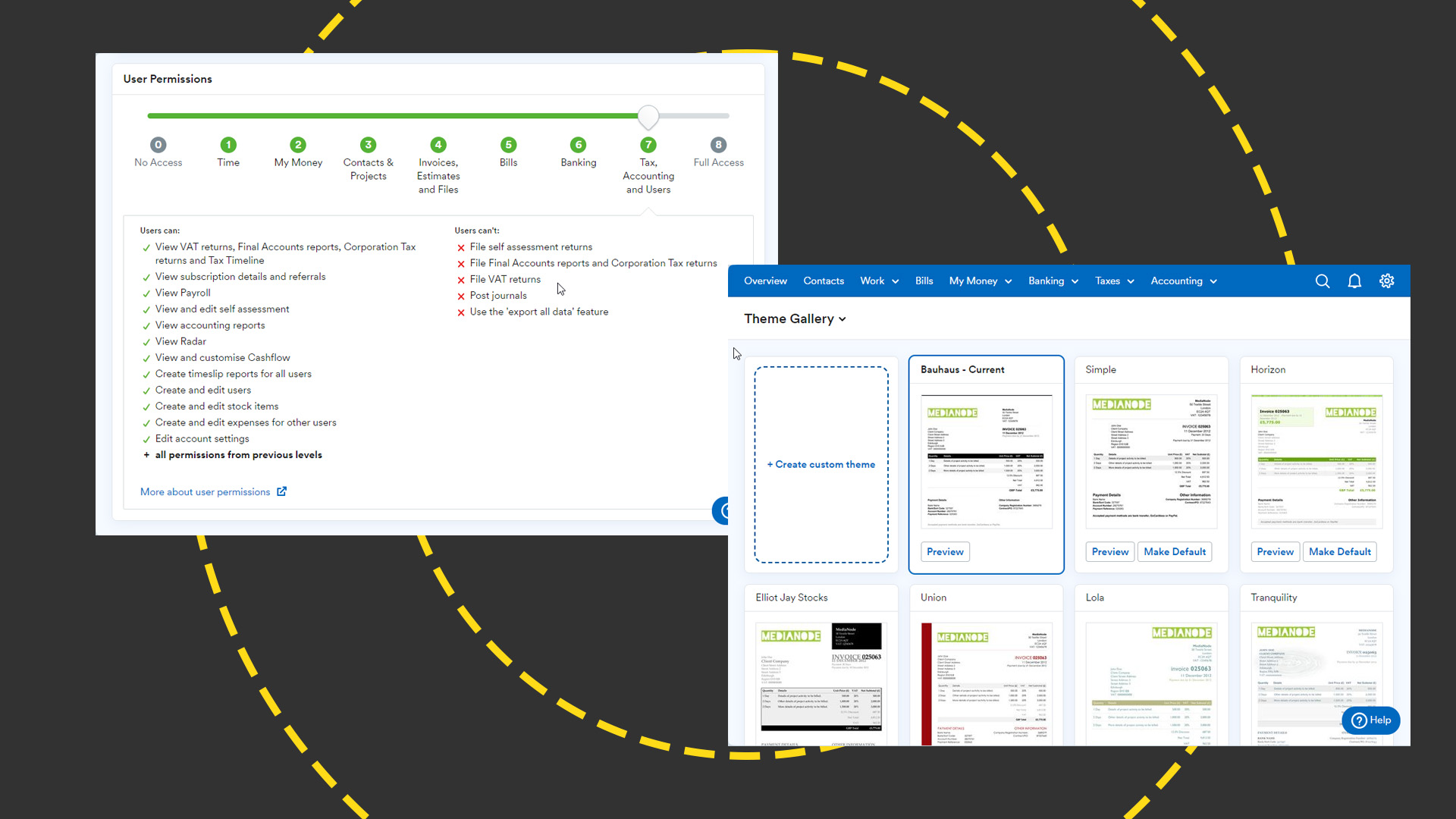 FreeAgent review: Fully featured yet easy-to-use cloud accounting platform
FreeAgent review: Fully featured yet easy-to-use cloud accounting platformReviews A keenly-priced timesaver that will shine if your business lacks an accounts department
By Nik Rawlinson
-
 Why it might be time to switch your organization’s accounting software
Why it might be time to switch your organization’s accounting softwareIn-depth Every business needs to keep track of its finance, but there are challenges involved in maintaining and switching accounting software
By Steve Cassidy
-
 Intuit to pay $141 million settlement over misleading TurboTax ads
Intuit to pay $141 million settlement over misleading TurboTax adsNews The company's elusive ad campaign discouraged eligible taxpayers from signing up for IRS Free File Program
By Praharsha Anand
-
 Google settles tax payment in Ireland
Google settles tax payment in IrelandNews Company makes settlement for back tax and interest payments
By Danny Bradbury
-
 UK fintech investment reaches record levels
UK fintech investment reaches record levelsNews Out of the 112 tech unicorns in the UK, 40 are part of the fintech sector
By Sabina Weston
-
 Oracle employee claims company wasn't accounting properly
Oracle employee claims company wasn't accounting properlyNews The whistleblower has now been sacked after saying it falsified cloud figures and faces legal action
By Clare Hopping
-
 Sage One Accounts Extra review
Sage One Accounts Extra reviewReviews One of the best small business accounting services around, despite limited VAT MOSS support
By K.G. Orphanides
-
 Xero Premium review
Xero Premium reviewReviews Powerful small business accounting in the cloud
By K.G. Orphanides

