Don't get caught out: currency tips for IT firms
Alex Edwards shares his top tips for IT businesses exposed to currency risk
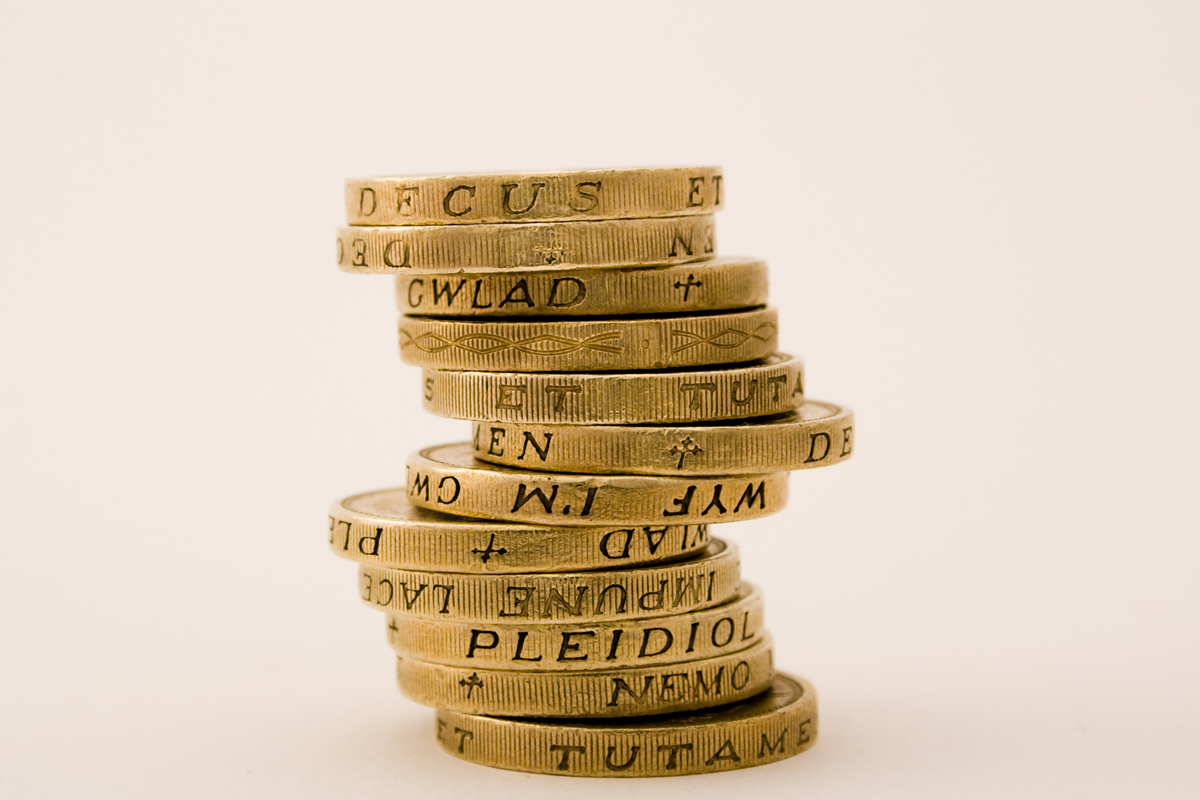
Whether you’re an IT reseller or a small IT firm with overseas clients, your business could be seriously affected by currency movements if left unprotected.
In the worst cases, entire profit margins can be wiped out by dramatic currency moves – and for consultants being paid by foreign clients, it’s important to protect the money you’ve worked hard to earn.
Watch out for hidden fees
Whether you’re an independent consultant trying to protect your salary, or a reseller looking to safeguard your profit, it’s important to look for the best deal when making any international payment.
Before transferring money, always ask about the fees – your bank could hit you with a one-off charge of over £20, while some specialist providers will lure you in with a brilliant first deal and rack up the fees once you’re in.
Seek an expert opinion
Banks aren’t always able to provide you with a comprehensive currency strategy, nor are they your best bet for a good exchange rate.
ChannelPro Newsletter
Stay up to date with the latest Channel industry news and analysis with our twice-weekly newsletter
If you want to get a good deal on your transfers, head to a specialist – international payments companies use their own network of bank accounts, which allows them to offer speedy exchanges at great exchange rates, as they’re not hit by the high transfer costs international banks would charge.
Choosing the right strategy
There are a number of different kinds of payment to choose from – the three main types are forward contracts, one-off payments and limit orders:
1. Keep protected with forward contracts
Forward contracts are a great way of insulating your money from dips in the currency market. If you think today’s exchange rate is good, a specialist can lock it in for a transfer to be made later at a later date. So, no matter what happens to the exchange rate in the meantime, you can make informed business decisions based on the rate you’ve secured.
Forward contracts can be particularly beneficial to IT resellers, as it means you can enter into import and export contracts with confidence in your exchange rate.
2. Transfer quickly and easily with one-off payments
The downside of forward contracts is that you can lose out on an even better rate if the currency market improves in the meantime.
This is where one-off or “spot” payments are useful. Made “on the spot”, this kind of payment is perfect for fast overseas transfers that are needed immediately, or for business payments that have a slim profit margin and would benefit from acting quickly on a good rate.
As a result, spot payments are particularly useful for IT consultants that are being paid in a foreign currency by overseas clients.
3. Wait for the right moment with limit orders
If you don’t need to send your money right away, a limit order might be the right choice for you. With this kind of payment, you draw up a contract with a specialist, specifying an exchange rate at which you’d like to transfer – even if it’s not currently available. Once you’ve agreed this ideal rate, your specialist will wait until the market reaches your limit, and only then will exchange.
It’s a great way to budget, but its downside is that the timings are not predictable. This isn’t good for people that need their money regularly – like those converting a monthly salary. However, it offers resellers a chance to ensure they’re getting the best possible deal – a real bonus in an unpredictable market.
Ultimately, if you’re regularly transferring money between currencies, my best advice is to make sure you’ve got an expert onside who understands the currency markets better than you!
-
 Asus ZenScreen Fold OLED MQ17QH review
Asus ZenScreen Fold OLED MQ17QH reviewReviews A stunning foldable 17.3in OLED display – but it's too expensive to be anything more than a thrilling tech demo
By Sasha Muller
-
 How the UK MoJ achieved secure networks for prisons and offices with Palo Alto Networks
How the UK MoJ achieved secure networks for prisons and offices with Palo Alto NetworksCase study Adopting zero trust is a necessity when your own users are trying to launch cyber attacks
By Rory Bathgate
-
 Unlock the potential of LATAM’s booming crypto market
Unlock the potential of LATAM’s booming crypto marketwhitepaper Strategic pathways for crypto companies looking to expand into Latin America
By ITPro
-
 The customer knows best: How to ensure you’re delivering an effective digital payments experience
The customer knows best: How to ensure you’re delivering an effective digital payments experienceSponsored Tap into shifting customer trends with account information services that will give your business a competitive edge
By ITPro
-
 How AI is accelerating digital transformation in the banking industry
How AI is accelerating digital transformation in the banking industrySupported Content Gen AI, fraud detection, and chatbots are all transforming the financial industry, but the cloud is the foundation for it all
By Bobby Hellard
-
 What open banking means for the future of online transactions
What open banking means for the future of online transactionsOpen banking offers a faster, more automated future for transactions – but it has a rigid legal road to traverse
By ITPro
-
 Embracing the future of financial services
Embracing the future of financial servicesWhitepaper Embedded Finance is leading the way. Discover how merchants could stand to gain the most.
By ITPro
-
 The online cash revolution
The online cash revolutionwhitepaper Why adding eCash to the checkout unlocks more growth
By ITPro
-
 Building an outstanding digital experience
Building an outstanding digital experiencewhitepaper Insight into how banks and financial services organizations can deliver the digital experiences customers and employees expect
By ITPro
-
 How payments support the growth of software platforms
How payments support the growth of software platformswhitepaper Discover how Paysafe can help drive the growth and success of your software platform
By ITPro