Excel alternatives
Excel is the top dog, but there are other options

When most people think of spreadsheets, they think of Excel. Over the last 20 years, it has become the dominant force for accountants and number crunchers looking make sense of figures for their firms.
But Excel is not the only game in town and there are other tools and services that can be just as capable as Microsoft’s spreadsheet package and less expensive.
We’ve compiled a list of half a dozen alternatives to Excel that can be run from the cloud using just a humble browser. This article provides an overview of those options and why you should contemplate them.
WPS Office Suite
URL: https://www.wps.com - supports Windows, Android and iOS
Price: Free
Why it's useful/why you want it? If you prefer tweaking spreadsheets on your smartphone, WPS Office Suite could be a better option for that excel alternative. While it can't compete directly with a desktop app, it provides a simple way to edit spreadsheets on the go.
The app is completely free and offers a simple, clean interface for working across multiple worksheets, with the option to embed charts and pictures. WPS also integrates with Dropbox, so you can save all your documents easily to the cloud and sync them across other devices. Unlike suites provided by Microsoft, you don't need an account to use WPS on your smartphone.
Get the ITPro daily newsletter
Sign up today and you will receive a free copy of our Future Focus 2025 report - the leading guidance on AI, cybersecurity and other IT challenges as per 700+ senior executives
Other features include a wireless printing function, full document encryption, and an easy to use UI that works great with touchscreens.
Conclusion: Considered one of the best office alternative suites available on mobile
Google Sheets
URL: http://www.google.com/sheets/
Price: Free for consumers (Google Apps for Business users pay £3.30 per month per user)
Why it's useful/why you want it? Anyone with a Gmail account or uses Google Apps for Business will be able to use Sheets to create any spreadsheet. As with other Google productivity apps, Sheets allows easy collaboration between a number of users. It can be used to make spreadsheets of virtually any size.
It comes with a variety of themes and templates, including those for budgeting, expenses and invoicing. Comments can be left for other users to see rather than emailing multiple copies to and fro or having boring telephone conferences. The cloud-based app automatically saves everything as you go along, so there is no need to hit the save button every time – nothing is lost.
Conclusion: This is a great way of working on spreadsheets in collaboration with others but it may be too simplistic for Excel power users.
EtherCalc
URL: ethercalc.org
Price: Free
Why it's useful/why you want it? EtherCalc is an interesting beast in so far as while being a cloud-based spreadsheet application, it is also an open source project.
This means that you can download the software yourself and host it for your own organisation. You also have to install node.js and redis to get it working.
It allows real-time collaborative working with colleagues. Its sibling website (ethercalc.net) goes into great detail about the history of spreadsheet development as well how to construct a web-based spreadsheet application. (if you are into that kind of thing).
Conclusion: Great for collaborative working but unless you set up the code to run on a privately-hosted web server, anyone can see your spreadsheets if they can guess the URL.
Zoho Sheet
URL: www.zoho.com
Price: Free for consumers, Standard package starts at $5 per user/month; Enterprise package starts at $15 per user/month.
Why it's useful/why you want it? Zoho Sheet looks similar to Excel and comes with tabs and ribbons. It offers basic features and lets users auto-filter data based on precise conditions, set conditional formatting, enable macros and use pivot tables. It also allows users to collaborate on the same spreadsheet in real time.
Charts can also be created based on data within spreadsheets. Spreadsheets can also be published online and shared with others.
Conclusion: Another spreadsheet tool that is available to work with online, but could also be too simplistic for power Excel users. However, that said, Zoho Sheets has kept on improving over the years and for some this is a fuller product than Google’s offerings.
Numbers
URL: www.icloud.com/#numbers
Price: Free (part of iCloud when you buy Apple hardware or sign up for an Apple ID)
Why it's useful/why you want it? Available as a beta product until earlier this year, Numbers is Apple’s take on Excel but with Apple’s approach to design and aesthetics. Functionally similar to Numbers on a Mac, the cloud-based version offers a simple way of creating spreadsheets. It offers a number of useful templates to start you off. Spreadsheets are compatible with Excel so you can import and export between the two applications.
Conclusion: A great alternative to Excel, but much simpler in execution. The app is backed by iCloud so you get 5GB of storage for free. But this storage is shared with other documents and iPhone backup so users could run out of space and have to upgrade storage, meaning you will have to pay for extra storage and with Apple that’s not the cheapest on the market.
Excel Online
URL: https://www.office.com
Price: Free (but paid subscriptions start from £3.10 per user/month)
Why it's useful/why you want it? If you want an alternative to the desktop-based version of Excel you could always try the web-based version. You can get Excel Online for free and have a little bit of storage thrown in via Microsoft’s OneDrive.
As with other cloud-based spreadsheet packages, Excel Online is a cut-down version of the desktop powerhouse. As such, it is more aimed at basic uses (so no creating massive pivot tables to crunch through gigabytes of data). But it does off collaboration features to enable multiple users to work on the same spreadsheet. This compares favourably with Google Sheets for functionality.
Conclusion: Excel Online is great for those wanting a familiar look and feel they get from Excel. However, it may disappoint those expecting a like-for-like rendition of its desktop sibling.
Smartsheet
URL: www.smartsheet.com
Price: Basic package costs £7 user/month; Team package costs £10 per user/month
Why it's useful/why you want it? Smartsheet uses the familiar spreadsheet model to offer more than just a way of adding up numbers in rows and columns. It can handle other tasks, such as project management, budgeting and reporting, resource management and task tracking.
It comes with a 30-day free trail that allows the creation of ten sheets and provides 3GB of storage. The Basic package supports unlimited collaborators, but only one user can create new sheets. The Team plan supports unlimited collaborators and creators, so anyone can create and share new sheets. Smartsheet also integrates with cloud storage services, such as Box, Dropbox, and Google Drive.
Conclusion: For project managers, this spreadsheet package could be a powerful tool. The familiar look and feel of a spreadsheet should ease anyone into the task of looking after a project.
Ragic
URL: www.ragic.com
Price: Starts from Free; Enterprise package costs $55 per user/month
Why it's useful/why you want it? This is a flexible cloud-based spreadsheet tool for businesses to create databases. It comes with ready-made database apps; such as customer management, project management, order tracking and a host of others.
Users can also build their own database through a spreadsheet-styled user interface. Forms can be created containing multiple details, link entries from different forms to create one-to-many or many-to-many relationships.
Conclusion: This cloud-based spreadsheet tool allows database creation with minimum fuss. The end product of such labours is something more robust than a string of Excel spreadsheets and enables the user to create a bespoke solution for their organisation. It also has power reporting tools and is very flexible.
Dale Walker is a contributor specializing in cybersecurity, data protection, and IT regulations. He was the former managing editor at ITPro, as well as its sibling sites CloudPro and ChannelPro. He spent a number of years reporting for ITPro from numerous domestic and international events, including IBM, Red Hat, Google, and has been a regular reporter for Microsoft's various yearly showcases, including Ignite.
-
 Asus ZenScreen Fold OLED MQ17QH review
Asus ZenScreen Fold OLED MQ17QH reviewReviews A stunning foldable 17.3in OLED display – but it's too expensive to be anything more than a thrilling tech demo
By Sasha Muller
-
 How the UK MoJ achieved secure networks for prisons and offices with Palo Alto Networks
How the UK MoJ achieved secure networks for prisons and offices with Palo Alto NetworksCase study Adopting zero trust is a necessity when your own users are trying to launch cyber attacks
By Rory Bathgate
-
 The race is on for higher ed to adapt: Equity in hyflex learning
The race is on for higher ed to adapt: Equity in hyflex learningWHITEPAPER Fulfil student and faculty needs
By ITPro
-
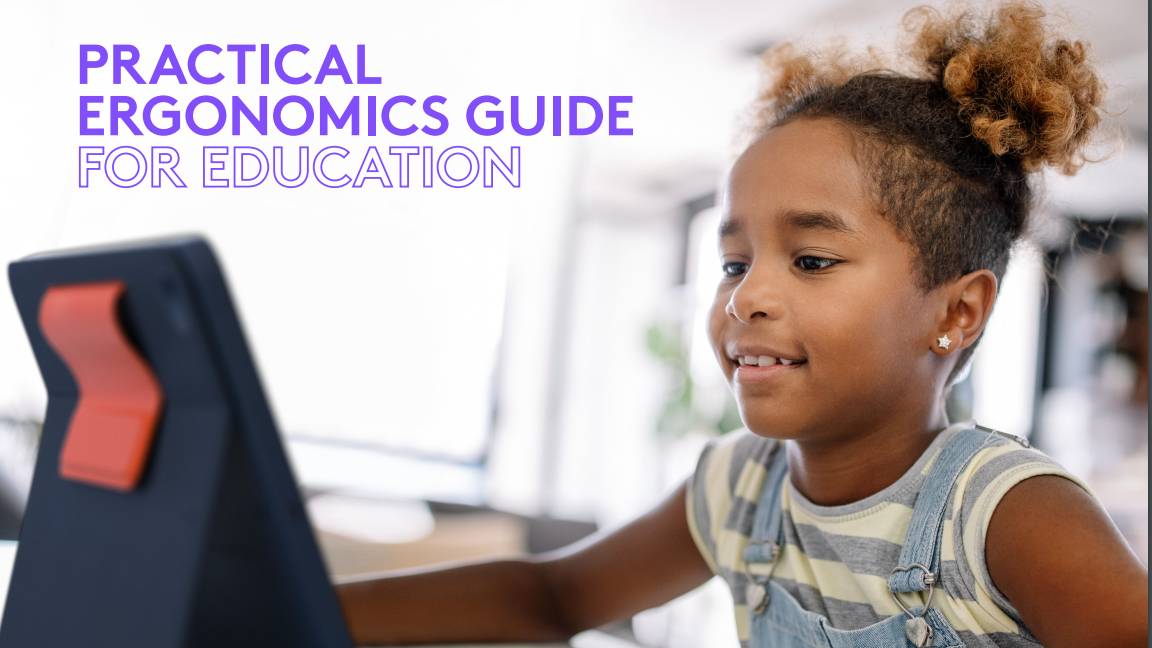 Practical ergonomics guide for education
Practical ergonomics guide for educationWHITEPAPER Save energy, focus, and promote overall well-being
By ITPro
-
 How to manage – and mitigate – performative working
How to manage – and mitigate – performative workingFeature An increasing number of people are putting on a show of working, rather than actually getting on with it
By Peter Ray Allison
-
 The ultimate guide to 3D
The ultimate guide to 3DWhitepaper Creative boost breaks
By ITPro
-
 Developing an end-to-end process for virtual photography
Developing an end-to-end process for virtual photographyWhitepaper Sharing the best practice of creating production-quality photographs with software
By ITPro
-
 Breaking down the barriers to 3D design
Breaking down the barriers to 3D designWhitepaper Designing for the future
By ITPro
-
 IDC: The business value of IBM Maximo
IDC: The business value of IBM MaximoWhitepaper Integral to the transformation of asset management
By ITPro
-
 UK's four-day week trial ends, leads to reduced burnout and sick days
UK's four-day week trial ends, leads to reduced burnout and sick daysNews Organisations reported overwhelmingly-positive results from the world's largest trial of this kind
By Rory Bathgate