The best Microsoft Office alternatives: Free, paid, and online mobile office suites
We run down the best Microsoft Office alternatives available, so you can decide whether it’s time to jump ship

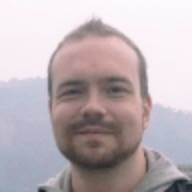
The Microsoft Office suite, which includes Word, Excel, PowerPoint, Outlook, and a handful of other office productivity tools, has been a staple in the workplace for over 30 years.
Traditionally, you were required to download the office suite to your Windows computer and run it offline, and some people still use Microsoft Office this way. But around 2006, Microsoft felt pressure from web-based document editors such as the Google Docs Editors suite from rival Google, so an online version of Microsoft Office now exists known as Microsoft 365.
Google offered its online office suite for free, so it quickly captured much of the market. Other Microsoft Office alternatives emerged, too, that catered to particular niches, such as cross-platform office suites and open-source office tools.
There are currently enough alternatives to Office with their own benefits that it makes sense to consider whether there’s a better option for your business.
In this guide, we take a look at some of the best Microsoft Office alternatives on offer today. There’s no clear winner here because the perfect office suite for your needs depends on your unique requirements. We’ve included a variety of free, paid, web-based, and desktop alternatives, and discussed the pros and cons of each.
The best alternatives to Microsoft Office
Google Workspace
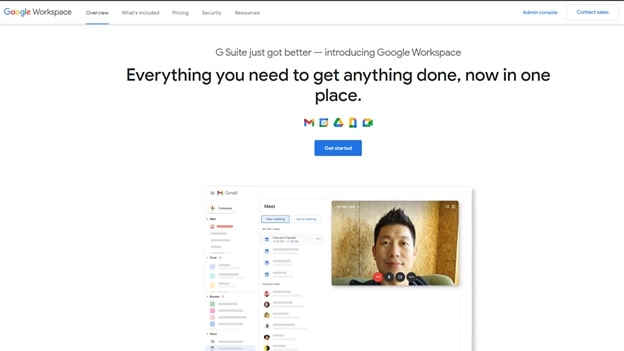
The original cloud-based office suite
SPECIFICATIONS
Get the ITPro daily newsletter
Sign up today and you will receive a free copy of our Future Focus 2025 report - the leading guidance on AI, cybersecurity and other IT challenges as per 700+ senior executives
- Price: From £4.14 a month
- Platform: Web application with mobile apps
REASONS TO BUY
- Long list of useful apps
- Apps work well together
REASONS TO AVOID
- Limited offline features
- Higher-tier plans are pricey
Google Workspace, previously known as G Suite, is a cloud-based productivity suite from internet giant Google. It’s an amalgamation of 12 Google tools for a monthly subscription that starts at £4.14 per user a month. These tools include Gmail (email), Drive (cloud storage), Docs (word processing), Sheets (spreadsheets), Slides (presentations), and Meet (video conferencing).
The tools work well in any modern web browser, which makes deployment across an organisation a cinch. There are mobile apps for Apple and Android devices, so you can access your documents from all your devices wherever you are.
Collaboration is also excellent, so you can seamlessly work on the same documents with colleagues without stepping on each other’s toes, and there’s robust versioning so you can roll back to previous versions of documents if need be.
You can import and export Microsoft-format documents, but note that it can cause formatting mistakes. This is more the fault of Microsoft’s convoluted file formats than anything else, but it’s something to be wary of if you need pixel-perfect document layouts.
Workplace’s cloud-based nature can also sometimes work against it. If you lose your internet connection, some features don’t work, making it a relatively poor choice compared to a desktop Office suite if you travel often.
LibreOffice
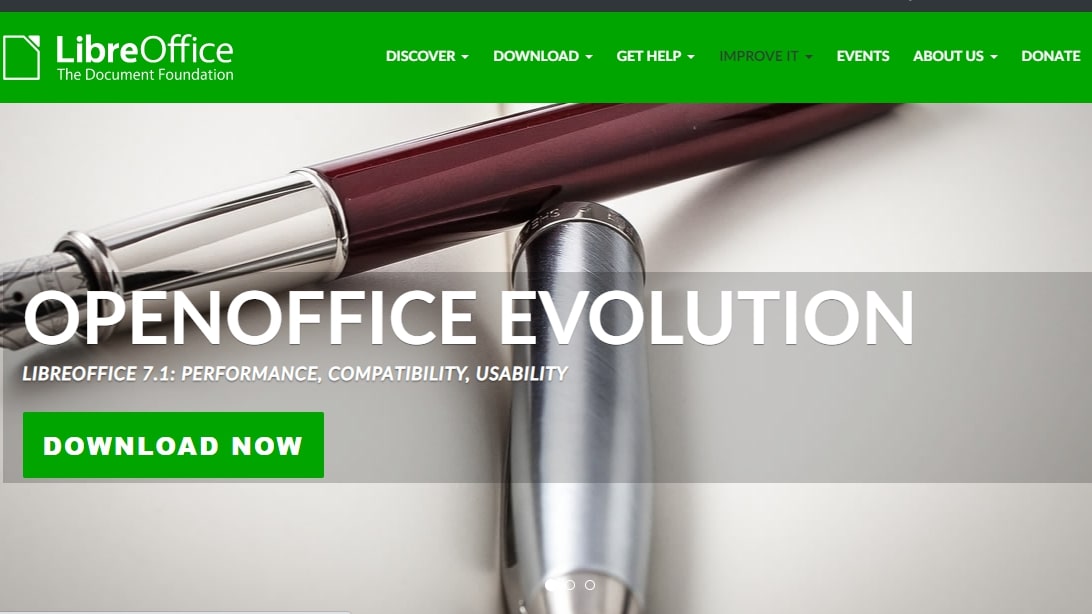
Top-tier open-source Office alternative
SPECIFICATIONS
- Price: Free
- Platform: Linux/Windows/macOS
REASONS TO BUY
- Open-source
- Included in most Linux distribution
REASONS TO AVOID
- No hosted cloud solution
- Limited support options
Hundreds of open-source alternatives to Microsoft Office have been developed over the past few decades, and LibreOffice has emerged as the top dog. Preceded by OpenOffice and StarOffice, this popular software has always been nipping at Microsoft Office’s heels.
By default, LibreOffice uses the ODF (OpenDocument) format, but it’s able to competently handle Microsoft Office document formats. You can export to PDF, too.
LibreOffice works best as an offline, single-user desktop office suite. A server service, LibreOffice Online, is available if you want to create your own collaboration server for employees, but it’s a significant challenge to implement compared to public cloud-based options from Google, Microsoft, and Zoho.
As a free, open-source project, LibreOffice also doesn’t have the level of customer support you typically get from a commercial product. However, it’s by far the most widely used open-source Office suite, and there’s a wealth of information online for troubleshooting issues. There are a few LibreOffice certified developers, consultants, and trainers you can hire, too, should it be required.
Zoho Workplace
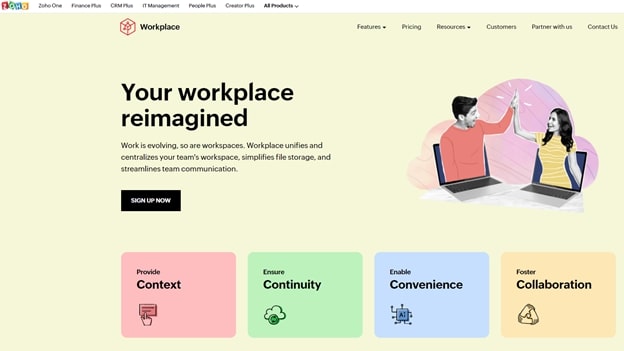
An inexpensive cloud-based office suite
SPECIFICATIONS
- Price: From £2.40 per user a month
- Platform: Web-based
REASONS TO BUY
- Wide range of useful tools
- Basic free-forever plan
REASONS TO AVOID
- Limited offline functionality
- Lacks advanced features
Zoho is a company that embraced cloud services early. It offers hundreds of different cloud-based tools that cover everything from call center management to financial operations. Zoho Workplace is the subset of these tools that most closely mirrors the Microsoft Office suite.
Depending on the plan you choose (Free, Mail Only, Standard, or Professional), you get access to online tools that handle word processing, spreadsheets, presentations, cloud storage, video conferencing, calendars, and email.
While it’s possible to use the service for free, it’s extremely limited. The Standard plan at £2.40 per user a month is a more realistic choice; or you can upgrade to the £4.80 per user a month plan for more storage space and video conferencing, which supports up to 100 people at a time.
Zoho has a lot of apps, and it’s sometimes possible to import from one app to another, but the relationship between apps isn’t as seamless as we’d like. Zoho tools also lack some of the features of the Microsoft Office Suite such as a standalone calendar and task app, and offline features are limited.
Still, if you just need a cloud-based office suite without all the bells and whistles, Zoho Workplace is attractively priced and easy to use.
WPS Office
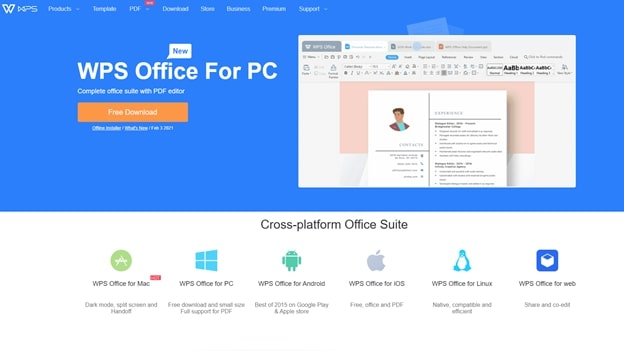
Great features from an ad-supported office suite
SPECIFICATIONS
- Price: Free or £1.93 a month
- Platform: Windows/macOS/Android/iOS/Linux/Web
REASONS TO BUY
- Clean, intuitive user interface
- Cross-platform office suite
REASONS TO AVOID
- Free tier has built-in ads
- Limited cloud storage space
WPS Office is a relatively new Microsoft Office alternative from Chinese developer Kingsoft. It has a clean, well-organised user interface, making it easy to pick up and use.
Two versions of WPS Office exist: the free version and WPS Office Premium. The free version includes all of the basic functionalities you need such as a word processor, spreadsheet, and presentation tool. However, you are often served distracting ads, and cloud storage is limited to 1GB.
The paid version is a reasonable £1.93 a month or £23.22 a year. It removes ads, bumps your cloud storage to 20GB, adds optical character recognition, and includes a PDF editor. You can also pay for six months of access for £14.70, while there's a business plan that requires you to contact sales for more details.
Besides the downloadable clients for all popular desktop operating systems and mobile devices, WPS Office has an online version with support for collaboration. You can share documents with specific individuals and even set document access to expire after a certain number of days.
Though WPS Office can run a little slow on low-specification hardware, it’s a solid alternative to Microsoft Office, and with the free plan, it’s easy to try it out for yourself.
OfficeSuite
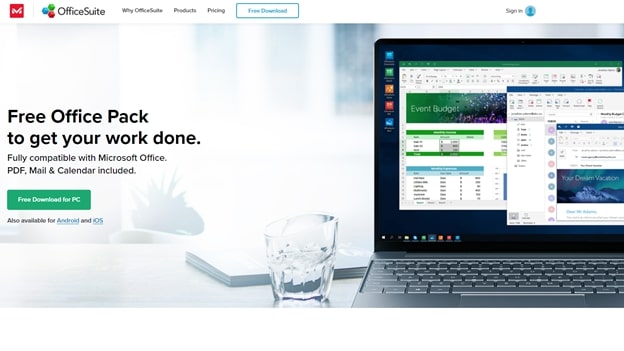
An MS Office replacement for your mobile devices
SPECIFICATIONS
- Price: From £2.99 per user a month
- Platform: Windows/iOS/Android
REASONS TO BUY
- Good PDF editing tools
- 30-day free trial
REASONS TO AVOID
- Limited collaboration tools
- Ads in the free version
OfficeSuite from MobiSystems is a Microsoft Office replacement that’s most often used on iOS and Android mobile devices, though there’s a version of the software available for Microsoft Windows computers, too. OfficeSuite is often pre-installed on a lot of mobile devices from Amazon, Sony, and Toshiba. Using your OfficeSuite account, you can synchronize your documents automatically between your mobile devices and your PC.
There are many ways to buy OfficeSuite. The free version is essentially a document viewer, so to edit documents you’ll need the £29.99 a year personal plan. Or, you can choose the £44.99 a year family plan that’s good for up to six people, or pay £75.99 for a one-time purchase that doesn’t expire.
There are business plans too, starting at £2.99 per user a month. Most plans include 50GB of online storage, but one-time purchases only include 5GB.
OfficeSuite has good compatibility with Microsoft Office and PDF documents, support for multiple cloud services, and a user interface that closely resembles Microsoft Office. However, collaboration tools are lacking, making it a poor choice for teams.
Polaris Office
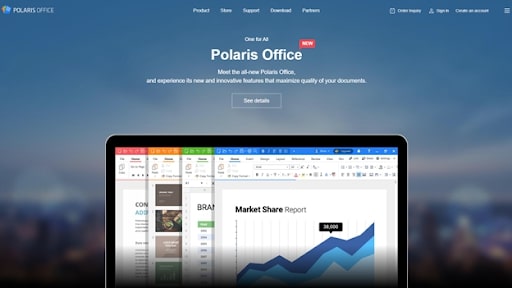
A powerful suite of document editing tools
SPECIFICATIONS
- Price: Free–£65.92 (annual plan)
- Platform: Windows/macOS/Android/iOS
REASONS TO BUY
- Convert and edit PDF documents
- Powerful document editing tools
REASONS TO AVOID
- Free version has ads
- Complicated pricing plans
Polaris Office is a free office suite from Infraware with several paid versions available. Another Microsoft Office alternative that tries to copy the original software’s user interface to a tee, Polaris Office is easy to use and has support for all popular Office file formats, and the editing tools are better than most Office alternatives.
The free version includes 1GB of cloud storage, but you can connect your own cloud storage service to increase the space. The free version is also supported by advertising. If you find this annoying, there are multiple paid upgrades and many ways to pay for them.
For example, there’s the cloud-based Polaris Cloud Office (which has three levels with different features), Polaris Office PC for Windows, Polaris Office PC for macOS, and Polaris Office Mobile. Some of these are subscription-model-based and others are lifetime licenses. Expect to pay at least £4.94 a month for features comparable to Office 365.
OnlyOffice Docs
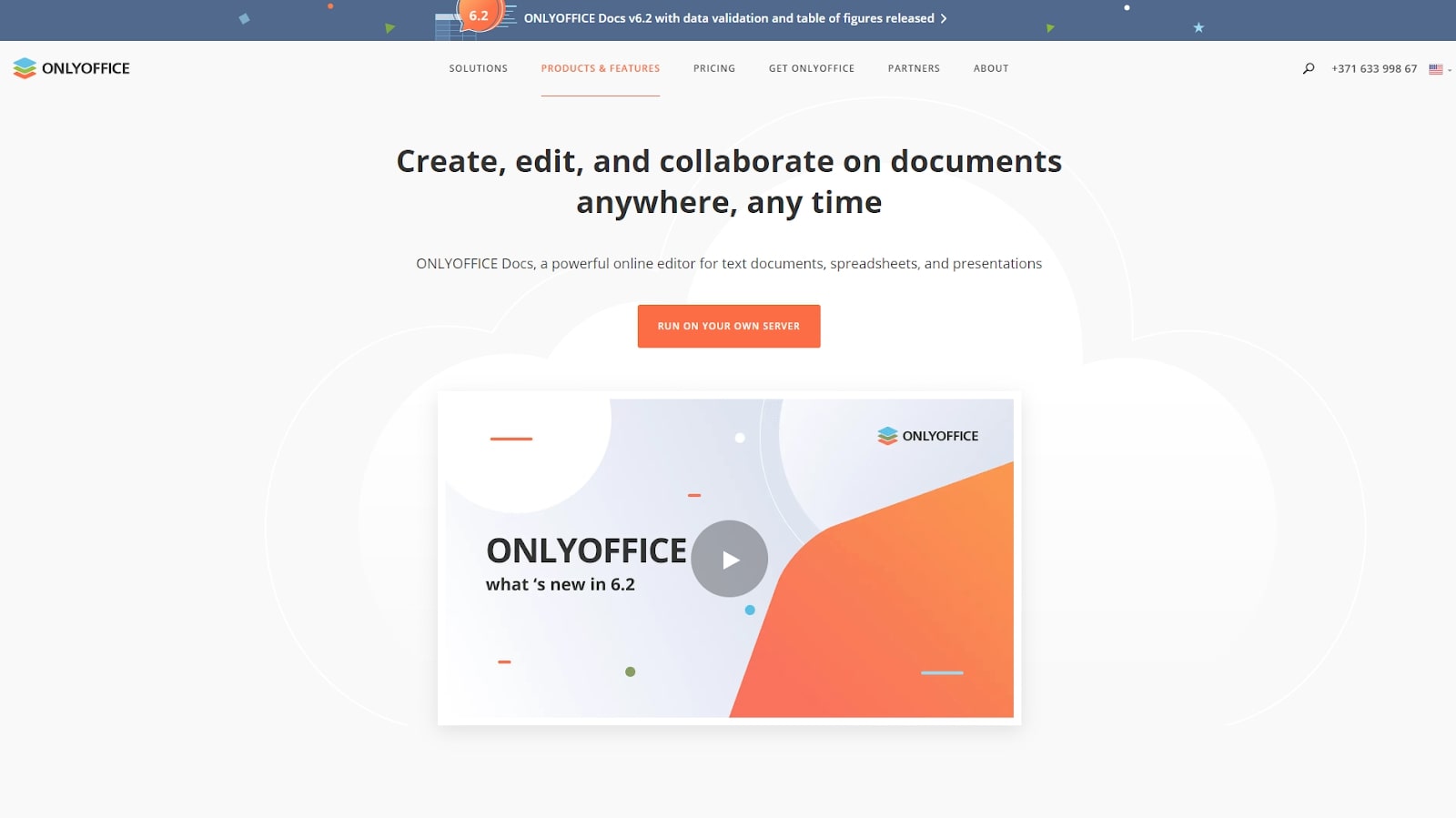
Run your own cloud-based Office alternative
SPECIFICATIONS
- Price: Free–£1,303+
- Platform: Windows/Linux/iOS/Android
REASONS TO BUY
- Use your own cloud for team collaboration
- Free, full-featured open-source version
REASONS TO AVOID
- Relatively complex initial setup
- Limited support for the free version
OnlyOffice Docs, from Latvian developers Ascensio Systems SIA, is an online office productivity suite with over seven million users worldwide. OnlyOffice Docs is unique in this list, as it’s a cloud-based Office replacement that you can install on your own server for your team to use.
OnlyOffice Docs can run on your own local Windows, Debian, Ubuntu or CentoOS machine, a private cloud platform like Nextcloud, or a public cloud platform like Amazon AWS.
The code of OnlyOffice is open source. You can download and use the Community version of the software for free, but it only supports up to 20 users. For the commercial option, you pay a one-time license fee of £1,303 per 50 users. While this initially sounds expensive, it could be cheaper than paying subscriptions for Microsoft 365 or Google Workplace.
OnlyOffice Docs includes a word processor, spreadsheet tool, and presentation software. Document, mail, and project management is available, too. You can collaborate on documents with others in real time, and there are neat features like document themes and editable autoshapes.
OnlyOffice Docs even has desktop versions of the apps for Windows, Linux, and macOS. Mobile versions for iOS and Android are also available for free.
OnlyOffice is an exciting alternative to Microsoft 365 or Google Workplace for companies that want to use their own infrastructure for privacy, cost saving, and versatility benefits.
WordPerfect
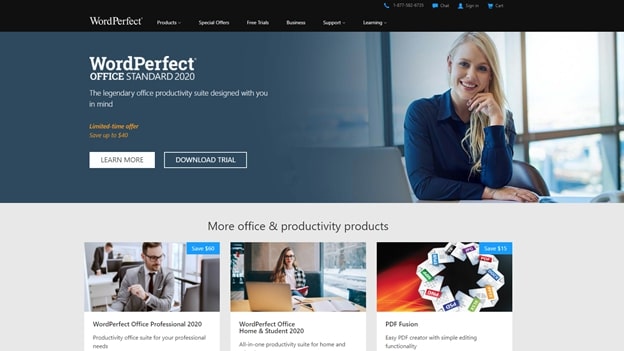
A solid office suite that comes at a high price
SPECIFICATIONS
- Price: from £124.99
- Platform: Windows
REASONS TO BUY
- Works well with many document formats
- Extra apps included for photo manipulation
REASONS TO AVOID
- Expensive
- Limited team collaboration features
WordPerfect is the oldest Microsoft Office alternative on our list, and predates Office by over a decade. Available only for Windows, WordPerfect remains a decidedly old-school office suite. You won’t find any cloud-based services here.
WordPerfect has a similarly antiquated pricing model. A limited Home & Student version costs £124.99, the Standard version costs £319.99, and the Professional version £514.99. This is quite expensive, though there’s no ongoing fee like with cloud-based services.
All versions include a word processor, spreadsheet program, slideshow creator, and digital notebook, but the Home & Student version of the word processor strips out features like PDF import and Bates numbering.
There are some features to WordPerfect that might make you consider it over alternatives. Notably, the Standard and Professional versions include an eBook Publisher, so you can convert your document into EPUB format.
You also get Corel AfterShot 3 (a solid photo editor) MultiCam Capture Lite (video capture software that works with multiple cameras simultaneously), and Roxio Secure Burn (CD/DVD burning software). But if you don’t need these extras, WordPerfect’s price tag looks uncompetitive.
FreeOffice

A user-friendly but limited free MS Office replacement
SPECIFICATIONS
- Price: Free
- Platform: Windows/Linux/macOS
REASONS TO BUY
- Familiar user interface
- Support for many file formats
REASONS TO AVOID
- Prone to crashes
- Most features reserved for the paid version
FreeOffice is a complete office suite that’s free to download and use. It supports a wide range of popular file formats, and it’s particularly good at handling Microsoft documents, something that can’t be said for all the software in our list.
It offers a word processor (TextMaker), presentation tool (Presentations), and spreadsheet tool (PlanMaker). FreeOffice also looks a lot like Microsoft Office, to the point that it would be hard to tell them apart at a glance. This makes it easy for seasoned Office users to pick it up.
But FreeOffice tends to crash. And though it’s entirely free to use, FreeOffice is really a stripped-down version of SoftMaker Office, a paid product with a subscription model. Want full-screen mode, spell-checking with commercial dictionaries, or a thesaurus? These basic features, and many more, are reserved for the paid product.
Calligra
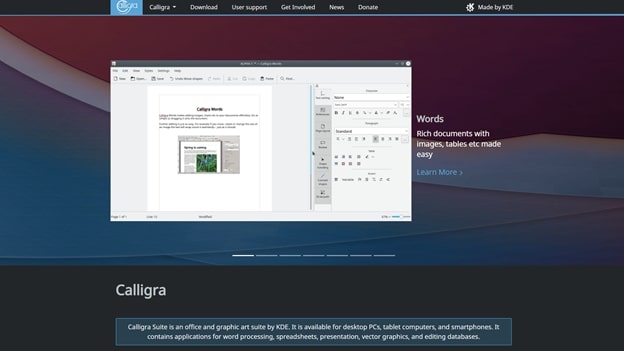
An alternative open-source office suite from KDE
SPECIFICATIONS
- Price: Free
- Platform: Linux, FreeBSD, macOS, Windows (beta)
REASONS TO BUY
- Open-source
- Runs particularly well on the Plasma desktop environment
REASONS TO AVOID
- Glacial development speed means infrequent updates
- Fiddly installation if you don’t use Plasma
Calligra is an office suite from KDE, the international free software community that develops open-source software. It’s the successor to KOffice, an open-source office suite that was once arguably the best alternative to Microsoft Office available, but Calligra has been eclipsed somewhat by more actively developed software like LibreOffice.
Calligra comprises Words (word processor), KEXI (visual database applications creator), Plan (project management application), Sheets (spreadsheet tool), Karbon (vector drawing tool), and Stage (presentation application).
Compared to other options in our list, Calligra has a somewhat clunky interface and handles Microsoft Office documents quite poorly. It can be a little difficult to install Calligra if your distribution doesn’t already include it, and there are no features for online collaboration.
Calligra’s bright spots are the Karbon vector drawing tool and the capable Sheets spreadsheet tool. You may want to use some of Calligra’s tools along with another open-source office suite like LibreOffice, but it doesn’t fare well as a Microsoft Office replacement on its own.
Richard brings more than 20 years of computer science, full-stack development and business operations experience to ITPro. A graduate in Computer Science and former IT support manager at Samsung, Richard has taught courses in Java, PHP and Perl, and developed software for both private businesses and state organisations. A prolific author in B2B and B2C tech, Richard has written material for Samsung, TechRadar Pro, and now ITPro.