Best project management apps
We round up the best iOS, Android and desktop project management apps to make your processes run as smoothly as possible


Even if you're not a project manager by trade, it's likely you'll either need to lead or be involved in company projects at some point in your career.
These apps will help you keep projects, however, big or small, under control with collaboration at the heart of everything they do.
Casual
Format: Android, Desktop, iOS
Price: From $9/month/user
URL: Casual
Casual is a visual project management tool, allowing you to create flow charts of information rather than the usual linear approach. Although only available on desktop and iPhone, all of the information is fully synched between devices and displays perfectly, even on smaller screens. You are able to access archived data including tasks, notes or project history from within the simple UI simple UI and edit tasks in real time so the whole team is aware of where the project is and what you're working on at any time. For the more visual project managers, Casual helps you visualise projects and is perfectly crafted for on-the-move working.
Clarizen
Publisher: Clarizen
Format: Android, Desktop, iOS
Price: From $30/user per month
Clarizen aims to offer users a more tailored approach to project management. The cloud-based service is customisable and can be adapted to the working roles of different staff. A reliable, scalable software package, this project management suite is including project planning, resource management, document management, templates, social collaboration, task list and budget management, among other things. The software integrates with a host of commonly used softwares, including Outlook, Salesforce, Google Docs, iCal, Chrome extensions, and others. The software starts from $30 per user, per month – steep by comparison to its competitors, but its reputation is strong.
Freshdesk
Publisher: Freshdesk
Format: Android, Desktop, iOS
Price: Free for three months
Freshdesk comes with just about everything you need to track and manage your projects. IT offers features such as issue tracking, SLA management, smart automation, SEO ready FAQ section, knowledge base and customizable self-service portals. IT also allows the integration of a cloud-based telephony service into an organisation's helpdesk. Freshdesk sports a slick user interface and is easy to use. It can also scale from one user to a whole enterprise.
Huddle
Publisher: Huddle
Format: Android, Desktop, iOS
Price: From $20/month/person
Huddle makes it easy for teams to securely collaborate on projects, share and edit files, assign tasks and track team activity from one place. Not only can your internal teams share everything with each other, they can also share outside of the organisation, with clients or customers too. Every change made is logged, so you can ensure everything is tracked as it happens and perform an audit if needed. Huddle is available across iOS and Android, plus on desktop and everything is seamlessly synched so the entire team can discover, review and approve content anywhere, anytime, on any device. Huddle integrates with additional tools including Salesforce and Sharepoint too, for a fully-featured sales, marketing and project management solution. Huddle allows you to collaborate with internal and external teams and track the entire audit trail too, with sales and marketing integrations to boot.
OmniPlan
OmniPlan helps you stay on top of your projects with a visual interface enabling you to see the progress of your teams.You can break down projects into to do lists, optimise the resources so you have the right people working on the right element, control costs and montiro progress. Everything can be shared with colleagues and it'll sync with your calendar too, making sure everyone knows when you're available or when others in your team aren't. Everything is presented in easy to understand Gantt charts and network diagrams for easy reference, making it simple to use, but effective to manage.
Publisher: OmniPlan
Format: Desktop, iOS
Price: $74.99 (Standard plan, iOS), $149.99 (Standard plan, Mac), $149.98 (Pro plan, iOS), $299.99 (Pro plan, Mac)
Podio
Publisher: Podio
Format: Android, Desktop, iOS
Price: From $9/month/person
Podio, from Citrix, doesn't just help you manage projects, but customers too. The app uses a very structured approach compared to some of the other tools here, but it does help keep your entire team organised on the go. Podio is also a lot more customisable than other project management tools, so you can change the way you track projects, responsibilities, deadlines and share content according to how your team works best. Collaboration is at the heart of this tool, with content sharing and live activity streams including chat available. Additionally, Podio can be integrated with other modules of Citrix's product ecosystem such as cost tracking to make it a real enterprise tool. Podio is suited to enterprises running lots of projects in tandem and is very sophisticated.
Trello
Publisher: Trello
Format: Android, Desktop, iOS
Price: From free
Trello is a drag and drop-based project management tool. Each project is a board while each element or task of a project is a card. It's simple to create cards, assign deadlines, assign members and set up notifications so if anything changes in a column or on a card, you're instantly alerted. One of the best things about Trello is its range of integrations including Google Drive, meaning you can attach documents to a card that open up instantly in Google Drive for viewing or editing. Trello runs a referral programme so not only is it one of the simplest and best tools around, it can be free if you invite enough collaborators.
Wrike Project Management
Publisher: Wrike
Format: Android, Desktop, iOS
Price: From free
Wrike is a more traditional project management tool, with Gantt charts tracking progress. It allows you to create, assign and schedule tasks from inside the desktop or mobile app and instant messaging means you can catch up with team members while you're on the go. Like Trello, integrations with Dropbox and Google Drive are supported, plus you can take pictures from inside the app and add them to cards instantly. Push notifications make sure you're alerted when something needs your attention too, so you'll never miss an important update. With an attractive and simple to use interface, Wrike is suited to more traditional project managers.
Get the ITPro daily newsletter
Sign up today and you will receive a free copy of our Future Focus 2025 report - the leading guidance on AI, cybersecurity and other IT challenges as per 700+ senior executives

Clare is the founder of Blue Cactus Digital, a digital marketing company that helps ethical and sustainability-focused businesses grow their customer base.
Prior to becoming a marketer, Clare was a journalist, working at a range of mobile device-focused outlets including Know Your Mobile before moving into freelance life.
As a freelance writer, she drew on her expertise in mobility to write features and guides for ITPro, as well as regularly writing news stories on a wide range of topics.
-
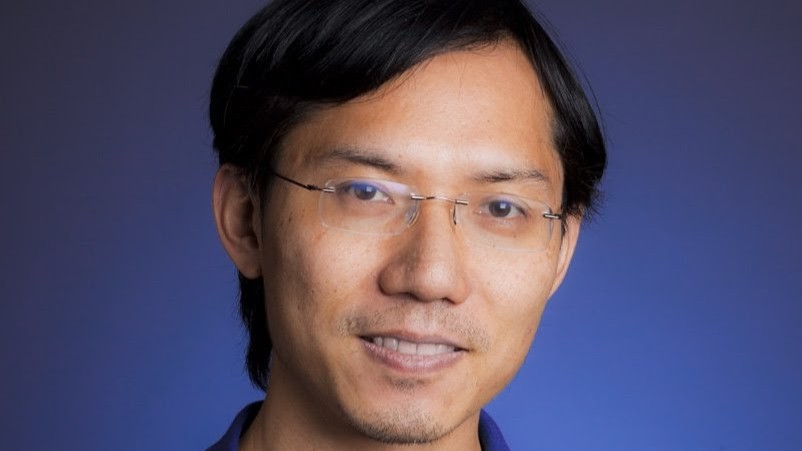 Twilio appoints Google Hangouts innovator as chief product officer
Twilio appoints Google Hangouts innovator as chief product officerNews Chee Chew will lead the company's relationship with developers, helping them create customer experiences
By Clare Hopping
-
 What is ISO 9001?
What is ISO 9001?In-depth We explain the principles of ISO 9001 and who should consider getting certified
By Clare Hopping
-
 Getting buy-in on agile
Getting buy-in on agileIn-depth How to successfully implement agile development
By Joe Curtis
-
 Gartner: Extreme transformation is on the horizon for some leaders
Gartner: Extreme transformation is on the horizon for some leadersNews PPM leaders must prepare for extreme transformation, according to the analyst firm
By Rene Millman
-
 IT automation no threat to employee productivity, research shows
IT automation no threat to employee productivity, research showsNews A new report from the Economic Intelligence Unit shines a light on management automation fears.
By Max Cooter
-
 Google urges businesses to get mobile
Google urges businesses to get mobileNews The launch of Get Mo encourages companies to make their websites mobile and attract more customers to their brands.
By Jennifer Scott
-
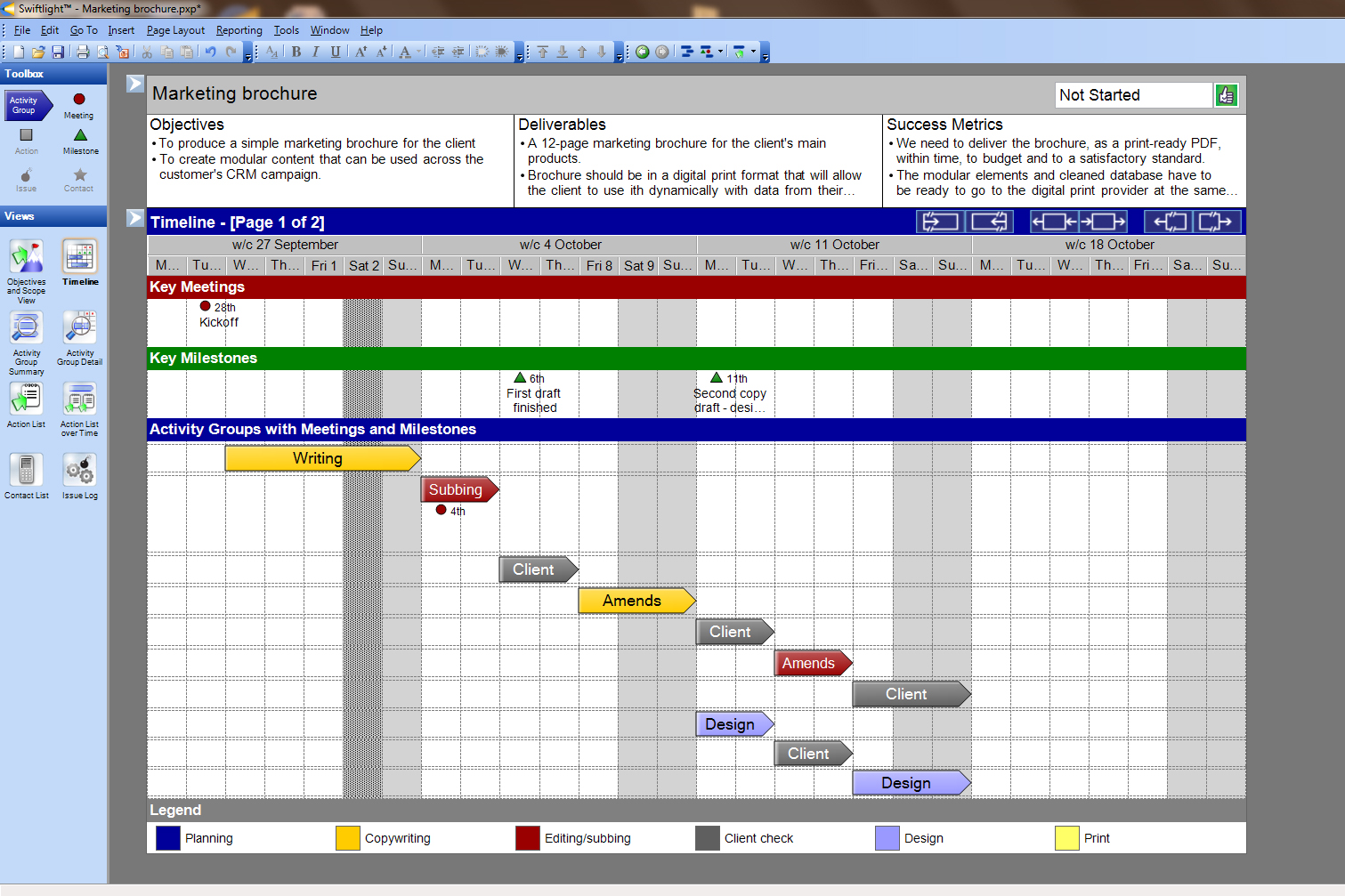 Swiftlight review
Swiftlight reviewReviews Swiftlight's eponymous project management software is inexpensive and is aimed at novices. Karl Wright takes a closer look to find out whether it really is suitable for inexperienced users.
By Karl Wright
-
 Web 2.0 to change business?
Web 2.0 to change business?News The speed and flexibility of so-called Web 2.0 tech is forcing enterprises to evolve, according to a new report.
By Nicole Kobie

