Microsoft ports free RPA tools to Windows 10 with Power Platform updates
Improvements across Microsoft’s RPA suite aim to boost the firm’s low code ecosystem


Microsoft has announced additional capabilities across its Power Platform suite of robotic process automation (RPA) tools, including automation across Windows 10 apps as well as low code programming.
Power Automate Desktop, now available to all Windows 10 users at no additional cost, provides RPA functionality to automate tasks across any application. Microsoft has launched this alongside Power Fx, a low code open-source programming language, and new artificial intelligence (AI) functionality in Power Virtual Agents.
The advancements across Microsoft’s Power Platform suite, announced at the Ignite 2021 conference, aim to give business users, analysts, IT admins and developers additional tools to build and delivery applications more effectively.
Microsoft first delved into RPA in 2019 as a means of automating back-office tasks across its existing products and platforms, with Power Platform manifesting as Power BI, PowerApps and Power Automate. The Power Platform is being positioned as an answer to the need to build millions of applications in the next few years coupled with the lack of development expertise to satisfy this future demand.
“An easy way to try to solve that may be, say, teach everybody how to code. But that's not really tractable, that's not really possible,” said Microsoft’s corporate vice president for low code application platform, Charles Lamanna. “Instead, we have to turn everyone into a developer with low code tools. We have to make it so that no matter what your background is, you could become a developer to automate things and understand data.
“Whether you're a business user, or a citizen developer, or an IT professional or IT admin, or a pro developer, or a coder, low code in the Power Platform makes it so you can build digital solutions faster, and go respond to all these incredible challenges that we face right now when it comes to technology in the workplace.”
Users can deploy Power Automate Desktop to automate tasks across apps such as SharePoint, Excel, Outlook and many third-party business apps. The firm has designed a user-friendly GUI to capture steps in any automation and has included a visual drag-and-drop designer to organise workflows logically.
Get the ITPro daily newsletter
Sign up today and you will receive a free copy of our Future Focus 2025 report - the leading guidance on AI, cybersecurity and other IT challenges as per 700+ senior executives
Windows 10 users can download the app and get started with more than 370 prebuilt actions that connect to existing apps, while also using the authoring interface to finetune the processes they wish to automate.
This launch is in addition to new capabilities in Power Virtual Agents, Microsoft’s toolset for allowing customers to create chatbots using a no-code GUI. Added AI functionality will allow bots to learn and improve over time without customers needing to make interventions or investments down the line. These include national language learning that allows bots to learn from user conversations and improve natural language understanding.
Power Fx, meanwhile, is an open source language based on Microsoft Excel for expressing logic in low code environments.
This brings the familiarity of Microsoft Excel functions to low-code development and workflow automation, meaning anyone with spreadsheet skills can express advanced logic and work with data in low-code tools. While it’s already the basis for Power Apps, Microsoft Power Fx will soon expand across Dataverse, Power Virtual Agents, and Power Automate.
Additional enhancements to Microsoft’s Power Platform ecosystem include greater manageability and governance for IT professionals, such as data loss prevention, as well as security capabilities in Power BI.

Keumars Afifi-Sabet is a writer and editor that specialises in public sector, cyber security, and cloud computing. He first joined ITPro as a staff writer in April 2018 and eventually became its Features Editor. Although a regular contributor to other tech sites in the past, these days you will find Keumars on LiveScience, where he runs its Technology section.
-
 Cleo attack victim list grows as Hertz confirms customer data stolen
Cleo attack victim list grows as Hertz confirms customer data stolenNews Hertz has confirmed it suffered a data breach as a result of the Cleo zero-day vulnerability in late 2024, with the car rental giant warning that customer data was stolen.
By Ross Kelly
-
 Lateral moves in tech: Why leaders should support employee mobility
Lateral moves in tech: Why leaders should support employee mobilityIn-depth Encouraging staff to switch roles can have long-term benefits for skills in the tech sector
By Keri Allan
-
 Can robots work safely alongside humans? This one industry leader thinks we're not far away
Can robots work safely alongside humans? This one industry leader thinks we're not far awayNews Humanoid robots and people will be able to work truly side-by-side this year, according to the CEO of one leading robotics company.
By Nicole Kobie
-
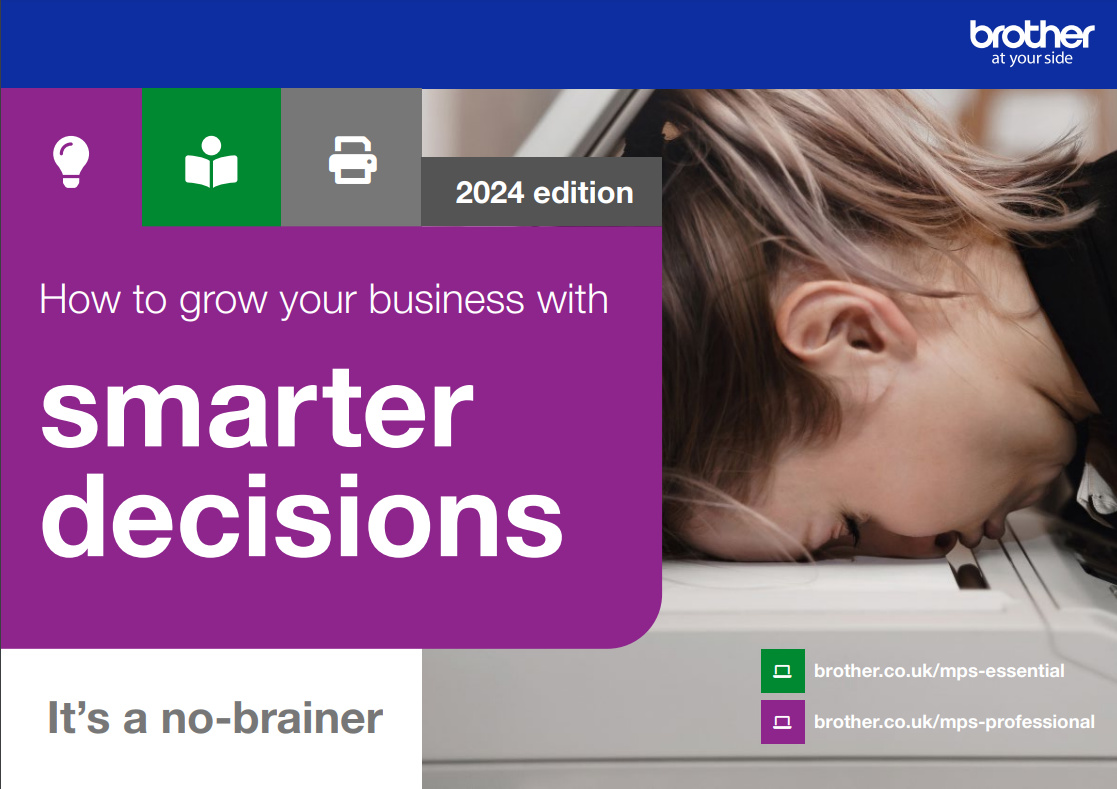 How to grow your business with smarter decisions
How to grow your business with smarter decisionsWhitepaper Introducing changes that generate business growth in the face of economic uncertainty for a stronger, more cohesive future
By ITPro
-
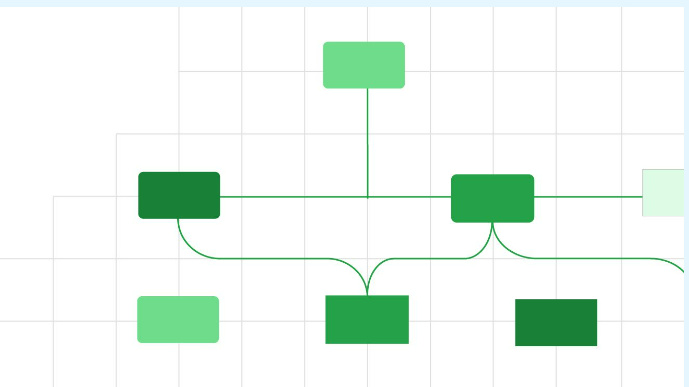 The power of AI & automation: Proactive IT
The power of AI & automation: Proactive ITWhitepaper Automation strategies to dynamically and continuously assure cost-effective application performance
By ITPro
-
 Magic Quadrant for enterprise conversational AI platforms
Magic Quadrant for enterprise conversational AI platformsWhitepaper An evaluation of the conversational AI platform (chatbot) market
By ITPro
-
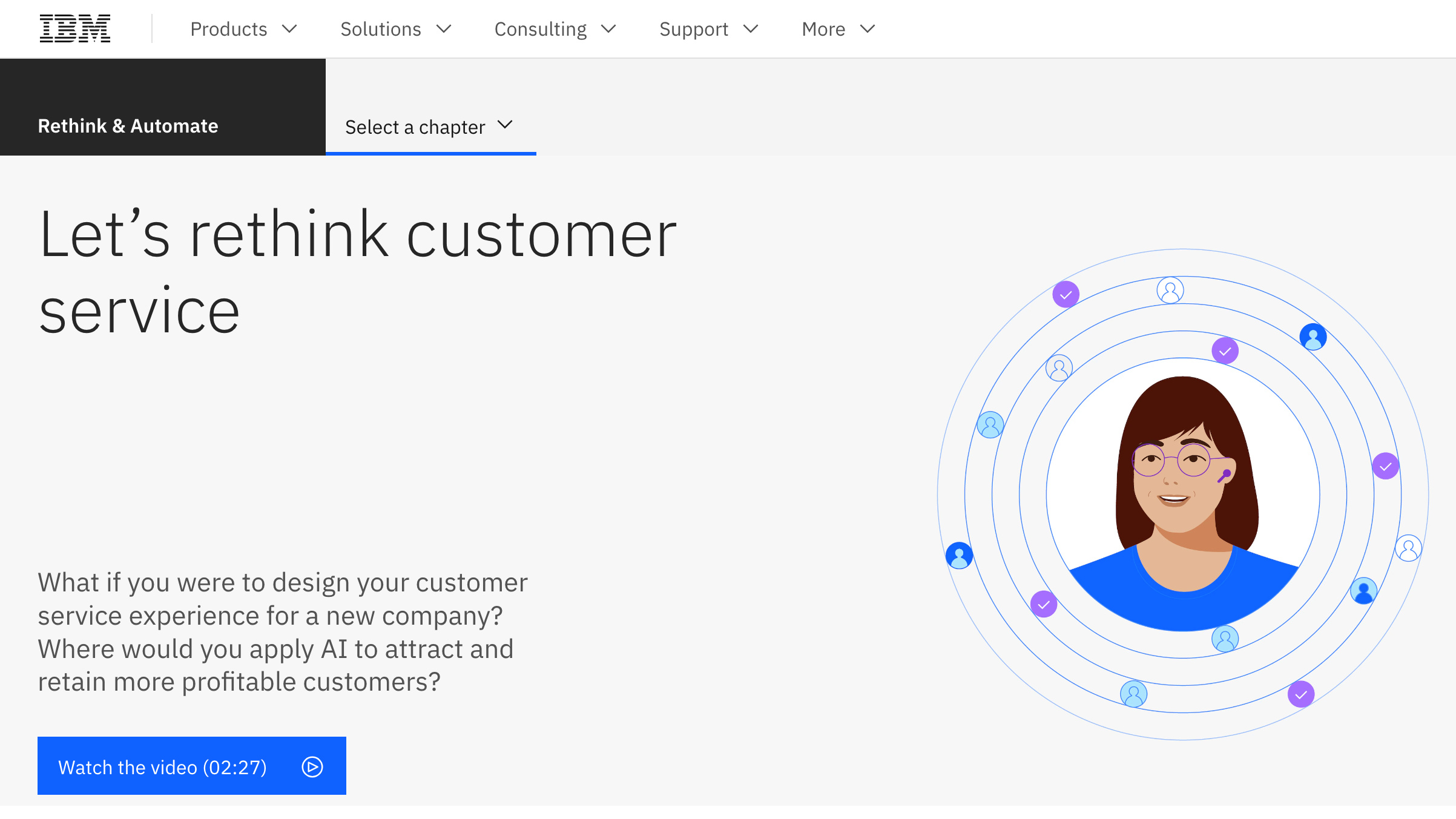 Let's rethink customer service
Let's rethink customer servicewhitepaper Discover new ways to improve your customer service process
By ITPro
-
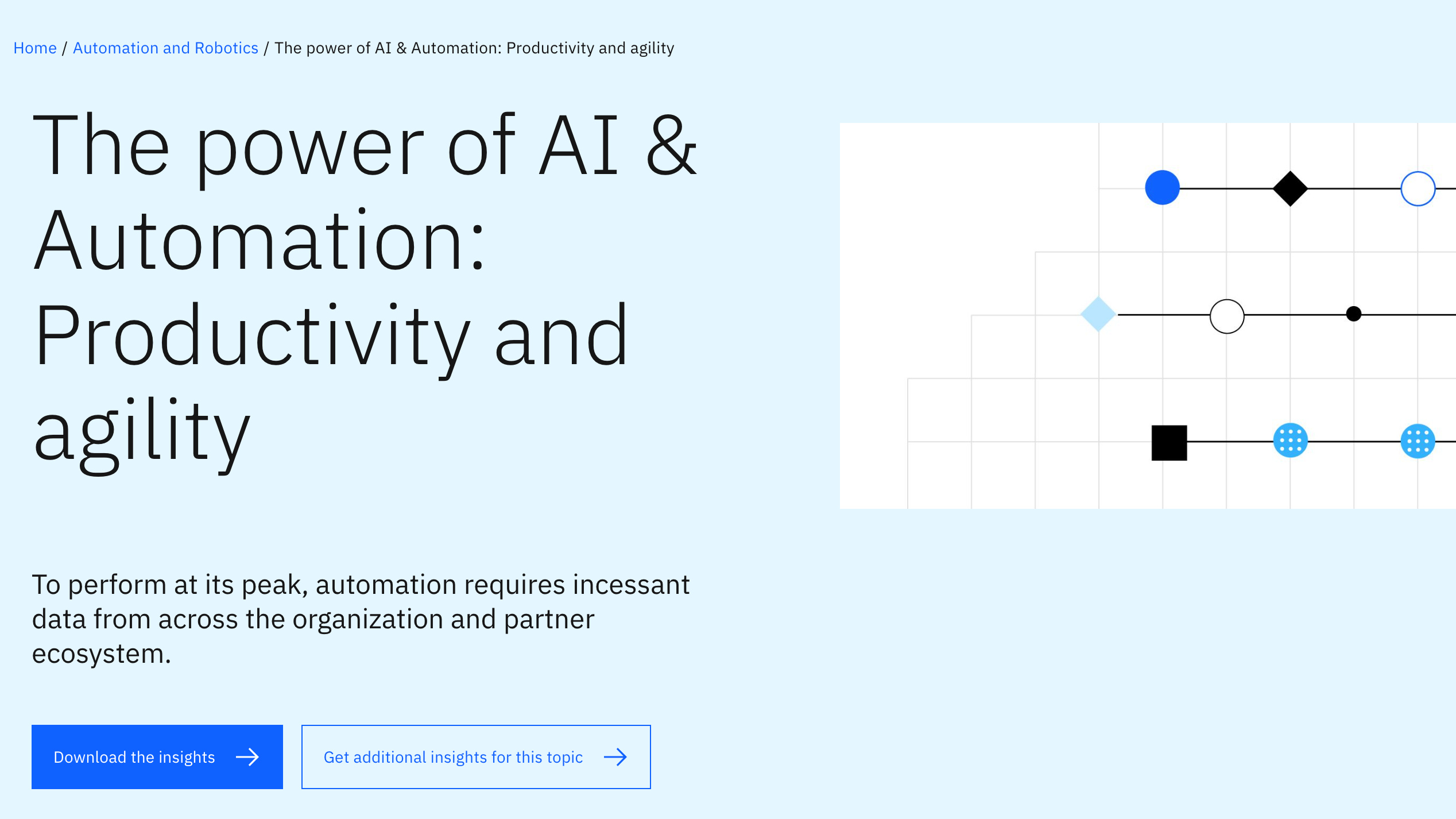 The power of AI & automation: Productivity and agility
The power of AI & automation: Productivity and agilitywhitepaper To perform at its peak, automation requires incessant data from across the organization and partner ecosystem
By ITPro
-
 Operational efficiency and customer experience: Insights and intelligence for your IT strategy
Operational efficiency and customer experience: Insights and intelligence for your IT strategyWhitepaper Insights from IT leaders on processes and technology, with a focus on customer experience, operational efficiency, and digital transformation
By ITPro
-
 Digitization solves manufacturing’s five toughest challenges
Digitization solves manufacturing’s five toughest challengesWhitepaper Discover the technology trends that overcome manufacturing’s challenges, from cyber resilience to breaking free from legacy technology
By ITPro