Microsoft overhauls OneDrive collaboration tools
More admin controls and streamlined sharing capabilities for OneDrive, SharePoint and Teams
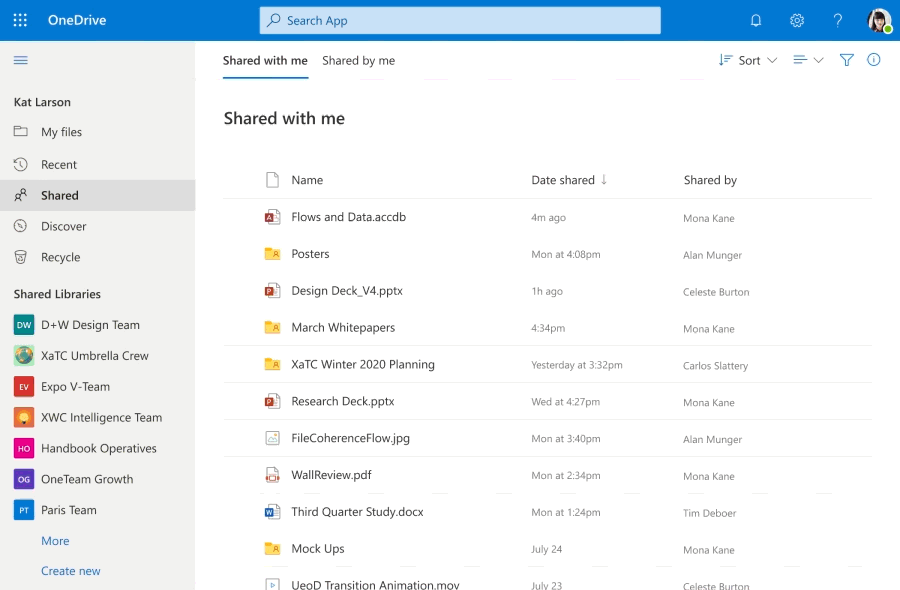

Microsoft has announced several new efficiency-boosting functions across OneDrive, SharePoint and Microsoft Teams.
The new features, all of which are coming in over the next few weeks, aim to improve internal collaboration and tighten administrative controls.
It starts with a public preview for a file-sharing featured called 'Add to OneDrive' which will roll out towards the end of July. This is a service to streamline the process of adding shared files, which allows content from Microsoft Teams and SharePoint libraries to be added directly into a user's OneDrive.
Additionally, this shared content can be synced, reshared, and worked on without compromising its existing security compliance policies. With the preview, all users within an organisation will have this option enabled as default, but that can be shut off by admins.
"Files are often the starting point for getting work done and staying connected," Microsoft 365's general manager, Seth Patton, wrote in a blog post.
"Memos, presentations, photos, videos – these are the conduit for more fruitful interactions. That's why we're excited to announce new OneDrive features across Microsoft 365 that bring a more connected and flexible files experience to business users, more control to admins, and a more personal touch to everyone at home."
The updates also include a sharing integration with Microsoft Teams. Similar to the file-sharing experience business users already have with OneDrive, Outlook or Office, Teams will have an option to create sharing links that give access to others within their organisation, including those in a private or group chat.
Get the ITPro daily newsletter
Sign up today and you will receive a free copy of our Future Focus 2025 report - the leading guidance on AI, cybersecurity and other IT challenges as per 700+ senior executives
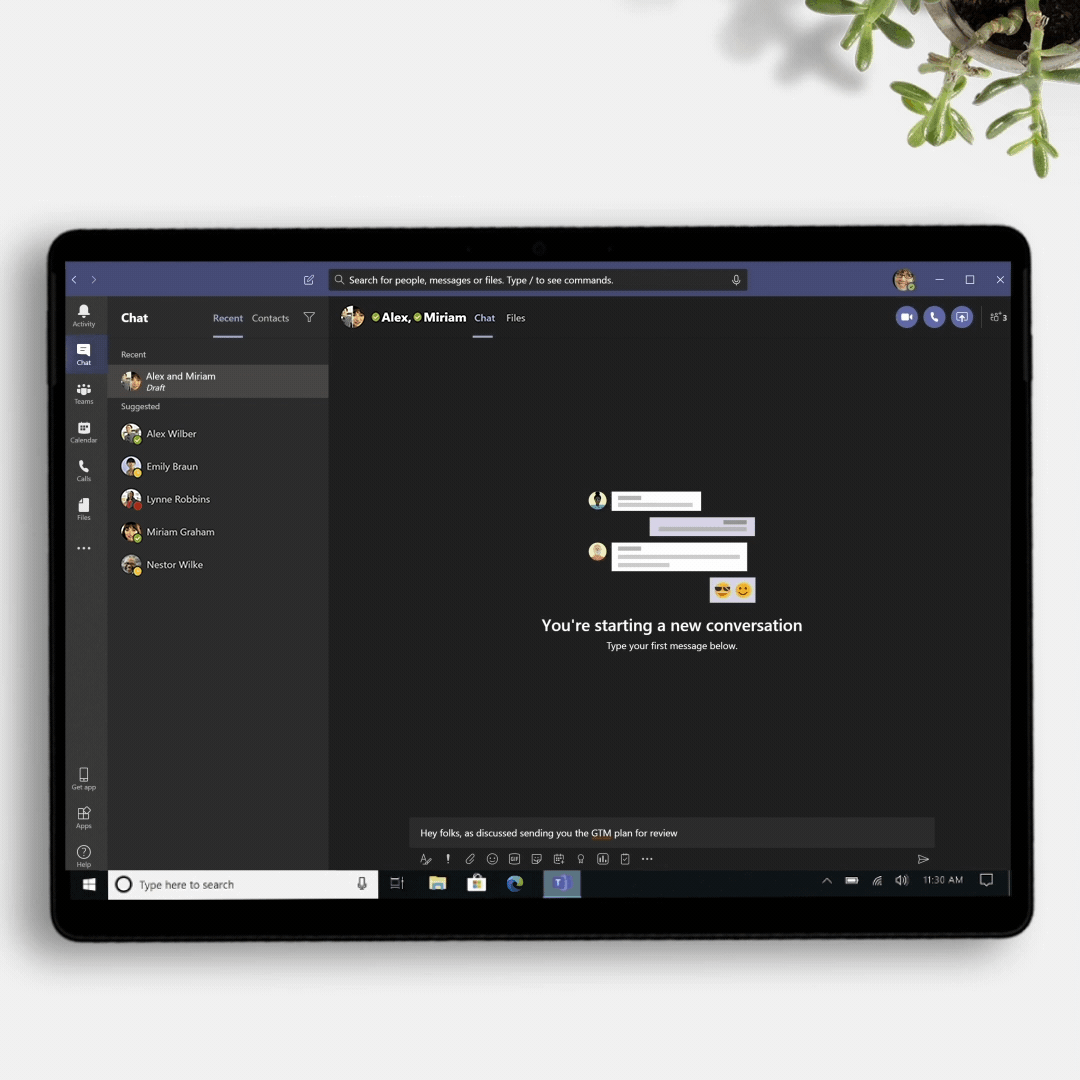
There are also new functions for syncing metadata that allows businesses to edit content in synced libraries. There's an increase in the size of a file that can be uploaded to OneDrive and SharePoint, now at 100GB.
For administrators, OneDrive will offer more controls and oversight for file-sharing, such as synced admin reports. These allow admins to view the status of synced apps across an organisation via a dashboard. What's more, admins will also be able to set time limits on file access.
RELATED RESOURCE
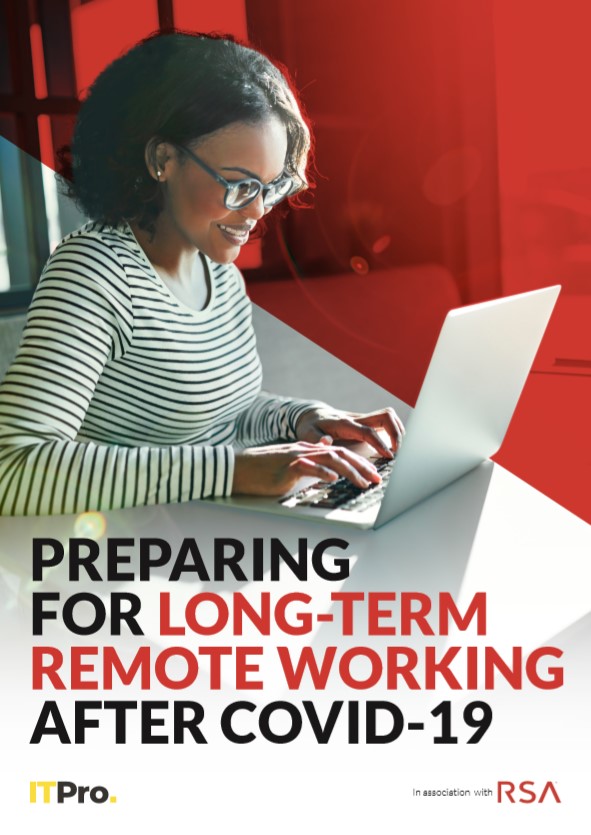
Preparing for long-term remote working after COVID-19
Learn how to safely and securely enable your remote workforce
The new updates also include a dark mode for the web version of OneDrive, which is already available for its iOS and Android versions.
Bobby Hellard is ITPro's Reviews Editor and has worked on CloudPro and ChannelPro since 2018. In his time at ITPro, Bobby has covered stories for all the major technology companies, such as Apple, Microsoft, Amazon and Facebook, and regularly attends industry-leading events such as AWS Re:Invent and Google Cloud Next.
Bobby mainly covers hardware reviews, but you will also recognize him as the face of many of our video reviews of laptops and smartphones.
-
 Bigger salaries, more burnout: Is the CISO role in crisis?
Bigger salaries, more burnout: Is the CISO role in crisis?In-depth CISOs are more stressed than ever before – but why is this and what can be done?
By Kate O'Flaherty Published
-
 Cheap cyber crime kits can be bought on the dark web for less than $25
Cheap cyber crime kits can be bought on the dark web for less than $25News Research from NordVPN shows phishing kits are now widely available on the dark web and via messaging apps like Telegram, and are often selling for less than $25.
By Emma Woollacott Published
-
 New Microsoft Teams features for business users
New Microsoft Teams features for business usersIn-depth All the latest Microsoft Teams features after the platform is given a redesign, complete with an AI-powered assistant and a faster engine
By Danny Bradbury Published
-
 Microsoft Teams now allows SMBs to collect payments in meetings
Microsoft Teams now allows SMBs to collect payments in meetingsNews With the help of PayPal, Stripe, and GoDaddy, the Microsoft Teams Payments app offers in-meeting payment requests
By Connor Jones Published
-
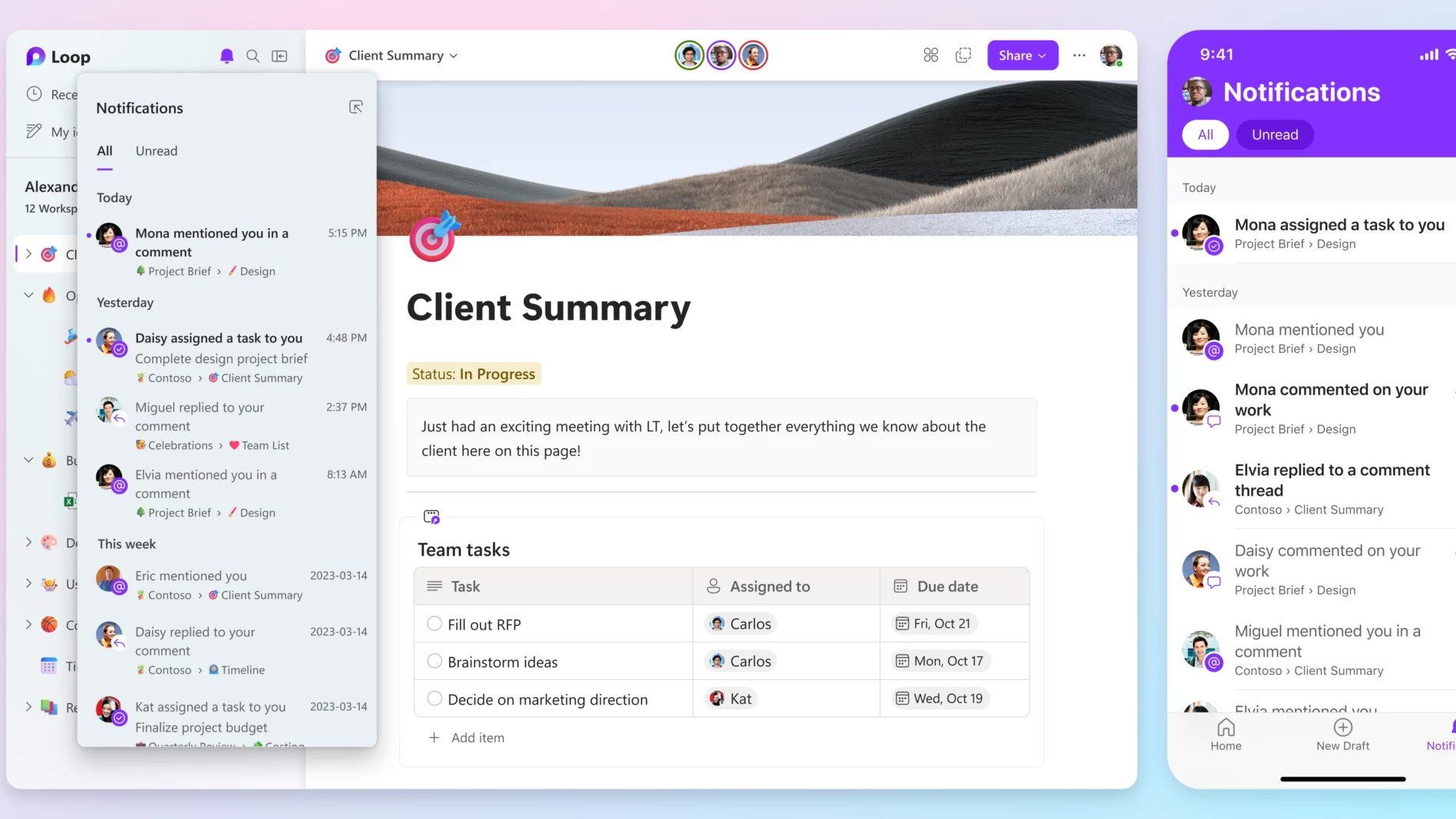 Microsoft launches collaboration platform Loop, its answer to Notion
Microsoft launches collaboration platform Loop, its answer to NotionNews Greater collaboration tools are coming to the Microsoft 365 suite, aiming to help teams work together without having to jump between different apps
By Zach Marzouk Published
-
 Meta Quest Pro preview: Meet Meta's 'laptop killer'
Meta Quest Pro preview: Meet Meta's 'laptop killer'Opinion We go hands-on with the Meta Quest Pro, as the firm banks on turning hardware preferences upside down
By Bobby Hellard Published
-
 Microsoft launches Places, includes GPS-style navigation to help find meeting rooms
Microsoft launches Places, includes GPS-style navigation to help find meeting roomsNews The new app built specifically for organisations adopting a permanent hybrid work model brings new features to manage people and the workplace itself
By Connor Jones Published
-
 The IT Pro Podcast: Enabling bilingual business
The IT Pro Podcast: Enabling bilingual businessIT Pro Podcast How Wales is using digital tech to deliver a greater choice of languages
By IT Pro Published
-
 Podcast transcript: Enabling bilingual business
Podcast transcript: Enabling bilingual businessIT Pro Podcast Read the full transcript for this episode of the IT Pro Podcast
By IT Pro Published
-

 Qnap KoiBox-100W review: An intriguing alternative
Qnap KoiBox-100W review: An intriguing alternativeReviews A versatile and affordable videoconferencing solution with great wireless screen presentation features
By Dave Mitchell Published