The social impact of remote collaboration
The rise in remote working due to COVID has had a major impact on the social aspects of employment, but the right technology can ensure the results are positive

If the global pandemic has had one silver lining, it has been that business didn’t completely stop. Companies found that they could, after all, trust their employees to be productive at home. In fact, some workers discovered that they could get more done and even, in some cases, consider a better quality of life during their working day. But there have been downsides along with the upsides, particularly where collaboration is concerned. In this feature, we look at how the shift towards working from home has impacted the social aspect of business, and how technology can help.
First, let’s focus on the positives. While it is not easy working in a small apartment shared with others, employees who have managed to find a space within their home to operate have discovered significant benefits. In fact, research by the UK Chartered Institute of Personnel and Development with 2,000 employers showed that a third now consider that homeworking has boosted productivity, and 38% said it had stayed the same. In total, 71% said productivity was either better or no worse.
One of the reasons why the effects have been so good for productivity is the greater ability to focus on tasks without office distractions. These may be part of what makes on-premises life pleasant, but such interruptions can also slow down the flow of work. Another positive is the greater ease with which personal matters can be blended into the working day. “Dealing with a sick child or pet might previously have necessitated taking a day out of the office,” says Michael Nordquist, business client director at Intel. “But an employee working from home can be present for their kid or animal and continue to work or take them to a medical appointment with a smaller break than would be possible when having to commute to the office before or afterwards.”
Allied to the lack of office distractions at home is how remote communications have improved. A video call might be a step back compared to a physical meeting in an office, but global companies already had the need to have international conversations. In the office, these have generally been audio-only voice calls. “Now that the majority of workers have the facilities to participate in video calls, as well as environments where it won’t disturb co-workers, these former voice conversations can use video as well,” says Nordquist. “This addition of face-to-face interaction has improved remote business communications, increasing the sense of teamwork between co-workers and clients who were already operating remotely from each other.”
But the downsides are inextricably linked to the benefits, revolving around employee creativity and training. “People who already know what they are doing can get their jobs done more efficiently when working from home,” explains Nordquist. “But onboarding new staff can take longer. Instead of asking the person next to you about simple things you’re not sure of as and when you need to, you have to set up a 30-minute one-to-one instead. The on-ramps are slower, and you need a lot more documentation.”
This, unfortunately, works against another positive from the drive towards remote work – the ability to draw upon a talent pool that doesn’t have to be local to the office. “You have the tools to shift to a much bigger geographical space for employees,” says Nordquist. “Employees are also looking for this kind of flexibility, so being able to offer it to them allows companies to attract the best people to work for them. Training new remote employees remains harder, though.”
Creativity is the most general casualty, however. A now infamous study of 61,000 Microsoft employees in the US published in Nature Human Behavior revealed that communication fell, particularly real-time conversations, as the pandemic hit in the first half of 2020. This affects training but also impacts those “water cooler moments” that can often be where new ideas and collaborations are initially forged. “It’s much harder to feed off the energies of others without this kind of impromptu interaction,” says Nordquist. “You can’t read body language so easily or just grab coffee or lunch to throw a few ideas around. You won’t just bump into a co-worker and have a conversation that sparks something.”
As the world of work begins to transition once again halfway back to what it was once before, we are entering a hybrid phase. This can help return that creative in-person experience but maintain the benefits that have been discovered from home working. Right at the centre of this is technology, and the Intel vPro® platform is designed to support the shift. The necessity created by the pandemic has accelerated the adoption and development of supporting hardware and software. “Employees are now working with multiple 30-inch screens at home, when they weren’t in the office,” says Nordquist. “This allows a much larger virtual workspace that really helps productivity. But they need to have computing equipment that supports that to the standard they require. This is one of the features that Intel vPro guarantees out of the box – the ability to connect three or four screens at a high resolution.”
When work relies so heavily on technology, it’s more important than ever that the foundation of the computing that employees are using be dependable. “Intel vPro provides a baseline Core i5 with great performance. You get amazing integrated graphics, particularly with the 11th generation. There’s also WiFi 6 and 6E, which adds the 6GHz waveband for improved and guaranteed mobile data throughput.”
Another beneficial feature of recent generations of Intel vPro-enabled devices is integrated Thunderbolt™ 4 support, facilitating the connection of peripherals requiring high bandwidth. Indeed, one connection can potentially support all peripherals at once, with a Thunderbolt docking station providing networking, input devices, screen, and even charging simultaneously. This makes hybrid work seamless, as attaching a notebook doesn’t require messing around with multiple cables, so grabbing it to move location is easy.
When moving between locations, however, security and manageability are even more important than ever before. “In the office, security was built around securing the perimeter of the workspace,” says Nordquist. “Now we’re moving to a zero-trust model, where there is no assumption of security and systems are architected accordingly. Microsoft brought in virtualisation with credentials, and that is now out of the box with Windows 11. Intel vPro provides dependable hardware support for that. The secure perimeter is within the mobile device itself.”
Underlying the success of the shift to homeworking has been the decrease in reluctance of employees to engage with technology. Out of necessity, workers have had to learn how to collaborate with online cloud-based software tools and videoconferencing. In general, they have found they could cope. But they still need to have a technological basis they can rely on to deliver the performance and features they need to use these tools effectively and securely both at home and when they go back into the office. This way, the social impact of remote collaboration can remain positive for productivity in their houses, and the creativity lost can be regained with a few regular days back at the formal workplace. By leveraging the power and stability of the Intel vPro platform, collaboration and creativity can go hand in hand, wherever you are.
Get the ITPro daily newsletter
Sign up today and you will receive a free copy of our Future Focus 2025 report - the leading guidance on AI, cybersecurity and other IT challenges as per 700+ senior executives
ITPro is a global business technology website providing the latest news, analysis, and business insight for IT decision-makers. Whether it's cyber security, cloud computing, IT infrastructure, or business strategy, we aim to equip leaders with the data they need to make informed IT investments.
For regular updates delivered to your inbox and social feeds, be sure to sign up to our daily newsletter and follow on us LinkedIn and Twitter.
-
 Asus ZenScreen Fold OLED MQ17QH review
Asus ZenScreen Fold OLED MQ17QH reviewReviews A stunning foldable 17.3in OLED display – but it's too expensive to be anything more than a thrilling tech demo
By Sasha Muller
-
 How the UK MoJ achieved secure networks for prisons and offices with Palo Alto Networks
How the UK MoJ achieved secure networks for prisons and offices with Palo Alto NetworksCase study Adopting zero trust is a necessity when your own users are trying to launch cyber attacks
By Rory Bathgate
-
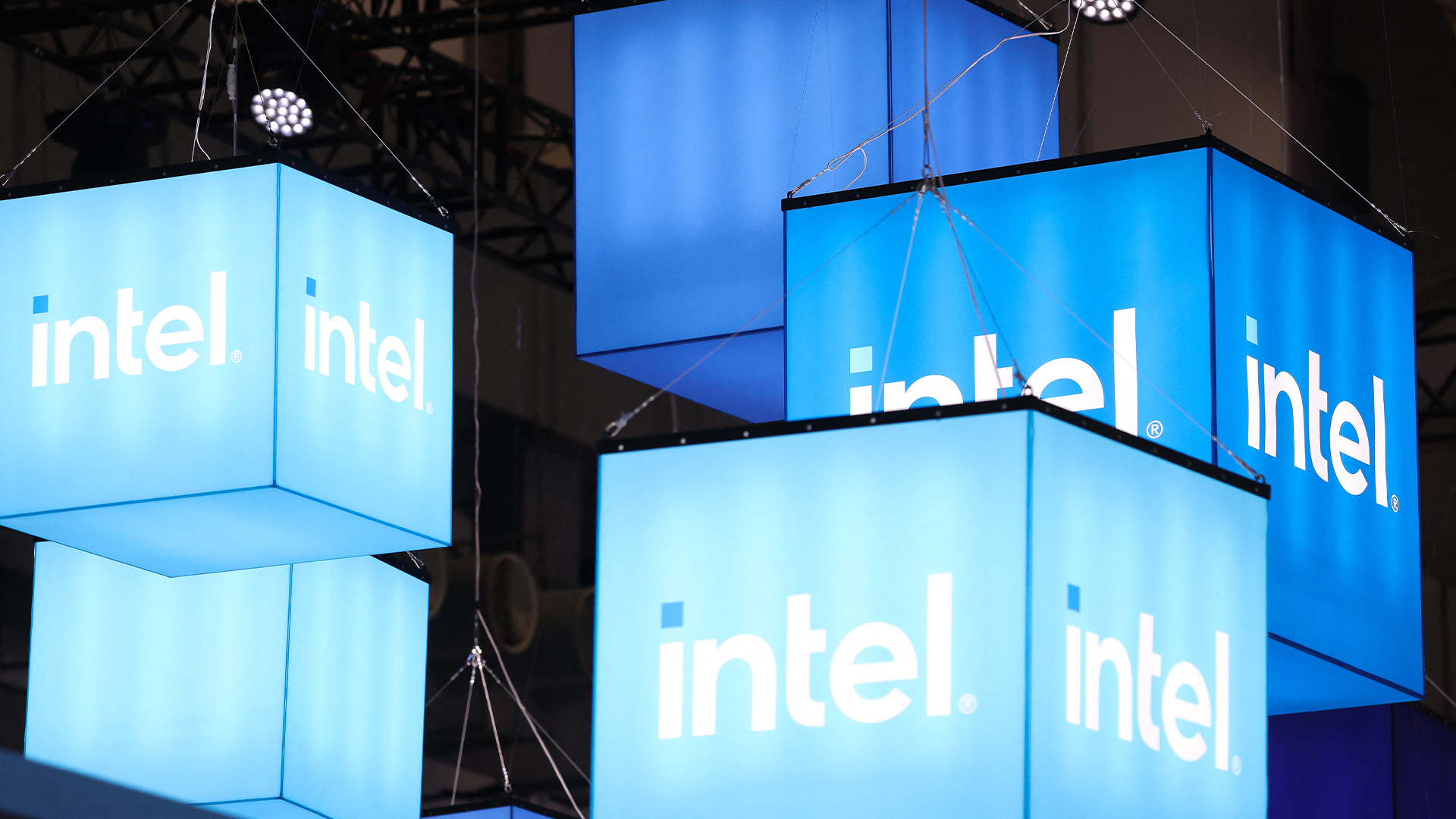 The gloves are off at Intel as new CEO plots major strategy shift
The gloves are off at Intel as new CEO plots major strategy shiftNews Intel’s incoming CEO has some big plans for the firm’s business strategy, sources familiar with the matter have told Reuters, with more job cuts looming on the horizon.
By George Fitzmaurice
-
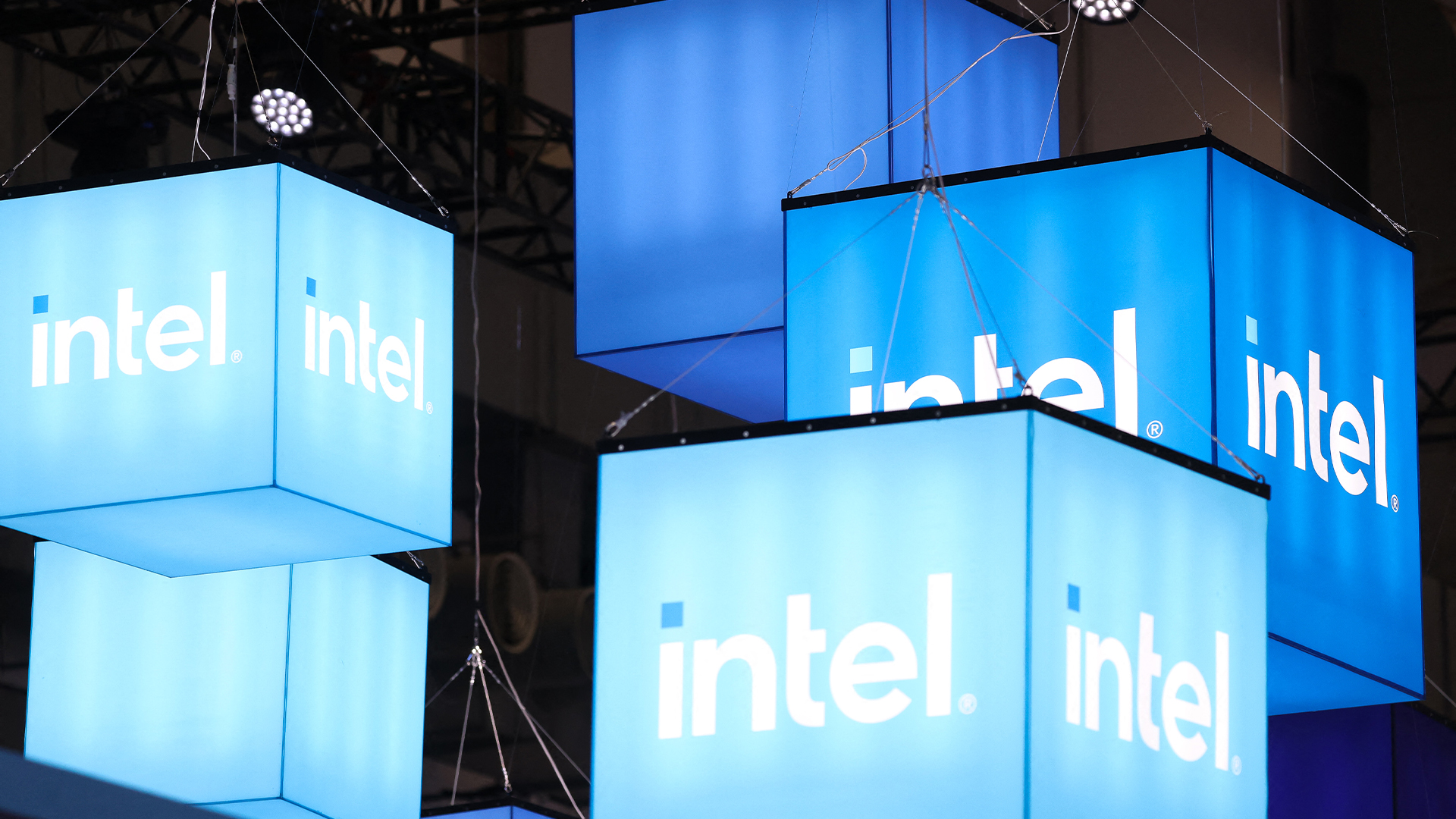 Intel just won a 15-year legal battle against EU
Intel just won a 15-year legal battle against EUNews Ruled to have engaged in anti-competitive practices back in 2009, Intel has finally succeeded in overturning a record fine
By Emma Woollacott
-
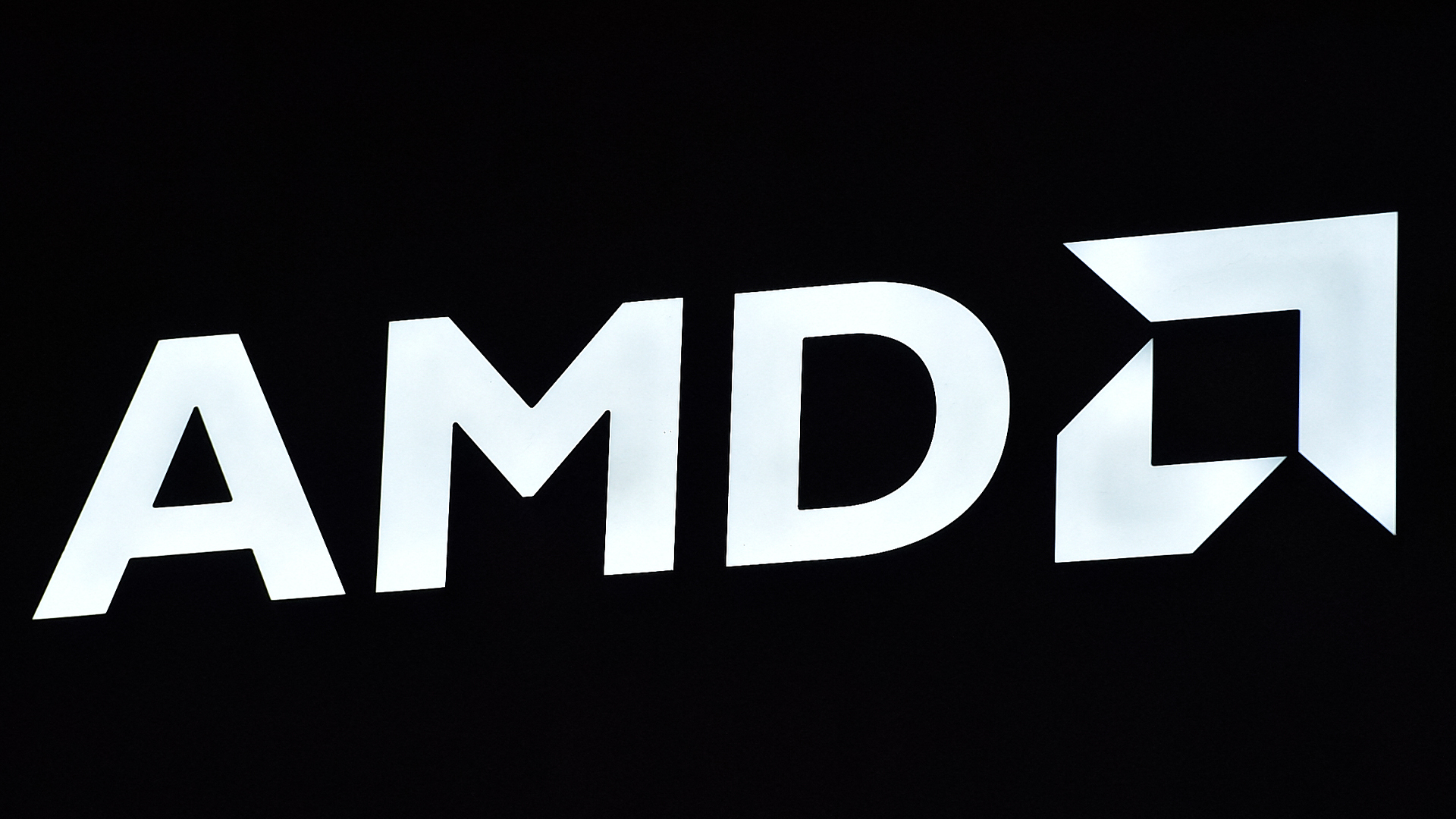 AMD and Intel’s new x86 advisory group looks to tackle Arm, but will it succeed?
AMD and Intel’s new x86 advisory group looks to tackle Arm, but will it succeed?News The pair will look to make x86 CPU architecture more interoperable
By George Fitzmaurice
-
 Why the world is about to be swamped with AI PCs
Why the world is about to be swamped with AI PCsNews With adoption rates set to surge, AI PCs will become far more mainstream in years to come
By Nicole Kobie
-
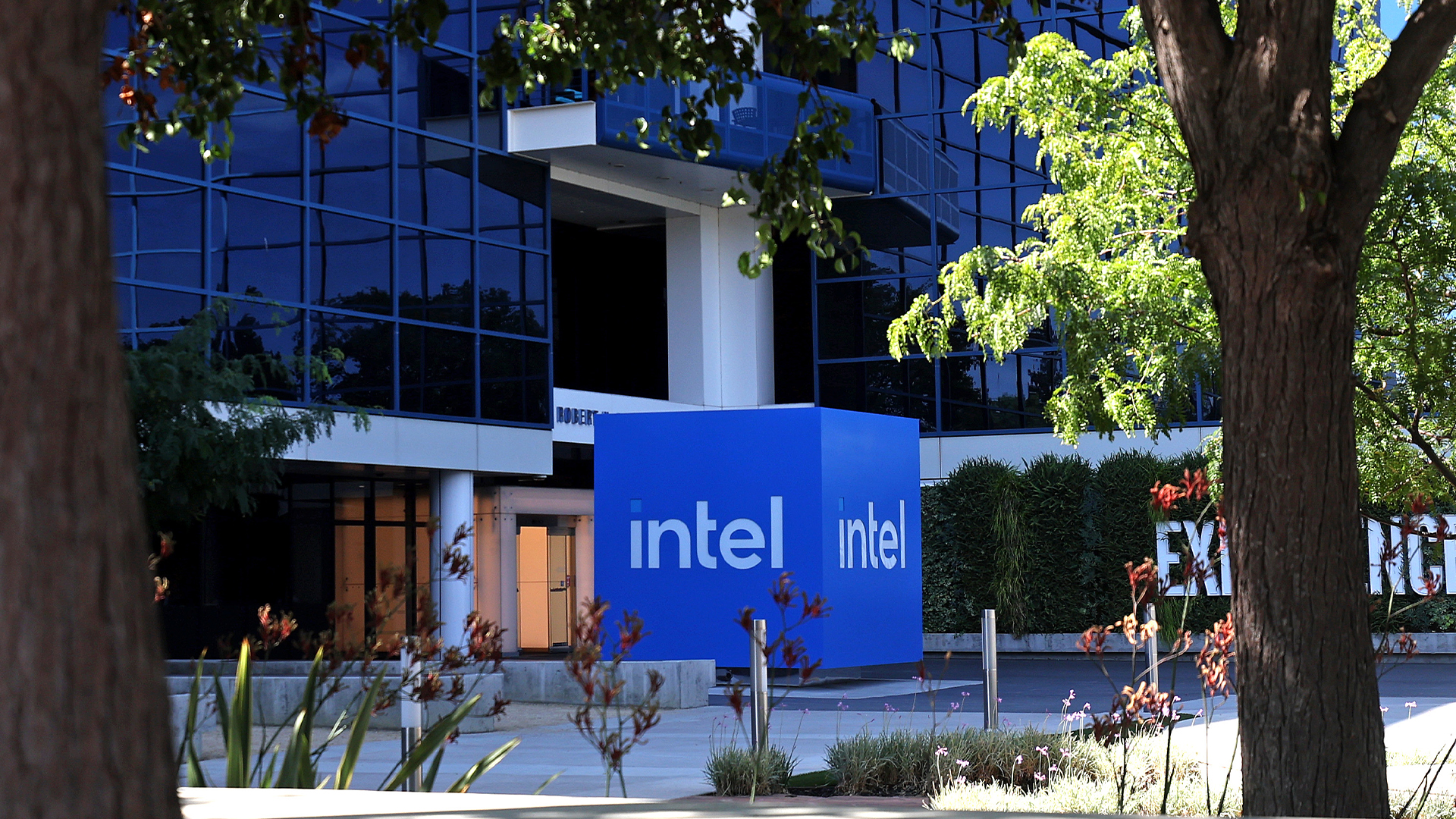 Intel needs to “get its story right” to turn things around and capitalize on the AI boom
Intel needs to “get its story right” to turn things around and capitalize on the AI boomAnalysis Intel has entered a period of uncertainty after announcing restructuring plans and a huge round of layoffs
By George Fitzmaurice
-
 How monitors deepen your employee experience and support your distributed workforce
How monitors deepen your employee experience and support your distributed workforcewhitepaper Drive business outcomes by empowering, enabling, and inspiring employees with the right monitors wherever they work from
By ITPro
-
 Driving employee experience and productivity across industries
Driving employee experience and productivity across industrieswhitepaper Monitors are an imperative in the hybrid era
By ITPro
-
 Forrester: Power up your hybrid workplace with monitors
Forrester: Power up your hybrid workplace with monitorswhitepaper Evolve remote work policies into work-and-learn-from-anywhere strategies
By ITPro
