Microsoft Teams Premium aims to make it easier to miss meetings
The new version of Microsoft's collaboration platform brings a plethora of new features as well as upgrades to its base version too
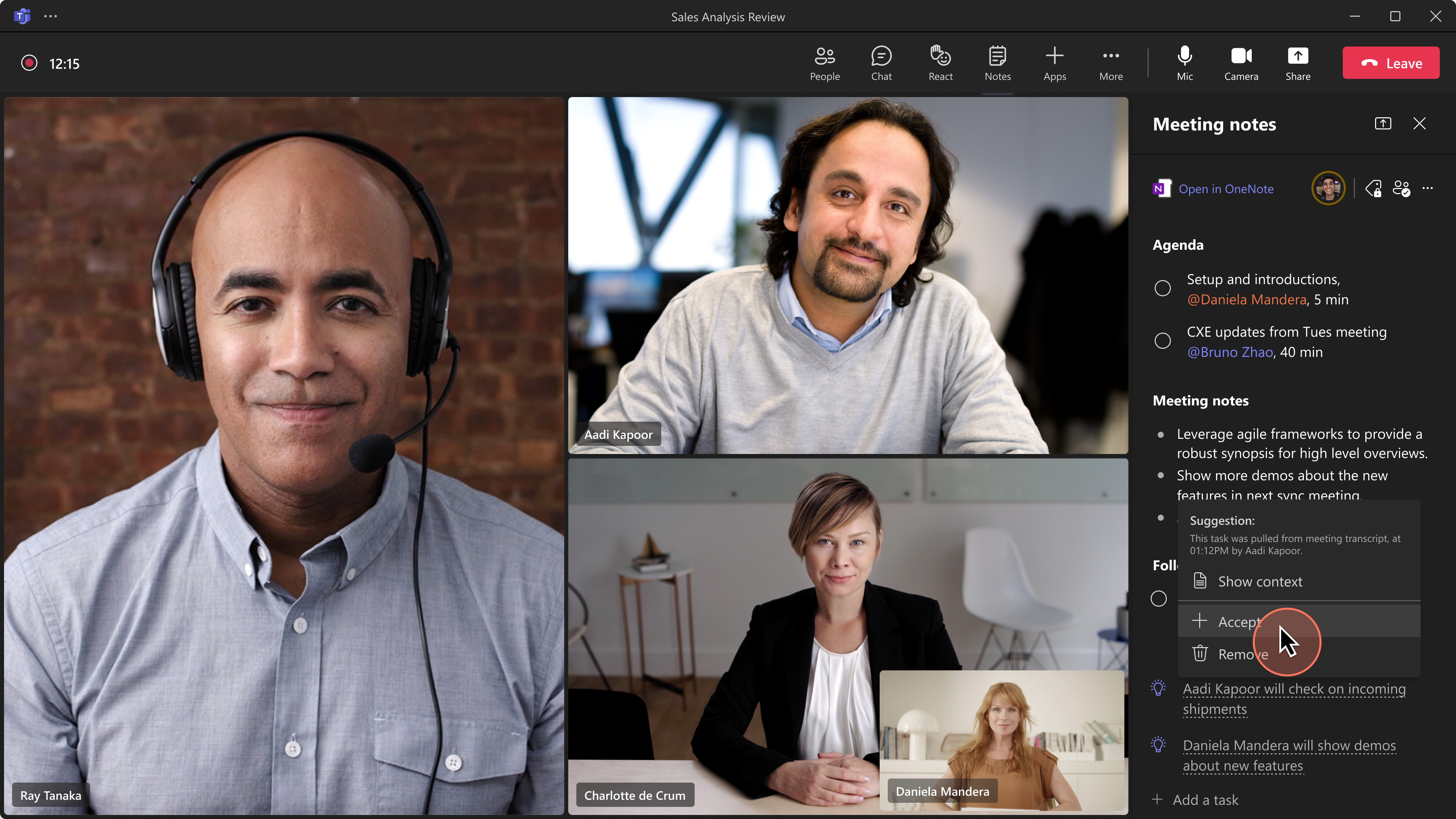

Microsoft has unveiled Teams Premium today as well as boosting the base version of Microsoft Teams with a catalogue of new features.
Microsoft Teams Premium is built on Microsoft Teams and aims to make every meeting, from one-on-ones to large meetings, to virtual appointments to webinars more personalised, intelligent, and secure, the company said.
One of the new features is something the company calls intelligent recap, which uses AI to make meetings that users attend, or miss, more productive. It suggests action items and owners, so follow-ups aren’t missed, with Microsoft likening it to having a virtual assistant attending every meeting.
Intelligent recap creates smarter recordings after the meeting which will automatically generate chapters and insights, including when a user’s name was mentioned, when a screen was shared, or when a user left a meeting early to help them discover important moments to catch up on. It’s expected to begin rolling out in the first half of 2023.
The tech giant has also beefed up its search, with suggested speakers that are personalised to users based on who they closely work with, helping them to quickly search through transcripts by the people they might be most interested in.
New meeting guides in Teams Premium help users customise their meetings and automate their setup. Managed by the IT department, it allows users to select a meeting type, like a client call, help desk call, or a meeting, to come up with ideas and the options will automatically be set.
In Teams Premium, organisations will also be able to customise their meeting branding into the meeting lobby and create custom backgrounds and 'together modes' for employees to enjoy.
Get the ITPro daily newsletter
Sign up today and you will receive a free copy of our Future Focus 2025 report - the leading guidance on AI, cybersecurity and other IT challenges as per 700+ senior executives
Premium meetings will now include live translation for captions, delivering AI-powered, real-time translations from 40 spoken languages so meeting participants can read captions in their own language. If an organiser has Teams Premium, all meeting attendees will be able to use this feature.
The security of meetings is also now improved in Teams Premium with advanced meeting protection, to safeguard confidential meetings. It allows organisations to implement options like watermarking to deter leaks and limit who can record, aiming to help keep a discussion private.
Teams Premium will also allow users to easily schedule appointments through Virtual Appointments, a feature already available in Microsoft 365 and Office 365. Customers will be able to receive text reminders to join custom-branded virtual appointments through their mobile devices without having to download Teams.
Moreover, appointment schedules can be set up to manage scheduled and on-demand virtual appointments in one location, sporting capabilities like appointment queueing. Users will also get access to usage trends and the history of virtual appointments, complete with effectiveness metrics such as the rate of no-shows.
The introduction of advanced webinars in Teams Premium will bring new host and event management controls to make it easier to manage webinars.
There will be a registration wait list, keeping the webinar registration open even after the event has reached capacity to allow additional people to register and, if new spots open up, admit them if approved by an organiser. Organisers will also be able to send automated reminder emails ahead of their event.
The tech giant has also introduced a virtual green room, where hosts and presenters have a dedicated space separate from attendees where they can socialise, monitor, chat, manage attendee settings, and review content before the event starts.
Lastly, organisers will be able to curate the attendee view so attendees only see shared content and participants an organiser brings up on-screen. This can include multiple presenters with a presentation or even an attendee raising their hand to ask a question live in the webinar.
Features will begin to roll out in December 2022, as part of Teams Premium preview, with general availability expected in February 2023. Microsoft also said the expected price is set to be $10 per user per month.
What are the new features in Microsoft Teams?
Despite the tech giant unveiling its new premium tier, it’s also bolstering Microsoft Teams with new features.
The platform now supports video clips, allowing users to record, send, view, and reply from their desktop or phone. Videos can be played in a recipient’s chat, where they can reply with a message or video clip of their own.
Microsoft is expanding the reactions, where users can express feedback with more than 800 Teams emojis. This will be generally available in November.
The tech giant is also expanding suggested replies from one-on-one chats to group chats. It uses machine learning to generate responses most relevant in group conversations, where users can simply click on one of three responses displayed. This will be available in October.
Moreover, Teams will now have schedule send, which helps users manually select the future date and time that they would like a chat message to be delivered. Users will also be able to use delete chat from November, where they can easily remove themselves from one-on-one or group chat conversations they no longer wish to participate in, without impacting other participants in the same chat conversation.
The platform is also hoping to introduce mention @everyone by the end of the year, to allow users to notify an entire group without having to enter everyone’s name. Teams chat is also aiming to introduce zero-state people recommendations, which suggest specific people to initiate chat conversations based on previous collaborations.
RELATED RESOURCE

Organisations accelerating their digital workplace achieve improvements
See the biggest return on device investments
Microsoft is also introducing Cameo, a PowerPoint experience that integrates the Teams camera feed into the PowerPoint Live presentation, allowing users to customise how they appear on slides, with layout recommendations for optimal viewing.
Excel Live was announced, too, it will allow teams to collaboratively edit Excel workbooks in real-time, within the meeting window, on any device, including Android and iOS phones and tablets.
Sheet Views allows everyone co-editing the workbook to sort or filter however they need, without disrupting anyone else’s view, it said. Microsoft expects this feature to roll out starting in October and will be generally available by the end of the year.
There’s also a Together mode, to make participants feel more like they’re together in the same room during a virtual meeting. Organisers can assign seats to meeting participants in this mode or select Together mode for everyone, so all meeting participants will have the same view.
Microsoft has also made Microsoft Teams Phone Mobile generally available. It’s integrated with a user's mobile device native dialler, so users can use their mobiles the way they’re used to while the organisation can enable business calling features and policies on the devices.
The aim is for calls to seamlessly move across networks and devices without any interruptions and can be converted from mobile networks to internet-based video calls in Teams.
It’s currently available with Rogers in Canada, and Telia in Sweden. Verizon, Deutsche Telekom, BT, and Swisscom are set to launch soon, although no specific data was provided, with more operators expected to join the programme.
Zach Marzouk is a former ITPro, CloudPro, and ChannelPro staff writer, covering topics like security, privacy, worker rights, and startups, primarily in the Asia Pacific and the US regions. Zach joined ITPro in 2017 where he was introduced to the world of B2B technology as a junior staff writer, before he returned to Argentina in 2018, working in communications and as a copywriter. In 2021, he made his way back to ITPro as a staff writer during the pandemic, before joining the world of freelance in 2022.
-
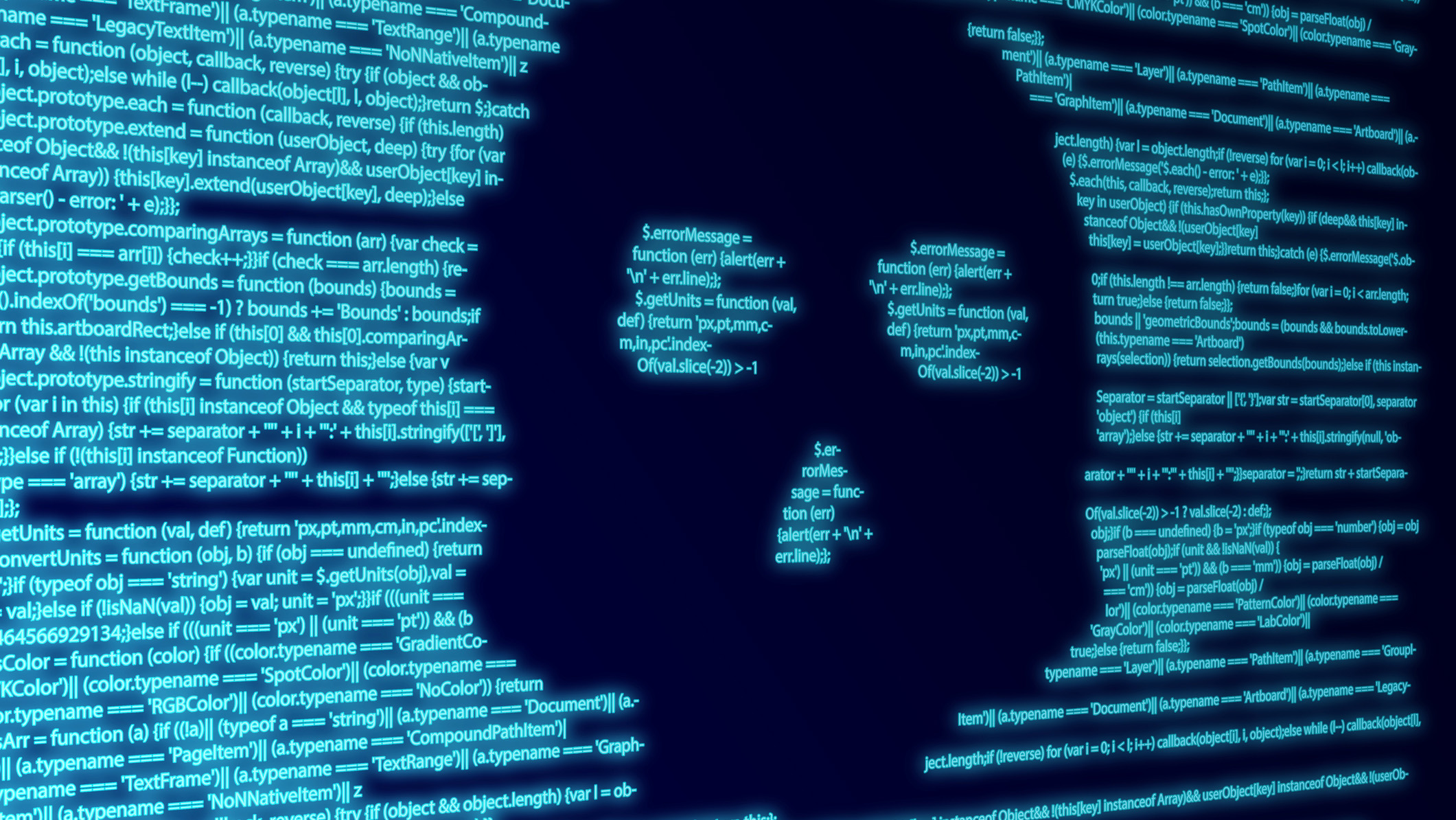 AI is helping bad bots take over the internet
AI is helping bad bots take over the internetNews Automated bot traffic has surpassed human activity for the first time in a decade, according to Imperva
By Bobby Hellard
-
 Two years on from its Series B round, Hack the Box is targeting further growth
Two years on from its Series B round, Hack the Box is targeting further growthNews Hack the Box has grown significantly in the last two years, and it shows no signs of slowing down
By Ross Kelly
-
 'Digital hide-and-seek': Workers are wasting hundreds of hours a year sourcing the information they need to carry out their role
'Digital hide-and-seek': Workers are wasting hundreds of hours a year sourcing the information they need to carry out their roleNews Knowledge workers globally are wasting a quarter of their working week tracking down information, new research from Atlassian has revealed.
By George Fitzmaurice
-
 Untethered: How CIOs and CISOs are paving the way for the new hybrid workforce
Untethered: How CIOs and CISOs are paving the way for the new hybrid workforceWhitepaper Effective techniques to transition from exposed legacy infrastructure to an effective zero trust strategy
By ITPro
-
 Unlocking the power of your digital services
Unlocking the power of your digital servicesSponsored Businesses have invested significant cash into technology since COVID-19, but are they really getting their money's worth?
By ITPro
-
 Delivering fast and secure digital experiences for the modern hybrid workforce
Delivering fast and secure digital experiences for the modern hybrid workforceWhitepaper A new approach to digital experience monitoring that can monitor the health of all systems
By ITPro
-
 Collaboration is the glue that holds your business together
Collaboration is the glue that holds your business togetherSPONSORED A combination of productivity tools and cloud telephony can enable the best from your workforce
By ITPro
-
 The future of work and the forgotten workforce
The future of work and the forgotten workforcewhitepaper How to deploy a mobile-first strategy so no one gets left behind
By ITPro
-
 How to empower employees to accelerate emissions reduction
How to empower employees to accelerate emissions reductionin depth With ICT accounting for as much as 3% of global carbon emissions, the same as aviation, the industry needs to increase emissions reduction
By Fleur Doidge
-
 Worldwide IT spending to grow 4.3% in 2023, with no significant AI impact
Worldwide IT spending to grow 4.3% in 2023, with no significant AI impactNews Spending patterns have changed as companies take an inward focus
By Rory Bathgate