Smashing green tech myths
Environmentally friendly or snake oil? Here are five of the biggest green technology truisms
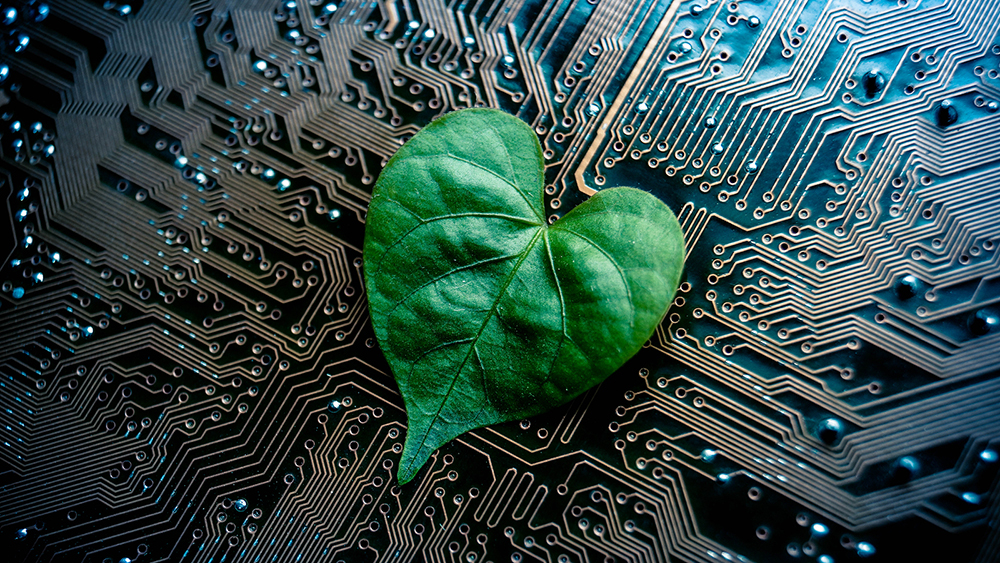

We’re living in something of a post-truth age. Things are stated as fact, with little or no evidence to back them up. Claims about products and technologies are made without being challenged. And few areas are subject to the pulping of the truth more than so-called green technology.
Innovations, ideas and schemes arrive that are meant to make the planet greener. But when you start chipping away at the veneer of these claims or truisms, there’s often little to back them up.
Here, I’m going to investigate five common claims about “green” technology to see if there is any truth behind them and whether you’re doing any good for the environment by adhering to them – or whether you’re simply being hoodwinked.
Dark mode saves battery life
Dark mode is currently de rigueur. Android, iOS, Windows and macOS all now have their own dark modes, turning the background to menus and apps to a dark shade of charcoal.
Dark mode reportedly has two plus points. The first is a health benefit: dark mode spares your eyes from the strain of looking at a bright screen, reducing the so-called blue light that can keep you awake at night. That said, hard medical evidence that darker screens reduce eye strain or improve sleep is difficult to find.
The other benefit is that dimming the screen with dark backgrounds puts less strain on the device’s battery, meaning your smartphone, tablet or laptop should last for longer between charges. While that may sound perfectly logical, it’s not necessarily true.
Dark mode’s ability to preserve battery life depends on the type of screen your device uses. LCD screens light all their pixels from the edges, so it makes no difference in terms of battery life whether your phone is showing an all-white image or an all-black one.
Get the ITPro daily newsletter
Sign up today and you will receive a free copy of our Future Focus 2025 report - the leading guidance on AI, cybersecurity and other IT challenges as per 700+ senior executives
Only on high-end devices with OLED screens could dark mode offer battery-saving benefits. OLED displays have each pixel lit individually, so if the image is jet black, the pixel will simply switch its backlight off. That’s why the so-called always-on screens on devices such as Samsung Galaxy handsets have a black background –only a tiny proportion of the overall pixels need to be switched on to display the time and notifications, making a small dent in overall battery life.
While the display is one of the big drains on battery life, it’s not the only factor. Background processing, the strength of your mobile signal and the various wireless radios all take their toll too, so it’s unlikely that switching on dark mode is going to make a substantial difference to your battery life. It falls into the “every little helps” rather than “game changer” category.
It’s greener to run a laptop on batteries when fully charged
This one comes from the energy supplier, Octopus Energy. When I was browsing its website a little pop-up appeared: “Carbon emissions from electricity are currently high,” it read. “Your battery is at 97%, so you might like to unplug for a few hours.”
Once I’d got over the mild shock of websites being able to read the current state of my laptop’s battery without any permission ever being granted (to the best of my knowledge, at least), it got me thinking. Is it really more eco-friendly to run the laptop on battery power until it needs a charge, much like a phone?
First, let’s consider how much energy a laptop would chomp through. In my case, it’s a three-year-old Lenovo ThinkPad Yoga X1 first generation, which consumes between 20W to 35W when in use, according to the readings from my TP-Link smart plug. That’s about 0.2kWh of electricity over the course of an eight-hour working day (excluding any peripherals plugged in).
In other words, the laptop isn’t a massive energy sump. If I stuck my 1,800W dishwasher on for an hour, it would consume almost ten times the energy of running my laptop all day.
Still, if we’re going to stop Birmingham becoming a seaside town in the next few years, every little helps. So, what are the energy pros and cons of unplugging the laptop and letting it cruise on battery power for a few hours?
The laptop is obviously sucking nothing out of the grid when it’s unplugged, but it’s not going to be as efficient on battery power as it is when chained to the mains. Windows and Mac laptops will automatically drop into a power-saving mode when the cord is pulled, which chokes processor performance and dims the screen to maintain battery life. The performance dip probably won’t make a tangible difference if you’re word processing or browsing the web, but it’s going to slow things down if you’re doing heavy lifting: Photoshop work, video editing and so on. If your Windows laptop dips below 20%, it will enter Battery Saving mode, where background app activity and notifications are limited.
You can override the automatic power saving and plough on at full pelt, but that will obviously crimp your battery life, maybe giving you only an hour or two off the mains, instead of three or four. Either way, regularly unplugging the laptop and running on batteries – even when you have mains available – is going to increase the number of charge cycles you put the battery through.
Most laptop batteries are designed to last for around 400 to 500 charge cycles. As mine is plugged into the mains most of the time, my three-year-old battery has only been through 167 charge cycles at the time of writing, but if I was following Octopus’ advice and unplugging when fully charged, the battery would by now need replacing. That means more raw materials, such as the lithium the battery is made from, as well as the environmental costs of manufacture, shipping and the repair itself (it’s a sealed unit laptop, so I couldn’t replace the battery myself).
It’s even dubious if there’s any energy saving to be made by unplugging the laptop for a few hours in the first place, because when you plug it back in and the battery needs charging, the power drain shoots up to around 45W – around double the energy that it was using when merely plugged into the mains. If it takes a couple of hours to fully recharge the laptop, that’s going to be, at best, a negligible power saving.
To be fair, Octopus’ message was arguably aimed at reducing energy consumption at peak times, when there’s not enough renewable energy to satisfy the grid. Still, unplugging your laptop for a few hours when there’s a socket available doesn’t seem a smart environmental move.
Cloud desktops use less energy than client PCs
There is a growing shift towards desktop as a service (DaaS). Microsoft recently launched Windows Virtual Desktop for enterprise customers, joining long-established firms such as IBM and VMware with DaaS services. Meanwhile, in the gaming world, Shadow hosts virtual Windows desktops from its data centres in France, replicating the performance of a dedicated gaming PC on any Windows, Mac or mobile device. Google is launching Stadia and Microsoft is pushing ahead with Project xCloud to let you stream Xbox games over the internet.
The idea behind all of these services is that you don’t need to buy powerful new client hardware to sit in your home or office. Simply stream the content from the data centre to pretty much any internet-connected device in the home. That’s got to be good for the environment too, right? No need to build and ship expensive, power-hungry PCs and consoles to people any more. Just use low-powered client devices and let the more efficient data centres take the brunt. Well, it’s not quite as clear cut as you might think.
A study published last year into “Green Gaming” by researchers from the Lawrence Berkeley National Laboratory found that the overall energy footprint of cloud gaming services was often higher than consoles, laptops and even desktop PCs. “Media streaming devices are by far the least energy intensive gaming technology locally,” the researchers found, “although when running cloud-based gaming services a far larger workload manifests in data centres and intervening networks.
“We have estimated that a 10W local media streaming device can entail an additional 520W of power (more than most local PCs) in the upstream network together with the data centre hosting the servers performing the graphics processing.”
All told, cloud gaming “adds approximately 40 to 60% to the otherwise total local annual electricity use for desktops, 120 to 300% for laptops, 30 to 200% for consoles, and 130 to 260% for media streaming devices”. So while your personal energy consumption might drop if you use a cloud desktop, the overall energy impact could be much greater.
That’s potentially bad news for the environment, because cloud gaming in particular is expected to grow hugely in popularity over the next decade, as ultrafast broadband connections become more common and consumers grow ever-more accustomed to the model of buying hardware on subscription.
“Gaming already represents one-fifth of the total miscellaneous residential energy use, and is expected to rise significantly due to the overall growth and the shift to both higher-end PC gaming and cloud gaming,” Gary Cook, a spokesperson for Greenpeace, says.
“While some of this additional energy demand could be transitioned to renewable energy if the data centre is in a location/run by a company who is buying renewable energy to power their data centre, the growth in energy demand associated with cloud gaming regardless of the hardware is an indication that much greater attention to the environmental footprint of the gaming sector is needed going forward.”
Energy consumption is, of course, only one part of the overall environmental impact of a piece of technology. As Greenpeace’s own Guide to Greener Electronics states: “Upwards of 70 to 80% of the carbon footprint during the lifespan of personal computing devices occurs during manufacturing”. If, therefore, fewer gaming PCs, laptops and consoles are being manufactured and shipped thousands of miles around the world because consumers are running cloud services on existing equipment, that’s an unquestionable environmental benefit.
However, those vast data centres also need feeding with new servers, graphics chips, cooling equipment and so forth. As the interest in cloud gaming and DaaS expands, so will those data centres.
The fact that Microsoft, VMware, Shadow and IBM all failed to respond to our questions about the environmental impact of their cloud services should at least give consumers pause for thought.
Electronics retailers must take back old kit for recycling
It’s been a while since we’ve written about the WEEE regulations, but one common misperception about the WEEE Directive is that electronics producers and retailers have a duty to take back and recycle your old equipment. They don’t, at least not directly. And despite the WEEE Directive being in place for more than a decade now, the recycling of electrical waste is still falling well short of targets.
Electronics producers and retailers who put more than five tons of electrical goods on the market each year must join a producer compliance scheme (PCS). As the Department for Environment, Food & Rural Affairs (Defra) website explains: “The PCS takes on your obligations to finance the collection, treatment, recovery and environmentally sound disposal of household WEEE collected in the UK”. In other words, retailers pay the recycling firms and they take care of business. At least, in theory.
Let’s take Amazon, for example. At the time of writing, Amazon’s WEEE recycling page stated that it has decided to fulfil its recycling obligations by joining a government-approved takeback scheme operated by a company called Valpak. “As part of this scheme we ask that you take your old piece of equipment to a designated collection facility (DCF) run by Valpak in your area”.
That’s actually a little misleading. Amazon customers don’t have to go to Valpak-run facilities – they can drop off their unwanted electrical goods at any of 1,100 collection points run by local authorities across the country. “For clarification, Valpak itself does not run any DCFs [designated collection facilities] and we have brought this to the attention of Amazon to change their wording on this point,” said Duncan Simpson, director of Scottish business development and relations at Valpak.
Who pays for the electric waste at these public sites to be recycled? The companies do, based on how much electrical equipment they sell into the market each year. Initially, the majority of producer compliance schemes ganged together to organise collections and share the costs of collecting electrical waste from remote sites, but some of the compliance schemes refused to join. Now that’s been made mandatory by the government, so there should no longer be some hard-to-reach local authority sites sitting on piles of electrical equipment that nobody wants to collect.
That might help the government reach its WEEE recycling targets, because it’s not done a great job of hitting targets so far. In 2018, the UK collected just shy of 493,000 tons of household WEEE – only 91.7% of the target. The target was missed by 100,000 tons in 2017. The target for this year has been increased to 550,577 tons, so that the UK can meet European targets, although there seems to be precious little extra money going into WEEE recycling and widespread reports of online retailers dodging their obligation to join compliance schemes.
Valpak’s Duncan Simpson told us the UK’s entire WEEE system is up for review in 2020, in which he expects the government to put a greater emphasis on reminding us to send our electrical waste to collection points and not leave it to rot in cupboards, garages or landfill. If and when the UK leaves the EU, however, the entire scheme could be called into question.
You need to leave a computer on to access it remotely
If you’re one of those people who is constantly remote desktoping (yes, we’re using it as a verb, live with it) into the office to get files to work on at home, you’ll probably leave that office PC running – after all, it’s not you paying the electricity bills. Even if you are paying the bills, you might leave a computer running at home so you can access it at work. But neither of these options are helping to prevent glaciers turning to mush. Is having to leave a PC running to access it remotely another myth we can bust?
Well, sort of. There’s no doubt wake-on-LAN has improved, but it’s not as simple as you might like. It needs to be enabled in BIOS, assuming the system even supports it in the first place, and even then there’s a fair few hurdles to overcome before you can fire up your work PC from home.
First, if your PC is not connected to the network via an Ethernet port, you will need to go into the Windows Device Manager, find your wireless network card, click Properties and check if it has the option to Wake on Magic Packet. That feature is a lot less exciting than it sounds – it’s simply a means for the wireless card to listen out for a broadcast packet on a certain IP address to tell it to rouse from sleep.
Even if your card does support this feature, there are all sorts of firewall, port forwarding and other challenges that must be overcome. You will certainly want to engage the support of your in-house IT team if you’re planning to remotely access an office PC, and you may well need to do some router configuration at home if you’re planning to wake a PC there.
The question today is whether remote desktoping is the right way to crack this particular nut. Cloud storage services such as Dropbox, Google Drive and OneDrive are much easier ways of moving/sharing files between work and off-site devices, although they potentially come with the same energy-consumption caveats as the cloud gaming services.
If you’re trying to access files from home, a NAS drive – which is likely to consume much less energy (typically around 30W) when on than a desktop PC – is more environmentally friendly and easier to manage than that remote desktop/wake-on-LAN.
Leaving a computer running around the clock may be convenient, but it’s not really necessary now.
Barry Collins is an experienced IT journalist who specialises in Windows, Mac, broadband and more. He's a former editor of PC Pro magazine, and has contributed to many national newspapers, magazines and websites in a career that has spanned over 20 years. You may have seen Barry as a tech pundit on television and radio, including BBC Newsnight, the Chris Evans Show and ITN News at Ten.
-
 Should AI PCs be part of your next hardware refresh?
Should AI PCs be part of your next hardware refresh?AI PCs are fast becoming a business staple and a surefire way to future-proof your business
By Bobby Hellard Published
-
 Westcon-Comstor and Vectra AI launch brace of new channel initiatives
Westcon-Comstor and Vectra AI launch brace of new channel initiativesNews Westcon-Comstor and Vectra AI have announced the launch of two new channel growth initiatives focused on the managed security service provider (MSSP) space and AWS Marketplace.
By Daniel Todd Published
-
 How to empower employees to accelerate emissions reduction
How to empower employees to accelerate emissions reductionin depth With ICT accounting for as much as 3% of global carbon emissions, the same as aviation, the industry needs to increase emissions reduction
By Fleur Doidge Published
-
 Tech industry takes vast lead in green energy spending, biggest companies vie for top spot
Tech industry takes vast lead in green energy spending, biggest companies vie for top spotNews Big tech has doubled down on clean power contracts as the sector seeks to dodge energy costs and meet climate goals
By Rory Bathgate Published
-
 Businesses bet on sustainability to tackle disruption, says Gartner
Businesses bet on sustainability to tackle disruption, says GartnerNews Business leaders overwhelmingly link sustainability investment to short and long-term improvements, and investment will increase year-on-year
By Rory Bathgate Published
-
 Planning ahead for business blackouts this winter
Planning ahead for business blackouts this winterIn-depth With prospective power outages on the horizon, we examine how organisations can plan ahead to guarantee employee safety and business continuity
By Jonathan Weinberg Published
-
 How to slash your business' energy bill
How to slash your business' energy billIn-depth As organisations continue to struggle with surging bills, we explain how to reduce your energy bills and keep consumption under control
By Steve Cassidy Published
-
 Kosovo bans cryptocurrency mining to avoid nation-wide energy blackouts
Kosovo bans cryptocurrency mining to avoid nation-wide energy blackoutsNews The government hopes to clamp down on large cryptocurrency farms operating in the north of the country
By Sabina Weston Published
-
 AWS and IBM join forces to reduce data barriers in the energy industry
AWS and IBM join forces to reduce data barriers in the energy industryNews The companies are hoping to overcome obstacles like data residency requirements in countries where oil firms are based
By Zach Marzouk Published
-
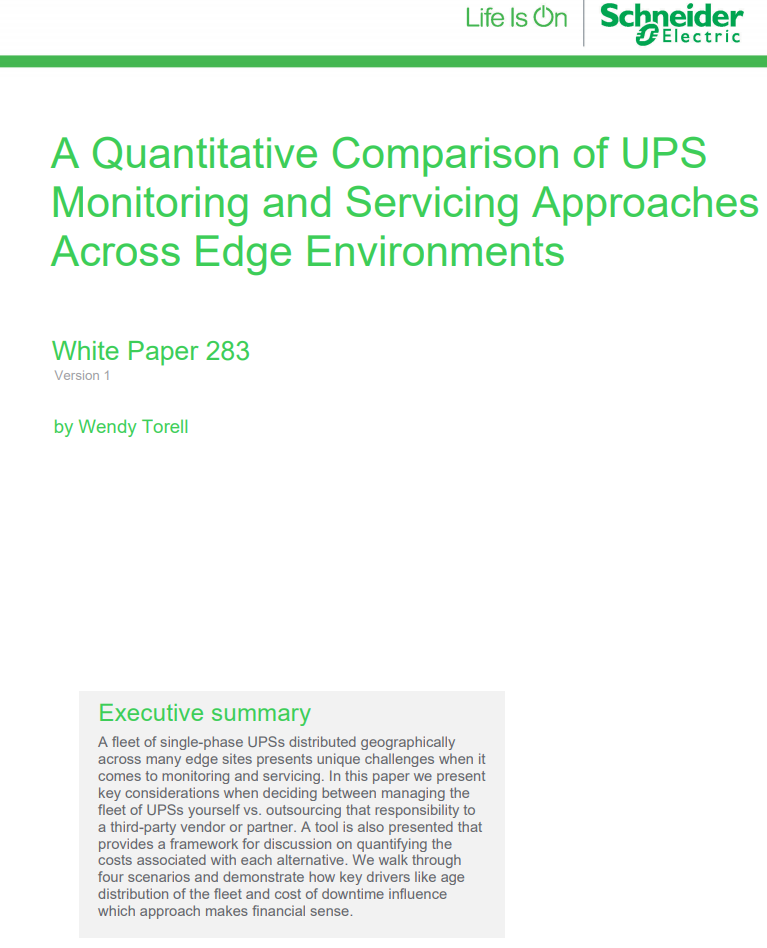 A quantitative comparison of UPS monitoring and servicing approaches across edge environments
A quantitative comparison of UPS monitoring and servicing approaches across edge environmentsWhitepaper Effective UPS fleet management
By ITPro Published