The new hybrid office
How to enable a world of work that mixes both remote and office-based working

This year, ‘out of office’ has taken on a whole new meaning. With many major companies reporting that they won’t ask staff to return to the office until 2021, and others planning to keep a percentage of the workforce working remotely permanently, it’s clear that we won’t be returning to the working world we left behind in March anytime soon. Not only does it make business sense for some organisations to embrace remote working, but many employees have also become used to it and will expect flexibility going forward.
So, how can organisations navigate the transition to a world of work that incorporates both onsite and remote working, and develop business practices that boost collaboration, productivity and innovation? Just as technology has made wide scale remote working possible, technology is going to be the key to a new, more flexible world of work.
Is there a future for the office?
According to research by the Adecco Group, 74% of UK employees want a mix of office-based and remote working going forward. It’s a clear indication that, while remote working has its benefits, most people don’t want to see the end of the office altogether.
The events of 2020 have certainly proved that remote working is a viable option for many people and organisations, but not all remote working setups are created equal. From patchy Wi-Fi to screaming kids to a longing for face-to-face interactions, many people find it more difficult to stay productive and collaborate with colleagues when working from home full time. Of course, a switch to a more hybrid, flexible model will mean major changes for the office setup. Organisations will have to consider whether they need so much expensive city real estate, and how they manage staff rotas and access to the right onsite technology.
Agility within the office will also be crucial. It will be tricky for organisations to enable employees to work from different locations on different schedules if everyone has an assigned desk. Providing steps can be taken to ensure staff safety, a better solution might be a hot-desking arrangement with flexible workstations where staff can connect their devices. Unifying your IT estate behind one OS and ensuring all of your hardware and software is compatible will make this possible. For example, with HP’s EliteDisplay Docking Monitors, you can simply plug in your HP EliteBook laptop and instantly start using all of your applications on a second screen. Similarly, using cloud-based file platforms such as OneDrive means that staff are not tied to one location or device.
Working on the move
If you want to give your employees the opportunity to work flexibly from different locations outside of the office, you need to equip them with easily portable devices that don’t compromise on performance.
The HP Elitebook range makes portability and flexibility a priority. With a choice of form factor – either a traditional laptop-style or a 360 degrees convertible design – you can equip your employees with exactly what they need for the job. Those who spend the majority of their time working at their desk may benefit from a traditional laptop, whereas the convertible design, which can fold into a highly portable tablet, might benefit those working and presenting on the move. HP’s Elitebooks are also incredibly lightweight and come with a long battery life. For busy professionals who may be hopping from the office to a train, to a coffee shop meeting, not having to worry about the availability of plug sockets is a real plus.
As for performance, the HP Elitebook range means you don’t have to compromise. The Elitebook 800 series comes with an optional 8th Gen quad-core Intel® Core™ CPU which can handle demanding business applications. Meanwhile, the Elitebook 805 series uses the powerful and battery efficient AMD Ryzen™ PRO processor.
Keeping everyone working well together
One of the big challenges for organisations going forward will be enabling employees to work well together and feel like a team when they have different schedules and working arrangements.
Cloud-based collaboration tools have enabled many organisations to continue business as usual over the past few months, and will remain a crucial part of working life for many organisations going forward. Email is quickly being replaced, or at least challenged for its position at the top of the work communication pyramid, by more versatile collaboration apps. Microsoft Teams, for example, is a user-friendly cloud-based platform which allows colleagues to easily communicate and share files wherever they are. Rather than having multiple email chains and attachments, everything for one project can be kept together in a Teams channel. Colleagues can also have private conversations in direct messages or use the video conferencing function to catch up and hold meetings.
RELATED RESOURCE
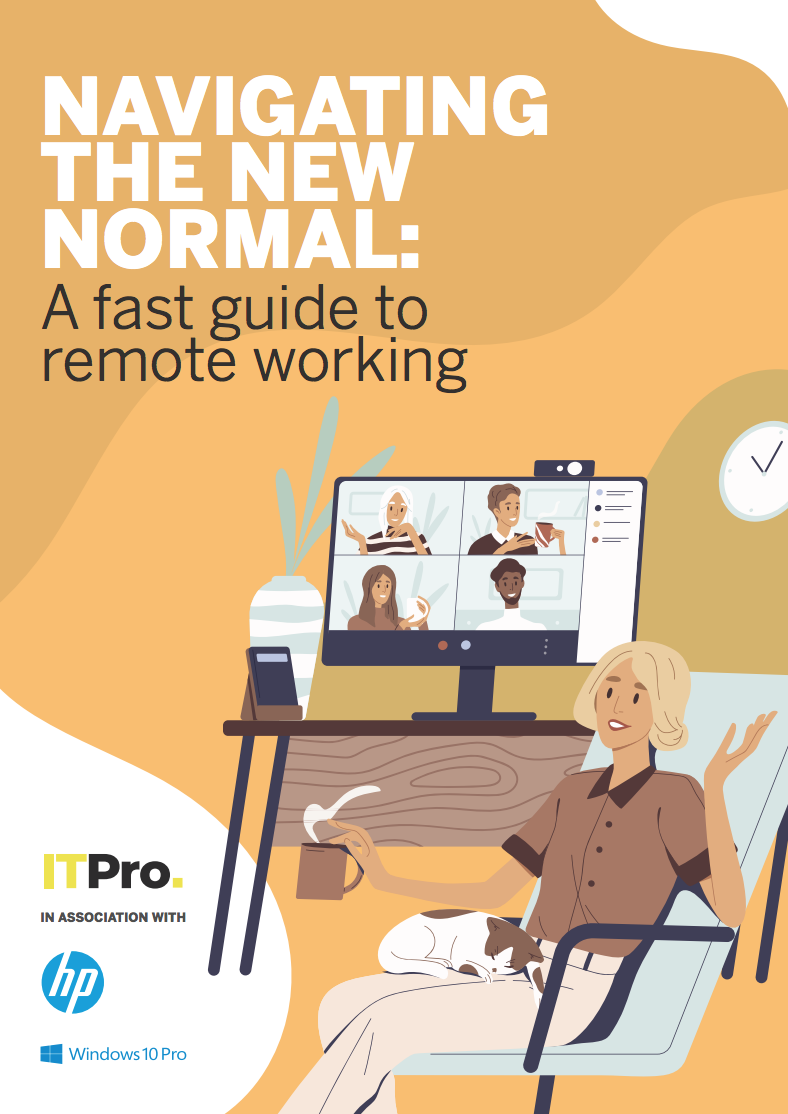
Navigating the new normal: A fast guide to remote working
A smooth transition will support operations for years to come
This ease of communication through technology is absolutely essential if organisations are going to continue to work in different locations long term. If your organisation embraces flexible onsite and offsite working arrangements, then the reality is that there will always be someone in the team who’s not physically in the office. Easy chat functions, file sharing and video conferencing mean that workflows aren’t disrupted by the lack of face-to-face contact, and colleagues who aren’t there in person can feel just as much part of the team.
Crucially, you’ll also need to provide your staff with devices that can keep up with the latest software. If your employees are stuck on machines with poor audio or grainy webcams, they may feel disconnected from the team and unable to communicate effectively. HP’s EliteBooks make communication easy with HD webcams, high-quality Bang & Olufsen speaker systems and multi-array microphones with background noise cancellation.
Designed with video conferencing in mind, the EliteOne 1000 All-in-One PC is a great option for the office. With immersive video and audio engagement, integrated collaboration keys which can launch video calls quickly, and a built-in pop-up privacy camera, it means you can have virtual meetings with remote colleagues that are just as effective as those in person.
Staying secure
A decentralised, agile workforce can be a real challenge to secure. In the last five years, cybercrime in the UK has doubled, costing businesses £87 billion since 2015, and cybercriminals have been particularly quick to take advantage of the disruption of recent months.
The combination of keeping visibility of increasingly complex IT estates and the lack of centralised, firewalled network can make security a challenge. To help keep on top of everything, you should ideally only allow employees to use company-issued devices, and ensure that those devices have the latest in security hardware and software.
Many newer devices, such as HP’s Elite range, come with biometric recognition abilities, meaning you can take advantage of systems such as Windows Hello's secure login. In a world where your employees may be taking their devices all over the country and working in public spaces, this endpoint security feature can make a huge difference. Similarly, many newer devices have built-in security features which complement OS security. For example, with HP EliteBook laptops on Windows 10, you can take advantage of the combination of the Trusted Platform Module and BitLocker, offering highly secure encryption.
As ever, ensuring top-notch security is as much about education as having the right tools. From the dangers of shoulder surfing in public workspaces to the security risks of home networks, make sure you update your security policies and training to inform your staff about the different security concerns when working outside the office.
With the right technology, there’s no reason that an organisation in 2020 can’t choose a bespoke hybrid office and remote setup that works for them and their staff.
Sign up today and you will receive a free copy of our Future Focus 2025 report - the leading guidance on AI, cybersecurity and other IT challenges as per 700+ senior executives
ITPro is a global business technology website providing the latest news, analysis, and business insight for IT decision-makers. Whether it's cyber security, cloud computing, IT infrastructure, or business strategy, we aim to equip leaders with the data they need to make informed IT investments.
For regular updates delivered to your inbox and social feeds, be sure to sign up to our daily newsletter and follow on us LinkedIn and Twitter.
-
 Trump's AI executive order could leave US in a 'regulatory vacuum'
Trump's AI executive order could leave US in a 'regulatory vacuum'News Citing a "patchwork of 50 different regulatory regimes" and "ideological bias", President Trump wants rules to be set at a federal level
-
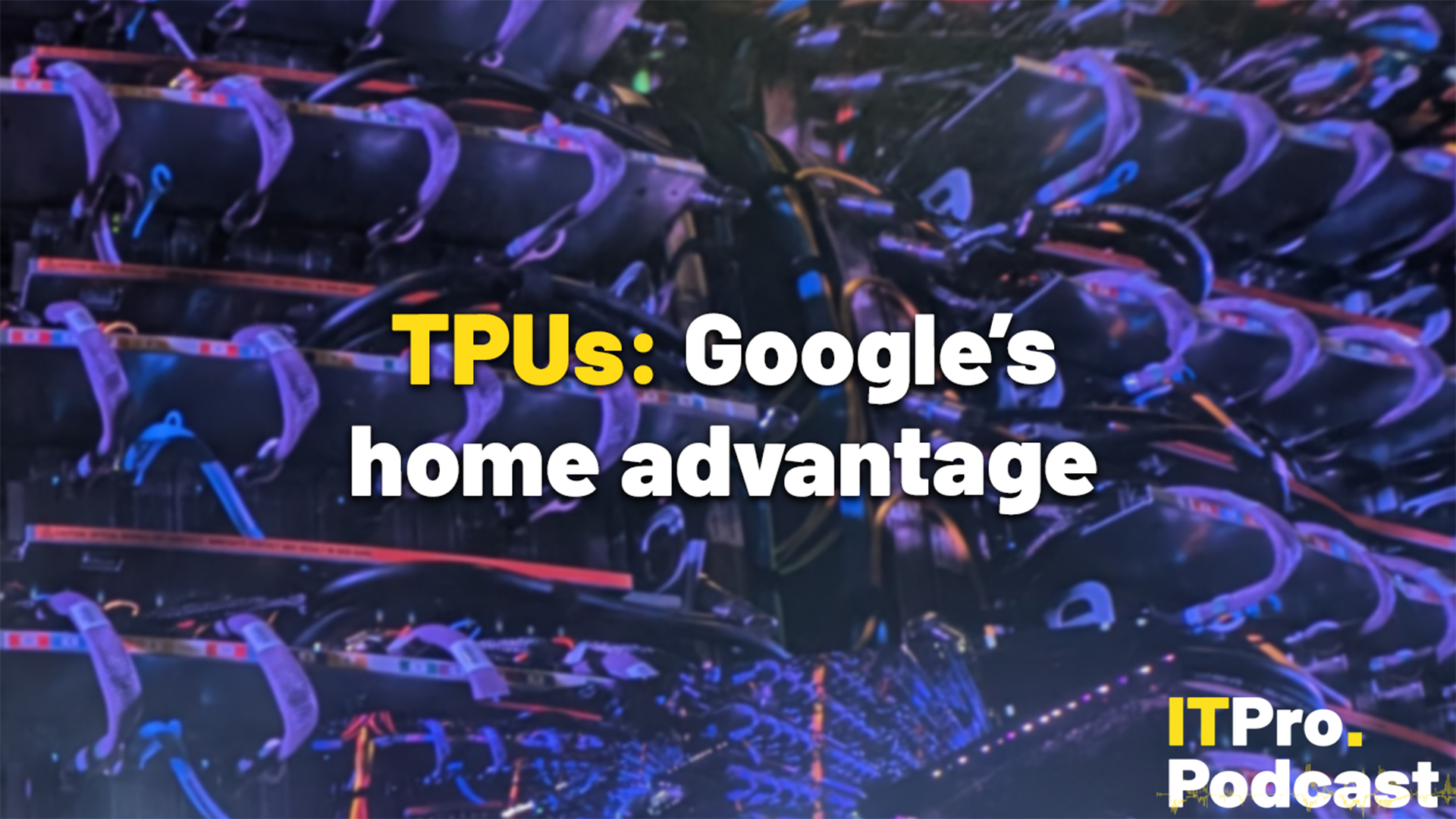 TPUs: Google's home advantage
TPUs: Google's home advantageITPro Podcast How does TPU v7 stack up against Nvidia's latest chips – and can Google scale AI using only its own supply?
-
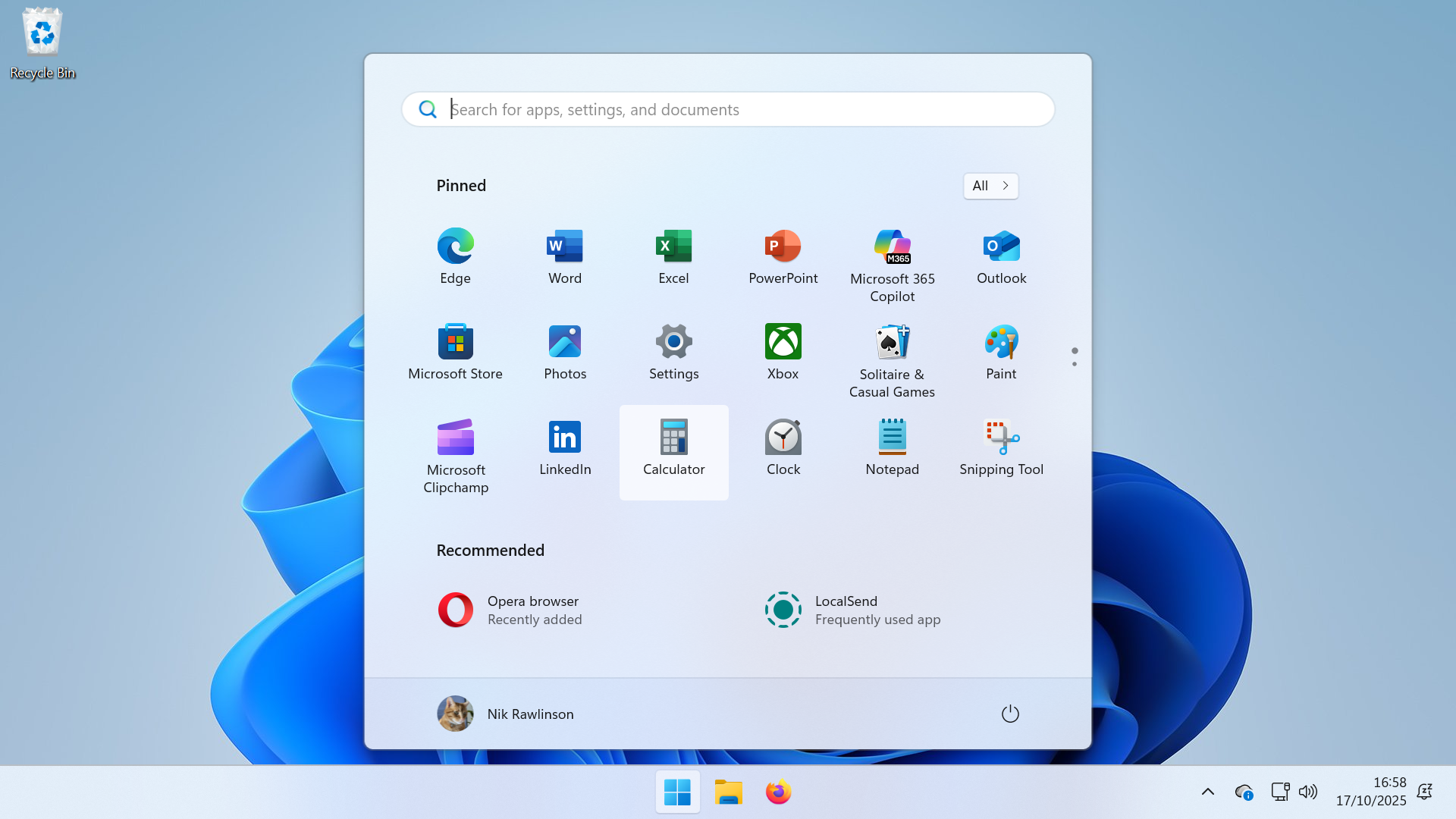 Windows 10 end of life has passed – here's your business guide to Windows 11
Windows 10 end of life has passed – here's your business guide to Windows 11In-depth As Windows 10's mainstream support ends, it's time for businesses who have yet to upgrade to take a second look at Windows 11
-
 Windows 10 end of life could create a major e-waste problem
Windows 10 end of life could create a major e-waste problemNews The study marks the latest Windows 10 end of life e-waste warning
-
 Windows 10 extended support costs could top $7 billion
Windows 10 extended support costs could top $7 billionNews Enterprises sticking with Windows 10 after the October deadline face huge costs
-
 A Windows 11 update bug is breaking SSDs – here’s what you can do to prevent it
A Windows 11 update bug is breaking SSDs – here’s what you can do to prevent itNews Users first began reporting the Windows 11 update bug last week
-
 The Windows 11 migration conundrum: What role can the channel play?
The Windows 11 migration conundrum: What role can the channel play?Industry Insights Resellers are instrumental to making the right choice about the next steps...
-
 The NCSC just urged enterprises to ditch Windows 10 – here’s what you need to know
The NCSC just urged enterprises to ditch Windows 10 – here’s what you need to knowNews The UK cyber agency says those that haven’t migrated to Windows 11 should do so immediately
-
 Windows 11 finally overtakes Windows 10 in popularity – but what’s driving this surge?
Windows 11 finally overtakes Windows 10 in popularity – but what’s driving this surge?News It’s been a long time coming, but Windows 11 is finally Microsoft’s most popular operating system
-
 Dragging your feet on Windows 11 migration? Rising infostealer threats might change that
Dragging your feet on Windows 11 migration? Rising infostealer threats might change thatNews With the clock ticking down to the Windows 10 end of life deadline in October, organizations are dragging their feet on Windows 11 migration – and leaving their devices vulnerable as a result.

