What is cloud-to-cloud backup?
C2C backup is growing in popularity, so what is it, and how can it help your business if the worst happens?

The importance of having a robust backup strategy is well established, and most organisations understand the need to protect their on-premises data so that it isn’t lost if any systems fail. But as cloud migration accelerates, it’s important for businesses to understand the issues around backing up data in a cloud environment, and to not fall prey to any myths or misconceptions.
RELATED RESOURCE

How to scale your organisation in the cloud
How to overcome common scaling challenges and choose the right scalable cloud service
Cloud-to-cloud backup, or C2C backup, is a solution that has been growing in popularity. On a fundamental level, C2C backup is a system in which the data stored on one cloud is copied onto another. But if data has been stored on one cloud, why does it need to be backed up on another?
Businesses may operate under the assumption that using software as a service (SaaS) platforms like Google Drive or Microsoft 365 means that their data is secure. But although these platforms tend to employ very robust data protection systems, they are designed to protect from losses on their side only, and might not be able to help in cases of user error. A survey conducted by Spanning found that 58% of IT decision makers reported experiencing some form of data loss through SaaS over a 12-month period.
C2C backup offers a solution to these issues and is an important tool for any business wanting to ensure their data is protected as they shift to the cloud
What is cloud-to-cloud backup?
Simply put, cloud-to-cloud backup, also known as SaaS (software as a service) backup, is the practice of taking data in the cloud and backing it up on another cloud. It serves the same purpose as off-site backup methods like tape or disk backup but offers an extra layer of protection and ease of use for businesses already using the cloud.
It’s important to distinguish between backup and archive. C2C is specifically for backing up data, not archiving it, so the purpose of the backup copy in the second cloud is purely meant to be for recovery if the original isn’t accessible for whatever reason.
On the other hand, an archive is intended to meet compliance requirements and internal policies, not for data recovery. Most archive systems don’t have the capabilities to automate accurate, rapid data restorations, so it’s important to ensure C2C backup is being used for the correct purposes.
Get the ITPro daily newsletter
Sign up today and you will receive a free copy of our Future Focus 2025 report - the leading guidance on AI, cybersecurity and other IT challenges as per 700+ senior executives
How does C2C backup help businesses?
Just like offline backup solutions, the multiple cloud storage locations of C2C backup enables businesses to easily restore data in the event of a cyber attack, accidental deletion, data corruption, or other incidents.
As more and more software applications are being delivered as services, many providers already protect against data loss in their cloud-run applications and C2C backups are usually run automatically.
However, these SaaS providers - like Google’s G Suite and Microsoft’s Office 365 - don’t have backup totally covered. The protections in place are meant for problems on the providers’ side, like disk failures or natural disasters, and can’t do much for issues on your side.
Using C2C backup is a solution for this security gap. It can help protect businesses against problems on their side, like a ransomware attack or an employee’s accidental or malicious deletion of files.
Pros and cons of cloud-to-cloud backup?
The main benefit of cloud-to-cloud backup is cost. Because there's no investment required in on-site backup infrastructure, C2C backup can be set up quickly and inexpensively. This also applies in the long term; cloud storage can be added or taken away quickly as business needs evolve, and costs are kept predictable on a monthly basis.
However, as with many cloud services, this can also lead to wastage, with dark data or unnecessary data taking up large amounts of storage space and driving up monthly costs.
Due to the nature of C2C backups, availability is a major advantage. Backup copies of data in the cloud can be accessed from anywhere, so IT teams don't have to come to a physical location to restore business data if anything goes wrong.
C2C is still a relatively new market, and most vendors currently offering cloud-to-cloud backup services also manage the backup and day-to-day management themselves. This makes it a good option for organisations that don't have their own in-house specialists to do this for them. But larger enterprises may feel more comfortable managing C2C backup themselves, or even keeping backup on-site.
Another benefit is resilience to cyber attacks. Should an employee accidentally click on a malicious email attachment and open the business up to a ransomware attack, backup data on a cloud generally won't be affected as it isn't on the office network.
However, as with all cloud services, data security is an issue. Backup data stored on a cloud opens it up to being hacked or otherwise compromised, and offline hard backups are still considered to be the more secure option.
Any businesses looking at cloud-to-cloud backup services should carefully consider their needs, from how frequently a backup should be run to how the day-to-day management should work, and how much storage is required.
RELATED RESOURCE
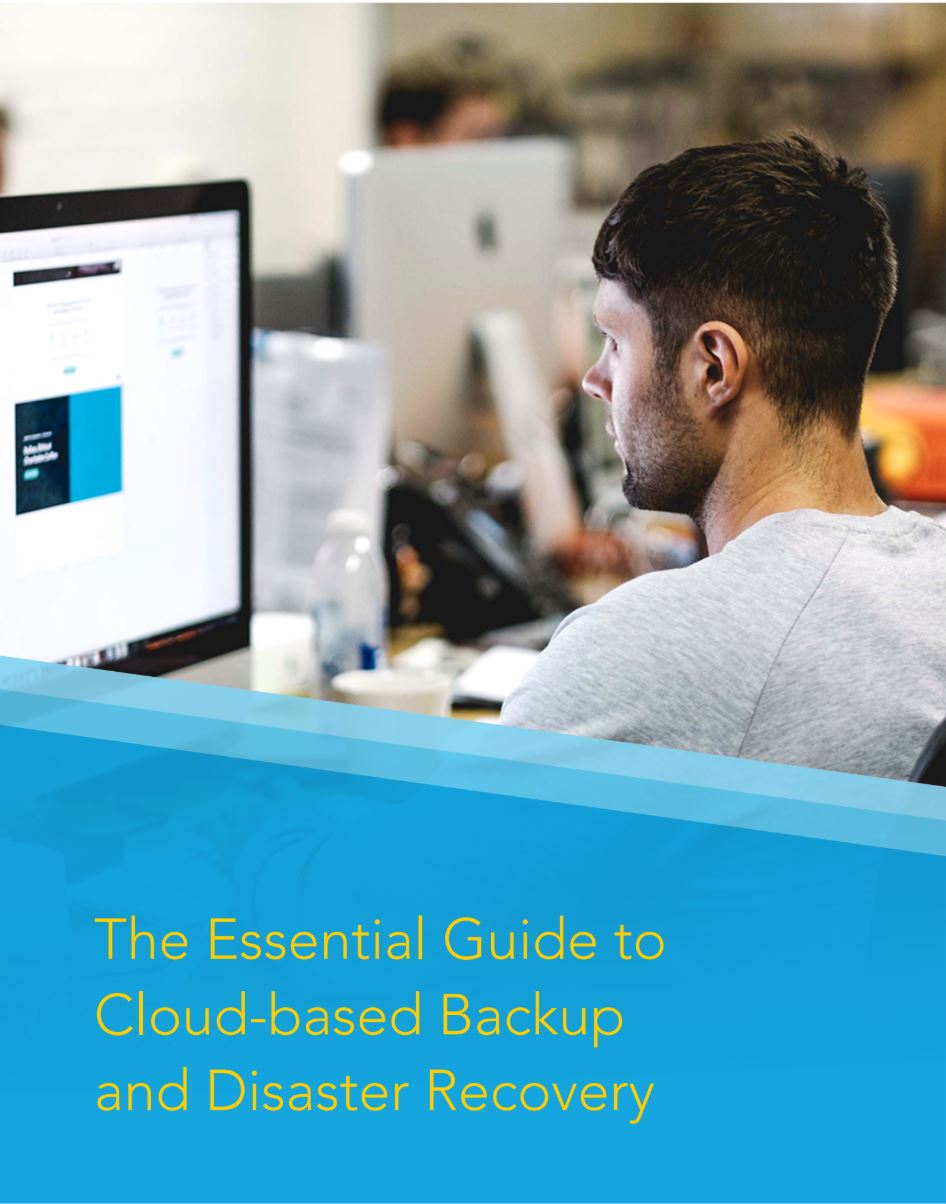
The essential guide to cloud-based backup and disaster recovery
Support business continuity by building a holistic emergency plan
What to look for in a cloud-to-cloud backup service
As cloud-to-cloud backup services can differ in terms of both what they offer and what conditions need to be in place for them to be effective, a degree of internal analysis is at first necessary. Only after a business has determined its needs can a suitable vendor be identified; some of these needs will be specifically tailored, however, there exist several key characteristics that all businesses should look out for, which if fulfilled, provide comprehensive backup.
The broad function of C2C backup is to restore lost data, as swiftly and efficiently as possible. The higher the number of steps leading from loss to recovery, the longer the process; and so, locate a straightforward method that in the times of chaos precipitated by a data-disaster, can be quickly and easily deployed. Here, a simple-to-navigate interface would also help minimise downtime.
How much of your data needs saving? Some vendors offer a comprehensive, transparent backup solution that protects every possible fleck of data stored in every digital nook and cranny. However, if your business only needs select portions of data backed-up rather than large swathes, unnecessary costs can be avoided by selecting a vendor which provides scalability.
With data, security and compliance are never far away. Vendors and users alike are duly having to place a greater onus on how their data is managed as regulations are introduced to the data landscape. Vendors stamped with an external security certificate would settle nerves in a data loss event, as end-users can be assured they have followed the rules carefully.
-
 Bigger salaries, more burnout: Is the CISO role in crisis?
Bigger salaries, more burnout: Is the CISO role in crisis?In-depth CISOs are more stressed than ever before – but why is this and what can be done?
By Kate O'Flaherty Published
-
 Cheap cyber crime kits can be bought on the dark web for less than $25
Cheap cyber crime kits can be bought on the dark web for less than $25News Research from NordVPN shows phishing kits are now widely available on the dark web and via messaging apps like Telegram, and are often selling for less than $25.
By Emma Woollacott Published
-
 Compliant security with CDW
Compliant security with CDWwhitepaper Maximising the value of technology in an evolving defence sector
By ITPro Published
-
 Protect your organization with Microsoft 365
Protect your organization with Microsoft 365whitepaper Maximising the value of technology in an evolving defence sector
By ITPro Published
-
 Integrating Copilot With CDW
Integrating Copilot With CDWwhitepaper Maximising the value of technology in an evolving defence sector
By ITPro Published
-
 Ten ways Microsoft Copilot will change the way you work
Ten ways Microsoft Copilot will change the way you workwhitepaper Maximising the value of technology in an evolving defence sector
By ITPro Published
-
 How to enable M365 Copilot for your organisation
How to enable M365 Copilot for your organisationwhitepaper Maximising the value of technology in an evolving defence sector
By ITPro Published
-
 Mac management for beginners
Mac management for beginnerswhitepaper Get the most out of your Apple technology investment
By ITPro Published
-
 Identity management for beginners
Identity management for beginnerswhitepaper Your infrastructure in one seamless experience
By ITPro Published
-
 Security 360: Annual Trends Report 2024
Security 360: Annual Trends Report 2024whitepaper Annual Trends Report 2024
By ITPro Published