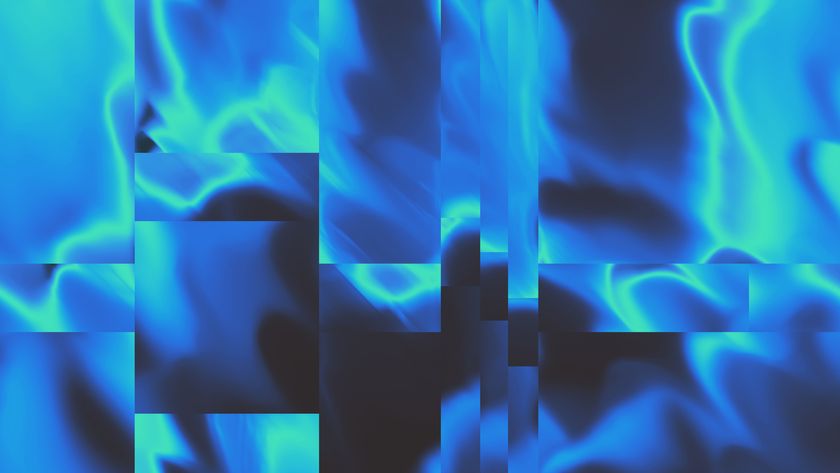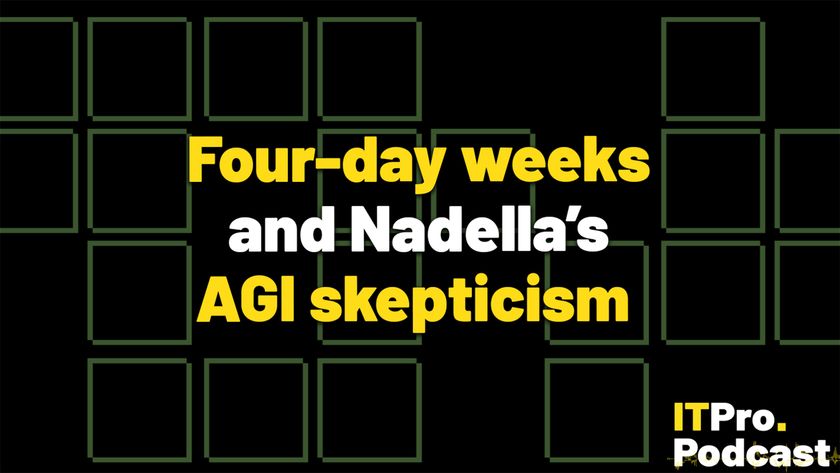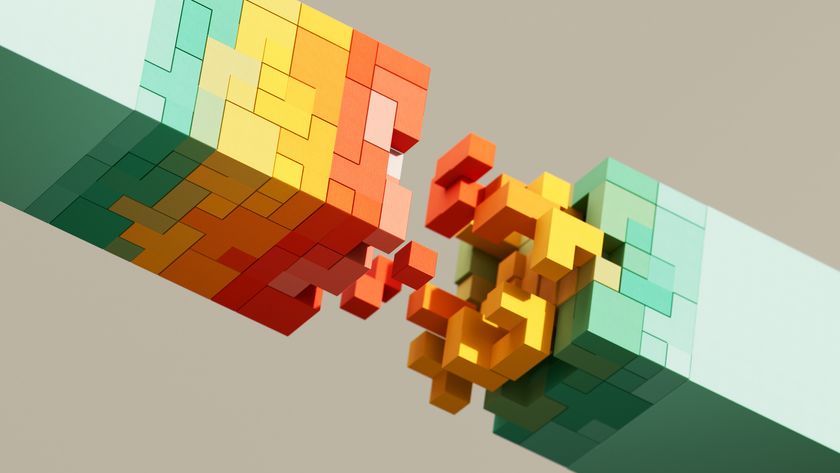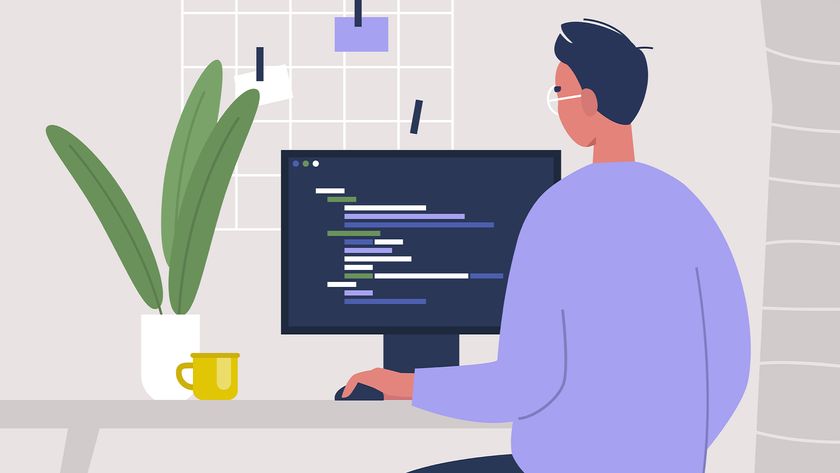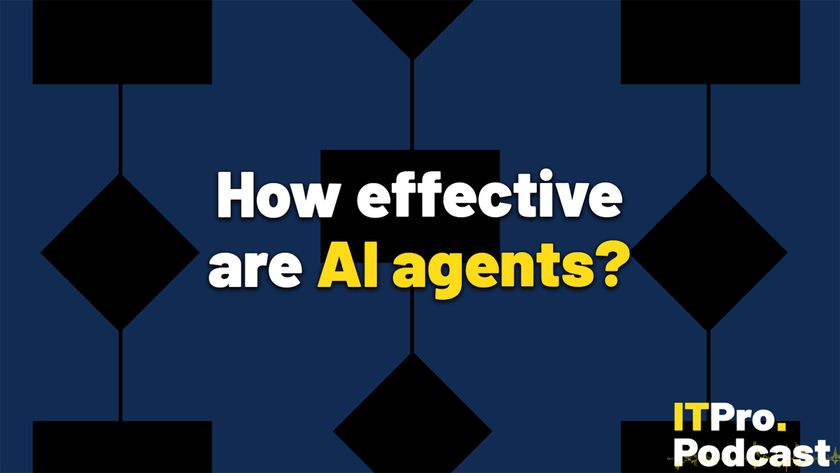Best cloud storage 2013: which one is the best?
Dropbox, Google Drive, SkyDrive and Box.Net:the four biggest names in cloud storage, do they work out for SMB use?
Price: 2GB Free, 100GB Dropbox Pro from $9.95 per month, Dropbox for Teams, from $795 per year for 1TB/5 users.
Internet: www.dropbox.com
Simplicity has always been Dropbox's biggest strength. An easy-to-setup client is installed on every PC, Mac or Linux desktop being used by one of your end users the licence is per-user, not per system and a special dropbox' folder is placed on each hard drive. Files saved or dropped in the dropbox are automatically synchronised across all systems connected to the same account, not to mention a folder, accessible through a web browser, stored on Dropbox's own servers.
A system tray applet gives you status updates and quick access to preferences and the Dropbox website, but most things you need to do with Dropbox can be done just by right-clicking on files and sub-folders within the Dropbox folder. Right-click on a file, for instance, and select Dropbox > View Previous Versions, and you can easily restore older versions. It's possible to delete files from your dropbox by dragging them to the recycle bin, but if you do so by mistake it's not an issue. The browser-based interface allows for rapid restorations.
Dropbox's other key advantage is the ease and efficiency of sharing. Files and folders can be shared with other Dropbox users through email invitations, and once shared the files will synchronise automatically, with notifications when another user adds or changes the file. Files will synchronise across a LAN as well as the Internet, helping to keep business bandwidth costs low. Non Dropbox users can also be given access to files through a web link.
All these features make Dropbox incredibly useful, and for many smaller businesses the free 2GB option could be enough. You can access files from tablets and phones using iOS, Android, Blackberry and Kindle Fire apps, and even upload photos and videos direct. However, there are limitations. For instance, there are no built-in apps to preview or edit office documents, either, though many mobile apps, including QuickOffice and Documents 2 Go, will open and save documents direct to and from a Dropbox account.
Get the ITPro. daily newsletter
Sign up today and you will receive a free copy of our Focus Report 2025 - the leading guidance on AI, cybersecurity and other IT challenges as per 700+ senior executives
One big concern may be security. Files are stored using 256-bit AES encryption and the service uses SSL for data transfer, while the actual data is held on Amazon's S3 servers, with high security and multiple levels of redundancy. However, after embarrassing security lapses in 2011 and the theft of customer email addresses this year, confidence has been shaken. To fix this, Dropbox has improved its internal monitoring and is beta-testing two-factor authentication.
Dropbox won't leave you hanging around. Our test files took only 42 minutes to upload and 39 minutes to download, while edited files had changes copies across in one minute and 25 seconds. It might not have the features of Box.net or the clever integration of SkyDrive and Google Drive, but it's simple and extremely effective. For many small business, the Teams option will be an expensive form of overkill, but the lower cost versions are excellent value.
Features: 4Ease of Use: 6Value for Money: 4Overall: 5
- Read our sister site, Cloud Pro's full Dropbox review

Ross Kelly is ITPro's News & Analysis Editor, responsible for leading the brand's news output and in-depth reporting on the latest stories from across the business technology landscape. Ross was previously a Staff Writer, during which time he developed a keen interest in cyber security, business leadership, and emerging technologies.
He graduated from Edinburgh Napier University in 2016 with a BA (Hons) in Journalism, and joined ITPro in 2022 after four years working in technology conference research.
For news pitches, you can contact Ross at ross.kelly@futurenet.com, or on Twitter and LinkedIn.