Netgear Business Central Wireless Manager review
Netgear takes the pain out of wireless network management
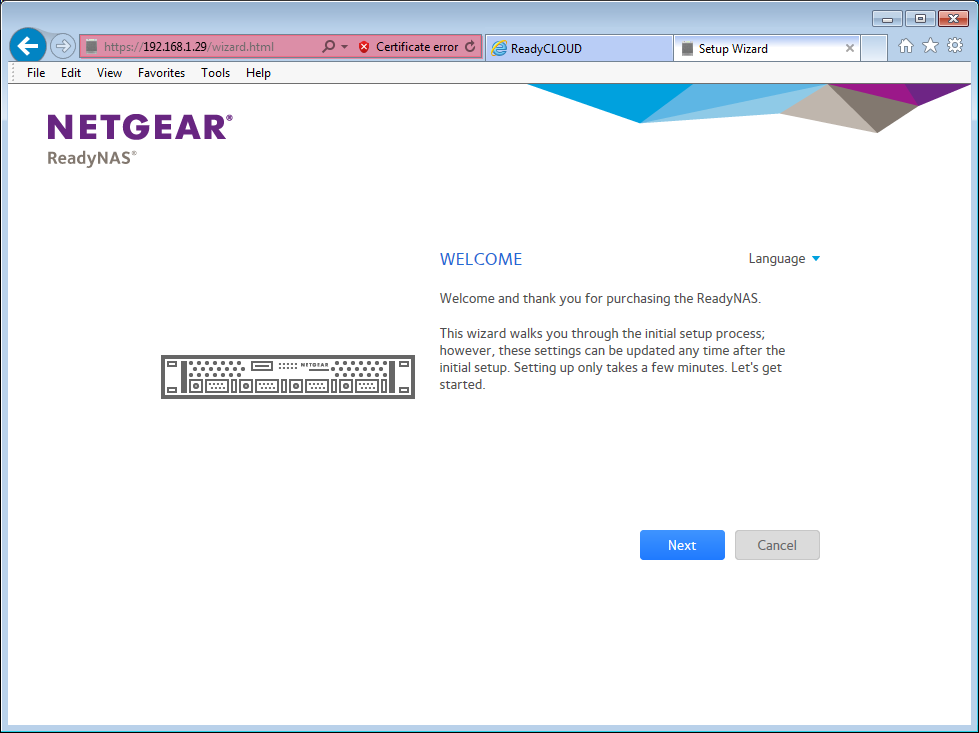
-
+
Good value; Well-designed cloud portal; Slick remote wireless management; High levels of information
-
-
Paid-for wireless services require separate billing system

The cloud is an ideal candidate for managing distributed wireless networks but for SMBs, there is a dearth of affordable solutions. The majority of vendors focus primarily on the enterprise and although GFI’s SMB-targeted Wireless Sentry cloud service showed a lot of promise, it has since vanished without trace.
Netgear now steps up to the plate as its Business Central Wireless Manager (BCWM) lets SMBs manage their entire wireless infrastructure from a single cloud portal. One account supports up to 4,000 access points (APs) with prices starting at £45 ex VAT for a one year subscription to manage one AP. This goes all the way up to £4,685 ex VAT for a three-year subscription for 50 APs.
It’s no surprise that BCWM only supports Netgear’s own APs, but the service does at least work with any Netgear AP rather than just specific, purpose-built models. We tested with standard off-the-shelf WNDAP360 and WNDAP660 dual-band APs, but it also supports older models including the WNDAP210v2, WNDAP320 and WNDAP350.
Another bonus of this approach to compatibility is that any cloud-managed AP can be returned to standalone duties with one click in its web management interface. That means if you decide the cloud isn’t for you, your business isn’t stuck with a bunch of expensive paperweights.
Firmware fun
Initial deployment wasn’t plug-and-play as each AP needed its firmware manually upgraded to the cloud-enabled version. Before we could this, we had to ensure that the latest standalone firmware was loaded first. A tedious process, but Netgear advises that all new cloud-ready APs will have the firmware pre-installed.
All further updates are managed centrally. When a new version becomes available, a message pops up in the portal advising that an upgrade is pending and which APs it applies to.
From our account settings page, we opted to be notified when upgrades were available. If we didn’t do anything for seven days, the portal would upgrade them for us but we could also schedule upgrades for specific days and times during the week.
Location, location
Once our APs were cloud-ready, we could assign them to our account. This is a simple process as we gave each one a meaningful name and entered their serial number. For multiple APs, you can use a CSV file.
Locations comes next and we used the wizard to add details such as an office name, address, country, time zone and so on. Next, we created SSIDs, enabled 2.4GHz and 5GHz operations, chose encryption schemes and added keys.
We could decide whether to broadcast SSIDs, enable client separation, integrate with RADIUS servers and apply MAC-based access control lists. Customised captive portals can be applied to wireless hotspots where clients must agree to terms and conditions, provide their email address and, for paid access, enter a voucher code. The only missing component is billing management itself.
After assigning the APs to our locations, they received all the settings we’d just entered. Any time you want to change or update details, just enter them at the portal and they will be automatically propagated.
Slick cloud management
The home page opened with an overview of our entire wireless network showing AP health, connected clients and overall usage. Google Maps provides a map of colour–coded icons for each location and hovering the mouse over one pops up a window showing connected clients and the last hour’s traffic.
Clicking on an icon took us straight to the portal’s monitoring page for that location where we could see more details on active clients and usage along with neighbor APs. We could drill down into locations and view network health, traffic statistics ranging from one hour to 30 days and see the MAC addresses of connected clients.
We liked the usage graph as we used the tabs along the bottom to separate out traffic and client details for 2.4GHz and 5GHz networks. Selecting a client’s MAC address also popped up a window showing which AP it’s connected to, when it was last seen and the amount of traffic it’s been generating.
In control
Along with applying remote firmware upgrades, APs can be rebooted directly from the portal. Each wireless network can be switched on permanently or you can apply custom schedules for each location that determine when they’re turned on and off.
When you deploy a wireless profile it will be applied to all APs in the chosen location and for heavier client loads you can use load balancing. This allows you to set the maximum number of clients a specific Netgear AP model will accept on its 5GHz and 2.4GHz radios.
If an AP goes offline for any reason, the portal emails the administrator and pops a warning up in the portal. Response times are good as we unplugged one AP and saw the network health chart change after two minutes and received an email alert five minutes later.
Conclusion
Netgear’s BCWM is impressive as it provides centralised management of distributed wireless networks and offers excellent monitoring and alerting services. It only supports Netgear’s APs but it’s very easy to use and can help keep your network support staff off the road and in the office.
Verdict
A cloud service ideally suited to SMBs and very affordable too – managing distributed wireless networks doesn’t get much easier than this.
Get the ITPro daily newsletter
Sign up today and you will receive a free copy of our Future Focus 2025 report - the leading guidance on AI, cybersecurity and other IT challenges as per 700+ senior executives
Dave is an IT consultant and freelance journalist specialising in hands-on reviews of computer networking products covering all market sectors from small businesses to enterprises. Founder of Binary Testing Ltd – the UK’s premier independent network testing laboratory - Dave has over 45 years of experience in the IT industry.
Dave has produced many thousands of in-depth business networking product reviews from his lab which have been reproduced globally. Writing for ITPro and its sister title, PC Pro, he covers all areas of business IT infrastructure, including servers, storage, network security, data protection, cloud, infrastructure and services.
-
 Women show more team spirit when it comes to cybersecurity, yet they're still missing out on opportunities
Women show more team spirit when it comes to cybersecurity, yet they're still missing out on opportunitiesNews While they're more likely to believe that responsibility should be shared, women are less likely to get the necessary training
By Emma Woollacott Published
-
 OpenAI wants developers using its new GPT-4.1 models – but how do they compare to Claude and Gemini on coding tasks?
OpenAI wants developers using its new GPT-4.1 models – but how do they compare to Claude and Gemini on coding tasks?News OpenAI says its GPT-4.1 model family offers sizable improvements for coding, but tests show competitors still outperform it in key areas.
By Ross Kelly Published
-
 Meta just revived plans to train AI models with European user data – here’s how you can opt out
Meta just revived plans to train AI models with European user data – here’s how you can opt outNews Meta has confirmed plans to train AI models using European users’ public content and conversations with its Meta AI chatbot.
By Nicole Kobie Published