Are you using your cloud productivity suites properly?
Just because your data’s in the cloud, doesn’t mean it’s safe

Over the past decade or so, the cloud has become a turnkey part of all businesses’ operations. Whereas in the beginning it was regarded by IT departments with something between scepticism and outright hostility, there’s now an acceptance that cloud services provide something that on-premises solutions can’t – especially when it comes to collaboration.
Indeed, if there were any questions as to whether the cloud – and particularly SaaS applications – had moved from the realms of “shadow IT” to being an integral part of the way any organisation does business nowadays, the COVID-19 pandemic put an end to them.
As we slowly but surely emerge from 18 months of health crises and on-and-off lockdowns, a “new normal” centred around flexible working and hybrid workplaces is emerging. This is all underpinned by the cloud, with productivity suites like Google G Suite and Microsoft Teams sitting at the heart of it.
However, these suites have a vulnerability that you might not have considered – one that services like Synology Active Backup can help protect against.
Proceed with caution
One of the benefits of the cloud, aside from allowing people in different departments, offices and even geographies to work together frictionlessly, is its reliability.
If you’re storing your files and data with a reputable provider, then the likelihood of a hardware catastrophe wiping all of that out is vanishingly small. Companies like Amazon, Microsoft and Google all run their own backup and recovery systems in the background, using best practices like data replication across multiple locations to ensure if one hard drive or SSD is damaged or fails, there will still be a safe, up-to-date copy available.
For IT managers, this has relieved some of the pressure associated with running everything on-premises, when one instance of flooding or a drive failure could spell disaster.
It’s tempting to become complacent in the face of all this; why would you worry about backup and recovery if you’re effectively paying someone else to do it for you at a greater scale than you can and probably more cost effectively, too?
This attitude overlooks one of the biggest points of failure of any system, however – human error.
Recoverability in the cloud
It’s true that accidentally deleting a document or file in the cloud isn’t quite the catastrophe it would be if there was only a single, locally stored version. Normally files stored in the cloud are recoverable for a few weeks to a month after they’ve been deleted, which gives you more grace to undo any “whoops” moments.
This knowledge can lead to complacency, though. First of all, it relies on someone realising that the file needs to be recovered before it’s no longer an option – person A could have deleted a file they thought was no longer needed but which person B still had use for. If the second person only realises what’s happened when they try to access it on the 31st day after deletion, that’s too bad.
Second, the person deleting the file could, for reasons innocent or sinister, speed up the permanent removal process by deleting it from the bin. If that happens, then once again there’s no way to reclaim this data.
If you’re relying on the cloud productivity suite provider to be your sole source of backup, as well as your software provider, then for critical data in particular you’re playing some very dangerous odds.
Mitigating the risks
The answer to the problem of backup and recovery from cloud productivity suites is in many ways remarkably simple: Rather than hoping that users won’t accidentally delete their files, or that it will be caught quickly enough if they do, use a secondary backup in the same way you would have traditionally.
A network-attached storage appliance, or NAS, is an ideal solution for businesses of all sizes and resources. They come in a range of form factors and are highly scalable, meaning you should be able to easily find the right NASes for your organisation.
Not every NAS is created equal when it comes to backup and recovery from cloud productivity suites, however. Indeed, you may incur additional expenses in software licensing or struggle with compatibility issues.
One provider that won’t cause such headaches is Synology. Customers who buy any of its NAS products get access to its Active Backup for Microsoft 365 and Google Workspace included, with no extra fees attached or license purchases required.
For organisations using Microsoft 365 on Business, Enterprise or Education plans, this means they can back up all their critical data on OneDrive for Business, SharePoint Online, Exchange Online and Teams to their on-premises NAS.
Active Backup for Microsoft 365 offers the ability to schedule backups to minimise disruption, flexible file versioning, and both single instancing and block-level deduplication, so you don’t have multiple copies of identical items taking up space unnecessarily.
Advanced recovery options include the ability to restore items with their original access permissions when restoring to OneDrive or SharePoint, as well as the potential to enable self-service recovery, allowing users to restore files themselves.
Active Backup for Google Workspace, meanwhile, backs up My Drive, shared drives, Gmail, contacts and calendar. This includes faithfully retaining labels, label structures and attachments in Gmail, and copying the relevant file and folder metadata from Drive.
If they wish to, businesses can implement continuous backup and the service also allows for flexible file versioning, as well as making use of single instancing.
Both versions of Active Backup also support Snapshot Replication, meaning users who want a second copy of their data on a separate storage device can do so.
The idea that the cloud is unsafe has largely dissipated, but a belt and braces approach to productivity suite backup – rather than hoping for the best relying on just your provider – is best practice. A service like Synology Active Backup makes taking this step intuitive and pain free.
Get the ITPro daily newsletter
Sign up today and you will receive a free copy of our Future Focus 2025 report - the leading guidance on AI, cybersecurity and other IT challenges as per 700+ senior executives
ITPro is a global business technology website providing the latest news, analysis, and business insight for IT decision-makers. Whether it's cyber security, cloud computing, IT infrastructure, or business strategy, we aim to equip leaders with the data they need to make informed IT investments.
For regular updates delivered to your inbox and social feeds, be sure to sign up to our daily newsletter and follow on us LinkedIn and Twitter.
-
 Cleo attack victim list grows as Hertz confirms customer data stolen
Cleo attack victim list grows as Hertz confirms customer data stolenNews Hertz has confirmed it suffered a data breach as a result of the Cleo zero-day vulnerability in late 2024, with the car rental giant warning that customer data was stolen.
By Ross Kelly
-
 Lateral moves in tech: Why leaders should support employee mobility
Lateral moves in tech: Why leaders should support employee mobilityIn-depth Encouraging staff to switch roles can have long-term benefits for skills in the tech sector
By Keri Allan
-
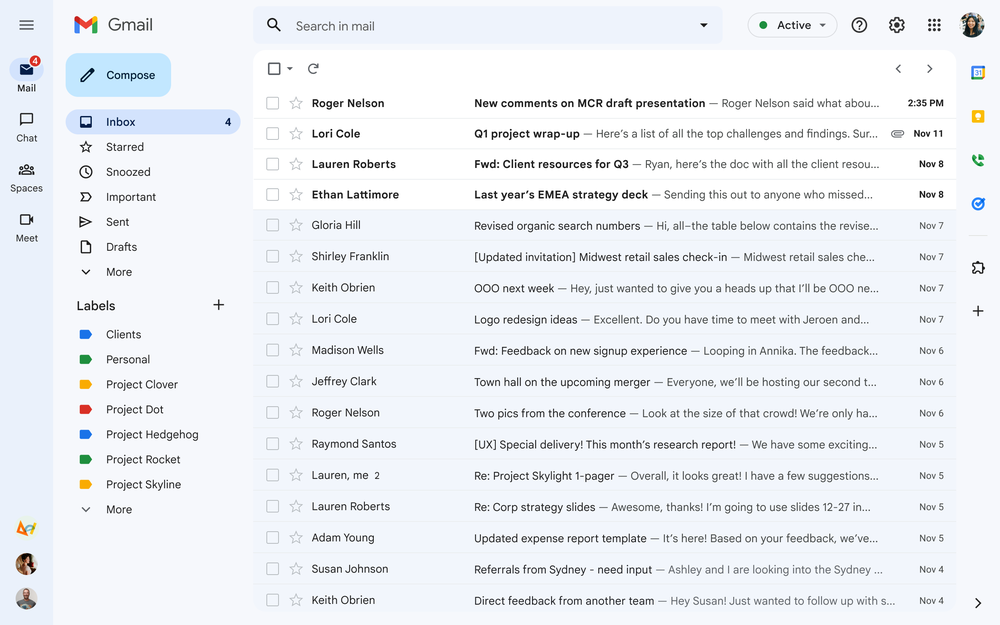 Google rolls out minor UI and search refresh for major productivity boost
Google rolls out minor UI and search refresh for major productivity boostNews New look Gmail tidies up Chat, Spaces and Meet apps as pop-out sidebar icons
By Bobby Hellard
-
 Podcast transcript: Why is email still a thing?
Podcast transcript: Why is email still a thing?IT Pro Podcast Read the full transcript for this episode of the IT Pro Podcast
By IT Pro
-
 The IT Pro Podcast: Why is email still a thing?
The IT Pro Podcast: Why is email still a thing?IT Pro Podcast Despite a proliferation of newer collaboration platforms, email stubbornly refuses to go away
By IT Pro
-
 Gmail's new 'integrated view' layout will become default in April
Gmail's new 'integrated view' layout will become default in AprilNews Chat and Meet apps will have dedicated buttons and spaces alongside users' emails
By Bobby Hellard
-
 Nokia achieves record 8Gbps speeds in 5G trial
Nokia achieves record 8Gbps speeds in 5G trialNews The new record is almost twice as fast as Nokia’s previous 5G milestone
By Sabina Weston
-
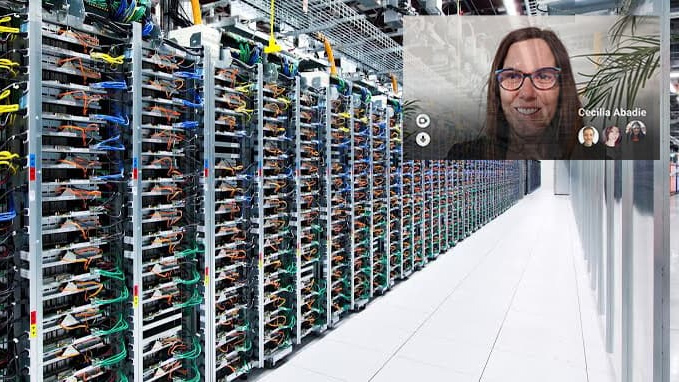 Google Glass now supports Meet video calls
Google Glass now supports Meet video callsNews New integration is available in beta for Enterprise Edition 2 of Google Glass
By Bobby Hellard
-
 In the end, email might actually kill off Slack
In the end, email might actually kill off SlackIn-depth Always-on culture is slowly invading the intimacy of your inbox with cloud technology
By Bobby Hellard
-
 80% of businesses still use email as a primary collaboration tool
80% of businesses still use email as a primary collaboration toolAnalysis The decades-old format is still the most popular way to work across organisations, despite a wide availability of specialist tools
By Esther Kezia Thorpe
