Best cloud file sharing services
Cloud file sharing is ideal for companies embracing a hybrid workforce – we find the best business solutions that could be your next collaboration partner


Businesses with a distributed workforce will find cloud file sharing offers secure and convenient ways for remote workers to collaborate with colleagues and clients regardless of their location. There's no need to invest in complex VPNs (virtual private networks) as these cloud services allow staff to share and work on documents and projects anytime, anywhere, and from their choice of device.
Cloud file sharing offers an appealing range of features as their syncing services ensure all your employees are on the same page and working with the latest versions of documents and files. Staff can collaborate in real-time on projects with other team members from their own workspace and seamlessly access work documents stored in the cloud.
All cloud providers offer a choice of storage plans allowing businesses to select one that best fits their requirements. Businesses should opt for paid-for plans as they offer higher cloud storage capacities and more generous file size limits than free versions and also provide an administration web portal.
Cloud file sharing needn't be a separate business process with many providers offering tight integration with other apps such as Microsoft 365, Google Workspace, Slack, and Salesforce. For extra protection, some provide integral malware services that scan files as they are uploaded to the cloud.
Confidential documents need protecting and a minimum requirement from your provider is AES-256 encryption of data prior to transmission and at rest in their cloud data centers. For even greater security, look for services that encrypt shared data on the users' devices and offer zero-knowledge encryption.
Other considerations that will help businesses choose the right provider are price transparency accompanied by clear descriptions of the features included in each plan. The cloud file sharing products we review below are all (bar one) available as free time-limited trials so you can take them out for a test drive before making any commitments.
Best cloud file sharing services

Box Business Plus
Our expert review:
Reasons to buy
Reasons to avoid
Box is ideal for businesses that want a cloud file sharing service that snaps into existing workflows as it offers more app integrations than most of its rivals. Even better, admins can control which third-party apps are to be made available and users can browse and install them directly from their personal web portal.
Box is packed with a wealth of collaboration tools. Along with cloud file sharing and syncing services, it provides facilities for issuing file upload requests to external users, strong access controls for shared files, Box Preview for viewing and editing files in a browser without downloading them, Box Relay for automating repetitive tasks, and Box Notes for taking real-time meeting minutes.
User onboarding is swift and they'll find the web portal very easy to use. It opens with an overview of all their files and folders and shows recent documents across the top with the left menu bar providing one-click access to all Box tools.
Security is tight as users can apply one of seven access permissions when sharing files. Box Collections allow users to organize files, folders, and web links in logical groups in their web portal without having to create new shared folders for them.
Business Plus supports unlimited external collaborators but they will require a Box account to access shared files. This isn't a major issue as when you send a share invitation using an email address outside your account domain, the user is prompted to create a free Box Individual account.
Box offers five plans with Business Plus starting at three users and costing £20 each per month when billed yearly. It enables a 15GB maximum file size, a fifty-file version history, includes initial access to ten app integrations, and gives value a boost by offering unlimited cloud storage.

Egnyte Business
Our expert review:
Reasons to buy
Reasons to avoid
Egnyte offers an impressive range of cloud file sharing services and collaboration tools and includes integral malware and ransomware protection. The entry-level Business plan looks good value as it starts at £16 per month for each user and supports a maximum file size of 100GB.
Setup is a breeze as you create an administrator account and choose a personalized sub-domain name for your business account URL. Invitations are emailed to users so they can set up their accounts and personal web portal which provides access to their private and shared folders
Egnyte supports two user types with power users permitted to engage in all file sharing activities. External partners are designated as standard users so they can upload and download files, edit them, and install the Egnyte mobile apps.
App integration is excellent with Egnyte supporting third-party apps including Microsoft 365 and Teams, Google Workspace, Adobe Sign, and many more. Another stand-out feature is the Smart Cache hybrid service which can be virtualized on–premises and used to provide fast local access to selected shared content.
Malware protection is enabled by default and scans all files uploaded using any method. It worked perfectly during testing, as malware samples uploaded to cloud folders were automatically quarantined with email alerts received in 20 seconds.
The admin portal provides easy access to all features and plenty of controls for user access. Reporting and auditing are also good with the admin console providing a wealth of detail on users, permissions, file activities, devices, and cloud capacities.

Ionos HiDrive Business
Our expert review:
Reasons to buy
Reasons to avoid
Ionos HiDrive will appeal to smaller businesses that want affordable cloud file sharing. Free trials aren't available, but a one-year HiDrive Business plan costs a mere 70 pence per month for 5 users and 1TB of storage plus you can cancel your contract with minimum notice.
From the HiDrive admin portal, you can create new users by sending email invitations but remember that the storage assigned to your account is not per user, but shared across them all. For greater security, you can globally enable 2-factor authentication (2FA) and assign admin rights to selected users although roles are not supported so they will have full access to all settings.
Once users have downloaded the Windows or macOS desktop syncing app they can choose the cloud folders they want synchronised to their local mapped drive. The Business plan supports encryption of data in flight and at rest, but you'll need to upgrade to the Pro plan if you want end-to-end encryption.
File versioning isn't supported but all plans provide automatic backup of cloud data which can be run by admins as often as every four hours with data retained for up to a year. Users can access the backups from their personal portal and restore selected items to a cloud folder or download them as ZIP archives.
Sharing files between team members is handled by a 'Common' area in their web portal and users can email invitations to share items in their portal with anyone, including external collaborators, password-protect the link, and set read/write privileges plus expiry dates. This can only be done from the web portal as Outlook and Gmail plug-ins aren't available and HiDrive lacks integration with third-party apps.
Small businesses seeking simple cloud file sharing services will find Ionos HiDrive Business a worthy contender. Collaboration tools and app integrations aren't provided but it is easy to use and comparatively good value.

ShareFile Premium
Our expert review:
Reasons to buy
Reasons to avoid
ShareFile will appeal to businesses with big cloud collaboration plans as all licenses start at 1TB of storage per user with the option to upgrade capacity as required. Recent price revisions have improved value with the Premium edition costing around £20 per user per month when billed yearly with the minimum number of users dropped from five to three.
Maximum supported file sizes have also changed with the entry-level Standard edition supporting 10GB while Advanced and Premium plans boost this to a generous 100GB. It's easy to deploy as the rapid onboarding feature streamlines new user creation by emailing one-click agreements with auto-fill templates and providing options to e-sign them.
Two user types are supported with internal users, or employees, each consuming a license and having full access to all ShareFile features as determined by the administrator. External users such as consultants, are classed as clients, have access to more basic collaboration facilities, and don't require a license.
Access controls are excellent as admins can assign existing personal, shared, and favorites folders to users set monthly bandwidth limits, enforce storage quotas, and delegate specific permissions from a list of nearly thirty management privileges. ShareFile also provides malware protection as it scans all files when they are uploaded to cloud storage and blocks any deemed to have malicious content.
The new storage usage dashboard makes it easy for admins to track cloud capacity consumption. It provides details of total account storage usage plus the top consumers, allows you to notify them of their excesses, and stops users from uploading more files.
The Premium edition includes an e-signature service for sending virtually unlimited documents. It's easy to use as you import Word, text, or PDF documents to the web portal, add multiple signatories, arrange their signing order, and email them for drawn and typed signatures.

Tresorit Business
Our expert review:
Reasons to buy
Reasons to avoid
Businesses that place a high priority on file sharing security and privacy will love Tresorit. Its zero-knowledge policy delivers end-to-end AES-256 encryption and never stores keys or passwords in the clear so only account holders and users can access their data.
It's commendable that Tresorit's prices haven't increased for over four years with the Business plan costing £12.83 per user per month when billed yearly. It provides 2TB of cloud storage per user and offers a 100-file version history, although the maximum 15GB file size is comparatively small.
The Tresorit Admin Center is used to email invitations to users and when they click on the message link, they can create an account and choose a password. No need to worry about users forgetting it as the Advanced Control feature provides password reset services.
After downloading the desktop app, it creates a personal 'Tresor' – Tresorit's moniker for a secure, encrypted folder. An unlimited number of Tresors up to your storage limit are supported and the app also creates a quick access Windows Explorer drive mapping or a macOS Finder favorites folder.
RELATED WHITEPAPER
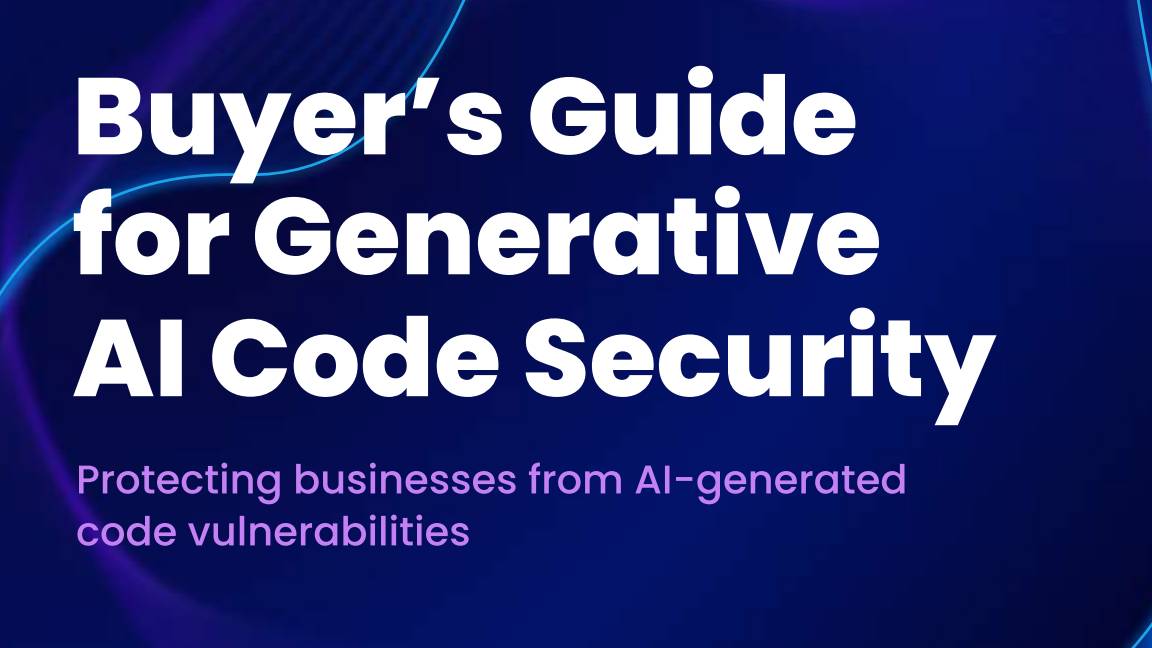
Integration with third-party apps includes support for Microsoft Teams so you use Teams Admin console to decide which users can install the Tresorit add-in on their Teams desktop app. Tresorit also offers optional eSign digital signature services and an add-on for email encryption.
Security features are excellent as Admin Center policies control everything users are allowed to do. You can decide what types of devices they can access their account from, stop users from permanently deleting content, block their browsers from storing login details, use IP filtering to limit access from specific locations, enable single sign-on (SSO), and enforce two-factor authentication (2FA).
Sign up today and you will receive a free copy of our Future Focus 2025 report - the leading guidance on AI, cybersecurity and other IT challenges as per 700+ senior executives
Dave is an IT consultant and freelance journalist specialising in hands-on reviews of computer networking products covering all market sectors from small businesses to enterprises. Founder of Binary Testing Ltd – the UK’s premier independent network testing laboratory - Dave has over 45 years of experience in the IT industry.
Dave has produced many thousands of in-depth business networking product reviews from his lab which have been reproduced globally. Writing for ITPro and its sister title, PC Pro, he covers all areas of business IT infrastructure, including servers, storage, network security, data protection, cloud, infrastructure and services.
-
 Can the ‘microshifting’ trend work in the tech sector?
Can the ‘microshifting’ trend work in the tech sector?In-depth Research shows that employees want to break up their working days into short, flexible blocks – here’s how tech leaders can implement what’s being coined as ‘microshifting’
-
 Driving sustainable AI success for partners with the AI flywheel
Driving sustainable AI success for partners with the AI flywheelIndustry Insights Igniting sustainable AI success and measurable ROI for partners with the AI flywheel
