IDrive RemotePC Enterprise review: Ideal secure cloud-hosted remote support for larger businesses
A top remote support choice for larger organizations, with easy cloud management and great security
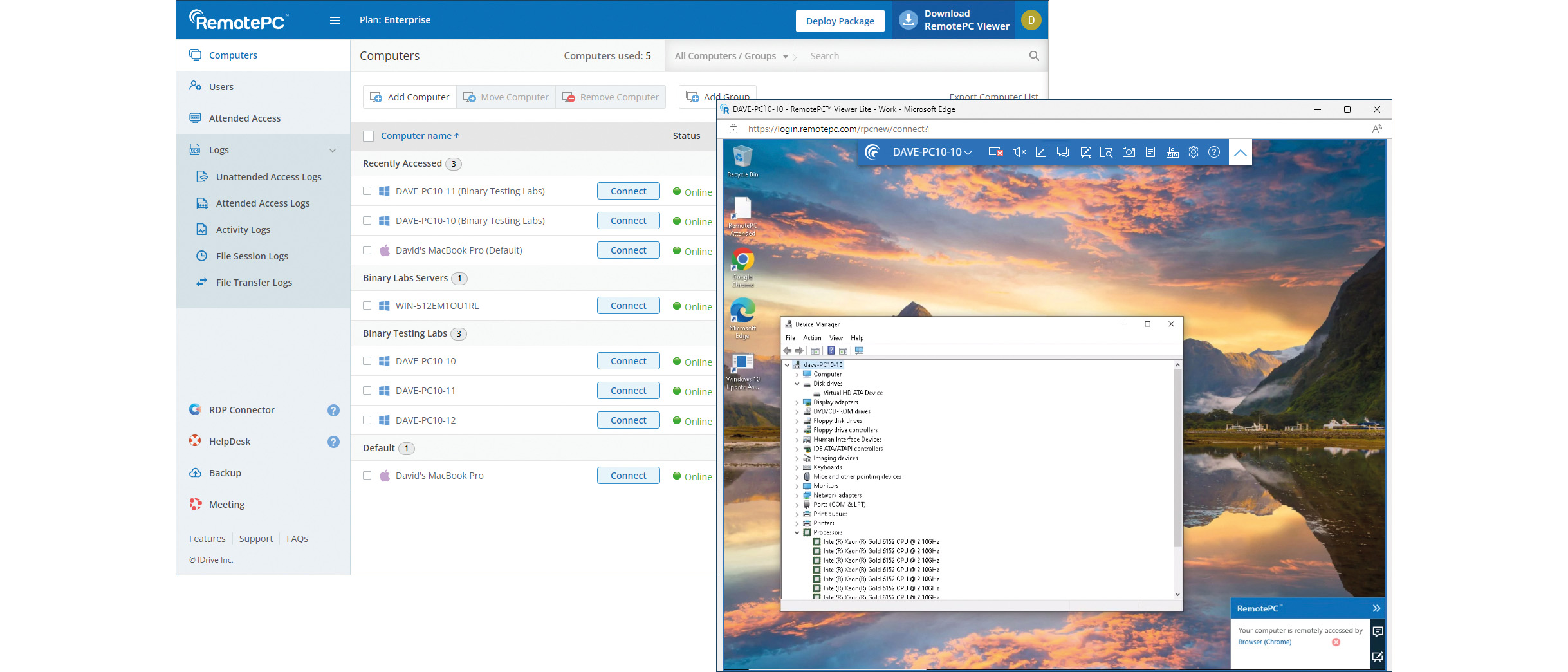
-
+
Easy installation
-
+
Affordable for larger organizations

IDrive has been our cloud backup provider of choice for many years thanks to its superb value and ease of use. Many competing solutions use confusing licence plans that charge per concurrent technician session, but RemotePC keeps it simple: yearly costs are based only on the number of computers you want to support.
We reviewed the top-level RemotePC Enterprise, which has a first-year cost of £412 ($511) for 100 computers and unlimited users. It takes everything from the Team version and adds computer group organization, user roles, and access permissions and Windows Group Policy support for large-scale deployments.
Installation is undemanding. After creating an administrative account in the web portal, you add more users, or technicians, and decide on access permissions. You can enforce single sign-on or two-factor authentication, make some full administrators or only allow access to specific functions such as deployment and computer removal.
If you've already installed the agent on computers, you can decide which ones each technician is allowed to access. Computer groups come into play here as these can be assigned to technicians and, for extra security, they won't be allowed to deploy the agent to systems outside their group.
To access their account, technicians can use a web browser or the Windows RemotePC Viewer app. This provides a console for viewing all permitted computers and creating attended and unattended support sessions.
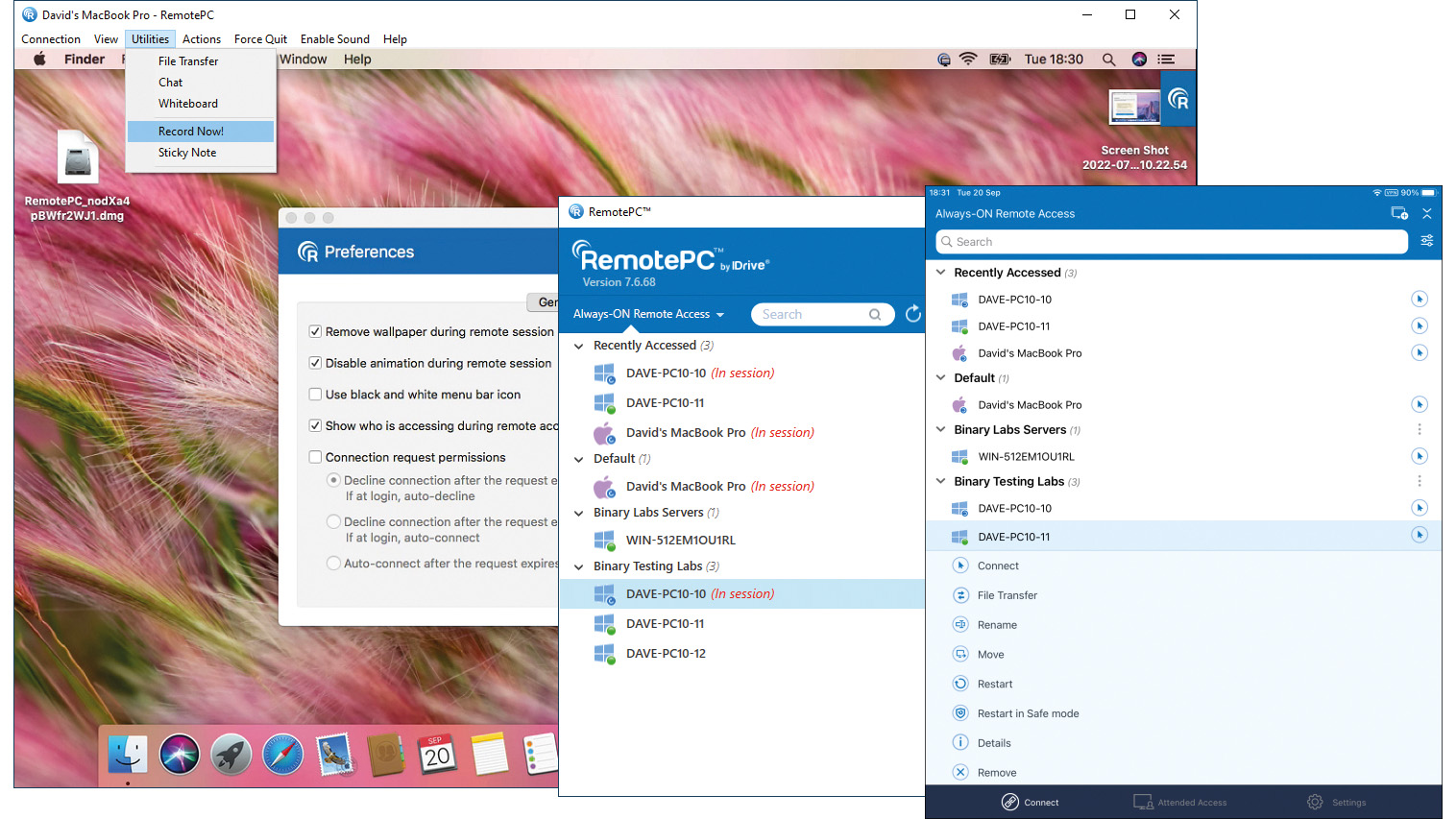
The trusted devices option handles access to technician accounts. When an attempt to log in from a browser or the Viewer app for the first time is detected, the account owner receives an email asking them to confirm and add it to their trusted device list.
On-demand attended sessions are started by emailing an invitation to users from the portal or Viewer app. This message can be customised prior to sending. When the user clicks on the download link, a temporary app is loaded and the unique nine-digit session code it generates is then shared with the technician.
Always-on access requires the RemotePC host app installed on each endpoint, and for Group Policy, IDrive provides clear instructions on achieving this. Once the app has loaded, the device shows as available in the technician's portal and Viewer app, with the Enterprise version allowing you to optionally protect remote access further with a key code.
RemotePC provides a choice of technician interfaces, with the basic Viewer Lite browser app accessed by one click from the portal for remote control, chat, file browsing, snapshots and whiteboard services. The standard RemotePC client app adds tools for drag and drop file transfer, screen blanking, remote reboot, session recording and audio redirection.
The Viewer app offers technicians a Performance Viewer option that connects to Windows hosts at up to 60fps and presents a similar interface to Viewer Lite, with support for multiple monitors. The slower Classic interface supports Windows, macOS and Linux hosts, and provides a full set of support tools. Other technicians can also be invited to share a session.
Other valuable support features include the free Vision add-on, which provides live video and audio streaming from mobile devices, although this is currently unavailable as IDrive is redesigning it to improve performance.
Help desk tools are included for queuing user requests, the Meeting feature offers instant and scheduled videoconferencing sessions with multiple participants, and IDrive has integrated its cloud backup service into the portal and Viewer app.
RemotePC Enterprise is an ideal choice for larger businesses that want secure cloud-hosted remote support that's easy to deploy, manage and use. It offers technicians an impressive range of support tools, and IDrive's simple licensing plans are incredibly good value.
Get the ITPro daily newsletter
Sign up today and you will receive a free copy of our Future Focus 2025 report - the leading guidance on AI, cybersecurity and other IT challenges as per 700+ senior executives
Dave is an IT consultant and freelance journalist specialising in hands-on reviews of computer networking products covering all market sectors from small businesses to enterprises. Founder of Binary Testing Ltd – the UK’s premier independent network testing laboratory - Dave has over 45 years of experience in the IT industry.
Dave has produced many thousands of in-depth business networking product reviews from his lab which have been reproduced globally. Writing for ITPro and its sister title, PC Pro, he covers all areas of business IT infrastructure, including servers, storage, network security, data protection, cloud, infrastructure and services.
-
 Cleo attack victim list grows as Hertz confirms customer data stolen – and security experts say it won't be the last
Cleo attack victim list grows as Hertz confirms customer data stolen – and security experts say it won't be the lastNews Hertz has confirmed it suffered a data breach as a result of the Cleo zero-day vulnerability in late 2024, with the car rental giant warning that customer data was stolen.
By Ross Kelly Published
-
 Women show more team spirit when it comes to cybersecurity, yet they're still missing out on opportunities
Women show more team spirit when it comes to cybersecurity, yet they're still missing out on opportunitiesNews While they're more likely to believe that responsibility should be shared, women are less likely to get the necessary training
By Emma Woollacott Published
-
 OpenAI wants developers using its new GPT-4.1 models – but how do they compare to Claude and Gemini on coding tasks?
OpenAI wants developers using its new GPT-4.1 models – but how do they compare to Claude and Gemini on coding tasks?News OpenAI says its GPT-4.1 model family offers sizable improvements for coding, but tests show competitors still outperform it in key areas.
By Ross Kelly Published