Tresorit Business Standard review: A great choice for SMBs handling sensitive data
Light on collaboration tools but heavy on encryption, Tresorit is ideal for SMBs seeking secure file sharing
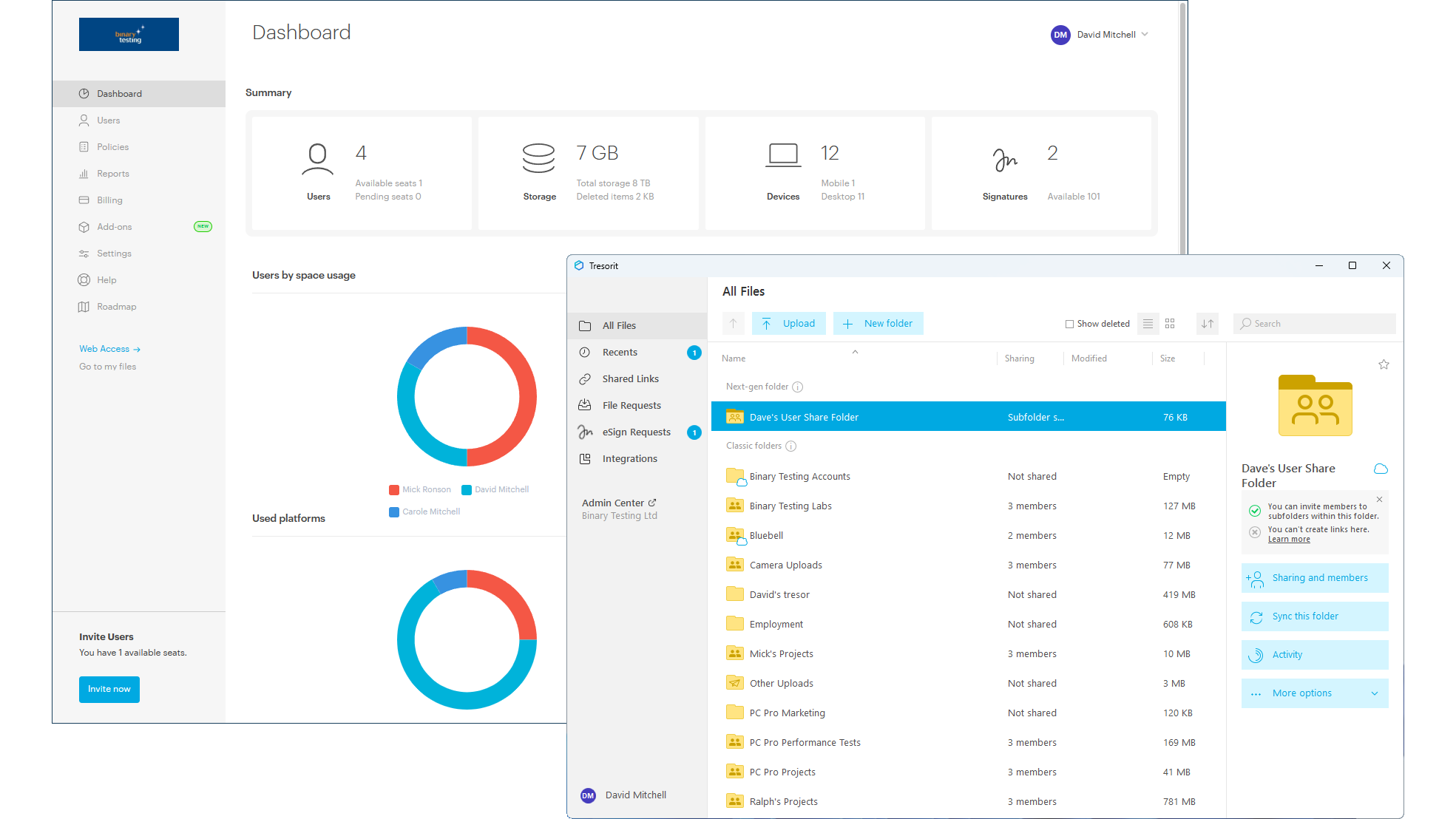
-
+
Affordable
-
+
Easy to deploy
-
-
Fewer collaboration tools than rivals

If file-sharing security and privacy are major concerns, you've come to the right place. Tresorit's zero-knowledge policy delivers total end-to-end encryption. This means all data is encrypted client-side, in transit and on Tresorit's cloud servers -- no keys or passwords are stored anywhere in unencrypted form.
Tresorit offers a choice of plans; we tried out the Business Standard plan, which costs £9.58 per user per month billed yearly. Starting with a minimum of three users, it supports a maximum single file size of 5GB; although you don't get the unlimited cloud storage offered by some rivals, 1TB per user will be plenty for most.
All essential collaboration tools are present and include secure file sharing, cloud syncing, integration with file managers for drag-and-drop copying and Outlook and Gmail plug-ins for securely sending large files. The Standard plan provides retention of up to 50 file versions and deleted file restoration, along with access to Tresorit's admin cloud portal for user management, applying two-factor authentication, assigning a single global security policy and initiating remote and local wipes of synced folders on compromised devices.
Deployment is swift. Invitations are mailed out from the admin portal and, after clicking on the link, users create an account and choose a password. It's vital they don't forget it as password recovery is only available with the Business Plus and Enterprise plans. Users are invited to download the desktop app and on completion, it creates a personal "Tresor" - Tresorit's name for a secure, encrypted folder.
They can add an unlimited number of Tresors up to their storage limit and, for swift access, the Drive desktop app creates a drive map, which worked fine on our Windows and macOS clients.
Tresorit provides two types of folders. Users can share the entire contents of classic folders with team members and assign management, editing or viewing rights. For easier file management, next-gen folders only allow specific sub-folders within them to be shared with selected users.
Files can be securely shared with external partners that don't have a Tresorit account. From the desktop app, you create a web link or send them directly from any local email app, with the Outlook plug-in adding extra controls such as link expiry dates, download limits, password protection and a requirement for recipients to verify their emails.
Automated email encryption is optional, with a yearly cost of £48 per user. Currently available for the Outlook plugin, you set security policy rules from the portal that enforce encryption for emails and attachments sent to untrusted domains and users.
Collaboration tools include the eSign digital signature service, which is available for all business plans and costs £45 per month (billed yearly) for 100 signatures. We found it easy to use: you create an eSign request, select a PDF file in a classic folder or on your PC and email it. Tresorit users select the email link, view the document in their browser and digitally sign it with one click. Two more steps are required for external users, as they confirm their email address, enter the returned six-digit verification code and then sign the document.
Tresorit Business Standard may not have as many collaboration tools as some competitors, but it's a great choice for small businesses handling a lot of sensitive data. It's a cinch to deploy, the web portal and desktop apps are easy to use and it's offered in a range of affordable plans.
Get the ITPro daily newsletter
Sign up today and you will receive a free copy of our Future Focus 2025 report - the leading guidance on AI, cybersecurity and other IT challenges as per 700+ senior executives
Dave is an IT consultant and freelance journalist specialising in hands-on reviews of computer networking products covering all market sectors from small businesses to enterprises. Founder of Binary Testing Ltd – the UK’s premier independent network testing laboratory - Dave has over 45 years of experience in the IT industry.
Dave has produced many thousands of in-depth business networking product reviews from his lab which have been reproduced globally. Writing for ITPro and its sister title, PC Pro, he covers all areas of business IT infrastructure, including servers, storage, network security, data protection, cloud, infrastructure and services.
-
 ‘Phishing kits are a force multiplier': Cheap cyber crime kits can be bought on the dark web for less than $25 – and experts warn it’s lowering the barrier of entry for amateur hackers
‘Phishing kits are a force multiplier': Cheap cyber crime kits can be bought on the dark web for less than $25 – and experts warn it’s lowering the barrier of entry for amateur hackersNews Research from NordVPN shows phishing kits are now widely available on the dark web and via messaging apps like Telegram, and are often selling for less than $25.
By Emma Woollacott Published
-
 Redis unveils new tools for developers working on AI applications
Redis unveils new tools for developers working on AI applicationsNews Redis has announced new tools aimed at making it easier for AI developers to build applications and optimize large language model (LLM) outputs.
By Ross Kelly Published
-
 Google layoffs continue with "hundreds" cut from Chrome, Android, and Pixel teams
Google layoffs continue with "hundreds" cut from Chrome, Android, and Pixel teamsNews The tech giant's efficiency drive enters a third year with devices teams the latest target
By Bobby Hellard Published