Box Business Plus review: Cloud storage that’s very hard to beat
Simple, affordable file sharing with great collaboration tools and a superb range of third-party app integrations
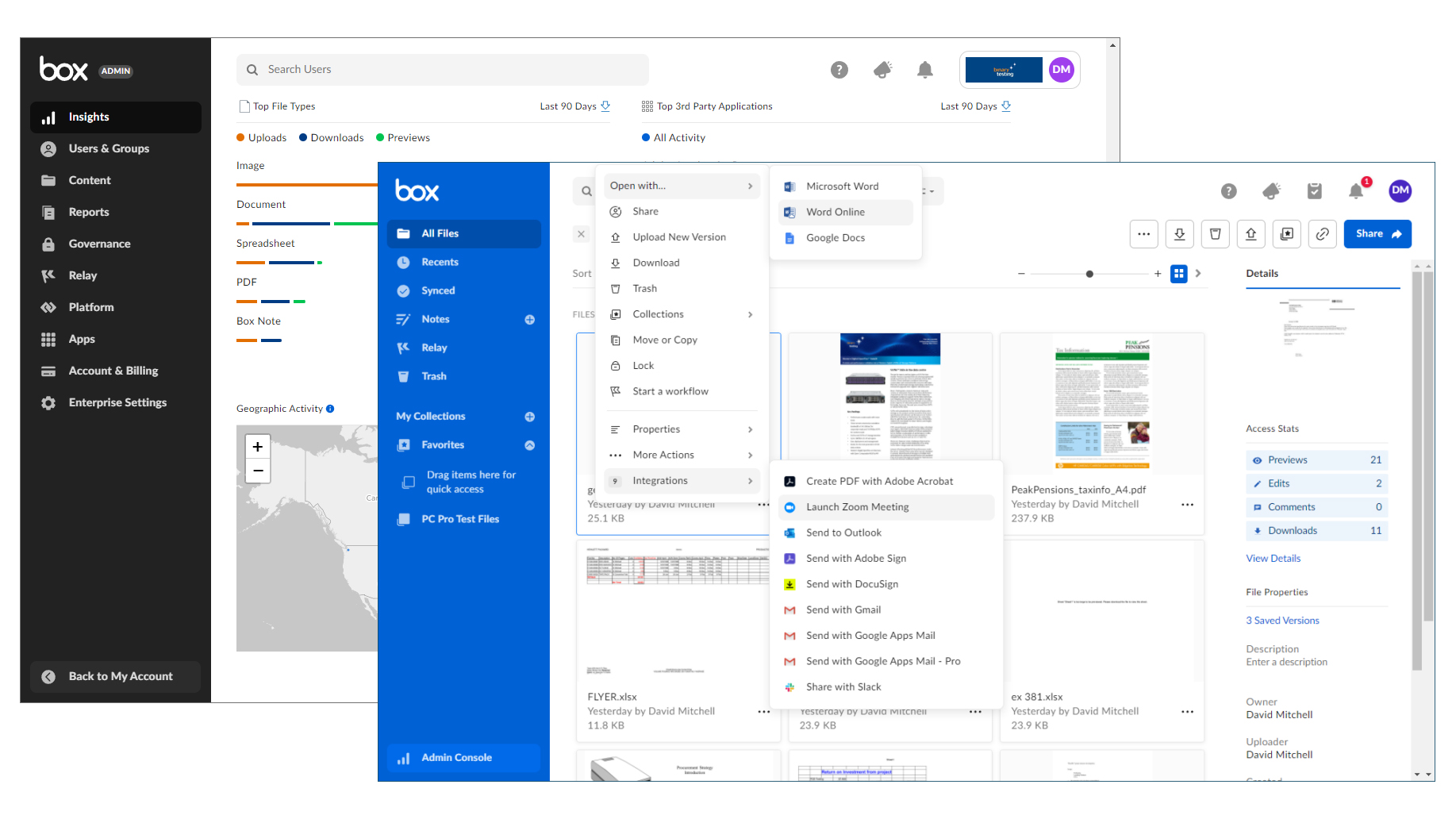

-
+
Outstanding collaboration features
-
+
Fantastic library of integrations
-
+
Good value
-
-
Collaborators need a Box account to access shared files

If you want your cloud storage solution to offer more than simple file-sharing services, Box is the place to go. It also offers an excellent range of business-class collaboration tools and app integrations in addition to file storage, making it quite feasible for remote employees to do a lot of their work using just a web browser.
Box Preview is a key feature, as it allows users to open, view and annotate personal and shared documents without ever having to download them to their PC. Furthermore, if users have the relevant app installed locally or can access cloud services such as Microsoft 365, they can open files directly from their personal Box web portal, work on them and leave Box’s integral file versioning to save all changes back to their cloud storage in real-time.
They won’t need much training, either, as the Box web portal is easy to navigate and opens with an overview of private and shared folders plus recent documents. Users can create new folders, share their contents with work colleagues and apply one of seven access permissions ranging from viewing only to full editorial rights.
An unlimited number of collaborators can access selected folders, but this isn’t as smart as it looks. When an invitation is sent to someone outside your business, they are deemed to be a collaborator and must have their own Box account to access the share.
On the plus side, file upload requests from non-Box users are supported, where you choose a destination folder in your portal and select the File Request option. Copy the web link provided and email it with an appropriate message so the recipient can drag the required file or folder into the web page it presents and send them to you.
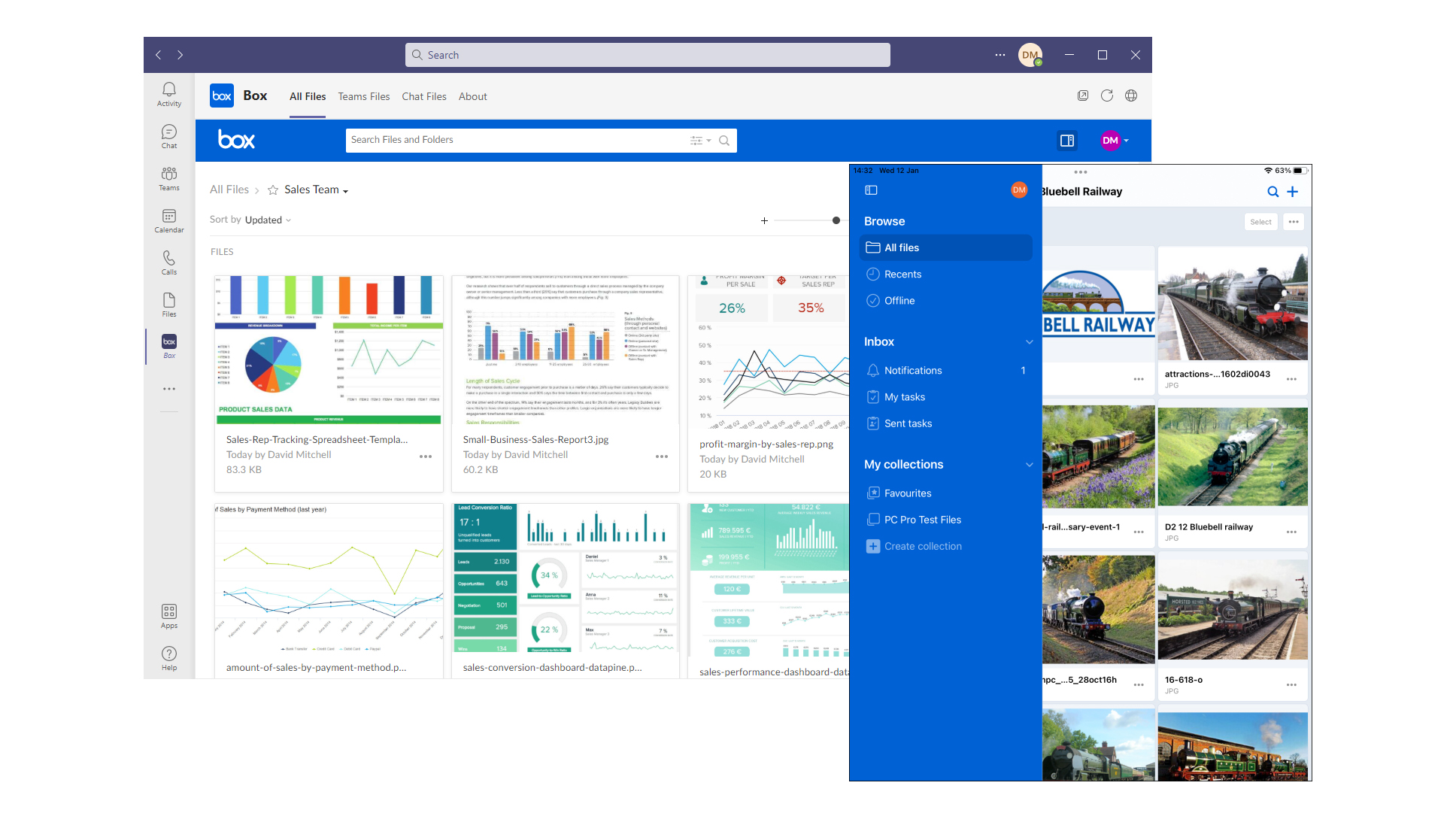
Third-party app integration is outstanding. Box supports a huge range, and users can access permitted apps directly from their portal with available choices in the file drop-down menu based on the file type. You could, for example, open a Word document with Office, Microsoft 365 or Google Docs, send it directly to your Adobe Sign or DocuSign cloud account, email it via Outlook or Gmail, pass it to Slack or even start a Zoom meeting to discuss its contents.
Box has finally phased out its older Sync desktop app, with the new Drive app designed to save on local storage by keeping all your files in the cloud so they’re accessible from anywhere. You can mark selected Box folders from Windows Explorer or the macOS Finder for offline access so they’re downloaded and stored locally, and these can be tracked in the portal’s Synced page.
Factor in this impressive range of features and Box looks good value, with the second-tier Business Plus subscription on review costing £20 per user per month if you pay yearly. The maximum file upload size is pegged at 15GB, but it provides unlimited cloud storage for each user, retains up to 50 file versions, supports Microsoft 365, Google Workspace and Slack out of the box and can work with ten more integrations of your choice.
The Box admin console offers a wealth of user management features and tools, plus insights into activity and storage usage. It provides custom portal branding services too. Plus, you get the standard Box Relay service for creating automated workflows, which can trigger a customisable set of actions when files are uploaded.
Cloud file-sharing features are on a par with many other solutions, but Box Business Plus stands above them with its slick collaboration tools. Security and admin features are extensive, the portal is easy to use, and the wealth of app integrations makes it extremely versatile.
Get the ITPro daily newsletter
Sign up today and you will receive a free copy of our Future Focus 2025 report - the leading guidance on AI, cybersecurity and other IT challenges as per 700+ senior executives
Dave is an IT consultant and freelance journalist specialising in hands-on reviews of computer networking products covering all market sectors from small businesses to enterprises. Founder of Binary Testing Ltd – the UK’s premier independent network testing laboratory - Dave has over 45 years of experience in the IT industry.
Dave has produced many thousands of in-depth business networking product reviews from his lab which have been reproduced globally. Writing for ITPro and its sister title, PC Pro, he covers all areas of business IT infrastructure, including servers, storage, network security, data protection, cloud, infrastructure and services.
-
 InfoComm 2025 Best of Show Awards are now open for entries
InfoComm 2025 Best of Show Awards are now open for entriesSubmissions are open until the closing deadline of May 30
By ITPro Published
-
 M&S calls in NCSC after 'cyber incident' disrupts customer payments, online orders
M&S calls in NCSC after 'cyber incident' disrupts customer payments, online ordersNews Retail giant Marks & Spencer (M&S) has revealed it has been dealing with a “cyber incident” in recent days and apologized to customers amid disruption complaints.
By Ross Kelly Published
-
 Microsoft says workers should believe the hype with AI tools: Researchers found Copilot users saved three hours per week sifting through emails, gained more focus time, and completed collaborative tasks 20% faster
Microsoft says workers should believe the hype with AI tools: Researchers found Copilot users saved three hours per week sifting through emails, gained more focus time, and completed collaborative tasks 20% fasterNews Using AI tools paid dividends for some workers, but alternative research shows it could create problems for others down the line.
By Ross Kelly Published