Citrix ShareFile review: Slick collaboration, stonking price
An affordable cloud service that’s easy to manage and perfect for businesses that need to share huge files
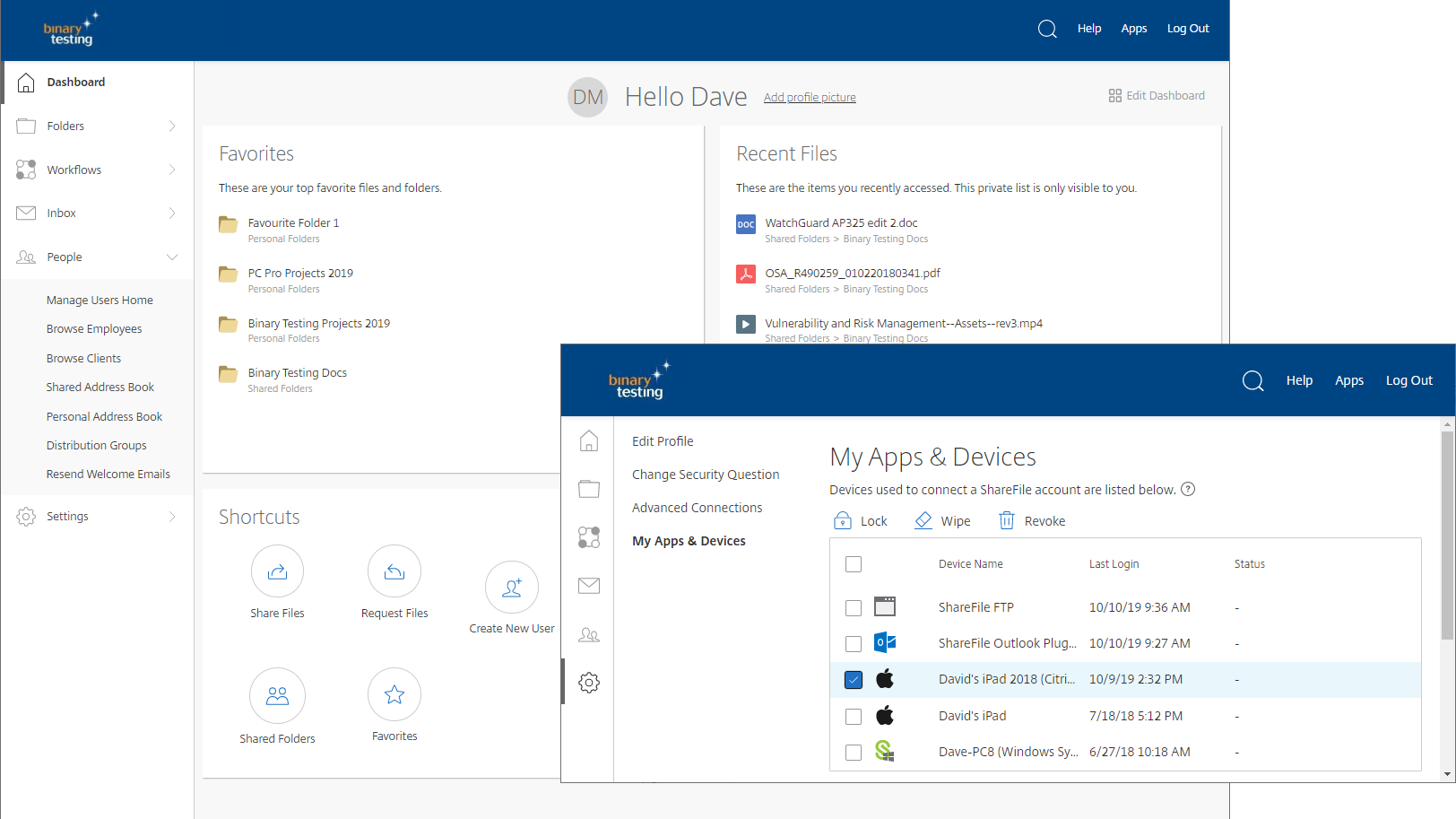

-
+
Professional branding options
-
+
Great value
-
+
Great integrations
-
-
Simplistic dashboard

ShareFile used to be one of the more expensive cloud services, but Citrix recently cut its pricing substantially, making it now one of the best-value platforms around. The Standard plan costs just £38 per month for five users, with additional users costing an extra £8 a month per head. The price gets you unlimited cloud storage with support for massive file sizes up to 100GB, along with business-class features including custom portal branding, free mobile apps and two-factor authentication.
When you sign up, Citrix also creates a custom subdomain for your account. Give this the same name as your company and it creates a nicely professional impression when sharing links with clients and customers.
For more demanding businesses, the Advanced plan starts at £60 per month for five users, and includes encrypted Outlook and Gmail plugins, feedback and approval workflows and integration with Office 365.
Then there’s the Premium plan, which starts at £95 and adds security measures such as e-signatures – while the Enterprise plan comes with bespoke pricing tailored to your company, and allows you to use on-premises or cloud storage zones for file sharing. If you just want to take ShareFile for a spin, you can also take advantage of a free five-user, 30-day trial of any of the standard plans.
Once you’re registered, the web portal provides quick access to ShareFile’s various online features. The dashboard is pretty sparse, providing only four widgets showing your favourite folders, recent file activity, shortcuts to common tasks and access to video tutorials. To see cloud storage usage, you’ll need to run a storage zone report. Still, there’s no denying that it’s easy to navigate.
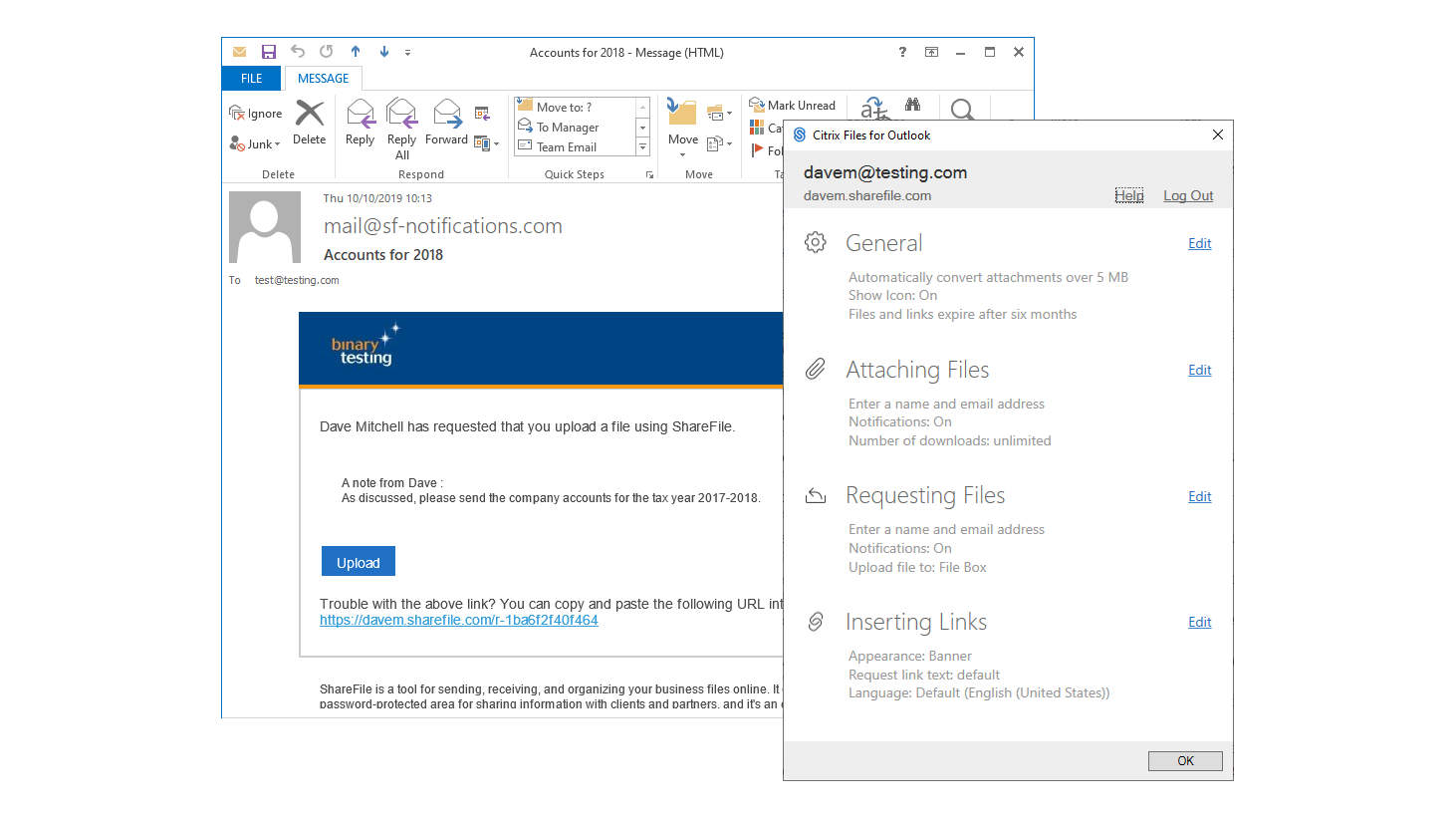
Licensed users are set up on the system as “employees”, each with a personal folder. You can also optionally give various privileges to employees, such as user management, accessing other users’ folders and managing the company account.
Employees can then use their own customised web portal to view and create personal or shared folders, and mark any as favourites by clicking on the star icon next to them. They can also access a personal File Box, a temporary store where files are held for 180 days – although for longer retention you can always move these items to permanent folders.
For sharing files outside of your organisation, you can create “client” accounts for consultants and the like, allowing them to make use of basic collaboration facilities. Clients don’t count against your licences, but they can only access folders they have been expressly invited to.
Alternatively, users can share individual files directly from the desktop app, Outlook plugin or web portal. The invitee receives an email – branded with your own portal graphic – containing a link that directs them to the cloud-stored file. Similarly, you can also ask anyone, including those without a ShareFile account, to send you a file: employees can easily create an email request, which invites the recipient to pick a local file and send it to a specified ShareFile folder.
Another feather in Citrix’s cap is its good integration with other business apps. We were pleased to note that it works with Fujitsu’s ScanSnap devices for scanning documents directly to cloud folders, while the Citrix Files iOS app, running on our iPad, allowed us to browse our personal folders, send and request files, send photos directly to a cloud folder and edit shared Office documents on the move.
ShareFile’s web portal isn’t as well designed or as feature-rich as many competitors’, but overall Citrix delivers slick collaboration features at a great price, with a solid set of user management options and best-in-class support for outsized files.
Get the ITPro daily newsletter
Sign up today and you will receive a free copy of our Future Focus 2025 report - the leading guidance on AI, cybersecurity and other IT challenges as per 700+ senior executives
Dave is an IT consultant and freelance journalist specialising in hands-on reviews of computer networking products covering all market sectors from small businesses to enterprises. Founder of Binary Testing Ltd – the UK’s premier independent network testing laboratory - Dave has over 45 years of experience in the IT industry.
Dave has produced many thousands of in-depth business networking product reviews from his lab which have been reproduced globally. Writing for ITPro and its sister title, PC Pro, he covers all areas of business IT infrastructure, including servers, storage, network security, data protection, cloud, infrastructure and services.
-
 Westcon-Comstor and Vectra AI launch brace of new channel initiatives
Westcon-Comstor and Vectra AI launch brace of new channel initiativesNews Westcon-Comstor and Vectra AI have announced the launch of two new channel growth initiatives focused on the managed security service provider (MSSP) space and AWS Marketplace.
By Daniel Todd Published
-
 Third time lucky? Microsoft finally begins roll-out of controversial Recall feature
Third time lucky? Microsoft finally begins roll-out of controversial Recall featureNews The Windows Recall feature has been plagued by setbacks and backlash from security professionals
By Emma Woollacott Published
-
 The UK government wants quantum technology out of the lab and in the hands of enterprises
The UK government wants quantum technology out of the lab and in the hands of enterprisesNews The UK government has unveiled plans to invest £121 million in quantum computing projects in an effort to drive real-world applications and adoption rates.
By Emma Woollacott Published