iCloud review
iCloud has never been considered as a small business product. That could be about to change as we find out in this review


iCloud is currently the world’s most widely used cloud storage service, reaching 300 million users in April 2013.
That’s a figure that beats Microsoft’s OneDrive, at 250 million users in May, not to mention Dropbox, which only reached the 100 million user milestone in November last year. Yet while its rivals from Dropbox, Microsoft, Box.com and Google are widely used in business, iCloud has developed a reputation as a less-than-ideal business tool. Just run a Google search on ‘iCloud’ and ‘Business’ and you’ll see exactly what we mean. Why this, and - more importantly - what is is Apple doing to fix it?
iCloud’s issues as a cloud storage service for business are part and parcel of the reasons why it was created in the first place. iCloud works as the connective tissue between multiple OSX and iOS devices, ensuring that the data and documents you use on, say, your iPad, will also be replicated across your MacBook Pro laptop and your iPhone too. It’s also designed to make media files accessible across all these devices, whether we’re talking about your iTunes music library or your iPhoto Photo Stream.
That means it’s great for synchronising an iCloud.com or Me.com email account, or your Calendar and Contacts. If you work in the Pages, Numbers and Keynote office applications on your MacBook Pro, then you can open the same documents with the relevant iPad app and carry on exactly where you left off. Photos from your iPhone camera will upload automatically to your Photo Stream for viewing and editing on your laptop, and you can backup files and access your uploaded music using the cloud.
Things start to go awry, however, when you step out of Apple’s ecosystem. If you use an OSX system, then you can open and save Office files from and to an iCloud account, but you’ll need to upload them manually, and convert them if you plan to edit them on an iOS device.
If you use a Windows PC, then the only way to save an Office file to iCloud is to go to icloud.com in your Browser and manually drag any documents onto the web page. Email, contacts and calendar information will sync between your iPad/iPhone and PC using the iCloud Control Panel and Outlook 2007 and 2010, but there have been issues with iCloud and the new Office 2013, and other email applications aren’t supported.
Planning to sync with Android phones or tablets or a Linux desktop? You’re out of luck unless you can access iCloud through your browser.
Get the ITPro daily newsletter
Sign up today and you will receive a free copy of our Future Focus 2025 report - the leading guidance on AI, cybersecurity and other IT challenges as per 700+ senior executives
Where Dropbox, Google Drive, Box.com and SkyDrive support a range of operating systems and mobile devices, Apple only supports iOS, OSX and – with the limitations noted above – Windows. Meanwhile, iCloud still falls short on the kind of file and folder-sharing features that make the above cloud-storage services such effective business tools. You can share individual documents via email, Message or AirDrop from an iPad or Mac, but there’s no way to synchronise changes to one file or folder between two or more users.
There have also been questions about reliability. iCloud has had several outages, with the last serious one taking place in April. Meanwhile, app developers have voiced concerns about one component of iCloud - Core Data. This is an application framework designed to enable applications store objects and data in a single, cloud-based database that syncs between all their devices.
Unfortunately, this isn’t reliable, failing to sync, corrupting data and occasionally changing the type of an object – say a PDF or text file – during synchronisation. As Rich Siegel of Bare Bones Software puts it in a blog post on the subject, “when iCloud data doesn't synchronise correctly (and this happens, in practice, often), neither the developer nor the user has any idea why."
Finally, iCloud is comparatively expensive. Apple provides 5GB of data free, but backup an iPad or sync a lot of photos and this soon disappears. An extra 10GB will cost you £14 a year, 20GB £28 and 50GB £70. Compare that to Microsoft’s OneDrive, where you can have 27GB for just £6 a year or 100GB for £32, or even Google Drive, which gives you 15GB free and 100GB for under £40, and iCloud doesn’t seem like particularly good value.
Transforming iCloud It’s not all downsides. If your business has centralised on OSX PCs and iOS devices and you’re happy to use iWork instead of Office applications, then iCloud becomes an awful lot more attractive, providing much of the functionality you’ll get with Windows 8, SkyDrive and Office 2013 on PC.
What’s more, Apple’s recent announcements at WWDC 2013 show a way forward for cross-platform iCloud use, in the shape of the new iWork for iCloud web apps. Providing online versions of Pages, Numbers and Keynote, the web apps work in Safari, Chrome and Internet Explorer 9 or later. Word, Excel and PowerPoint files can be dragged direct into the iWork for iCloud Document Manage and opened, then saved either to iCloud or back out to the desktop in native Office or PDF formats .This not only makes iCloud a more fully-featured rival to Google Drive and SkyDrive, but also enables an efficient document workflow between Windows, iOS and OSX systems in a business.
Some shortfalls remain. There’s no printing support in the present beta version, and no way to share a document via a link with anyone else. There’s no support for reverting to an older version of a document, and iWork for iCloud doesn’t yet have the collaborative features that Office and Google Drive users take for granted.
However, iWork for iCloud could be exactly what Apple needs to take iCloud further into the small business sphere. For true cross-platform sharing and collaboration, Dropbox, Google Drive, Box.com and SkyDrive still look like better solutions for the near future, but for those working in a mixed OSX/iOS/Windows environment, these changes might be enough to give iCloud another look.
Update
Apple has since expanded its iCloud offerings by launching iCloud Drive, a competitor to the likes of Dropbox. The cloud-based file system, which was unveiled at Apple's WWDC event, offers users a Dropbox-style means of storing documents online.
This review was originally published on 23 September 2013, it's been updated to reflect the above-mentioned announcement
Stuart has been writing about technology for over 25 years, focusing on PC hardware, enterprise technology, education tech, cloud services and video games. Along the way he’s worked extensively with Windows, MacOS, Linux, Android and Chrome OS devices, and tested everything from laptops to laser printers, graphics cards to gaming headsets.
He’s then written about all this stuff – and more – for outlets, including PC Pro, IT Pro, Expert Reviews and The Sunday Times. He’s also written and edited books on Windows, video games and Scratch programming for younger coders. When he’s not fiddling with tech or playing games, you’ll find him working in the garden, walking, reading or watching films.
You can follow Stuart on Twitter at @SATAndrews.
-
 How the UK MoJ achieved secure networks for prisons and offices with Palo Alto Networks
How the UK MoJ achieved secure networks for prisons and offices with Palo Alto NetworksCase study Adopting zero trust is a necessity when your own users are trying to launch cyber attacks
By Rory Bathgate
-
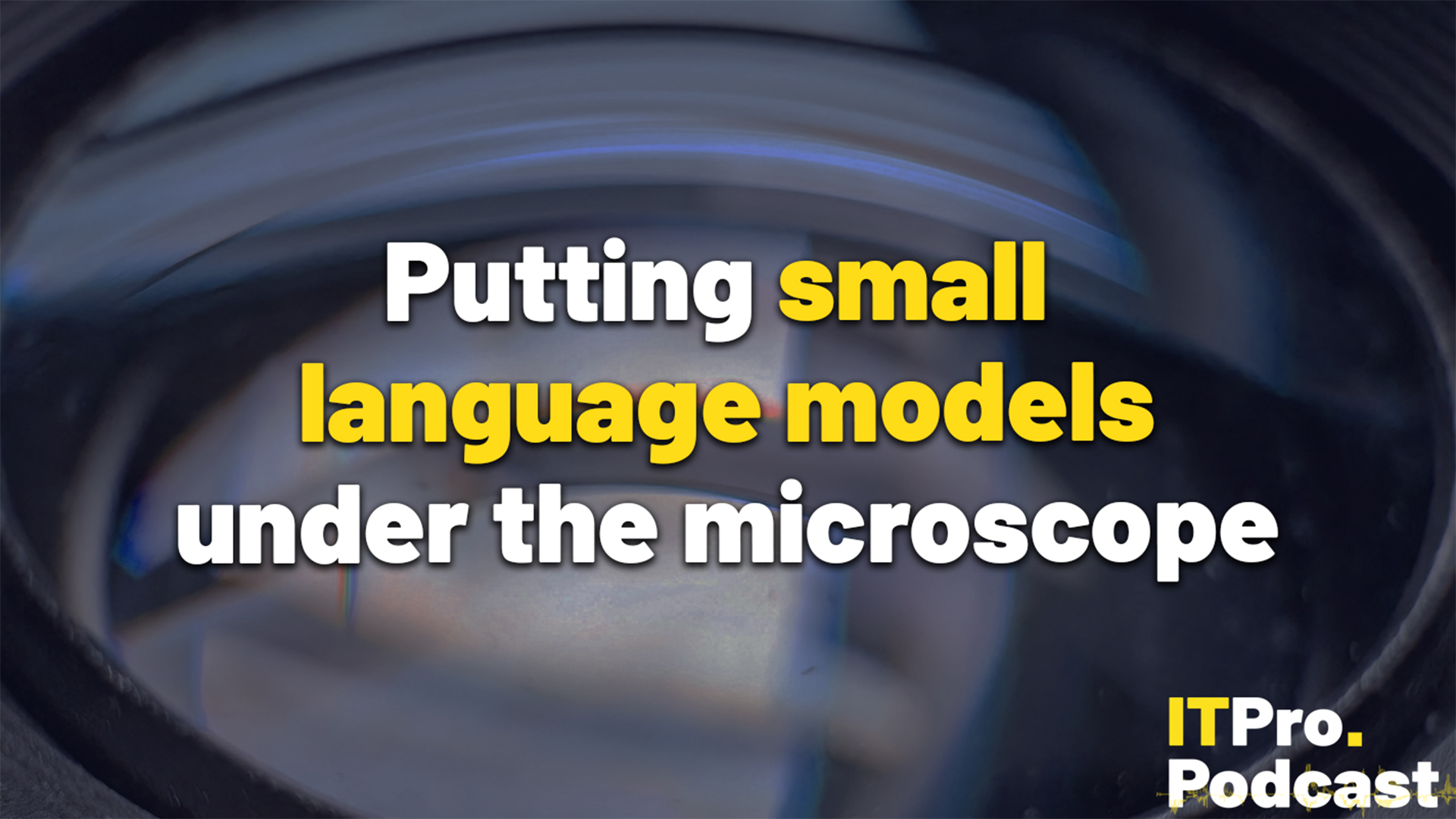 Putting small language models under the microscope
Putting small language models under the microscopeITPro Podcast The benefits of small language models are undeniable – but they're no silver bullet
By Rory Bathgate