Sync.com review
Our Sync.com review finds that while it may not look like much, its sharing-enabled secure storage is one of the best you'll find

-
+
Zero-knowledge encryption
-
+
HIPAA, GDPR, and PIPEDA-compliant
-
+
Advanced file sharing options
-
-
Limited third-party integrations

Sync is a well-rounded provider of cloud storage services, which offers full end-to-end encryption to secure all your stored data.
Sync.com review: Snapshot
It may not do anything significantly unique to set itself apart from the competition, but Sync is still one of the best cloud storage solutions for those looking for secure storage on a budget.
Unlike similar security-focused cloud storage options, Sync tries to strike a balance between features and security. It offers zero-knowledge end-to-end encryption for all your data, but also boasts some decent file sharing and collaboration features.
However, Sync isn’t the best platform for teams. In fact, there aren’t many third-party integrations to speak of. Still, the platform does offer some basic multi-user functionalities, letting you invite other users to view and edit the synced folders from your devices.
In our Sync.com review, we found that this is a platform that doesn’t do anything too differently. But while it may not have the most unique selling proposition in the bunch, it still does a decent job of balancing security with collaboration and may offer a less walled-off alternative to services like SpiderOak and Tresorit.
Score: 3.5/5
Read on for the full Sync.com review.
Sync's competitors
| Header Cell - Column 0 | Sync.com | Tresorit | SpiderOak |
|---|---|---|---|
| Score | 3.5/5 | 3.5/5 | 4/5 |
| Pros | -Strong security-Easy to use-Extended file versioning | -Zero-knowledge end-to-end encryption-Encrypted file sharing service | -Excellent security-Unlimited devices-Compatible with most platforms |
| Cons | -Limited third-party integrations-Unexceptional features | -Expensive-Low on collaborative features | -Expensive-Not collaboration-friendly |
| Verdict | Sync.com may not be the best in collaboration and team sharing, but it strikes a decent balance between security and features at generous prices. | Tresorit offers powerful security with its zero-knowledge encryption feature but suffers from a lack of collaborative features due to the same. | SpiderOak’s zero-knowledge end-to-end encryption promise is good, but the plans are a little too expensive for small businesses. |
| View deals | <a href="https://shareasale.com/r.cfm?b=1975166&u=1338591&m=57377&urllink=&afftrack=">Visit site</a> | <a href="https://www.tresorit.com&aff_click_id=hawk-custom-tracking">Visit site</a> | <a href="https://spideroak.com/one/">Visit site</a> |
Sync.com: Key features
Sync is a security-focused cloud storage service that also offers team collaboration and file-sharing options for those who need it. Its primary selling point is the zero-knowledge, end-to-end encryption that it offers, which help it compete with the best secure cloud storage and best encrypted cloud storage providers.
While it doesn’t allow any third-party integrations to speak of, the service does come with good mobile and desktop apps, which make the process of making changes to files and synchronizing them with the cloud in real time that much easier. Here, we take a look at some of the key features offered by Sync.
As the name suggests, Sync is primarily a file synchronization service. It allows you to download a client application on your desktop, smartphone, or other device and use it to synchronize a single folder from your device with the cloud. Any files you include within the folder will be uploaded to the cloud in real time, offering you complete peace of mind in case of a data breach.
Sync stores away all previous versions of your files every time you make changes to them. Previous versions are stored for up to 30 days on free accounts. If you pay for a premium account, you can store unlimited previous versions of your files for as long as you want. What’s more, the previous file versions don’t count towards your total storage limit, whether on a free or premium account.
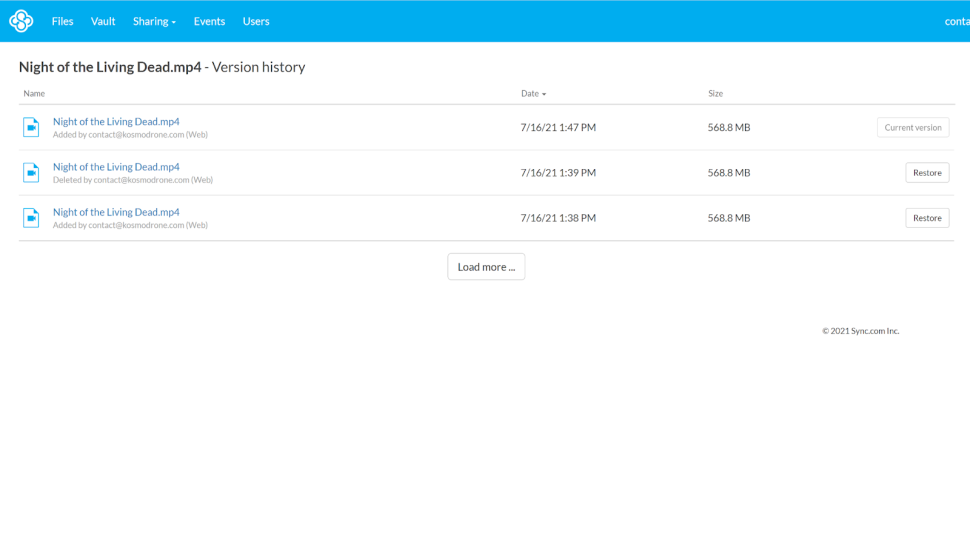
It claims to offer zero-knowledge encryption, which means not even its employees can access the files you store using the service. Data is encrypted both in transit and at rest, meaning that only you (or anyone you share access with) will be able to view or edit your files at any given time. Connections are encrypted using AES-256, RSA-2048, and TLS, so there is no way to read what’s in your files without the encryption keys.
Sync offers file and folder sharing features for all data stored on the platform, meaning that you can control who has access to your content. There are a lot of advanced sharing options available too, such as the ability to set passwords to restrict access to shared files and create shareable links that expire after a set period.
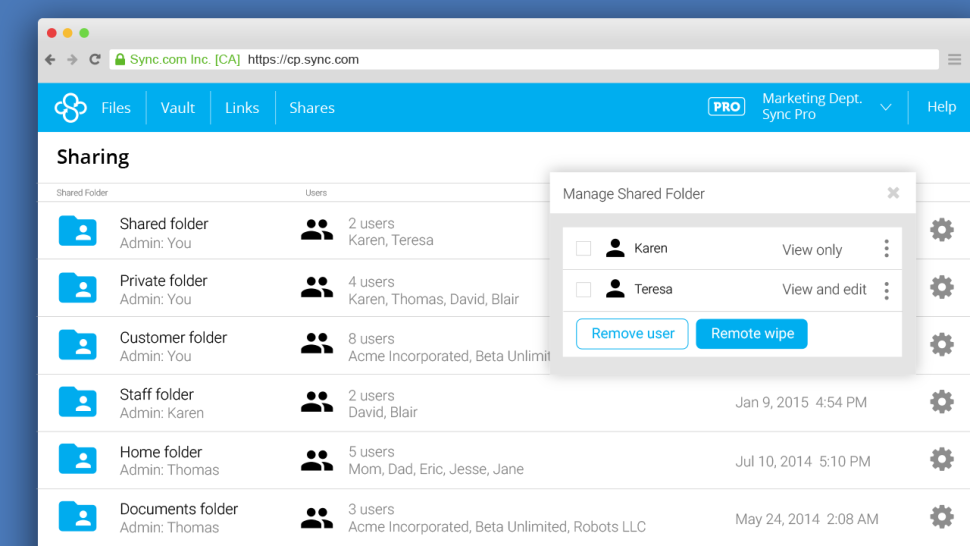
If you sign up for a team or business account with Sync, you also get complete compliance with a range of privacy laws, including HIPAA, GDPR, and PIPEDA.
Sync.com: What’s new in 2022?
As a cloud-based storage provider, Sync is constantly undergoing developmental updates that make its desktop and mobile apps, as well as its web-based user interface, more convenient and user friendly. In particular, Sync is working towards fixing the lack of third-party integrations within its service.
Since 2020, Sync supports basic integration with Microsoft 365. If you access the Sync web panel, you will find an option called "Edit in Office" next to all Office-compatible documents. This option lets you live-edit your documents using Microsoft 365 web apps like Word, Excel, and PowerPoint.
Any changes you make using these apps are automatically synced across all versions of that file on all your Sync-enabled devices. As of 2022, Sync is also planning a Slack integration.
Sync.com: Pricing
Sync offers a storage space of 5GB to all new users for free. Those requiring premium features and more storage can always upgrade to one of its four premium plans: two for individual users and two others for teams. The team plans come with additional administrative tools and priority support that’s lacking in the solo plans. All plans are priced per month but billed annually, meaning that you have to pay for at least twelve months at a time.
| Plan type/feature | Solo Basic | Solo Professional | Team Standard | Team Unlimited |
|---|---|---|---|---|
| Cost per month (billed annually) | £6.40 | £15.99 | £4 per user | £12 per user |
| Storage | 2TB | 6TB | 1TB | Unlimited |
| Data encryption | Unlimited | Unlimited | Unlimited | Unlimited |
| File sharing | ✔ | ✔ | ✔ | ✔ |
| Administrative tools | ✖ | ✖ | ✔ | ✔ |
| VIP support | ✖ | ✖ | ✔ | ✔ |
Testing Sync.com
To better benchmark Sync against its competitors, we analysed its upload speeds, which are a key factor in terms of cloud storage, as well as its file sharing and collaborative features.
How fast is Sync?
A proper speed test is crucial to determining the worth of any cloud storage service. Without it, you have no way of knowing if the provider is reliable. To conduct our test, we used an 80Mbps broadband connection (79.49Mbps download, 32.01Mbps upload) to upload a 568MB video to Sync.com.
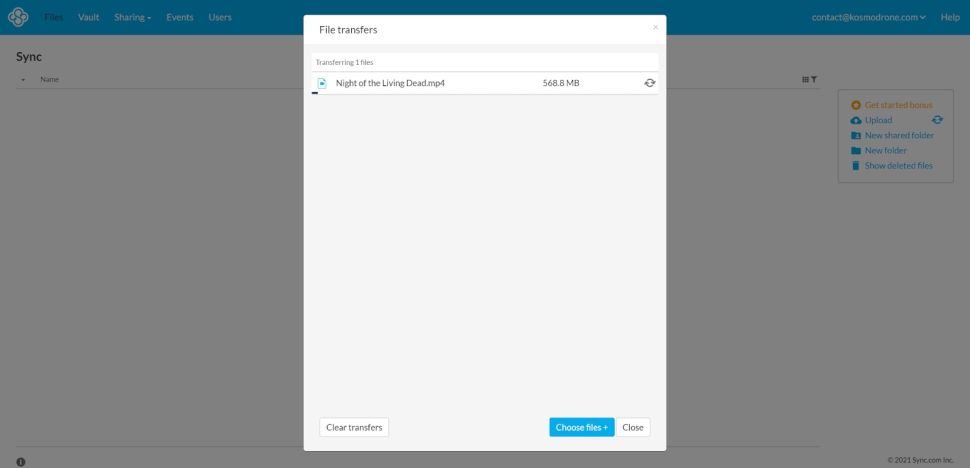
It took six minutes and 50 seconds to upload the entire video. Comparatively, Google Drive took 10 minutes and 15 seconds to upload the same video. Note that upload speeds are likely to change considerably depending on the quality of your internet connection.
How do you share files or collaborate with Sync?
The easiest way to grant someone access to a file on Sync is to create a shareable link. This can be pasted into emails, shared across social media, or displayed on a website. For this test, we followed the steps detailed in the provider’s knowledge base to create a shareable link to the earlier video and access it from another device.
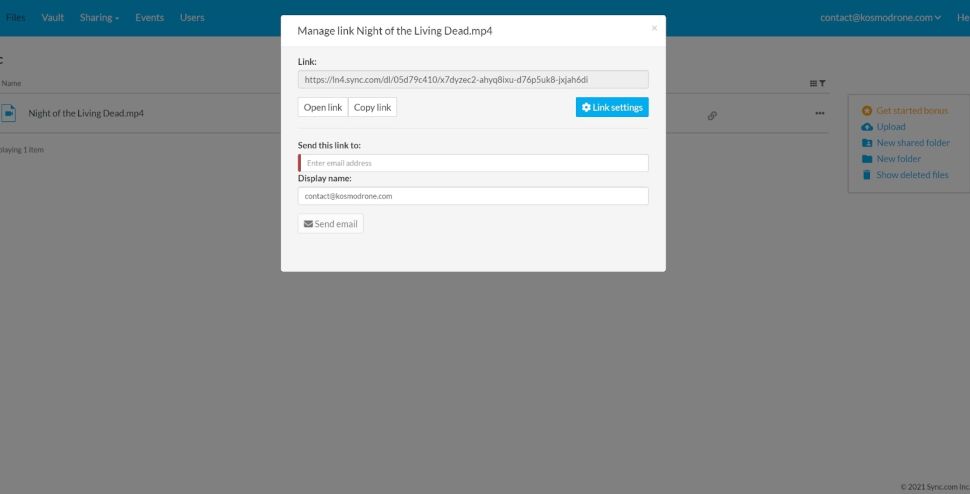
We are pleased to report that the link-sharing feature works as advertised and without any hiccoughs. Advanced users will find that there is a range of options to further restrict access to your shared files, such as by setting up a password or making links expire after a set time. However, these features are only available on a premium account.
As opposed to sharing a single file, you can also make entire folders available to other members of your team by inviting them to view, edit, and collaborate on them. Each shared folder is synced across all devices that belong to every member of your team.
Alternatives to Sync.com
There are a lot of cloud storage providers in the market, but not all of them are equally security conscious. In fact, you can count on one hand the number of providers that offer zero-knowledge, end-to-end encryption, with two of the most popular being SpiderOak and Tresorit.
SpiderOak isn’t the most feature-rich cloud storage platform, and doesn’t offer any significant team collaboration features to speak of. File sharing is possible, but only at the most basic level. SpiderOak is also very expensive: plans range from £4.80 for the 150GB plan to £23.20 for 5TB of storage a month. However, the company does make good on its zero-knowledge data claim, and offers full end-to-end encryption in transit and at rest.
Tresorit is yet another security-focused cloud storage solution that seriously lags behind in its support for teams. It does support file versioning and recovery, as well as file sharing with the option for setting passwords and expiration dates on links. Plans are much costlier, however, starting at £10 for 500GB of storage for single users and ending in £19.20 per user a month with “scalable storage” for Enterprise users.
If you are looking for a truly secure cloud storage provider with file sharing and team collaboration features, offered at generous yearly prices, Sync might be your only option. Other providers do what it does, but not without making significant compromises or charging much higher prices.
| Header Cell - Column 0 | Sync.com | SpiderOak | Tresorit |
|---|---|---|---|
| Zero-knowledge encryption | ✔ | ✔ | ✔ |
| Real-time collaboration | ✔ | ✖ | ✖ |
| Support | Knowledge base, online form | Knowledge base, online form, phone | Knowledge base, ticket system, live chat, phone |
| Basic plan | £6.40 a month (2TB storage) | £4.80 a month (150GB storage) | £10 a month (500GB storage) |
Sync.com: The verdict
On the surface, Sync feels like an unremarkable cloud storage service with run-of-the-mill features. But if you look closer, you might find a decent offering with uncompromised security and generous prices. It may not have the most appealing collaborative elements, but it still manages to outshine those offered by any comparable security-conscious storage provider.
Sync did really well across our speed tests, clocking in at less than seven minutes for a 568MB upload on an average broadband connection, compared to a full 10 minutes from Google Drive. Sync’s interface is also very simple and easy to use, making it the perfect choice for beginners who may not have used a cloud storage service before.
In the end, however, Sync’s greatest asset is its promise of zero-knowledge, end-to-end encryption. The platform is also fully compatible with the norms and regulations set forth by HIPAA, GDPR, and PIPEDA.
If you are looking for a good cloud storage solution that offers gold-standard security at accessible prices, Sync might be the platform of choice for you.
Further reading on cloud storage
Learn more about cloud storage in our comparison pitting cloud storage vs local storage; our discussion on how you can start reducing cloud storage costs; and our buying guides evaluating the best free cloud storage, and the best cloud storage for photos.
Get the ITPro daily newsletter
Sign up today and you will receive a free copy of our Future Focus 2025 report - the leading guidance on AI, cybersecurity and other IT challenges as per 700+ senior executives
Ritoban Mukherjee is a freelance journalist from West Bengal, India. His work has been published on Tom's Guide, TechRadar, Creative Bloq, IT Pro Portal, Gizmodo, Medium, and Mental Floss. Ritoban is also a member of the National Association of Science Writers.
-
 ‘Phishing kits are a force multiplier': Cheap cyber crime kits can be bought on the dark web for less than $25 – and experts warn it’s lowering the barrier of entry for amateur hackers
‘Phishing kits are a force multiplier': Cheap cyber crime kits can be bought on the dark web for less than $25 – and experts warn it’s lowering the barrier of entry for amateur hackersNews Research from NordVPN shows phishing kits are now widely available on the dark web and via messaging apps like Telegram, and are often selling for less than $25.
By Emma Woollacott Published
-
 Redis unveils new tools for developers working on AI applications
Redis unveils new tools for developers working on AI applicationsNews Redis has announced new tools aimed at making it easier for AI developers to build applications and optimize large language model (LLM) outputs.
By Ross Kelly Published
-
 Google layoffs continue with "hundreds" cut from Chrome, Android, and Pixel teams
Google layoffs continue with "hundreds" cut from Chrome, Android, and Pixel teamsNews The tech giant's efficiency drive enters a third year with devices teams the latest target
By Bobby Hellard Published