MEGA review
Our MEGA review looks at the features, pricing, support, and speeds of this leading service

MEGA is an affordable cloud storage provider with great security features, an intuitive interface, and a unique built-in chat function. Its lack of advanced collaborative capabilities, however, is a major drawback.
-
+
20GB free storage
-
+
Zero-knowledge encryption
-
+
Built-in chat function
-
+
Intuitive interface
-
-
Limited support options
-
-
Below-average speed

MEGA, a New Zealand-based cloud storage provider, offers zero-knowledge encryption and other useful security features that businesses may find appealing when considering the best cloud storage.
MEGA review: Snapshot
We found the provider’s familiar interface to be easy to navigate and use, while MEGA’s multiple plans are competitively priced. There are also cost-saving options like yearly billing, which saves you 16% off of your total bill. And those looking for free cloud storage options will love that MEGA offers up to 20GB of free storage, which is two and ten times more than pCloud and Dropbox, respectively.
Beyond these perks, however, we were unimpressed by the company’s below-average speeds, lack of advanced collaborative tools, and limited customer support options, all of which may be problematic for business users. If you can overlook these drawbacks, MEGA could be a worthy contender among the best cloud storage platforms on the market.
Read our full MEGA review for the rundown on everything this cloud storage provider has to offer.
Score: 3.5/5
Read on for the full MEGA review.
MEGA's competitors
How does MEGA compare to its main competitors?
| Header Cell - Column 0 | MEGA | Dropbox | pCloud |
|---|---|---|---|
| Score | 3.5/5 | 4/5 | 3.5/5 |
| Pros | Simple interface - Generous free plan - Comprehensive security features | Wide variety of pricing plans -Advanced collaborative features -Seamless app integration | Generous free plan - File versioning feature - Advanced file-sharing feature - Built-in media player - Zero-knowledge encryption |
| Cons | Minimal collaborative features -Mediocre speed | Only 2GB of free storage -No zero-knowledge encryption -Quite expensive | No real-time collaborative editing function - Free version lacks many tools - Customer support is limited in scope |
| Verdict | MEGA is one of the best consumer cloudstorage providers around, but its lack ofadvanced features is a drawback. | Dropbox offers multiple pricing plans, advanced features, and an intuitiveinterface. But the lack of zero-knowledge encryption may be a reasonto look away. | pCloud is a popular cloud storage solution with file versioning, a built-in media player, and optional zero-knowledge encryption. |
| View deals | <a href="https://www.mega.nz/&aff_click_id=hawk-custom-tracking">Visit site</a> | <a href="https://www.dropbox.com/&aff_click_id=hawk-custom-tracking">Visit site</a> | <a href="https://www.pcloud.com/">Visit site</a> |
MEGA: Key features
MEGA has a selection of security-conscious features which will appeal to business and individual users, and which rank it among the best secure cloud storage services. Here are a few of the standouts.
To share your files and folders with others, you can create a shareable link. The recipient does not need to have a MEGA account in order to access the link, and users who prioritise security will love that all files and folders are fully encrypted when they’re sent. You can even choose to password-protect or assign expiration dates to links for an added layer of security.
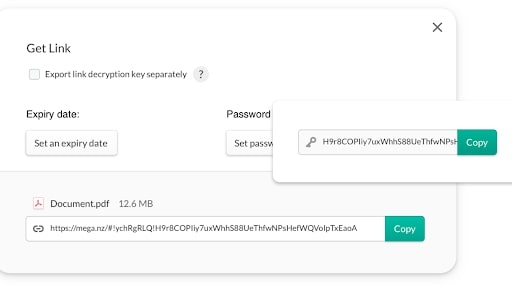
MEGA includes a built-in chat feature that allows you to communicate with other members of your team in real time. This communication channel also supports video and phone conversations, all of which are protected by end-to-end encryption. On the secure chat, you can send photos, files, and even your location to your contacts.
Unlike chat apps like WhatsApp, MEGAChat isn’t limited to a phone number or a single device. In other words, with your contact’s email address, you can chat with and call them across multiple devices.
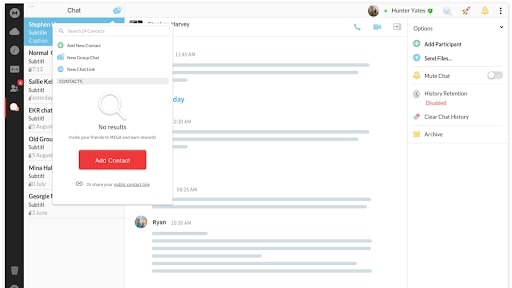
File sharing and collaboration are a key part of everyday work life, but they can lead to conflicting documents and unwanted edits. To combat this, MEGA’s file versioning and recovery features allow you to revert a file or folder back to a moment in time before an accidental deletion or edit. The cloud storage provider automatically saves older versions of your files even as you upload new ones.
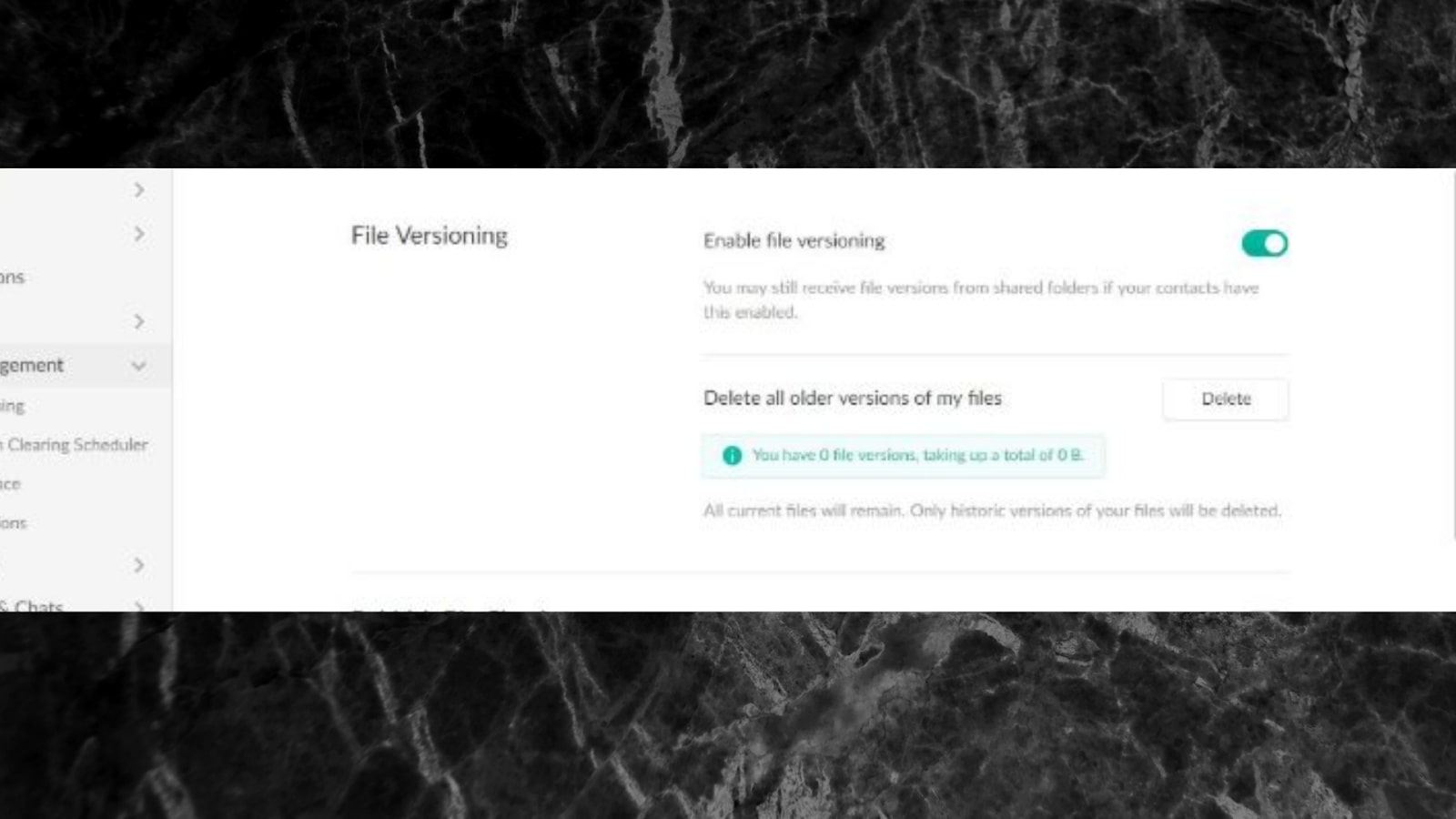
MEGA offers multiple layers of security for privacy-conscious businesses. For one, the service offers zero-knowledge encryption, which means that even MEGA employees can’t access your password or data. When your data is at rest, MEGA encrypts it with AES-128 encryption, and when it's in transit, there’s an added layer of TLS encryption.
Users can also enable 2FA for extra security. The cloud storage provider even publishes its algorithms on Github, so that anyone can audit them for security issues.
MEGA: What’s new?
MEGA has an active Twitter account that provides brief summaries of the updates and launches that you can expect to see on your account. For more detailed information about updates, you can visit MEGA’s dedicated blog. With each update, the provider has added new features to its service.
In a May 2021 update, for example, MEGA enhanced the design of its web client to include a Dark Mode—a change that was frequently requested by customers. More recently, in June 2021, MEGA increased its free storage from 15GB to 20GB. The company also offers all educational institutions free Pro accounts for their teachers and students, to assist with remote learning during the pandemic.
MEGA: Pricing
In addition to a free account with 20GB of storage, MEGA offers four Pro accounts—Pro Lite, Pro I, Pro II, and Pro III—for individual users. These plans range from £4.27 to £25.64 when billed monthly. However, with the Pro plans, you’ll save money each month if you choose to be billed yearly. You will also receive two months of free usage upon purchasing a one-year Pro plan.
The individual Pro plans differ from each other in terms of the amount of storage you’ll get and the transfer quota set on your account. In addition to the four individual plans, MEGA offers a Business plan which includes 15TB of storage, unlimited data transfer, private team messaging, priority support, and more.
However, this plan does not have all the same perks and discounts as the Pro options.
MEGA's pricing plans
| Plan type/feature | Free | Pro Lite | Pro I | Pro II | Pro III | Business |
|---|---|---|---|---|---|---|
| Cost per month | Free | £4.27 | £8.54 | £17.09 | £25.64 | £4.27 (per user) |
| Cost per year | Free | £42.74 | £85.48 | £170.97 | £256.46 | - |
| Storage | 20GB | 400GB | 2TB | 8TB | 16TB | 15TB |
| Transfer limit/year | 1.8TB | 12TB | 24TB | 96TB | 192TB | Unlimited |
| Collaboration | ✔ | ✔ | ✔ | ✔ | ✔ | ✔ |
| Private and secure chat | ✔ | ✔ | ✔ | ✔ | ✔ | ✔ |
| File versioning | ✔ | ✔ | ✔ | ✔ | ✔ | ✔ |
| Secure video conferencing | ✔ | ✔ | ✔ | ✔ | ✔ | ✔ |
| Priority support | ✖ | ✖ | ✖ | ✖ | ✖ | ✔ |
| Private team messaging | ✖ | ✖ | ✖ | ✖ | ✖ | ✔ |
| Zero-knowledge encryption | ✔ | ✔ | ✔ | ✔ | ✔ | ✔ |
Testing MEGA
To better benchmark MEGA against its competitors, we analysed its upload speeds, which are a key factor in terms of cloud storage, and the response times for its customer support.
How fast is MEGA?
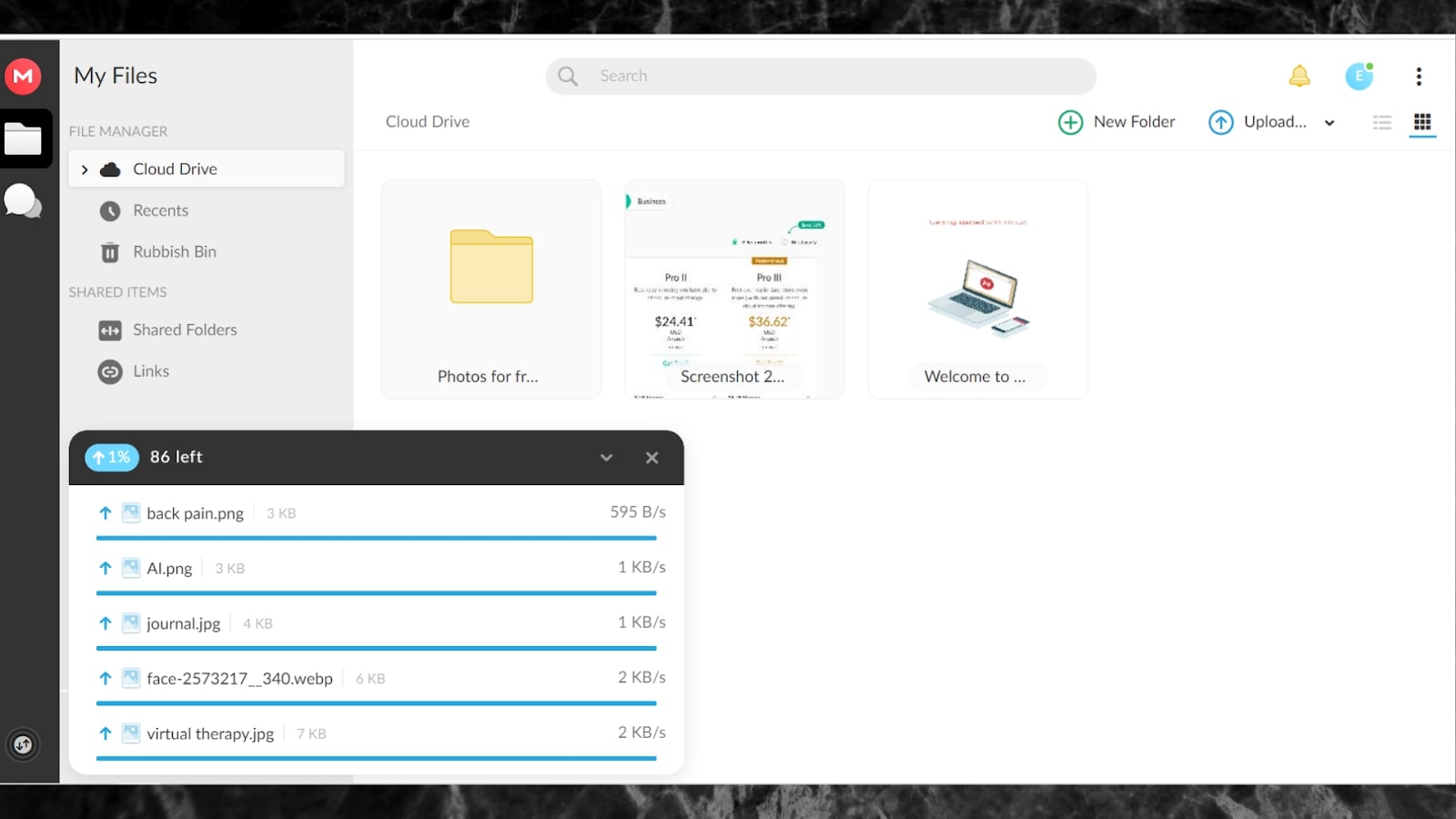
MEGA prides itself on its reliable storage and fast transfers. We tested the platform’s upload and download speeds with a stable and fast WiFi connection (23.97Mbps download, 37.13Mbps upload). When uploading a 52MB folder with 86 photos, MEGA took one minute 37 seconds. On Dropbox, the same folder took 41 seconds to upload.
In terms of downloading, MEGA clocked in at two minutes six seconds when downloading the same 52MB folder. Dropbox, on the other hand, took just 46 seconds to download the folder. Overall, upload and download speeds aren’t impressive on MEGA, but we did like the useful pop-up window that shows the progress of your file transfers.
How responsive is MEGA's customer support?
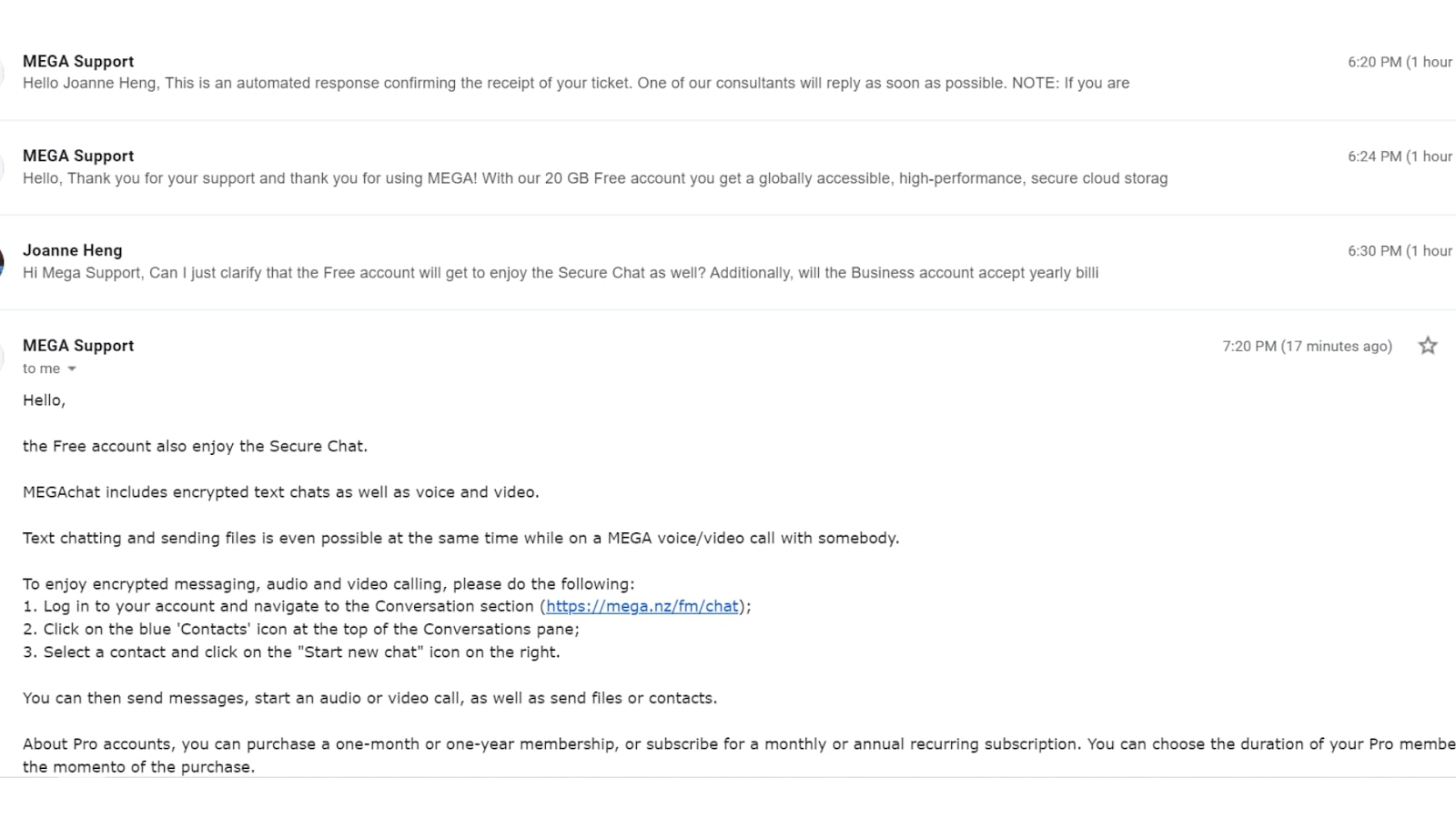
MEGA’s customer support is rather limited. On its website, you’ll find a help centre with FAQs that are neatly categorised for ease. In order to speak with a MEGA employee, your only line of support is email. Users with a Business account, however, get priority email support.
We tested MEGA’s responsiveness via a support ticket and received responses in four to 50 minutes. All in all, though limited in scope, MEGA’s customer support is responsive, friendly, and helpful.
Alternatives to MEGA
MEGA stands out in terms of its built-in chat function and its security features. The provider offers zero-knowledge encryption right out of the box, something that competitors like Dropbox lack. pCloud offers a middle ground—while it does provide zero-knowledge encryption, it comes at an additional monthly fee.
MEGA’s security features are extensive. The provider uniquely requires recipients of a file or folder to provide a private key in order to unlock and view the file. MEGA's built-in chat feature also sports the same level of security. And the communication hub is particularly useful for businesses and teams that want to communicate privately and securely.
It seems, however, that users might have to forgo collaborative tools in favour of security features. Like pCloud, MEGA’s teamwork capabilities are pretty limited compared to Dropbox’s. For example, Dropbox features Paper, a collaborative document-editing service that allows you to assign tasks and create to-do lists.
MEGA does not have a comparable feature. It also doesn’t offer real-time editing or a free office suite. Businesses that require advanced collaboration tools may want to look elsewhere.
MEGA is pretty generous when it comes to storage: a free account gets you 20GB of storage. In comparison, pCloud’s free account offers 10GB, and Dropbox offers only 2GB. MEGA’s paid plans, however, do not differ much from its competitors. A 2TB MEGA plan will set you back £8.54 a month as compared to £4.16 a month on pCloud and £7.99 a month on Dropbox.
MEGA’s customer support is pretty responsive. But without a live chat, chatbot, or phone support, it pales in comparison to Dropbox’s comprehensive offering.
MEGA's features compared to the competition
| Header Cell - Column 0 | MEGA | Dropbox | pCloud |
|---|---|---|---|
| Secure file sharing | ✔ | ✖ | ✖ |
| Zero-knowledge encryption | ✔ | ✖ | ✔ (with upgrade) |
| Advanced collaboration tools | ✖ | ✔ | ✖ |
| Built-in communication hub | ✔ | ✖ | ✖ |
| Support | Knowledge base, email, support ticket | Chatbot, live chat, email, phone, help centre | Knowledge base, email |
| Basic plan | £8.54 a month | £7.99 a month | £4.16 a month |
MEGA: The verdict
If you’re looking specifically for a free cloud storage solution, MEGA’s is worth considering with 20GB for free. In terms of its paid plans, prices are comparable to competitors like Dropbox and pCloud. But with its top-notch security features, MEGA is an appealing option, particularly for security and privacy-conscious users.
Free or paid, all MEGA accounts offer zero-knowledge encryption, which is a useful security feature that popular cloud storage providers like Dropbox don’t offer. Furthermore, your data is totally secure while in transit and at rest, thanks to user-controlled end-to-end encryption.
For remote teams who’d like to share files and folders, MEGA’s easy file sharing function allows you to send files through a link securely and conveniently. Teams will also appreciate the secure chat functionality offered across text, voice, and video calls on group or individual chats. All forms of communication on the hub are end-to-end encrypted too.
That said, you’ll not find advanced tools like real-time document editing or an integrated office suite with MEGA. And users with many files and folders might also be disappointed with MEGA’s below-average upload and download speeds.
Without a live chat or chatbot option, MEGA’s support is less comprehensive than competitors like Dropbox. However, its simple and intuitive interface makes it straightforward to use. On all platforms (desktop app, mobile apps for iOS, Android, and Huawei, and browser extensions for Chrome, Firefox, and Edge), you’ll be greeted with a clean design that is easy to navigate. You’ll find all the essentials on the left of your main screen. The built-in chat function is also easily accessible from the main dashboard.
Overall, MEGA is a great option for small business users, with affordable pricing, comprehensive security features, unique built-in chat function, and ease of use. However, larger companies or those that require advanced collaborative capabilities may be better served by another cloud storage provider.
Further reading on cloud storage
Learn more about cloud storage in our comparison pitting cloud storage vs local storage; our discussion on how you can start reducing cloud storage costs; and our buying guides evaluating the best free cloud storage, and the best cloud storage for photos.
Get the ITPro daily newsletter
Sign up today and you will receive a free copy of our Future Focus 2025 report - the leading guidance on AI, cybersecurity and other IT challenges as per 700+ senior executives
Joanna is a freelance writer based in Singapore, with a background in Sociology and a keen interest in technology. A seasoned and passionate writer, Joanne has worked with such global publications as TechRadar, Tom's Guide, CreativeBloq, and more. When she's not writing, she's usually binge-watching trashy reality shows on Netflix.
-
 ‘Phishing kits are a force multiplier': Cheap cyber crime kits can be bought on the dark web for less than $25 – and experts warn it’s lowering the barrier of entry for amateur hackers
‘Phishing kits are a force multiplier': Cheap cyber crime kits can be bought on the dark web for less than $25 – and experts warn it’s lowering the barrier of entry for amateur hackersNews Research from NordVPN shows phishing kits are now widely available on the dark web and via messaging apps like Telegram, and are often selling for less than $25.
By Emma Woollacott Published
-
 Redis unveils new tools for developers working on AI applications
Redis unveils new tools for developers working on AI applicationsNews Redis has announced new tools aimed at making it easier for AI developers to build applications and optimize large language model (LLM) outputs.
By Ross Kelly Published
-
 Google layoffs continue with "hundreds" cut from Chrome, Android, and Pixel teams
Google layoffs continue with "hundreds" cut from Chrome, Android, and Pixel teamsNews The tech giant's efficiency drive enters a third year with devices teams the latest target
By Bobby Hellard Published