pCloud review
Our pCloud review looks at the features, pricing, support, and speed of the popular cloud storage platform

pCloud is an affordable cloud storage provider with great security features, comprehensive backup, speedy performance, and an intuitive interface. Its lack of advanced collaborative capabilities, however, may be a reason for some to look elsewhere.
-
+
10GB of free storage
-
+
File-versioning tool
-
+
Advanced file-sharing capabilities
-
+
Built-in media player
-
+
Speedy performance
-
-
No real-time collaboration
-
-
Free version lacks many tools
-
-
Limited customer support

pCloud, a Swiss-based cloud storage provider, offers top-notch security and comprehensive backup capabilities, both of which provide you with peace of mind. It's regularly ranked among the best cloud storage platforms.
pCloud review: Snapshot
When we tested the service, we found it easy to use and speedier than its competitors in terms of uploading and downloading.
pCloud’s pricing plans are also incredibly affordable, albeit slightly complicated. Furthermore, there are cost-saving options like lifetime or yearly billing. Those looking for free cloud storage options will love that pCloud offers up to 10GB of free storage, which is five and two times more than Dropbox and OneDrive, respectively.
We were, however, unimpressed by pCloud’s lack of advanced collaborative tools and customer support options, which may be an issue for businesses and teams. If you can overlook these drawbacks, pCloud remains a worthy contender among the best cloud storage platforms on the market. Read our full pCloud review for the rundown on everything this cloud storage provider has to offer.
Score: 4/5
Read on for our full pCloud review.
pCloud's competitors
How does pCloud compare to its main competitors?
| Header Cell - Column 0 | pCloud | Dropbox | Microsoft OneDrive |
|---|---|---|---|
| Score | 4/5 | 3.5/5 | 4/5 |
| Pros | 10GB of free storage - File-versioning tool - Advanced file-sharing capabilities - Built-in media player - Zero-knowledge encryption | Multiple pricing plans - Strong collaborative tools - Seamless software integration | Smoothly integrates with Microsoft products - Able to edit documents online without downloading |
| Cons | No real-time collaboration - Free version lacks many tools - Limited customer support | Only 2GB of free storage - No zero-knowledge encryption - Quite pricey | Only 5GB of free storage - No zero-knowledge encryption - Quite pricey |
| Verdict | pCloud is a popular cloud storage app with file versioning, password-protected sharing, hard drive extension, and an add-on feature for zero-knowledge encryption. | Dropbox offers multiple pricing plans, advanced features, and an intuitive interface. But the lack of zero-knowledge encryption may be a reason to look away. | Microsoft OneDrive offers advanced features and comes with an uncluttered interface, strong customer support, and various pricing plans. The lack of zero-knowledge encryption, however, is worrying. |
| View deals | <a href="https://www.pcloud.com/">Visit site</a> | <a href="https://www.dropbox.com/&aff_click_id=hawk-custom-tracking">Visit site</a> | <a href="https://onedrive.live.com/&aff_click_id=hawk-custom-tracking">Visit site</a> |
pCloud: Key features
Let’s take a look at some of pCloud’s features to see how the cloud storage provider matches up against its competition.
On pCloud, any file that you save can be backed up and synced. If you have more than one device connected to the same account, changes you make will be saved across all devices. pCloud Rewind prevents accidental deletions by tracking your file history, and you can easily restore or download previous versions of files.
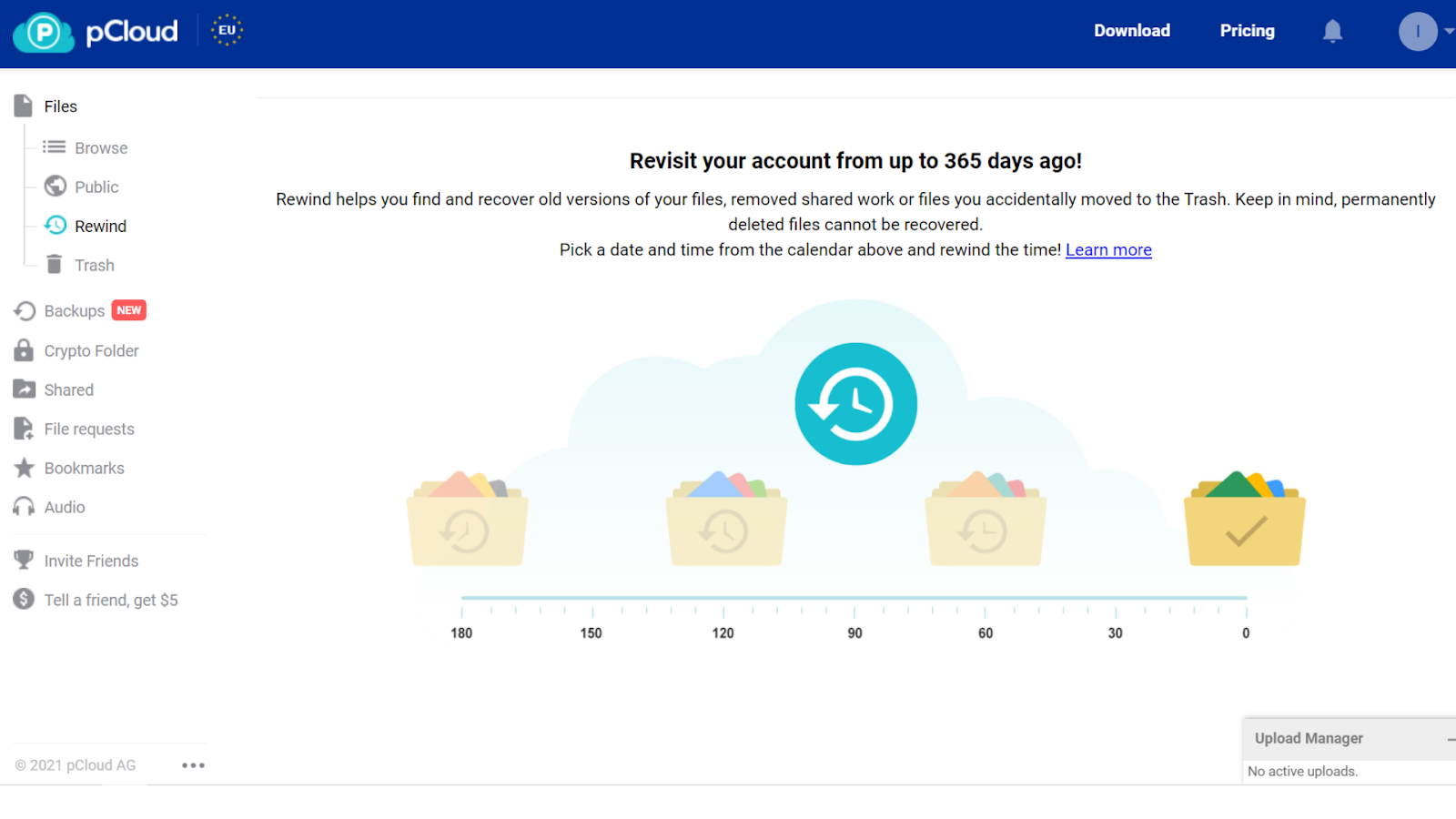
With pCloud, you also get the option to sync file and folder copies on your device, on the cloud, or both. And you can choose to relegate some files solely to the cloud to save you disk space.
Having to manually back up your files and folders would be a chore. Fortunately, pCloud’s comprehensive backup feature works automatically. You’ll have the option to choose which files and folders you want to back up. Selected folders are then backed up in real-time, even as you make changes to the files. If you lose network connection, pCloud will continue to save your edits when you go online again.
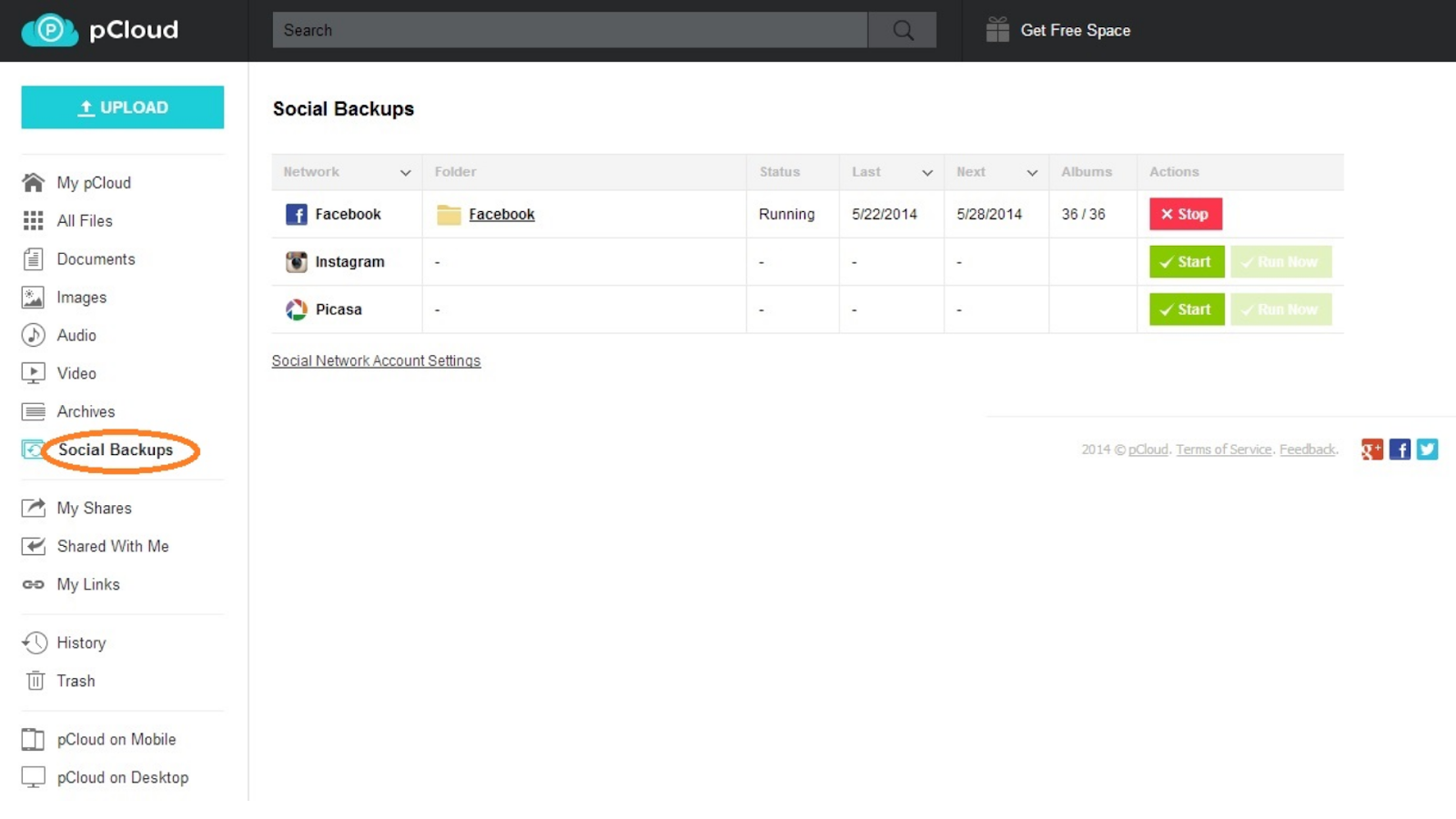
The app also has a unique Social Backups feature that allows you to back up all of your data from other cloud storage providers right into pCloud. If you’re already on Dropbox, Google Drive, or OneDrive and would like to try out pCloud, this feature will come in handy. Social Backups also cover your photos from social media platforms like Instagram and Facebook.
pCloud makes it simple for users to share files and folders. You can invite users to a shared folder or file with a generated link. Recipients can preview the file and download it if you grant them permission. Links can also have an expiration date or be password-protected so that only authorised individuals can view them.
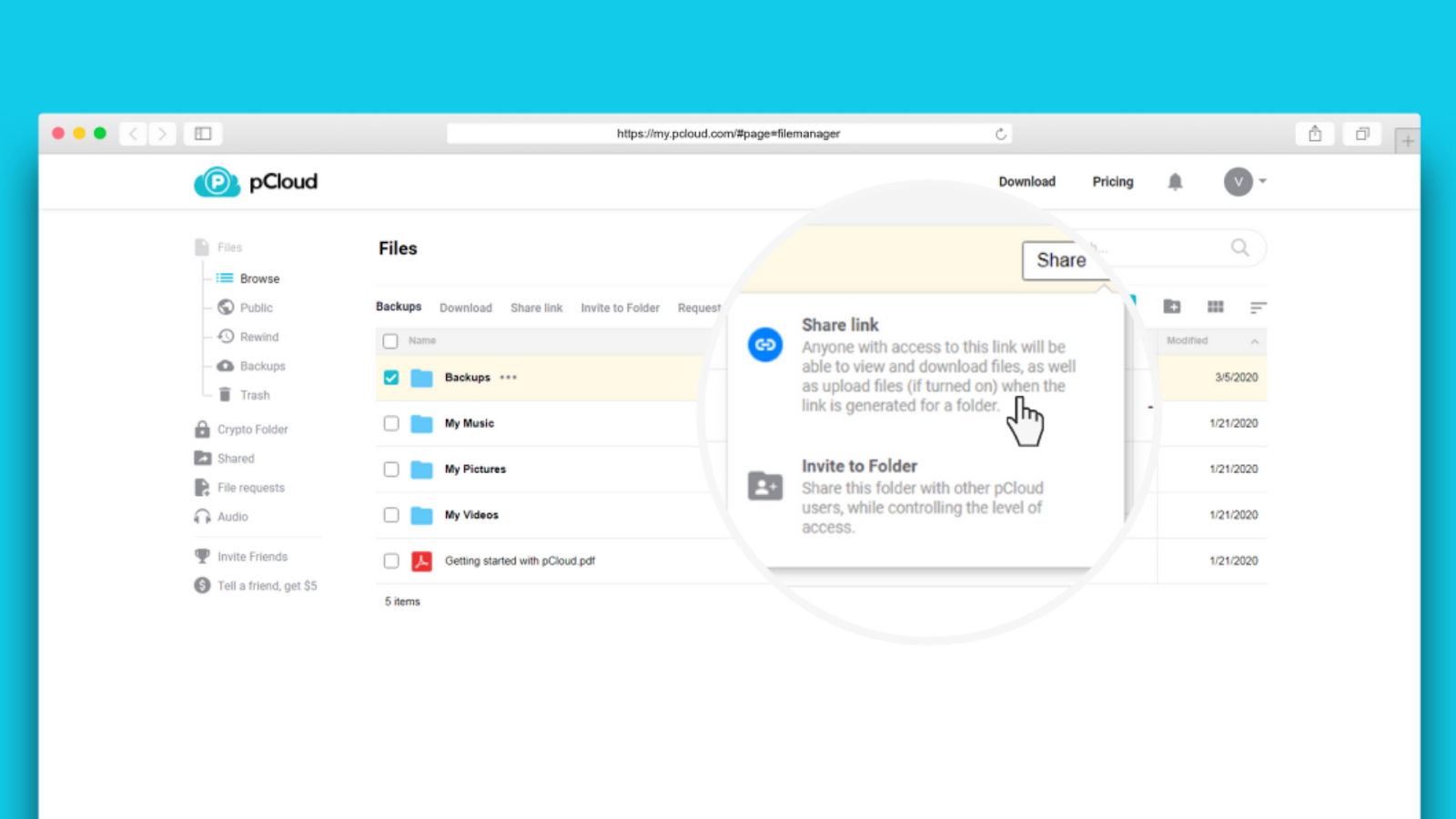
Unfortunately, pCloud does not offer real-time collaboration, nor does it integrate with document-editing tools like Microsoft Office or Google docs.
pCloud has unique built-in media features that set it apart from the competition. Its audio player allows you to play audio files right from the interface. You can create playlists, search for a song or singer, or shuffle songs as you listen to music on the go. Similarly, you can access pCloud’s video player from its interface. A picture-in-picture mode even lets you work on other tasks while playing videos.
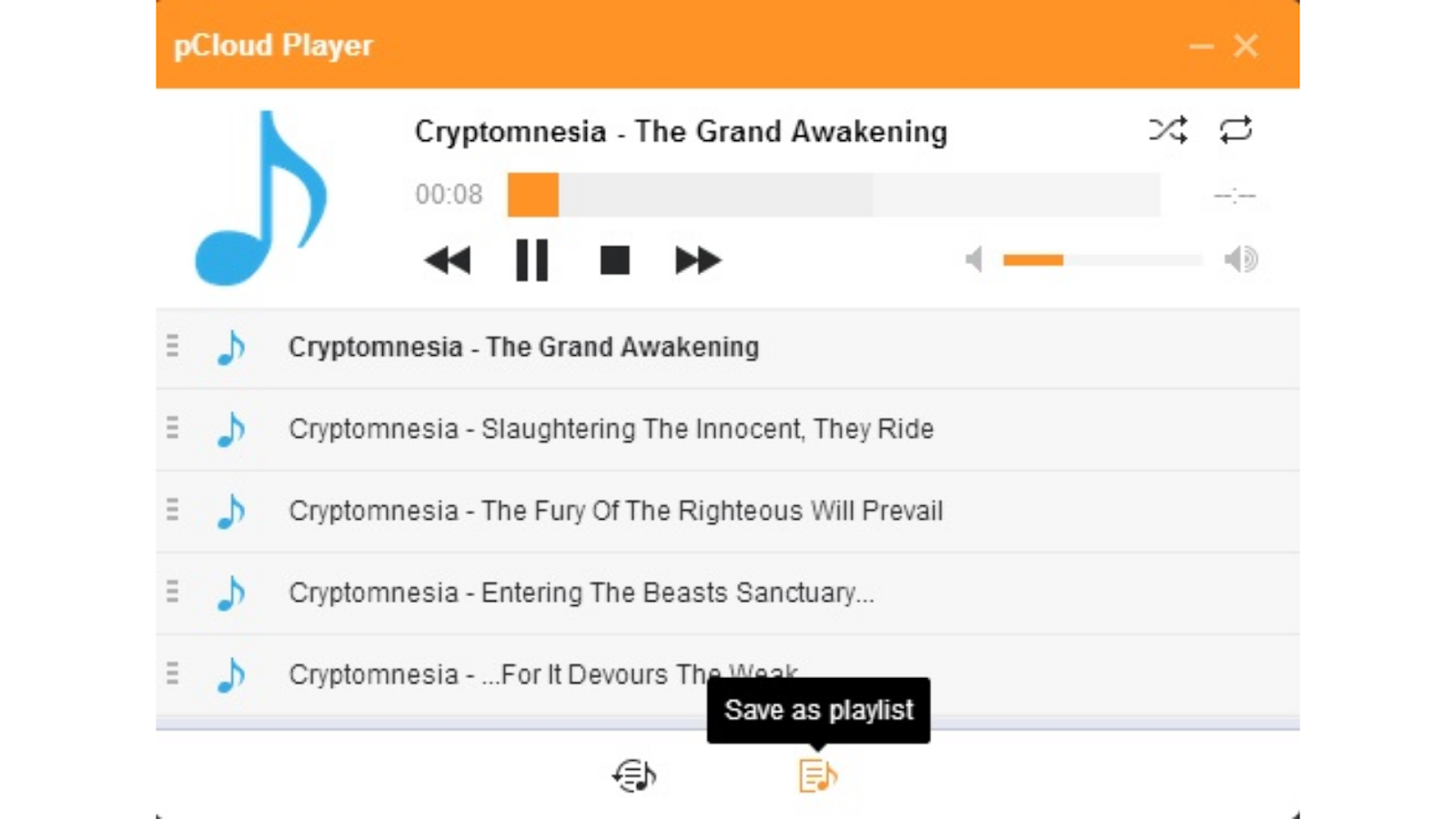
pCloud offers TLS/SSL protection and 256-bit AES encryption for all files. You can also enable 2FA for your account. Beyond that, users can opt for pCloud Crypto, an add-on service that provides you with a private encryption key to protect your files and folders with end-to-end encryption. Files are encrypted before being uploaded, and no one but you can access them.
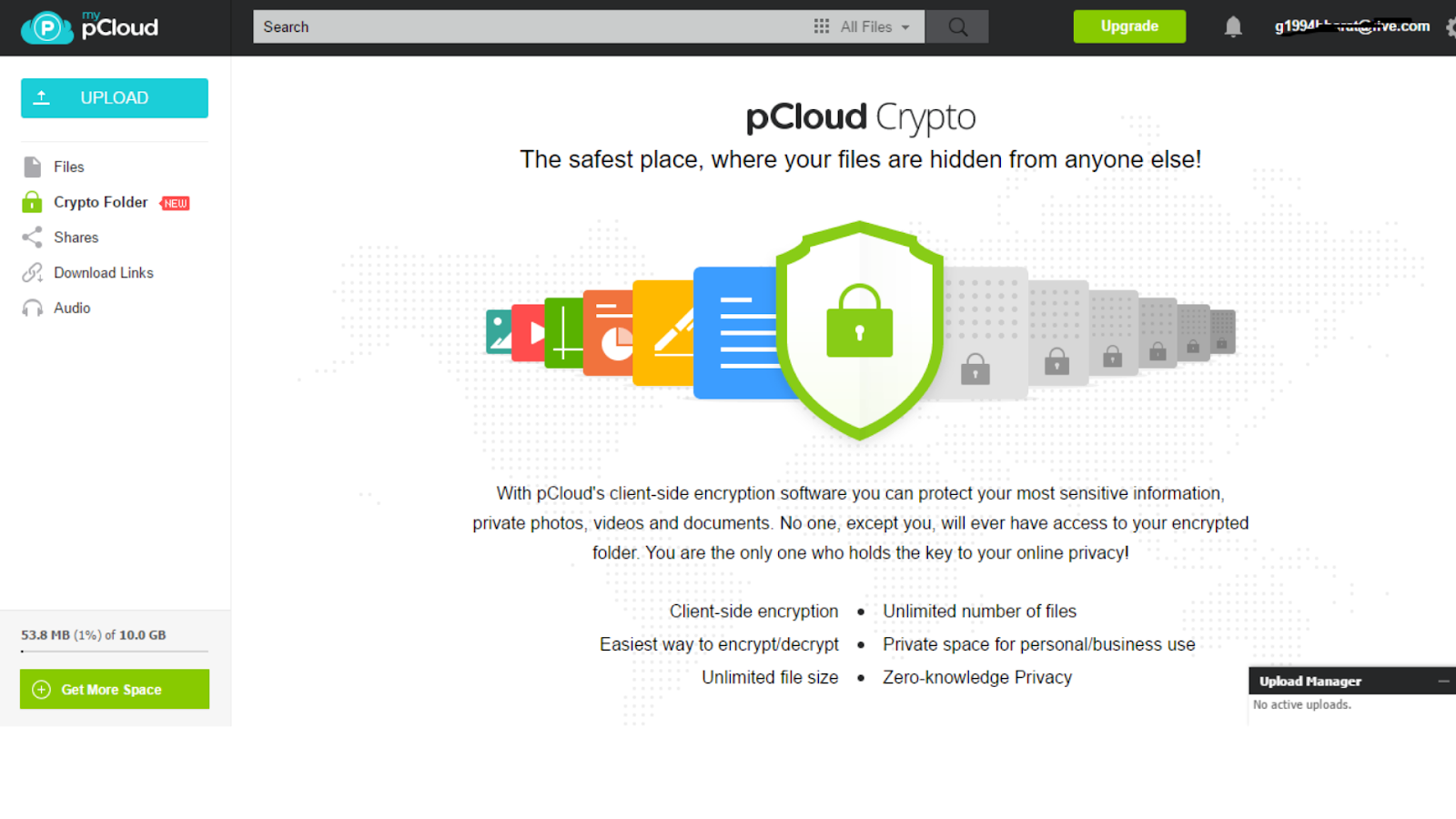
Business pCloud users get pCloud Crypto for free. Other users have to pay £4.99 a month for this added layer of security. The end result of these security elements is that pCloud ranks highly among the best secure cloud storage and the best encrypted cloud storage.
pCloud: What’s new in 2022?
pCloud has a dedicated Product Updates page, with announcements of new features that you can expect to see on your account. The cloud storage provider has consistently added new features with each update.
For example, in its June 2021 update, pCloud announced an enhanced automatic upload feature that makes it easier to safeguard all your important files. With this feature, you can backup any media folder, picture, or video that you want onto the cloud, freeing up space from your device so that you can create even more memories. You also have the option to exclude the files you don’t need to back up.
pCloud: Pricing
pCloud offers two individual plans, Premium and Premium Plus, a Family plan, as well as a Business and Business Pro plan. Like many cloud storage providers, pCloud has a free basic plan with 2GB of storage and limited features. To unlock up to 10GB of free storage, users have to complete tasks such as inviting friends to pCloud.
On all its paid plans, you’ll save money each month if you choose to be billed yearly. For even more savings and flexibility, pCloud offers lifetime subscription options.
pCloud's pricing plans
| Plan type/feature | Free | Premium | Premium Plus | Family | Business | Business Pro |
|---|---|---|---|---|---|---|
| Cost per month | Free | £4.99 | £9.99 | - | £9.99 per user | £19.98 per user |
| Cost per year | Free | £49.99 | £99.99 | - | £7.99 per user | £15.98 per user |
| Lifetime | Free | £175 | £350 | £500 | - | - |
| Storage | 10GB | 500GB | 2TB | 2TB/4TB | 1TB per user | Unlimited |
| Users | One | One | One | Up to five | Unlimited | Unlimited |
| Built-in media player | ✔ | ✔ | ✔ | ✔ | ✔ | ✔ |
| Crypto | ✖ | ✔ | ✔ | ✔ | ✔ | ✔ |
| Automatic upload | ✔ | ✔ | ✔ | ✔ | ✔ | ✔ |
| Activity monitoring | ✖ | ✖ | ✖ | ✖ | ✔ | ✔ |
| Enhanced search | ✖ | ✖ | ✖ | ✖ | ✔ | ✔ |
| Team and access levels | ✖ | ✖ | ✖ | ✖ | ✔ | ✔ |
| Version history | 15-day | 30-day | 30-day | 30-day | 180-day | 180-day |
Testing pCloud
To better benchmark pCloud against its competitors, we analysed its upload speeds, which are a key factor in terms of cloud storage, as well as its customer support response times.
How fast is pCloud?
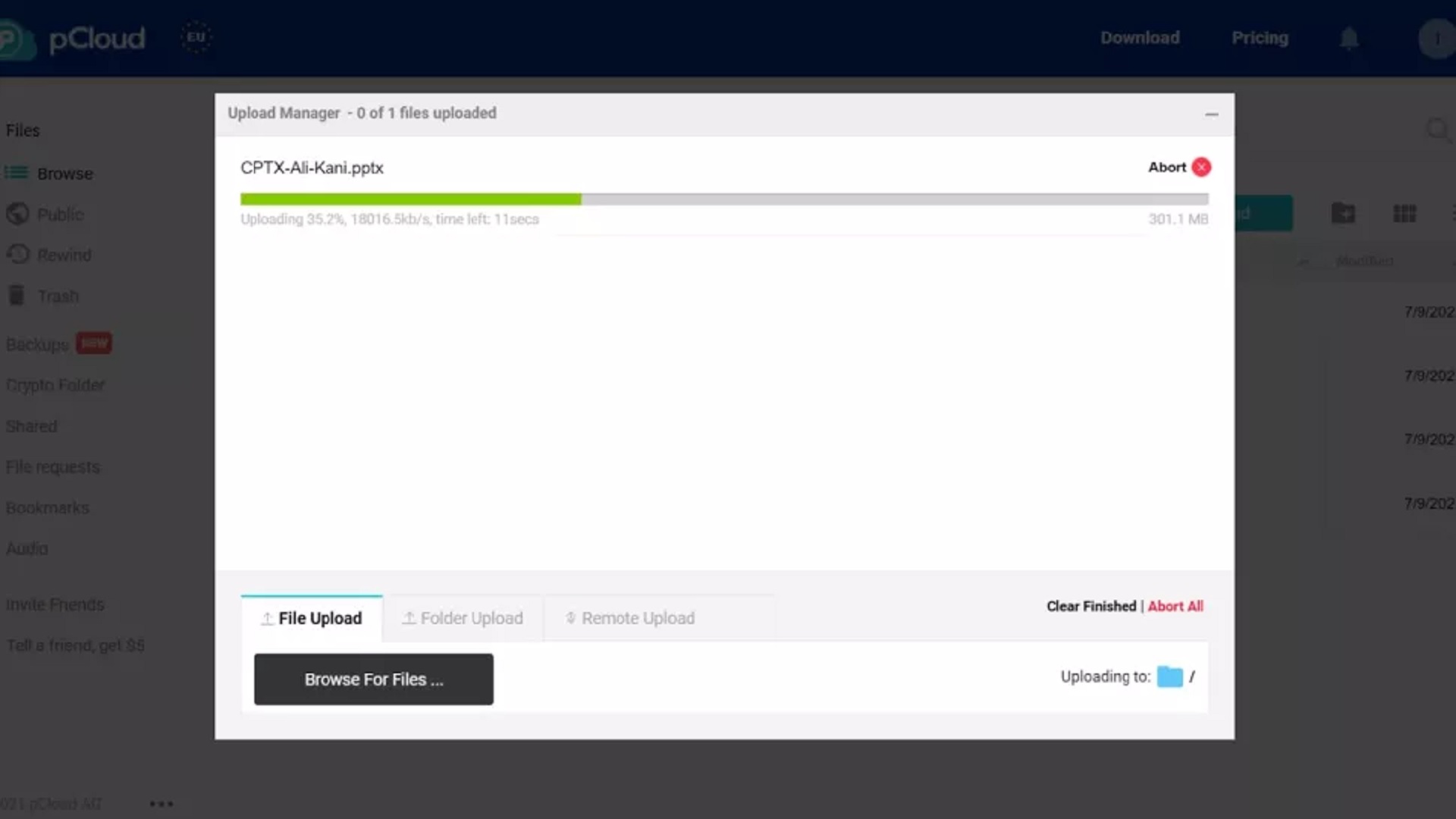
pCloud doesn't state how fast your upload and download speeds can be. Speed and performance depend on what is achievable by your internet provider. pCloud claims that its upload speed is more than five-times faster than that of Dropbox (53 seconds versus five minutes 34 seconds) and that its download speed is about three-times faster (36 seconds versus one minute 34 seconds).
We tested pCloud’s claims with a stable and fast internet connection (23.97Mbps download, 37.13Mbps upload). When uploading a 301MB file, it took 18 seconds. On Dropbox, the same file took 29 seconds to upload. In terms of downloading, pCloud took 30 seconds to download the 301MB file, and Dropbox took a little over a minute.
Overall, pCloud has much to boast about in terms of its speed, and we were impressed with the cloud service provider’s performance.
How responsive is pCloud's customer support?
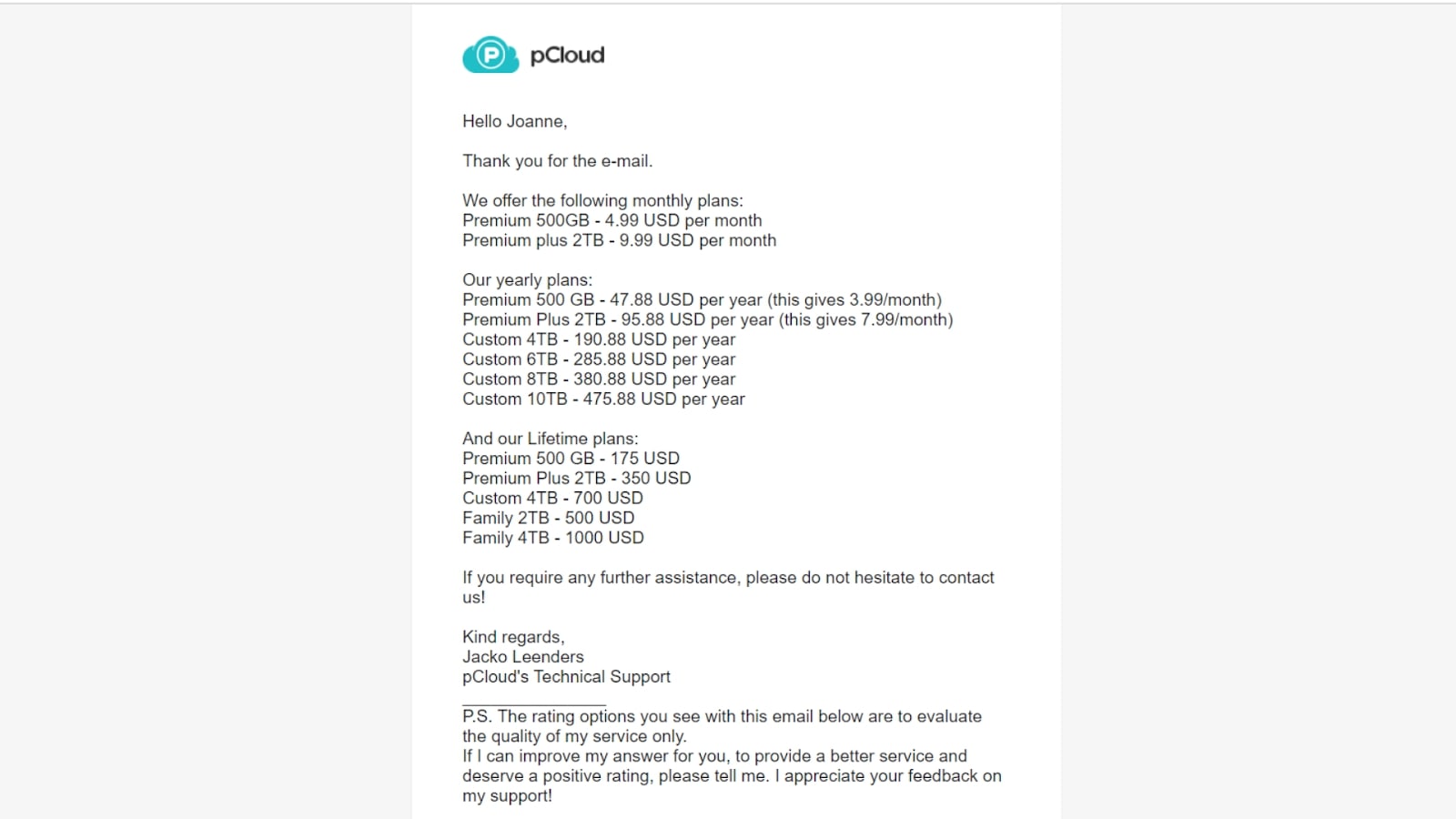
pCloud’s customer support is rather limited. On its website, you’ll find a knowledge base with frequently asked questions. If you can’t find what you need there, you can reach customer support via email or a web form. We found a phone number that links you to pCloud’s headquarters in Switzerland, but this isn’t a dedicated customer support line.
That said, we tested pCloud’s support by sending an email query, and received a reply in just three hours, which is pretty amazing. The pCloud agent was friendly, helpful, and provided us with what we needed. We sent another email to see if the response rate is consistent, and got a reply in four hours this time.
Overall, pCloud’s customer support, while limited in scope, is responsive and helpful.
Alternatives to pCloud
The cloud storage market is saturated, but pCloud stands strong among its competition. The service excels with its built-in media player and security features. Dropbox and OneDrive, for example, do not offer zero-knowledge encryption as an option. Users who prioritise security will find pCloud’s Crypto extremely useful.
It seems, however, that users might have to forgo collaborative features in favour of security features. pCloud does not offer real-time editing and collaboration—you've got to download the file, edit it locally, and upload the new version. For comparison, Dropbox has Dropbox Paper, a collaborative document-editing service that allows you to assign tasks and create to-do lists. Similarly, OneDrive’s integration with Microsoft apps makes collaboration easy.
In terms of price-per-terabyte, pCloud is relatively affordable. A free pCloud plan gets you up to 10GB of storage. On the other hand, Dropbox’s free account only offers 2GB, and OneDrive grants you 5GB of storage with its free plan. A 2TB plan on pCloud will set you back £9.99 a month, compared to £7.99 on Dropbox.
As our test for customer support response time illustrated, pCloud’s customer support is pretty responsive. But without a live chat, chatbot, or helpline, it pales in comparison to Dropbox and OneDrive’s comprehensive support.
pCloud's features compared to the competition
| Header Cell - Column 0 | pCloud | Dropbox | OneDrive |
|---|---|---|---|
| Built-in media player | ✔ | ✖ | ✖ |
| Zero-knowledge encryption | ✔ (with upgrade) | ✖ | ✖ |
| Real-time collaboration | ✖ | ✔ | ✔ |
| Support | Knowledge base, email | Chatbot, live chat,email, phone, help centre | Knowledge base, email,phone, online chat |
| Basic plan | £4.99 a month | £7.99 a month | £1.99 a month |
pCloud: the verdict
pCloud presents five major benefits to its users: customisable security features, comprehensive backup features, speed, ease-of-use, and affordability. Business users get pCloud Crypto—a tool for zero-knowledge encryption—for free. Non-business users can purchase this as an add-on. This security feature isn't offered by popular cloud storage providers like Dropbox and OneDrive.
pCloud’s comprehensive backup features help you back up files from other cloud storage services, which is convenient. Furthermore, pCloud’s integration with social media platforms through Social Backups is particularly useful for those who want to save their social media content. Those with many files and folders will appreciate the provider’s above-average upload and download speeds, which impressed us on our tests.
A separate test found pCloud’s customer support to be pretty responsive. Without a live chat or chatbot option, it is, however, less comprehensive than competitors like Dropbox and OneDrive. Fortunately, pCloud’s ease-of-use makes up for this. Setting up an account is a breeze, and users are walked through the process step-by-step. On desktop, mobile devices, or web browsers, pCloud’s interface is familiar with no surprises. While it isn’t the sleekest we’ve seen, it is clean, intuitive, and easy to use. You’ll be able to upload, organise, and share files with a few clicks, right from the main screen.
pCloud’s affordability is also appealing—a free account gets you 10GB of storage. Paid plans also have a greater price-per-terabyte ratio compared to players like Dropbox and OneDrive. It did, however, take us a bit of time to fully understand the provider’s rather complex pricing options.
When we analysed pCloud’s collaborative tools, we were unimpressed to see that it doesn’t offer real-time collaboration, which could be a hassle for teams and businesses.
Overall, pCloud is a great option for users with its affordable pricing, great security features, comprehensive backups, intuitive interface, and speedy performance. If you work with a large team and require advanced collaborative tools, however, you may be better served by another cloud storage provider.
Further reading on cloud storage
Learn more about cloud storage in our comparison pitting cloud storage vs local storage; our discussion on how you can start reducing cloud storage costs; and our buying guides evaluating the best free cloud storage, and the best cloud storage for photos.
Get the ITPro daily newsletter
Sign up today and you will receive a free copy of our Future Focus 2025 report - the leading guidance on AI, cybersecurity and other IT challenges as per 700+ senior executives
Joanna is a freelance writer based in Singapore, with a background in Sociology and a keen interest in technology. A seasoned and passionate writer, Joanne has worked with such global publications as TechRadar, Tom's Guide, CreativeBloq, and more. When she's not writing, she's usually binge-watching trashy reality shows on Netflix.
-
 ‘Phishing kits are a force multiplier': Cheap cyber crime kits can be bought on the dark web for less than $25 – and experts warn it’s lowering the barrier of entry for amateur hackers
‘Phishing kits are a force multiplier': Cheap cyber crime kits can be bought on the dark web for less than $25 – and experts warn it’s lowering the barrier of entry for amateur hackersNews Research from NordVPN shows phishing kits are now widely available on the dark web and via messaging apps like Telegram, and are often selling for less than $25.
By Emma Woollacott Published
-
 Redis unveils new tools for developers working on AI applications
Redis unveils new tools for developers working on AI applicationsNews Redis has announced new tools aimed at making it easier for AI developers to build applications and optimize large language model (LLM) outputs.
By Ross Kelly Published
-
 Google layoffs continue with "hundreds" cut from Chrome, Android, and Pixel teams
Google layoffs continue with "hundreds" cut from Chrome, Android, and Pixel teamsNews The tech giant's efficiency drive enters a third year with devices teams the latest target
By Bobby Hellard Published