What is Google Cloud storage?
We explain how Google Cloud storage is one of the largest public cloud storage options, aimed at businesses and developers


What is Google Cloud?
Google Cloud is a flexible cloud storage product with several options for the way you can manage and store your data.
In this article, we explain the difference between Google Cloud and other Google cloud storage products, to help you better understand your storage options when looking for the best cloud storage provider.
What does Google Cloud storage do?
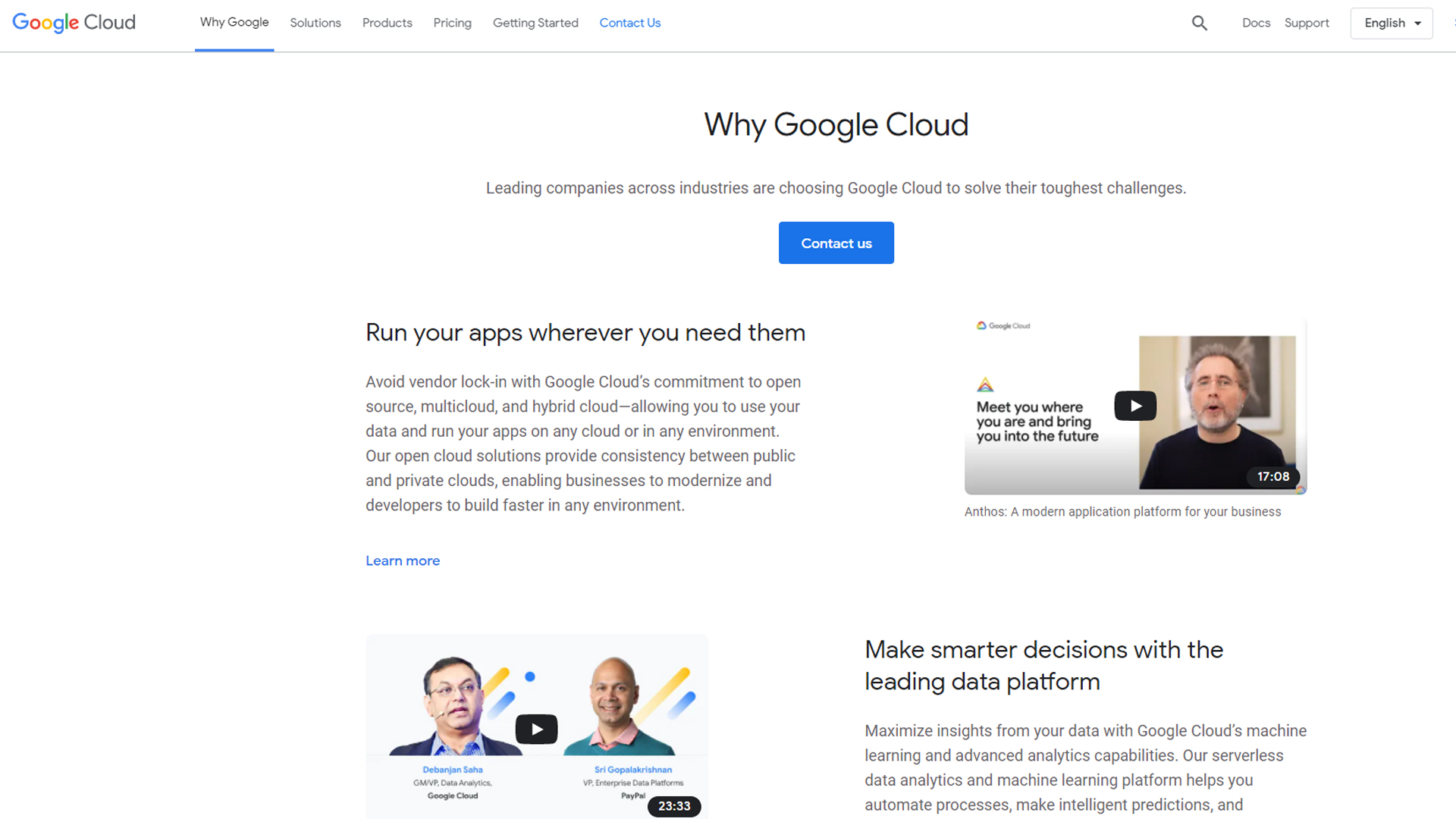
RELATED RESOURCE
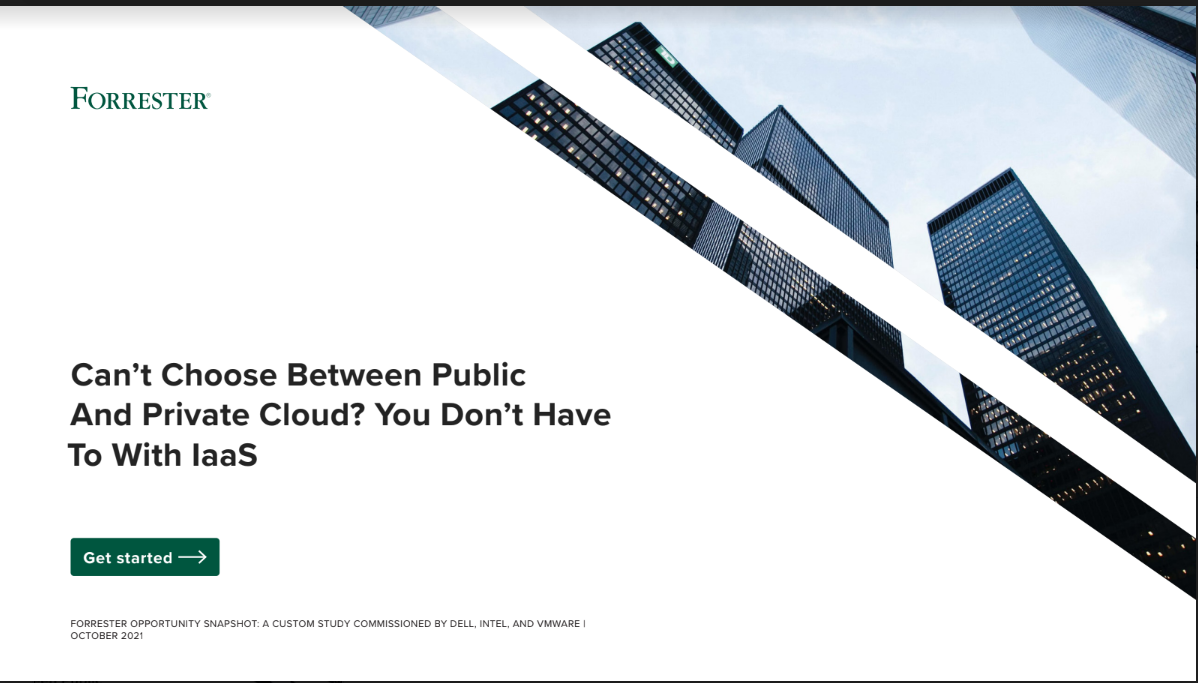
Can't choose between public and private cloud? You don't have to with IaaS
Enjoy a cloud-like experience with on-premises infrastructure
Google Cloud is an online file storage web service for storing and accessing your data using the Google Cloud Platform infrastructure. It offers globally unified, scalable, and highly durable object storage.
It’s one of the largest public cloud storage systems in the world, along with Amazon, Microsoft, IBM, and Oracle, and offers unified object storage to enterprises and developers alike.
Aimed squarely at developers and enterprises, Google Cloud has several storage classes, so you can determine the pricing model most appropriate for your data. These tiers include Standard, Nearline, Coldline, and Archive, and differ according to the frequency that you require access to your data, as well as the speed and durability of the storage you need.
Not to be confused with Google Cloud, Google One is consumer cloud storage that includes Google Drive, Gmail, and Google Photos.
Features and benefits of Google Cloud
Key features include the ability to optimise price and performance across storage classes with built-in Object Lifecycle Management. This enables you to automatically transition to lower-cost classes if you meet the criteria.
Get the ITPro daily newsletter
Sign up today and you will receive a free copy of our Future Focus 2025 report - the leading guidance on AI, cybersecurity and other IT challenges as per 700+ senior executives
There are also multiple automatic redundancy options with Google’s growing list of worldwide server locations, enabling enterprises to optimise for fast response times or to create a robust disaster recovery plan.
It’s worth determining the number of actions or operations that your business is likely to perform with its data to understand whether Google Cloud is for you.
What does Google Cloud cost?
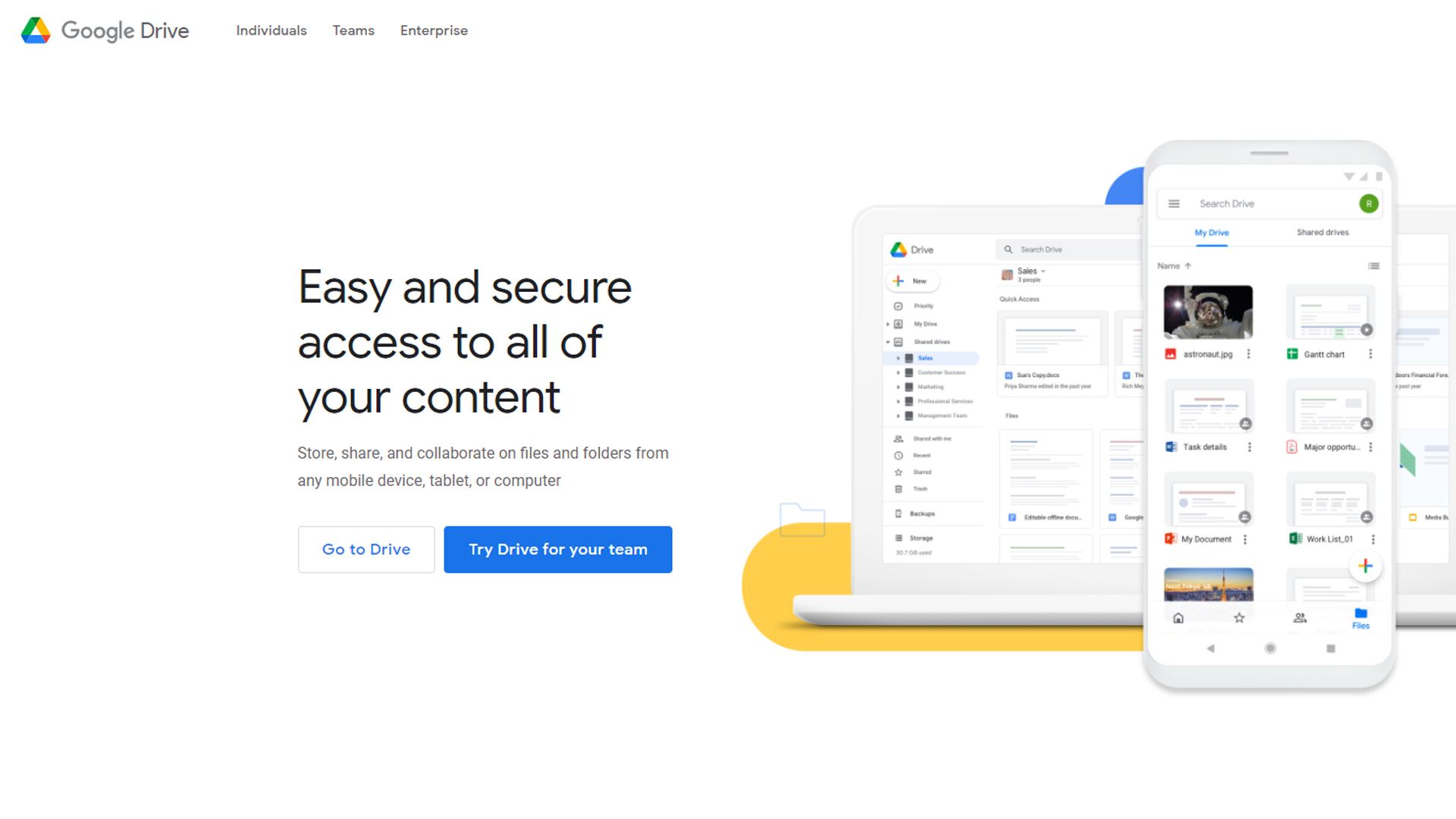
The pricing plans for this product are complex and determined by the amount of storage required, the amount of data read from or moved between your storage buckets, and the number of operations performed.
As part of the Google Cloud Free Tier, Standard Storage offers up to 5GB a month, with a limit on performing actions. You can set usage limits via an API request to avoid being billed for going beyond the free cap.
Google Workspace, Google’s business applications bundle, offers from 30GB at £4.25 per user a month for unlimited actions, which might be a more cost-effective cloud storage solution.
The Basic plan includes 30GB of Google Drive storage. With the Business Plusplan, at £13.80 per user a month, this becomes 5TB (or 1TB per user if fewer than five users). For small to medium-sized businesses that require regular access to stored data, this may be a more cost-effective cloud storage option.
Google One meanwhile shares a free storage quota of 15GB across Drive, Gmail, and Photos, but this can be upgraded to 100GB on a £1.59 a month plan (with a discount applied for prepaying annually, totaling $19.99 a year).
This also gives you access to Google experts 24 hours a day over chat, email, and phone, as well as the ability to add family members. Users on the 2TB plans and above can get 10 percent back on purchases at the Google Store, at £7.99 a month (£79.99 a year). Many items that can be added do not take up any storage space at all, including Google Docs, Forms, Sheets, Site, and Slides.
The high-quality setting for video and photos also does not take up additional space: Google One can store photos up to 16 megapixels and videos up to full HD. Furthermore, Google Pixel phone users are offered an unlimited number of photos and videos that do not count toward this quota.
Overall, Google One is a user-friendly storage option, seamlessly syncing across devices and easily organising stored items.
Main takeaways
Consider the number of users, the amount of data, and the frequency that you require access before selecting a cloud storage option. You can also pay a third party to organise your Google Cloud storage data if you have a large amount of data to manage. Be aware that this incurs further costs but can be time-efficient. Always be sure to back up data before moving things around.
Further reading on cloud storage
Find out more about top cloud storage providers in our guides to the best secure cloud storage; the best cloud storage for photos; the best apps to share files; the best cloud storage for business; the best free cloud storage; the best encrypted cloud storage; the best cloud backup services; and the best photo storage apps.
Will was previously US and Ecommerce Editor at IT Pro, and before that B2B editor for ecommerce with a particular focus on IT Pro Portal, alongside responsibilities on Tom's Guide and TechRadar Pro for certain verticals.
Having been a sub editor, associate editor, and deputy editor at a global B2B publication, and editor of a B2B membership journal, he has over 12 years of editorial experience in the sector, spanning online content and magazine production. In his spare time, he writes film and video game reviews.
-
 Bigger salaries, more burnout: Is the CISO role in crisis?
Bigger salaries, more burnout: Is the CISO role in crisis?In-depth CISOs are more stressed than ever before – but why is this and what can be done?
By Kate O'Flaherty Published
-
 Cheap cyber crime kits can be bought on the dark web for less than $25
Cheap cyber crime kits can be bought on the dark web for less than $25News Research from NordVPN shows phishing kits are now widely available on the dark web and via messaging apps like Telegram, and are often selling for less than $25.
By Emma Woollacott Published