Rclone review
Our Rclone review explores whether the free, open-source tool can fulfil your cloud data management needs

Rclone is a robust cloud management tool that integrates with cloud storage services to provide advanced data management capabilities, via its command line interface.
-
+
Command line interface
-
+
Powerful capabilities
-
-
Hard to learn for casual users
-
-
Zero customer support
Rclone is a free cloud storage management software that works with over 40 of the best cloud storage services. An open-source and lightning-fast command-line tool, Rclone has a full range of capabilities, including file syncing, backup, drive mounting, and encryption.
Rclone uses well-known Unix-based commands and syntax such as rm, cp, cat, mount, and ls. Its command-line interface is perfect for coders and other power users.
Rclone review: Snapshot
When it comes to data management, Rclone provides immense control and security with timestamp support and checksum verification. Files can be transferred over unstable or low-bandwidth connections, and transfers can be restarted if the connection fails, with the preservation of file integrity as the top priority.
With all kinds of functions and open-source credentials, Rclone surpasses most competitors in terms of sheer usability and efficiency, making it the tool of choice for data management professionals.
Score: 4.5/5
Read on for the full Rclone review.
Rclone's competitors
How does Rclone compare to its main competitors?
| Header Cell - Column 0 | Rclone | Storj | pCloud |
|---|---|---|---|
| Score | 4.5/5 | 4/5 | 4/5 |
| Pros | Powerful command line interface (CLI) - Free and open-source - Works with over 40 cloud storage services | Encrypted and decentralised cloud storage - 150GB free plan - Open source | 10GB free storage - Easy to use - File versioning tool - Multiple device two-way syncing |
| Cons | Steep learning curve - No customer support - No cloud storage | Lack of collaboration options - Command line interface can be difficult to learn | Limited customer support - End-to-end encryption is a paid add-on |
| Verdict | Rclone is made for power users who want total control over their data. Free and open-source, Rclone requires some upfront work and knowledge acquisition to unlock its full potential. | Storj offers best-in-class decentralised cloud storage at a reasonable price. Its robust command line interface is perfect for seasoned data professionals but may be difficult for the average user. | pCloud is a great cloud storage option for the everyday user. However, the lack of real-time collaboration capabilities and limited customer support is a common complaint. |
| View deals | https://rclone.org/ | https://www.storj.io/ | https://www.pcloud.com/ |
Rclone: Key features
Rclone is an elegant CLI program for cloud data management. It’s a powerful tool designed for experienced users as an alternative to the clunky interfaces of many cloud storage providers. With basic knowledge of simple Unix-based commands, you can deftly manipulate and manage large volumes of data across multiple locations, both local and remote.
Here are some of the key features that make Rclone a valuable and unique solution to managing files on the cloud.
With Rclone, your cloud storage directory can be mounted as a disk on your computer, and used like any other hard disk or USB storage device. You can create or copy files and folders directly into this mounted disk, and they will appear in your cloud storage account. You can even mount several cloud storage directories across multiple providers.
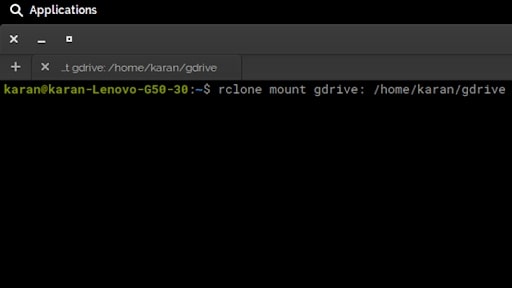
This feature is handy for Linux users who use cloud services like Google Drive, which don’t have native clients for that operating system. Although there are many alternatives for Google Drive clients on Linux, open-source, free, and feature-rich software like Rclone makes for an excellent choice.
Rclone offers robust one-way syncing, which ensures that the destination directory is changed to match the source, always leaving the source intact.
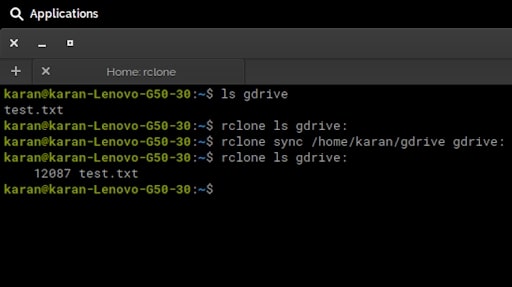
To illustrate this, if the source is a folder on your local computer and the destination is a folder on a cloud storage service, any changes to your source folder will be reflected in the destination. If you add or delete a file in your local source, the same file will be added or deleted in the destination. If you manually delete a file in the destination, your source will remain untouched.
Conversely, suppose you designate your cloud storage location as the source folder and the folder on your local machine as the destination. In that case, syncing will match the destination folder (local) to the source folder (cloud storage). Users are therefore advised to use discretion with the syncing feature to avoid data loss. An easy way for new users to remain safe is to employ the Copy command to move files from one place to another. This will ensure that nothing gets deleted by accident.
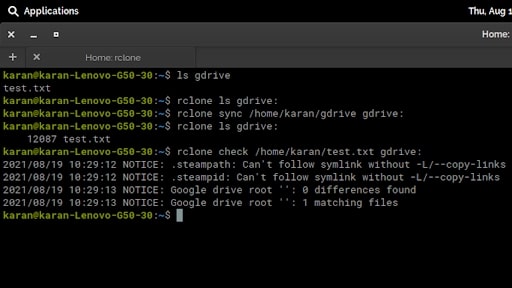
To ensure your files have been transferred safely, Rclone can check whether the data in the source and destination match. Using hashes (MD5 or SHA1) and file size, Rclone verifies the data and logs a report without altering any files in the source or destination. Rclone’s Check command is a seamless feature that provides a much-needed quality check, especially when transferring large volumes of data.
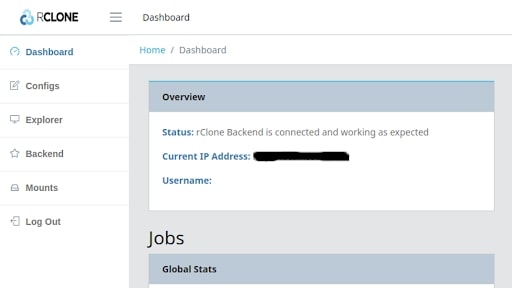
While Rclone has a rudimentary GUI, this feature is currently in trial. After launching the GUI in a browser tab, you can create a new mount, configure cloud storage services, connect with multiple remote locations, view basic performance data, and transfer files. Although the GUI makes it easy for new users to explore Rclone, its website mentions that this option is still in its experimental stage, and bugs and crashes are expected.
Rclone: What’s new in 2022?
Rclone regularly issues updates to add new capabilities and keep the software up to date. With the release of version 1.56.0 on July 21 2021, Rclone now features a new Uptobox backend. Rclone also gets some new commands like Serve Docker related to the Docker Volume Plugin API, Checksum to confirm file integrity against a SUM file, Config Touch to ensure the configuration file exists, and Test Changenotify.
Another notable change that will affect all the backends is a reworked configuration system that can be used non-interactively via the CLI and RC (remote control) API.
The librclone update allows the export of Rclone RC as a C library to let developers integrate Rclone features into their projects, use the RC as an in-memory interface, and provide Android and Go mobile support.
Rclone: Pricing
Rclone is a free command-line program. Inspired by the popular Rsync—a remote and local file synchronisation tool, Rclone was founded by Nick Craig-Wood as an open-source alternative to expensive cloud data management solutions and native cloud service interfaces.
Currently, there are no paid tier versions of Rclone, and all features and capabilities are available out of the box.
Testing Rclone
To better benchmark Rclone against its competitors, we analysed its upload speeds, which are a key factor in terms of cloud storage, and the integrity of data.
How fast is Rclone?
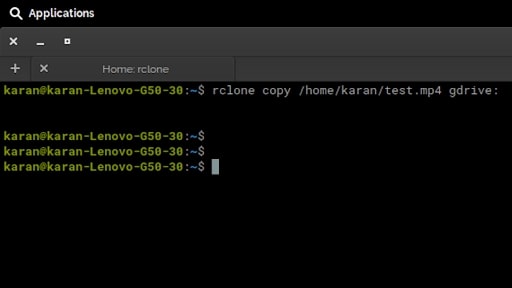
A great upload speed is vital for any cloud file management software. We conducted a simple test to verify file upload speed on a 13.41Mbps download and 3.59Mbps upload broadband connection.
First, we selected a 67.4MB video and uploaded it to our Google Drive account using Google Chrome. The transfer took three minutes and four seconds. Then, we used Rclone’s command-line interface to perform the same test. This time, the file was uploaded in two minutes and 51 seconds.
Therefore, we can conclude that Rclone’s CLI is much more efficient at uploading files to the cloud. A few seconds saved on a small file can quickly add up to many minutes or hours over a long period or a large volume of data.
How does Rclone check for file differences?
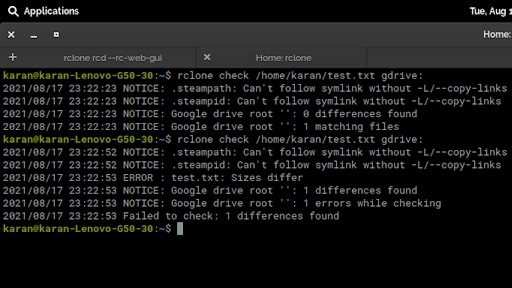
Data integrity issues can happen during large batch transfers. To simulate data loss and test Rclone’s Check function, we uploaded a 2,000 word article on a .txt file to a Google Drive account using Rclone’s GUI.
Using the Check command, we compared the file on our local machine to the uploaded version on the cloud. The output confirmed one matching file (test.txt) and ‘0 differences found’. Then we opened the text document on our local machine, deleted a single letter from a random word, and reran the Check command.
This time, the output confirmed one matching file (test.txt) and ‘1 difference found’. The test also detected a change in file size. The Check command quickly ensures no data loss has occurred during file transfer, and is especially useful when uploading a large batch of files.
Alternatives to Rclone
Most cloud storage providers feature syncing and backup tools as part of their software suites. Some services focus on encryption and security, while others distinguish themselves by offering competitive rates or ease of use. Few of these services, however, can claim to be open-source or offer robust syncing capabilities.
Storj is an open-source and decentralised cloud service provider focused on data security. It splits your files into 80 different pieces, encrypts each, and distributes them over a global server network. This process results in top-of-the-line security, as well as protection against server failure.
With Storj, you also get 150GB free and a powerful command-line interface. Upgrading to 1TB costs £3.26 a month, which is a great deal compared to more popular cloud storage services.
Another likely contender is pCloud. Although not open source, this service allows you to sync files across multiple devices, and offers exceptional security as a paid add-on. pCloud prides itself on ease of use with simple backup, syncing, and file versioning capabilities. Unlike Rclone’s one-way syncing capabilities, pCloud’s syncing tool is bi-directional, so files changed in any one place affect all other locations.
Storage on pCloud is also very affordable, with 2TB at £99.99 a year. There’s even a lifetime option for a one-time payment of £350 for 2TB of storage.
If you already have a favorite cloud storage provider and are just looking for a better file management solution, look no further than Rclone. Storj is an excellent option for security-conscious users who need cloud storage and prefer open-source software. However, if the command line interface seems daunting, and you’re looking for simplicity, then pCloud may be your best bet.
Rclone's features compared to the competition
| Header Cell - Column 0 | Rclone | Storj | pCloud |
|---|---|---|---|
| Syncing capabilities | ✔ (one-way) | ✔ (with Rclone integration) | ✔ (two-way) |
| Command line interface | ✔ | ✔ | ✖ |
| Support | Knowledge base and forum | Email and knowledge base | Email only |
| Basic plan | Free | £3.26 per TB a month | £4.99 a month for 500GB |
Rclone: The verdict
Rclone is an all-in-one tool with features that include sync, copy, crypt, cache, union, compress, and mount. Its no-frills command-line interface ensures fast deployment, efficient job handling, and excellent upload and syncing speeds.
Rclone aced our speed test by uploading a file 7.6% faster than Google Drive’s browser-based interface. Data integrity was also tested using the Check command, and Rclone passed with no problems.
Rclone’s command-line interface may seem intimidating to the average person, but common commands can be learned with minimal effort. Once mastered, however, Rclone provides a powerful solution to manage large volumes of data on multiple cloud storage services.
Compared with its competitors, Rclone is the jack-of-all-trades. While other programs specialise in syncing, backups, elegant interfaces, and so on, Rclone does it all without costing a dime. If you’re willing to put in a little bit of work to learn the software, Rclone may be your perfect cloud data management tool.
Being open source, Rclone relies on donations and user patronage. If you find it beneficial, please don’t hesitate to extend your support.
Further reading on cloud storage
Learn more about cloud storage in our comparison pitting cloud storage vs local storage; our discussion on how you can start reducing cloud storage costs; and our buying guides evaluating the best free cloud storage, and the best cloud storage for photos.
Get the ITPro daily newsletter
Sign up today and you will receive a free copy of our Future Focus 2025 report - the leading guidance on AI, cybersecurity and other IT challenges as per 700+ senior executives
Karan Kaul is a freelance writer who’s been published by CNBC, TechRadar, Urban Institute, ITProPortal, RealtyTimes, Aging Today, and Homegrown.
-
 Cleo attack victim list grows as Hertz confirms customer data stolen – and security experts say it won't be the last
Cleo attack victim list grows as Hertz confirms customer data stolen – and security experts say it won't be the lastNews Hertz has confirmed it suffered a data breach as a result of the Cleo zero-day vulnerability in late 2024, with the car rental giant warning that customer data was stolen.
By Ross Kelly Published
-
 Women show more team spirit when it comes to cybersecurity, yet they're still missing out on opportunities
Women show more team spirit when it comes to cybersecurity, yet they're still missing out on opportunitiesNews While they're more likely to believe that responsibility should be shared, women are less likely to get the necessary training
By Emma Woollacott Published
-
 OpenAI wants developers using its new GPT-4.1 models – but how do they compare to Claude and Gemini on coding tasks?
OpenAI wants developers using its new GPT-4.1 models – but how do they compare to Claude and Gemini on coding tasks?News OpenAI says its GPT-4.1 model family offers sizable improvements for coding, but tests show competitors still outperform it in key areas.
By Ross Kelly Published