Icedrive review
In our Icedrive review, we found it to be an affordable cloud storage platform for individuals, offering zero-knowledge encryption to keep your files safe

Icedrive is a relatively new cloud storage provider that offers affordable plans for individuals. It offers a great user experience and enables you to preview encrypted files, but it falls short if you need collaboration features.
-
+
Affordable lifetime plans
-
+
Excellent user interface
-
+
Supports previews for encrypted files
-
-
Limited file sharing controls
-
-
No business or team plans available

Icedrive is a cloud storage platform which was launched in 2019. It offers inexpensive annual and lifetime plans for individuals, but it lacks business plans and helpful features like file versioning. In our Icedrive review, we’ll help you determine whether this is the best cloud storage solution for your needs.
Icedrive review: Snapshot
Icedrive is an affordable cloud storage platform that has a lot to offer for individual users. It’s very easy to use, and supports file syncing, versioning, and sharing. The platform also supports zero-knowledge encryption, which ensures that only you have access to your files.
Apps for desktop and mobile as well as a web interface ensure that you can easily access your files from anywhere. Windows users will especially benefit from Icedrive thanks to its virtual sync drive, which integrates seamlessly into Windows File Explorer.
Icedrive doesn’t offer business or team plans, and its file sharing controls are fairly basic. It also doesn’t integrate with cloud-based productivity software like Google Workspace or Microsoft Office 365. It also leaves a lot to be desired if you need a collaborative storage solution for multiple users. Businesses may want to consider competing cloud storage providers like IDrive or pCloud.
Score: 3.5/5
Read on for our full and detailed Icedrive review.
Icedrive’s competitors
How does Icedrive compare to its main competitors?
| Header Cell - Column 0 | Icedrive | IDrive | pCloud |
|---|---|---|---|
| Score | 3.5/5 | 4.5/5 | 4/5 |
| Pros | - Affordable lifetime plans - Seamless user experience | - Backups via physical hard drive - Store up to 30 versions of any file | - Advanced file sharing options - Very fast file transfers |
| Cons | - No business or team plans - Minimal file sharing controls | - Web interface is clunky - Slow upload and download speeds | - Relatively expensive plans - Email support only |
| Verdict | Icedrive is an affordable and secure cloud storage service for individuals. It offers a modern cross-platform interface and straightforward file syncing. | IDrive is a very capable cloud storage service that offers online file syncing, extended file versioning, and physical data transfers to the cloud. | pCloud is a great option for businesses and small teams that need a collaborative cloud storage solution. It supports secure file sharing and access controls. |
| View deals | <a href="https://icedrive.net/?pt=xawkl6q173&pts=itproportal-gb-1172015727164777000">Visit site</a> | <a href="https://www.idrive.com/idrive/signup/el/itproportal95">Visit site</a> | <a href="http://www.pcloud.com">Visit site</a> |
Icedrive: Key features
Let’s take a look at some of the key features that set Icedrive apart from the competition.
Icedrive supports real-time file syncing through its desktop apps for Windows, Mac, and Linux. There’s no sync folder installed on your system. Rather, you can tag any folder on your hard drive for syncing, and Icedrive will take care of the rest.
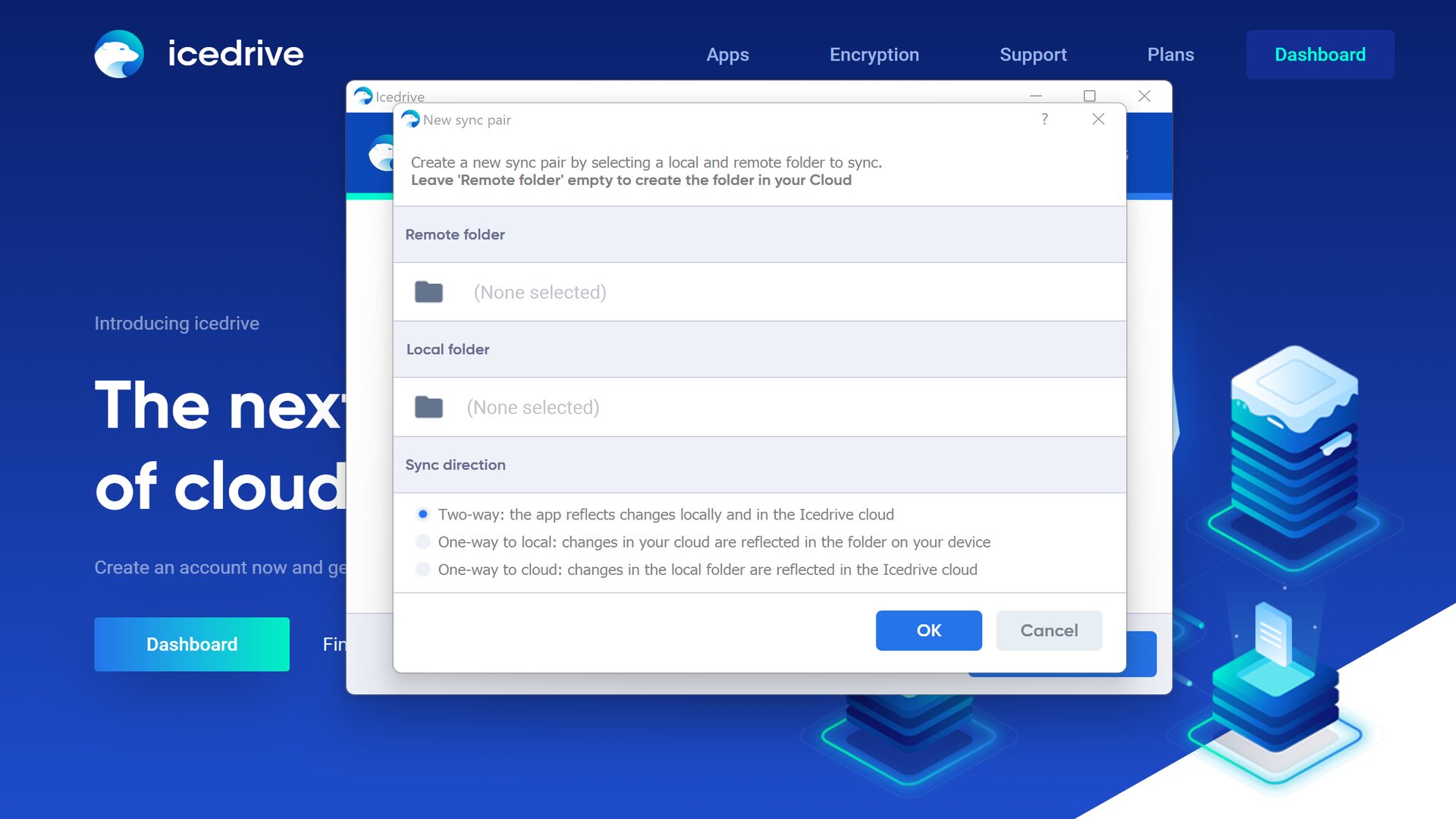
We like this system because it doesn’t require you to restructure your whole file system around a sync folder, like many other cloud storage platforms do. Icedrive offers unlimited file versioning, so it’s easy to go back to past versions of any synced file.
Windows users can take advantage of Icedrive’s virtual drive, which mounts on your file system just like a USB-connected hard drive. It offers a very convenient way to access your files, since everything in your Icedrive storage is available right through Windows File Explorer.
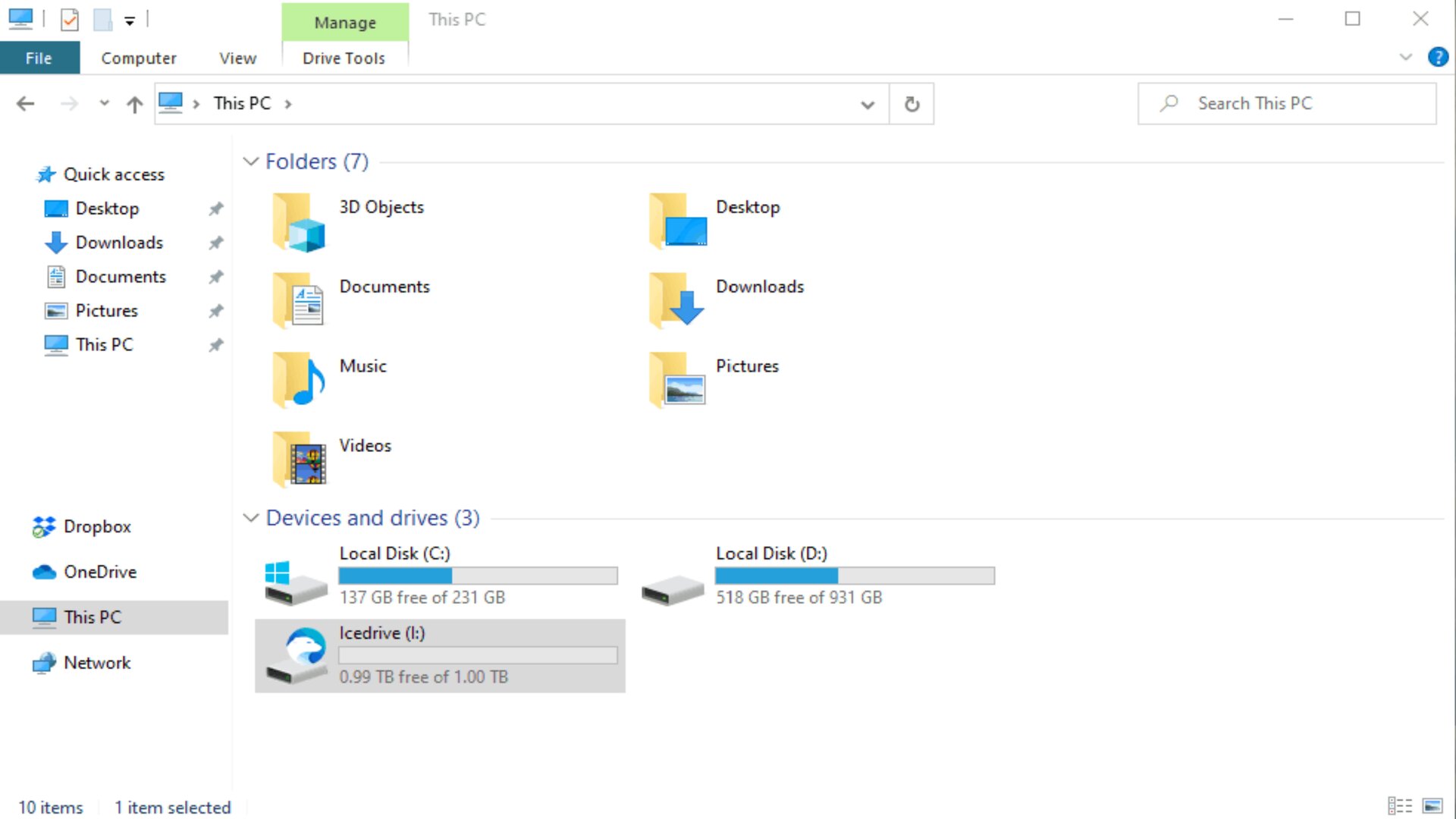
To upload files to Icedrive, all you have to do is save them to the virtual drive, or drag-and-drop them into any folder in the virtual drive.
Icedrive enables you to share files either by email or via a share link. You can password-protect shared links or give them an expiration date, but there’s no way to limit who can use your links, or how many times a file can be downloaded. It also provides you with the option to request files from others. Just share an upload link, and collaborators can send files directly to your Icedrive cloud storage.
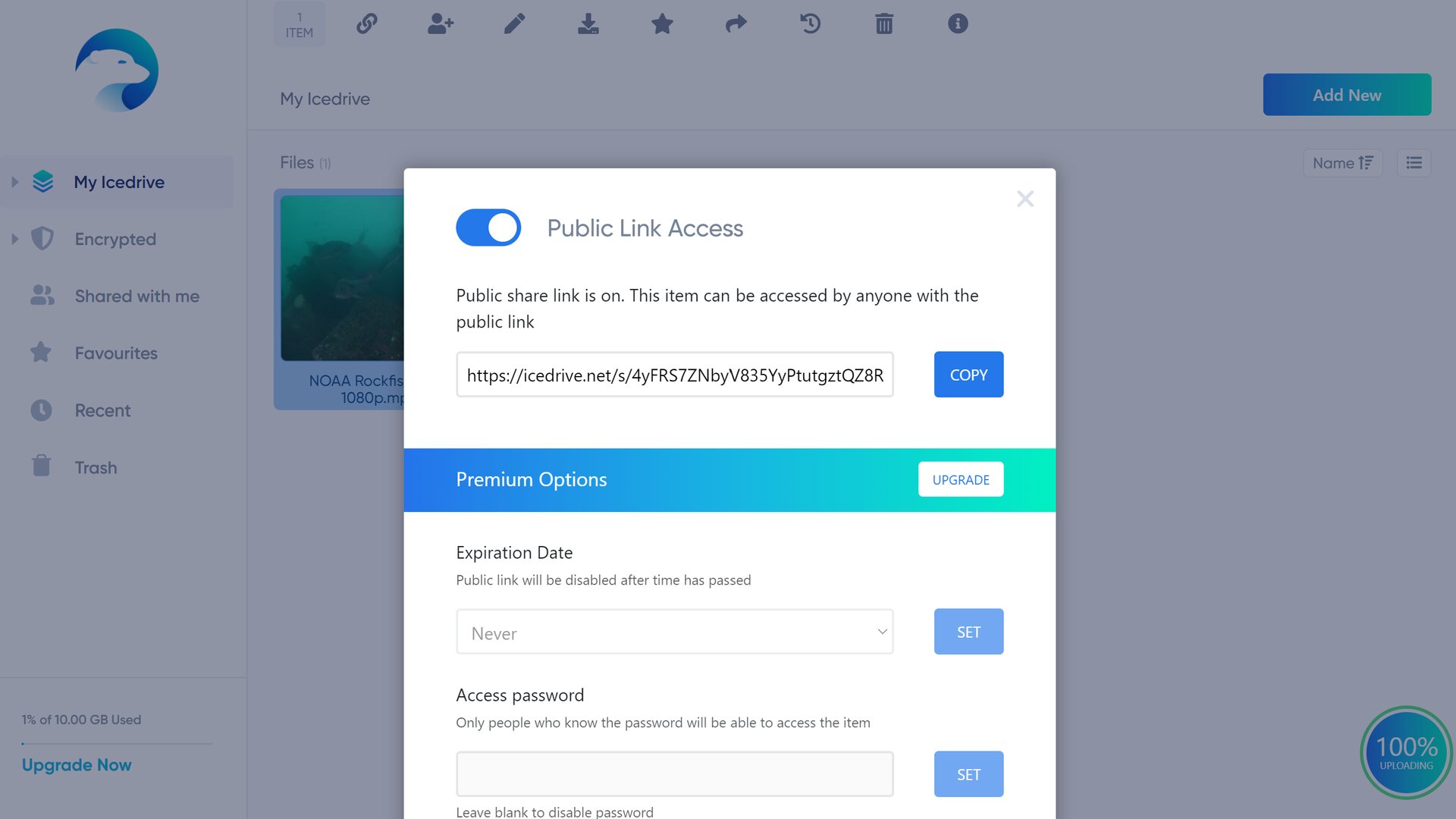
Notably, Icedrive supports zero-knowledge end-to-end encryption. Files are encrypted on your computer before they're sent to Icedrive’s servers, so cannot be accessed even if intercepted during transfer. Icedrive never has a copy of your decryption key, so only you have access. This ranks it among the best secure cloud storage and the best encrypted cloud storage providers available.
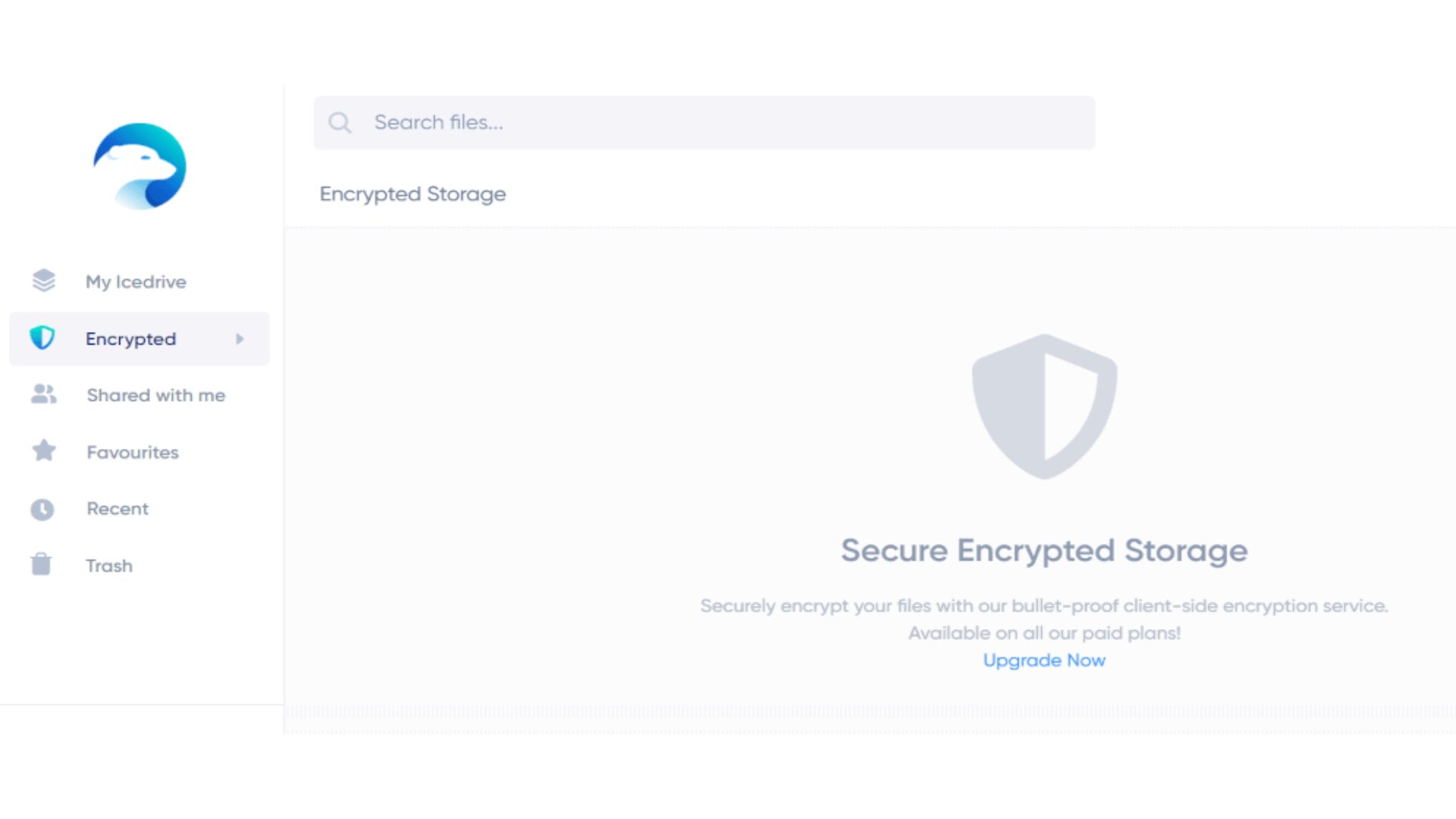
It also allows you to preview documents, PDFs, and images as well as play audio and video files. Media previews are available on the desktop and mobile apps, and through the web interface. You can also preview encrypted files, which most platforms don’t enable. Icedrive temporarily downloads the required data to your device for decryption, in order to make these previews possible.
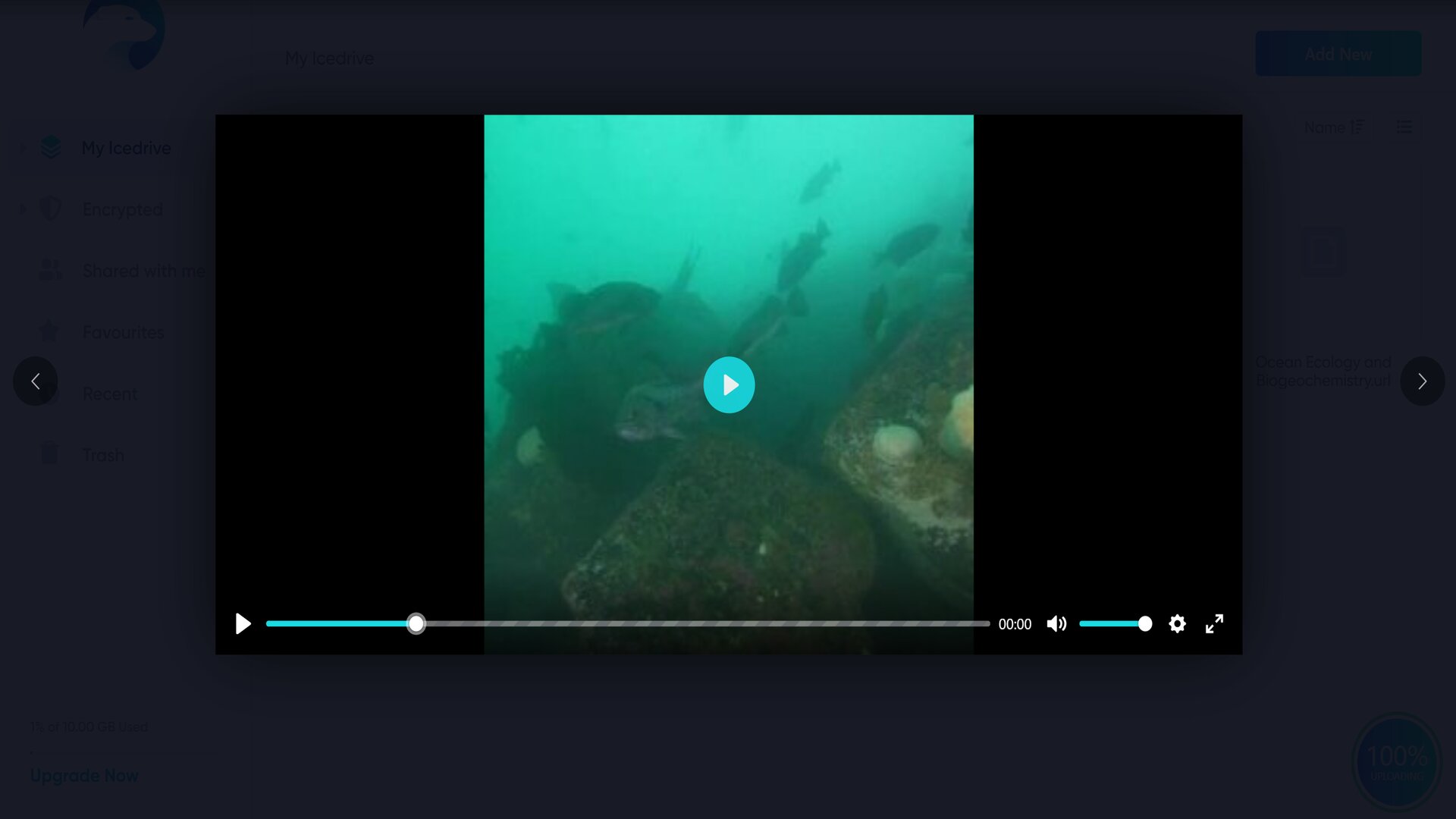
Icedrive: What’s new in 2022?
Icedrive is a relatively new cloud storage company, having only launched in 2019. But the company has been hard at work improving its platform and adding new features.
New features include the ability to send a file request. Using your unique upload link, friends, family, and collaborators can upload files directly to your Icedrive cloud storage. Icedrive also added an option to exclude folders on your hard drive from syncing to the cloud.
In addition, Icedrive now supports 2FA through SMS and Google Authenticator.
Icedrive: Pricing
Icedrive offers a free plan and three paid plans. The free plan includes 10GB of storage, but it doesn’t offer zero-knowledge encryption, and you’re limited to 3GB of data transfers per day. It’s a great way to try out Icedrive, but the lack of encryption makes it less attractive than competing free cloud storage plans.
All plans come with a 14-day money-back guarantee. The Lite plan costs £17.99 a year or £79 for a lifetime license. It’s not available as a monthly plan. It offers 150GB of storage with zero-knowledge encryption. Pro costs £3.99 a month, £39.99 a year, or £179 for a lifetime license, and includes 1TB of storage; Pro+ costs £16.99 a month, £169.99 a year, or £479 for life, and offers 5TB of storage.
Icedrive’s pricing plans
| Plan type/feature | Free | Lite | Pro | Pro+ |
|---|---|---|---|---|
| Cost per month | Free | £1.50 | £3.99 | £16.99 |
| Cost per year | Free | £17.99 | £39.99 | £169.99 |
| Storage capacity | 10GB | 150GB | 1TB | 5TB |
| Bandwidth | 3GB a day | Unlimited | Unlimited | Unlimited |
| Zero-knowledge encryption | ✖ | ✔ | ✔ | ✔ |
| File sharing | ✔ | ✔ | ✔ | ✔ |
Testing Icedrive
We tested Icedrive to find out how easy it is to use, and how quickly you can upload and download files to and from the cloud.
How easy is Icedrive to use?
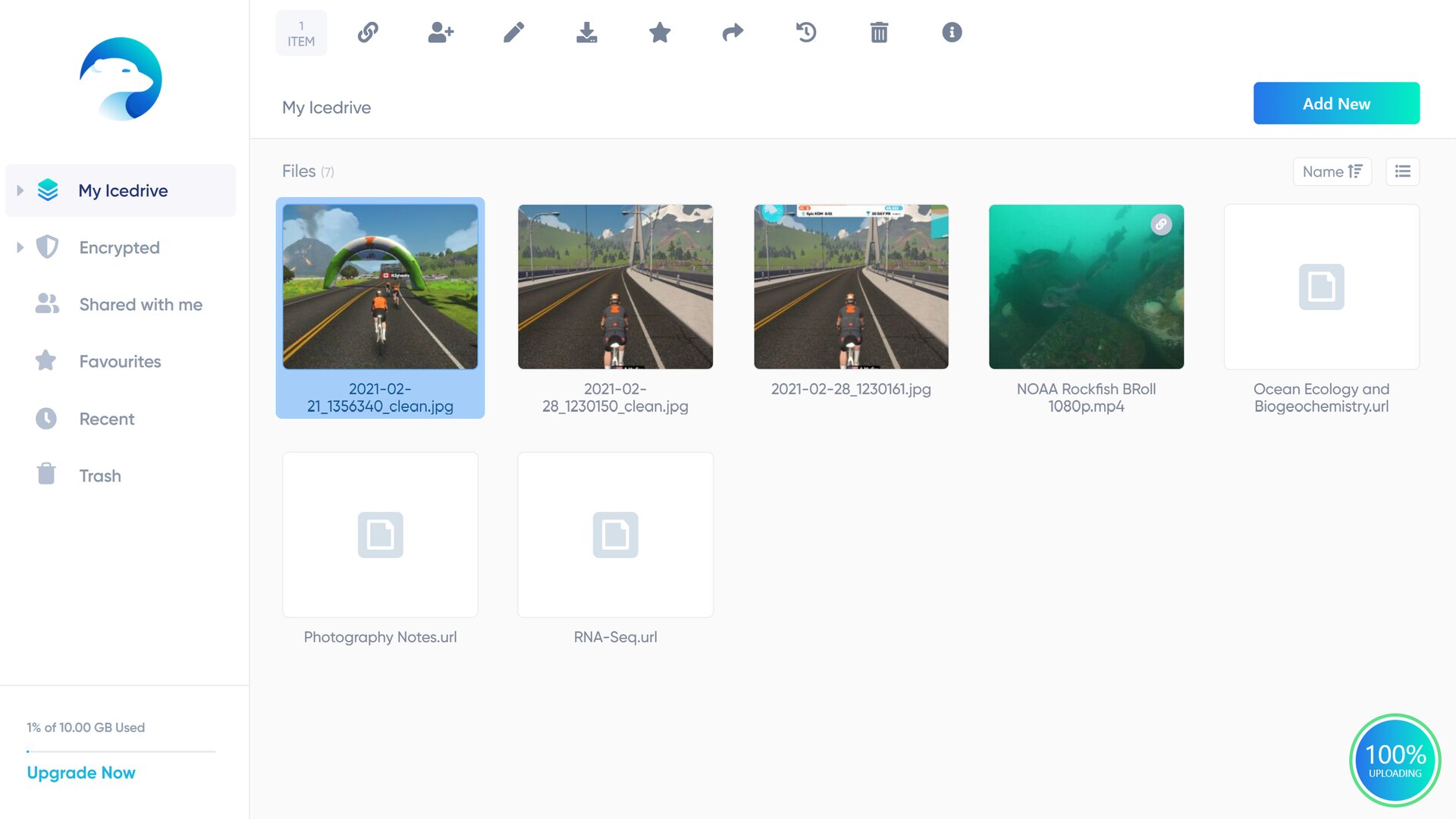
We tested Icedrive’s Windows desktop app, Android mobile app, and web platform. We found that all three were very easy to use, and sported a refreshingly modern, streamlined interface.
Setting up the virtual drive on Windows only took a minute. After that, we could access files in the cloud right alongside all the files on our computer. We particularly liked that Icedrive doesn’t take up any hard drive space as you work on files and save new versions. Files are downloaded from the cloud only temporarily, and the data is cleaned from your physical hard drive as soon as syncing is complete.
The Android app enables you to automatically upload photos and videos to the cloud. This is a relatively standard feature, but we still appreciated that Icedrive offers it. There’s also a straightforward backup option, which we used to create a full backup of our phone in Icedrive.
The web interface was relatively basic compared to the Windows and Android apps, but it offered everything we needed. You can drag and drop files to upload them to Icedrive, and download files with a click. Sharing files was also simple, although we wished for more options around link expiration and access.
How fast is Icedrive?
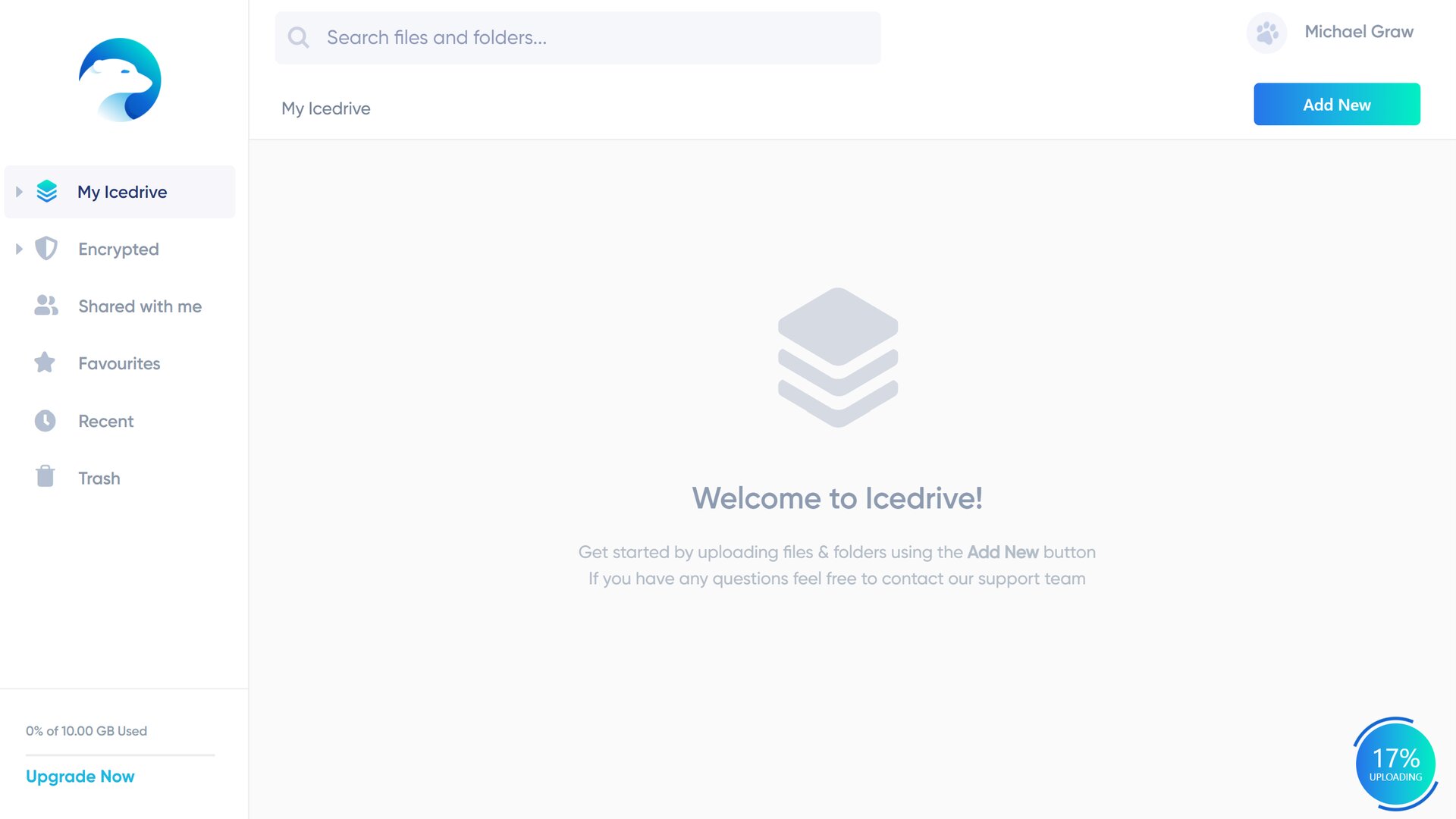
We uploaded a 150MB video to Icedrive using the web interface on a 5.8Mbps connection. The upload took three minutes and 30 seconds to complete. Downloading the same file on a 108Mbps connection took only 24 seconds. These are relatively fast speeds.
Alternatives to Icedrive
Icedrive is a relative newcomer in a crowded cloud storage market. While it offers attractive pricing and unique features like previews of encrypted files, it’s worth seeing how it stacks up against more established rivals like IDrive and pCloud.
IDrive is hard to beat if you need a lot of storage space. Its basic Personal plan includes 5TB of cloud storage space, which is the same as Icedrive’s top-tier Pro+ plan. Although IDrive doesn’t offer lifetime pricing, it charges just £48.48 a year compared to £169.99 for Icedrive.
IDrive also has a 10TB plan that usually costs £60.68 a year, but which is currently available for only £3.23 for the first year. In turn, it provides team plans that run up to 100TB for 100 users.
Icedrive and IDrive have a lot of features in common, although Icedrive’s user interface is noticeably more modern than IDrive’s. What really sets IDrive apart, though, is that you can mail in a physical hard drive to upload your data to the cloud. This is an enormous time saver if you have terabytes of data to transfer to the cloud.
pCloud is more expensive than Icedrive, with pricing for individuals starting at £49.99 a year for 500GB of storage. It offers zero-knowledge encryption similar to Icedrive, but this costs an additional £49.99 a year. For individuals, the two platforms offer comparable features, but Icedrive provides a much better value.
However, pCloud excels for business users. Administrators can organise employees into teams, and set unique permissions for each team or employee. pCloud also enables you to leave encrypted comments on shared files. pCloud’s Business plan costs £9.99 per user a month, and includes 1TB of storage per user.
Icedrive’s features compared to the competition
| Header Cell - Column 0 | Icedrive | IDrive | pCloud |
|---|---|---|---|
| Business plans | ✖ | ✔ | ✔ |
| File versioning | ✔ (unlimited) | ✔ (up to 30 versions) | ✔ (up to one year) |
| Support | Phone, email | Phone, email, and live chat | |
| Basic plan | £1.50 a month (150GB) | £4.04 a month (5TB) | £4.16 a month (500GB) |
Icedrive: Final verdict
For a relative newcomer to the cloud storage market, Icedrive has a lot to offer. With Icedrive, you can easily sync files across all your devices, and old versions are saved automatically for recovery. The desktop and mobile apps and web interface are seamless, and data transfers are relatively quick.
You can also protect your sensitive data with zero-knowledge encryption. Notably, Icedrive has found a way to enable previews for encrypted files—something that few other cloud storage platforms can do.
However, Icedrive falls short of expectations when it comes to collaboration. The platform doesn’t offer business or team plans, and you have only limited options for how to share files with others. For businesses, both IDrive and pCloud bring a wider range of features and more flexible pricing options.
Overall, we think Icedrive is a great option for individuals in search of a personal cloud storage solution. The lifetime plans offer excellent value, and you can get up and running with Icedrive very quickly. Just keep in mind that Icedrive only offers up to 5TB of storage with its Pro+ plan at this time.
Further reading on cloud storage
Learn more about cloud storage in our comparison pitting cloud storage vs local storage; our discussion on how you can start reducing cloud storage costs; and our buying guides evaluating the best free cloud storage, and the best cloud storage for photos.
Get the ITPro daily newsletter
Sign up today and you will receive a free copy of our Future Focus 2025 report - the leading guidance on AI, cybersecurity and other IT challenges as per 700+ senior executives
Michael is a prolific author in business and B2B tech, whose articles can be found on Business Insider, Entrepreneur, TechRadar Pro, IT Pro Portal, Tom's Guide, and more, covering everything from international tech regulations to corporate finance and emerging tech brands and markets. A successful copywriter and entrepreneur, Michael has worked with dozens of SaaS and tech companies, and has his finger firmly on the pulse of B2B tech, finance and business.
-
 ‘Phishing kits are a force multiplier': Cheap cyber crime kits can be bought on the dark web for less than $25 – and experts warn it’s lowering the barrier of entry for amateur hackers
‘Phishing kits are a force multiplier': Cheap cyber crime kits can be bought on the dark web for less than $25 – and experts warn it’s lowering the barrier of entry for amateur hackersNews Research from NordVPN shows phishing kits are now widely available on the dark web and via messaging apps like Telegram, and are often selling for less than $25.
By Emma Woollacott Published
-
 Redis unveils new tools for developers working on AI applications
Redis unveils new tools for developers working on AI applicationsNews Redis has announced new tools aimed at making it easier for AI developers to build applications and optimize large language model (LLM) outputs.
By Ross Kelly Published
-
 Google layoffs continue with "hundreds" cut from Chrome, Android, and Pixel teams
Google layoffs continue with "hundreds" cut from Chrome, Android, and Pixel teamsNews The tech giant's efficiency drive enters a third year with devices teams the latest target
By Bobby Hellard Published