Microsoft fixes bug preventing Azure Virtual Desktop security updates
The bug has been a problem since July
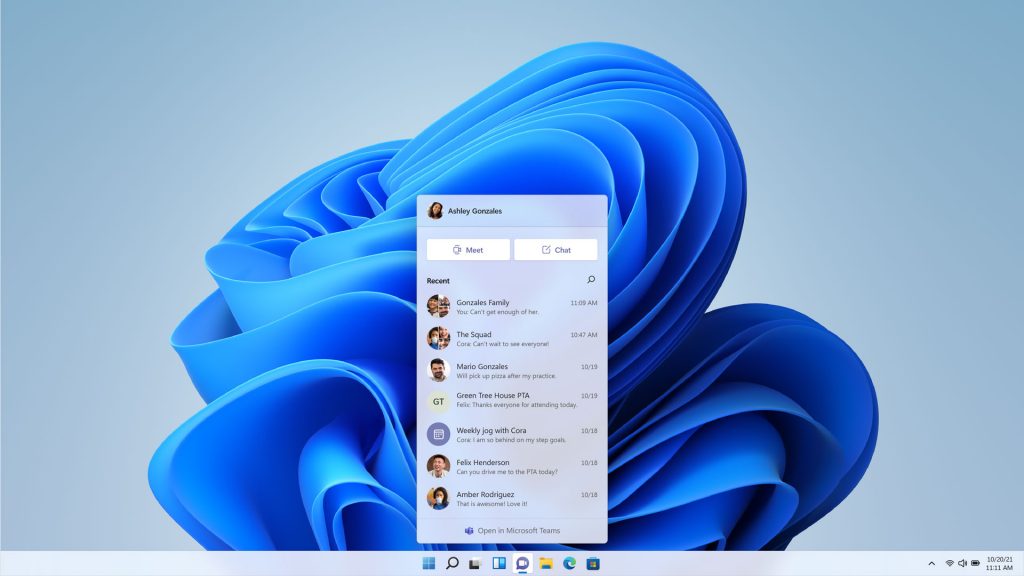

Microsoft this week resolved a bug that prevented Azure Virtual Desktop (AVD) devices from downloading and installing monthly security updates via Windows Server Update Services (WSUS). This issue had been ongoing since July.
According to an advisory, Microsoft was investigating a problem where devices running Windows 10 Enterprise multi-session, version 1909 might not download updates after May 2021.
"This is observed in the Settings app under the Windows Update setting, which will display the message 'You're up to date' even if no updates later than May 2021 have been installed," the advisory said.
Both the client (Windows 10 Enterprise multi-session, version 1909) and server (Windows Server multi-session, version 1909) versions of the software were affected.
Microsoft said it addressed the issue in the KB5005565 cumulative update in September for systems running Windows 10, version 2004, and later. There was no explanation as to why it took so long to implement the fix.
The advisory laid out two workarounds to fix the issue and enable users to deploy monthly security updates on Azure Virtual Desktop systems using WSUS if they were unable to the KB5005565 update.
The first workaround asks users to deploy the latest images from the Azure Marketplace, which will be up to date with all security updates. “We recommend that you deploy the latest image to your existing devices which run Windows 10 Enterprise Multi-Session, version 1909 (Azure Virtual Desktops (AVD)),” the advisory stated.
Get the ITPro daily newsletter
Sign up today and you will receive a free copy of our Future Focus 2025 report - the leading guidance on AI, cybersecurity and other IT challenges as per 700+ senior executives
The second workaround, where image redeployment is not an option, requires users to manually download and install missing security updates from the Microsoft Update Catalog.
“Microsoft publishes monthly security updates on the second Tuesday of each month. You can download these updates from the Microsoft Update Catalog as Microsoft Update (.msu) files and deploy them using your management solution,” said Microsoft.
When these files are downloaded, organizations can add them to their endpoint management system and deploy them to devices running Windows 10 Enterprise or Education, version 1909.
The news comes as Microsoft finally makes Windows 11 available on Azure Virtual Desktop. Microsoft said that while the new operating system is out now, Trusted Launch is at preview. This is used to enable TPM 2.0 and secure boot as part of the VM configuration to take full advantage of the security capabilities in Windows 11.
Rene Millman is a freelance writer and broadcaster who covers cybersecurity, AI, IoT, and the cloud. He also works as a contributing analyst at GigaOm and has previously worked as an analyst for Gartner covering the infrastructure market. He has made numerous television appearances to give his views and expertise on technology trends and companies that affect and shape our lives. You can follow Rene Millman on Twitter.
-
 Bigger salaries, more burnout: Is the CISO role in crisis?
Bigger salaries, more burnout: Is the CISO role in crisis?In-depth CISOs are more stressed than ever before – but why is this and what can be done?
By Kate O'Flaherty Published
-
 Cheap cyber crime kits can be bought on the dark web for less than $25
Cheap cyber crime kits can be bought on the dark web for less than $25News Research from NordVPN shows phishing kits are now widely available on the dark web and via messaging apps like Telegram, and are often selling for less than $25.
By Emma Woollacott Published
-
 Microsoft is ending support for the Remote Desktop app – here are three alternatives you can try instead
Microsoft is ending support for the Remote Desktop app – here are three alternatives you can try insteadNews Microsoft has announced plans to end support for its Remote Desktop application in just over two months.
By George Fitzmaurice Published
-
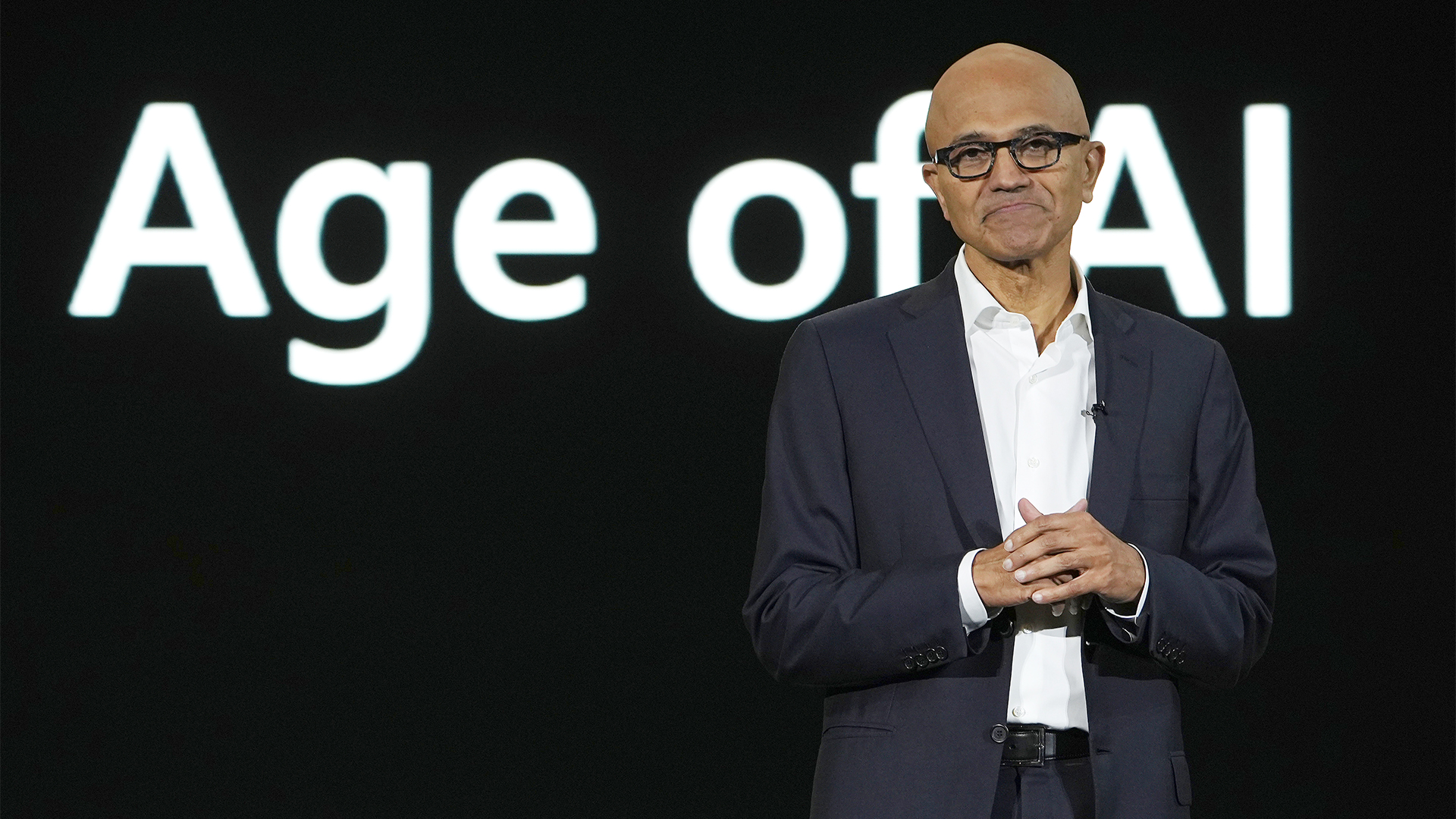 Microsoft's huge AI spending has investors worried – now the company is changing its financial reporting to highlight successes
Microsoft's huge AI spending has investors worried – now the company is changing its financial reporting to highlight successesNews The move comes as investors want more evidence that Microsoft’s AI investment will pay off
By Nicole Kobie Published
-
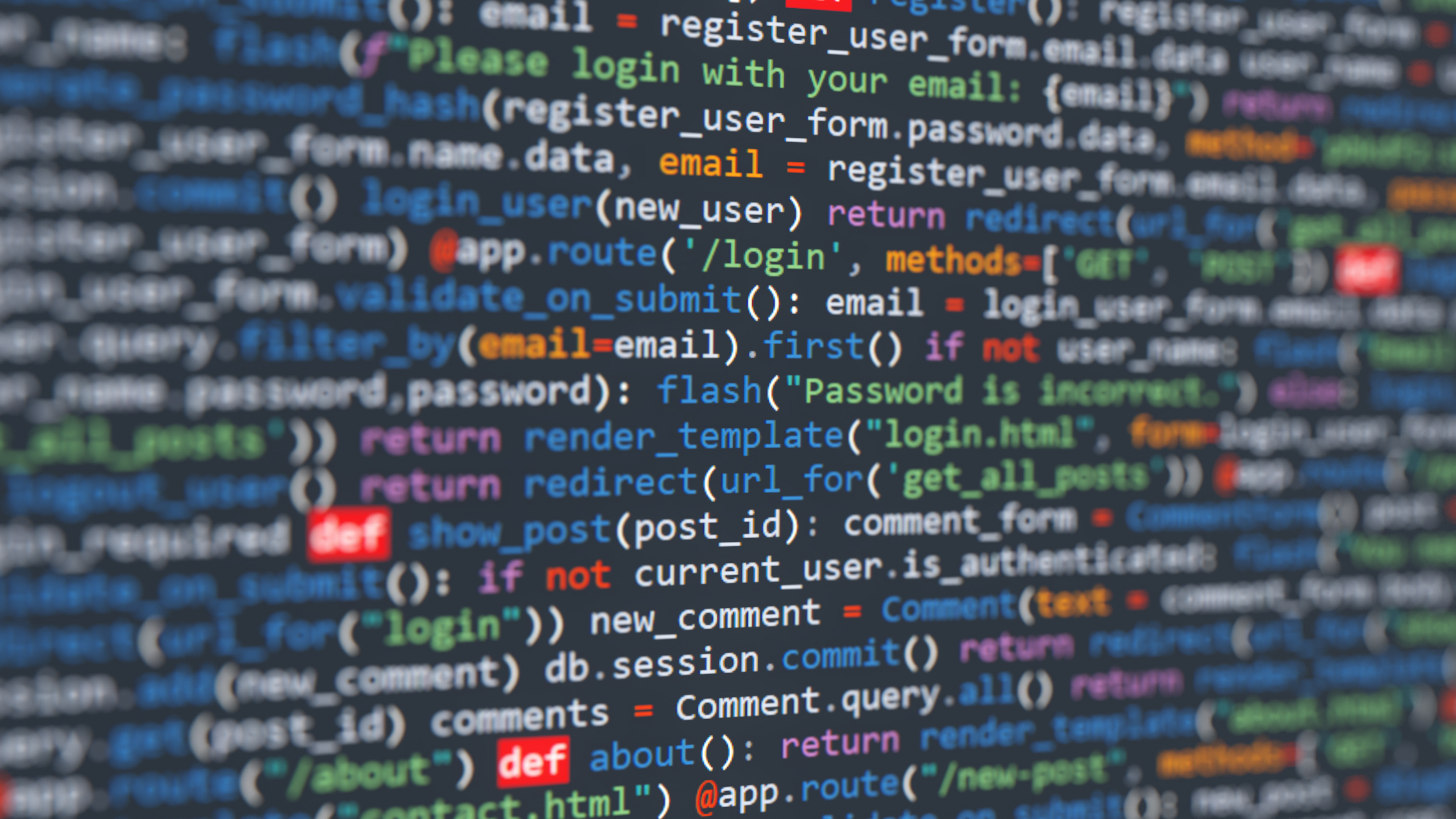 Could Python in Excel be a boon for cryptocurrency miners?
Could Python in Excel be a boon for cryptocurrency miners?Opinion Free Python compute resource on offer via Microsoft 365 beta preview – what could possibly go wrong?
By Richard Speed Published
-
 Microsoft defends “negligent” security approach that prolonged vulnerability fix for five months
Microsoft defends “negligent” security approach that prolonged vulnerability fix for five monthsNews The tech giant has refuted claims that its practices have left customers “in the dark”
By Ross Kelly Published
-
 Microsoft Build 2023: Microsoft Fabric and oodles of Azure AI integrations announced
Microsoft Build 2023: Microsoft Fabric and oodles of Azure AI integrations announcedNews Microsoft Fabric aims to greatly improve developer productivity and simplify real-time analytics
By Ross Kelly Published
-
 Five ways to reduce Kubernetes costs
Five ways to reduce Kubernetes costsTutorials With cutting expenditure a business imperative, there are several ways enterprises can reduce Kubernetes costs
By Ross Kelly Last updated
-
 Azure spending notifications for customers unavailable until March, Microsoft warns
Azure spending notifications for customers unavailable until March, Microsoft warnsNews Customers have been advised to manually monitor Azure usage and costs until a fix is implemented
By Ross Kelly Published
-
 Microsoft cloud revenue still sky-high as device sales continue to slide
Microsoft cloud revenue still sky-high as device sales continue to slideNews The company's latest earnings call revealed that Azure cloud products delivered better-than-expected results while numbers in other divisions fell substantially
By Ross Kelly Published