Parallels Desktop 16.5 review: Windows comes to Apple Silicon (sort of)
The best way to run Windows apps on an M1 Mac – but it’s not yet a fully stable proposition
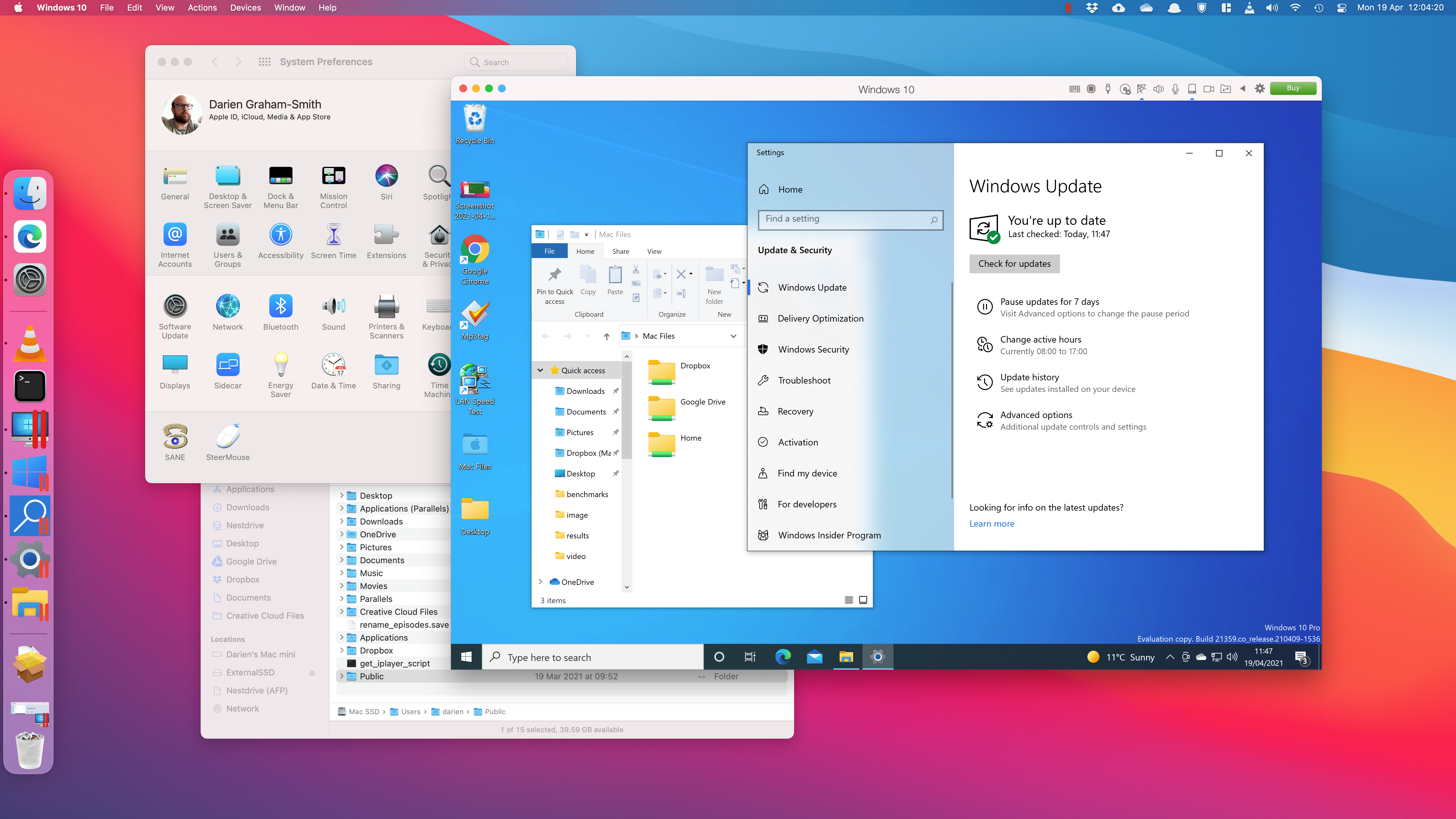

-
+
Runs a huge library of Windows software on an M1 Mac
-
+
Coherence mode makes the experience as neat as possible
-
+
Easy to set up and use
-
-
Older apps may never work
-
-
Windows on ARM is officially unfinished and unsupported
-
-
Mixing Mac and Windows paradigms can be disorientating

After sixteen major releases, you might think there’s not much left to be added to Parallels Desktop – and for the vast majority of Mac users who are still using Intel CPUs, there isn’t. For them, this update to the popular virtualisation software tidies up a few bugs and adds support for the latest version of the Linux kernel, but that’s largely it. Overall it’s not even consequential enough to warrant a full ticking up of the version number.
Yet arguably, this is the most significant release of Parallels Desktop since it first appeared in 2006. Just as version one unlocked the potential of Apple’s then-recent switch to the Intel architecture, this one breaks new ground by allowing you to install and run Windows 10 on Apple Silicon.
It’s an enticing prospect, but not quite as straightforward as it sounds. It would be a huge technical challenge to get a standard x86 build of Windows 10 running on Apple’s ARM-based M1 chip, and Parallels doesn’t attempt it. Rather, the focus is on Microsoft’s own port of Windows 10 for ARM processors. With Parallels Desktop, you can now run Windows on ARM (WoA) in a VM on the M1 platform – and since the OS itself includes an Intel translation layer, it opens the door to running a huge range of Windows apps on the latest Macs.
The catch is that while Parallels Desktop may be ready for WoA, the OS itself is still a work in progress. Early versions have trickled out on a handful of lightweight laptops – notably Microsoft’s own Surface Pro X – but the only way to get an installer for your Mac is via the free Windows Insider programme, which means you can expect beta-quality code with no guarantees of performance or stability.
Parallels Desktop 16.5 review: Setup
Virtualisation can be a complicated business, but Parallels makes it pretty painless. Once you’ve installed the Parallels Desktop app on an M1-powered Mac, it prompts you to pick a guest OS, with helpful links to ready-to-roll images for Ubuntu 20.04 LTS, Debian 10.7, Fedora Workstation 33-1.2, and Kali Linux 2021.1. This is a nice spread of options to have, but we doubt many people are really buying Parallels to run Linux, especially inside a host OS that’s already built on UNIX.
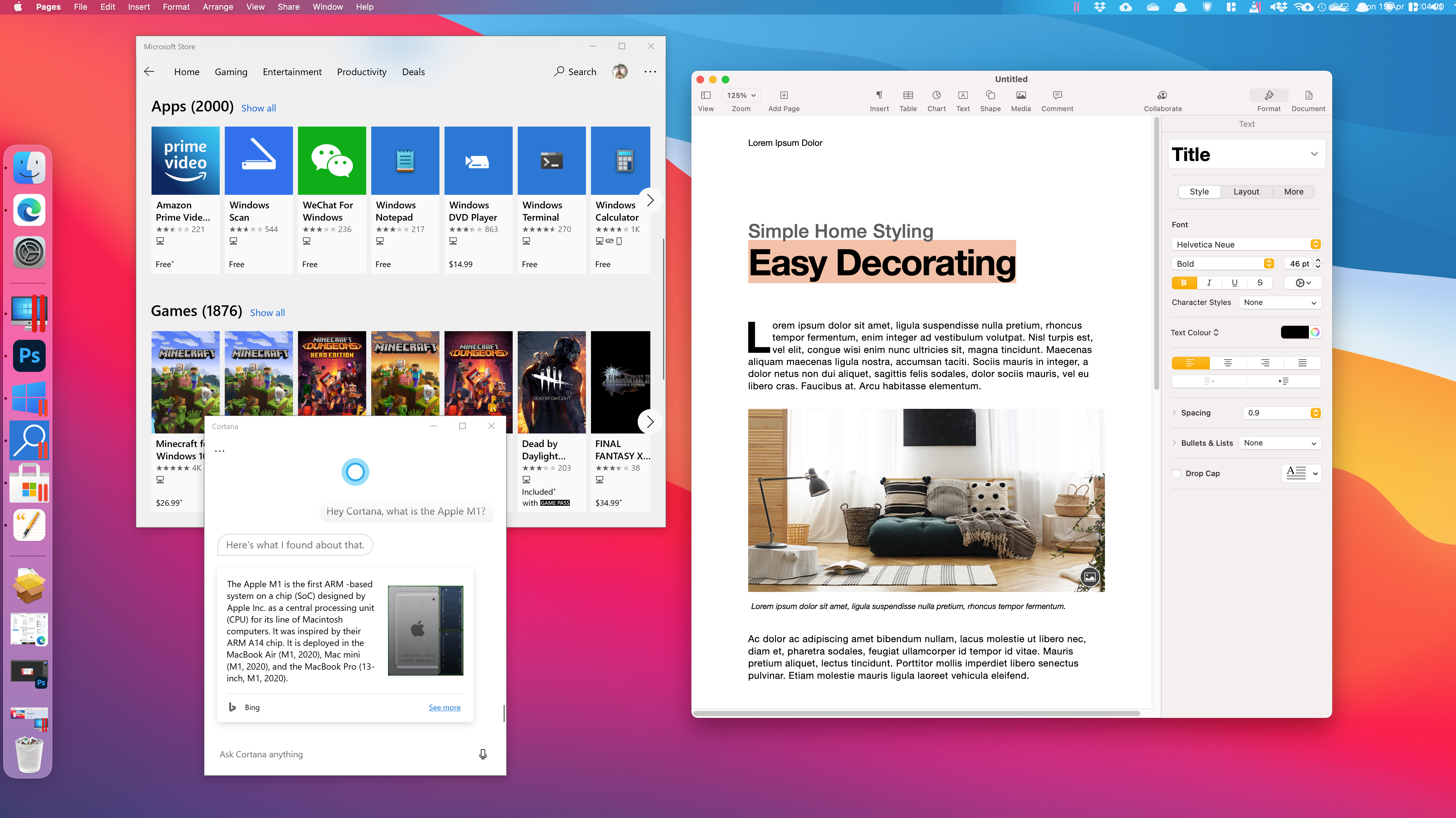
Happily, installing Windows is almost as easy. Microsoft provides the WoA installer in the form of a VHDX image file, which you can simply drag onto the Parallels window and boot to kick off the installation. There’s nothing to customise on the OS side; accept the default settings in Parallels and you’ll be looking at a Windows 10 desktop in no more than ten minutes.
Parallels Desktop 16.5 review: Compatibility and features
Once you’ve got past the thrill of seeing Windows boot up on your Mac desktop, the experience is pretty anticlimactic. WoA looks and feels exactly like regular Windows 10, and it works like it too: initial releases were limited to running 32-bit code, but that restriction is now gone, and we were able to install and use a whole stack of industry-standard apps and tools with zero fuss, including Chrome, Office, Photoshop, 7-Zip and Zoom. We’re not saying it necessarily makes sense to run these apps in Parallels, but they illustrate how broadly Windows on ARM can stand in for the x86 edition.
Anything in the Microsoft Store ought to work too, since WoA fully implements the UWP framework, and any other required resources should come bundled into the installation package. In fact, when we tried to set up the Dropbox client, the regular installer detected a platform error and smartly directed me to install the Store edition instead, which worked perfectly.
As usual with VMs, Windows appears as a desktop in a window, but with a click you can enable Parallels’ signature Coherence mode. This lets Windows applications float freely among your Mac windows, and puts their icons in the Dock alongside native apps. Your personal folders in Windows are mapped directly to their Mac equivalents, helping to smooth out cross-platform workflows, and you can even copy and paste text and images between Windows apps and Mac ones.
This being a virtual machine, you can also take snapshots of your Windows system whenever you like, and roll back to previous states at will. This could be useful if you just need to use Windows from time to time to accomplish a specific task, and don’t want to worry about unwanted cruft or malware accumulating over time.
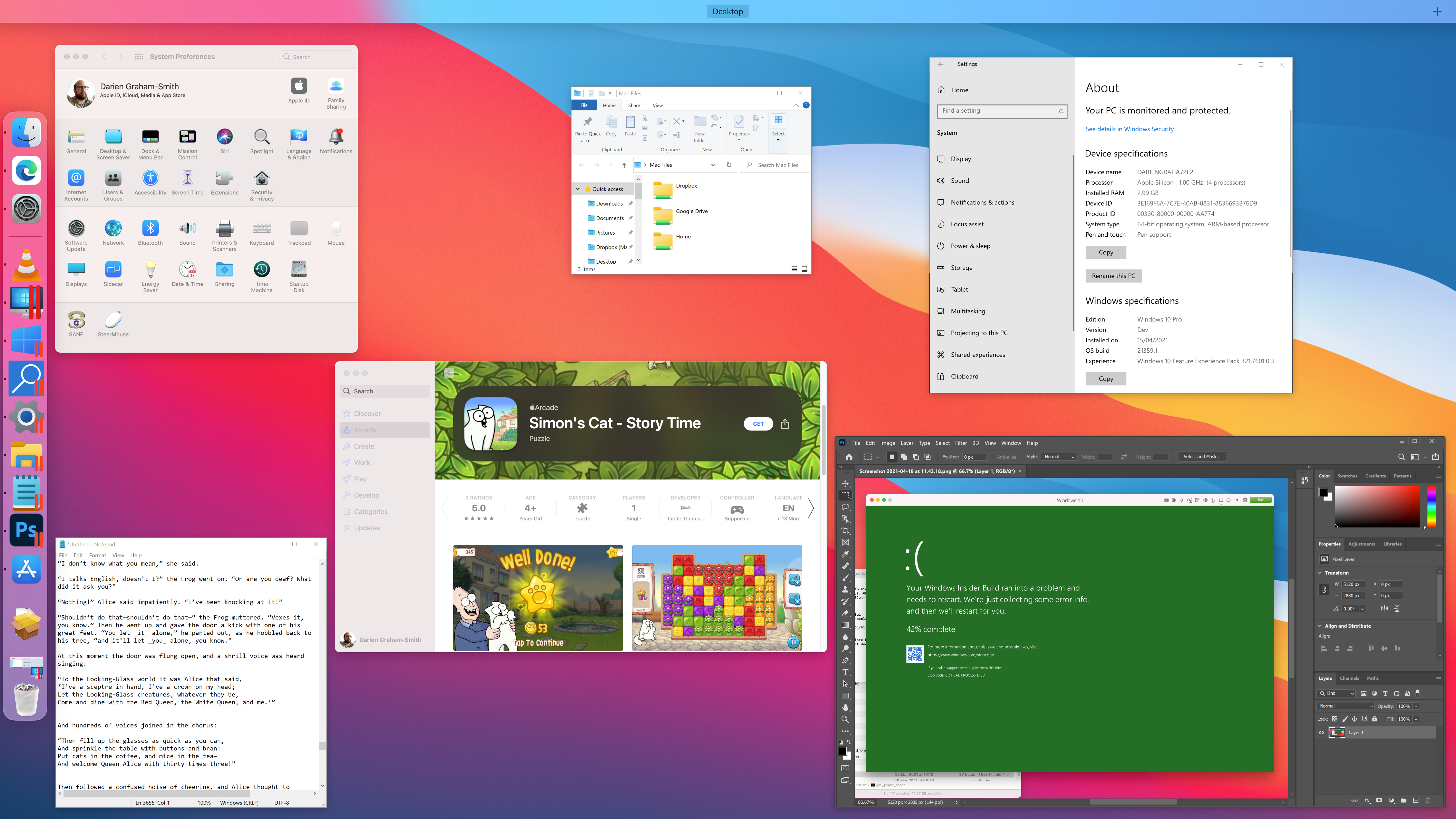
Parallels Desktop 16.5 review: Hitches and hurdles
Parallels makes a good go of integrating Windows apps into the Mac environment, but some dissonance is unavoidable. For example, apps from different platforms have their window controls at opposite corners, and the modifier keys on the standard Mac keyboard are in a different order to Windows, which tends to mess with our brain. We don’t see that there’s a better solution, but it’s not ideal.
And while WoA works remarkably well with modern apps, older software is more hit and miss. For example, we normally use an ageing edition of MAGIX Sound Forge 11 for our everyday audio editing tasks; this works perfectly well on our “real” Windows 10 desktop, but it refused to install in WoA, complaining that a DLL couldn’t be registered. We tried to roll back further to version 9, but this demanded the .NET Framework 2.0, and our attempts to install it were rewarded only with error codes.
The connecting together of the Mac and Windows file systems can confuse some apps too. Macrium Reflect couldn’t handle the fact that our Desktop folder wasn’t located on a real hard disk and crashed at the very start of the installation. On that note, anything that requires bespoke hardware drivers is likely to struggle too.
This sort of thing matters, because one of the most common use cases for virtualisation is to keep alive legacy software that’s not supported on the new OS. It’s not at all surprising if apps from the XP or Windows 7 era don’t work on this whole new architecture, but it is a shame.
And don’t forget that the OS is, at present, an Insider release. This means it receives large, frequent updates, sometimes on a daily basis. It’s possible that new builds will progressively make more apps and devices work in WoA, but they may also unpredictably change and even break things.
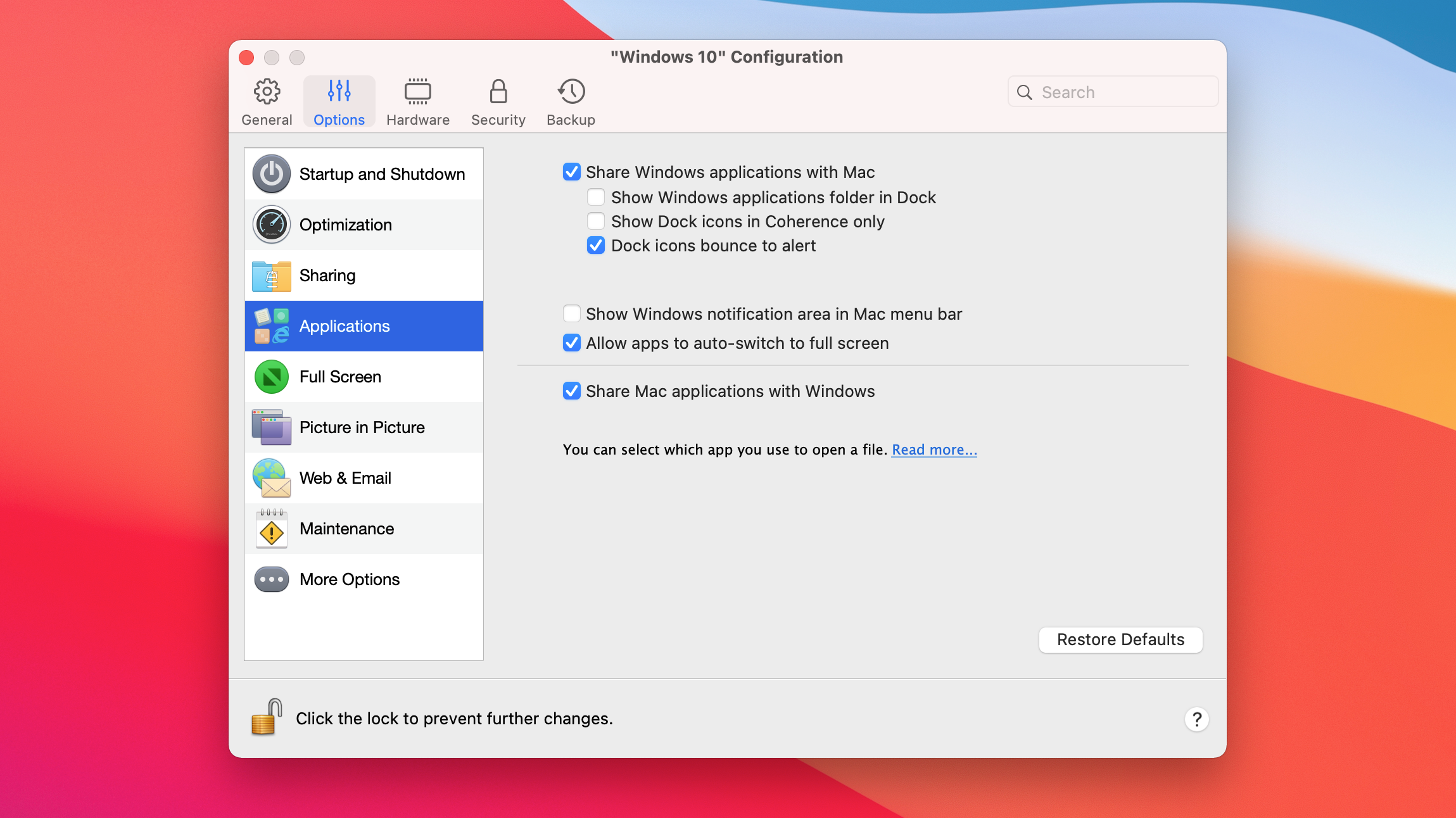
Parallels Desktop 16.5 review: Performance
By default, Parallels Desktop allocates two of the M1’s eight processor cores to your virtual WoA machine, along with 3GB of RAM. You can raise it to a maximum of four CPU cores and 8GB of RAM – or higher if you’ve sprung for a Pro subscription – but doing so inevitably leaves fewer resources for macOS. However you slice it, it’s not exactly a recipe for peak performance.
On top of that, most of the programs you’re currently likely to want to run in Windows are going to have to go through Intel emulation, and this drags performance down enormously. We used Parallels Desktop to run our standard benchmark suite on WoA on an 8GB Mac Mini, and while we were pleased to see that the tools installed and ran without a hiccup, it was hard to be delighted about the eventual score of just 23 – a long way off the 223 achieved by the same hardware using ARM-native video tools in macOS. Even if you give Windows four cores to play with, performance only scales linearly to an overall score of 45.
Still, this doesn’t make WoA unusable at all. Performance is about on par with a lightweight Windows laptop from 2015, and while we wouldn’t want to do everything in that environment, it’s perfectly fine for the odd individual task. Since the Windows system itself is running natively on ARM, the whole caboodle feels more responsive than you’d expect anyway – and there’s surely scope to improve translation performance in future builds.
Parallels Desktop 16.5 review: Verdict
Barely six months after the M1 processor was unveiled to the world, Parallels Desktop 16.5 gives it a whole new dimension of potential. For that, it feels absurdly cheap, with the standard edition costing a flat £80. Alternatively, you can sign up for a rolling subscription, but at £70 per year it’s not an obviously great deal. As we’ve mentioned, there’s also a subscription-only Pro edition for £80 a year, which lets you virtualise up to 32 cores and 128GB of RAM as well as adding some advanced developer features, and a business edition at the same price which focuses on centralised deployment and management.
The fly in the ointment is WoA itself. It’s expressly a work-in-progress OS with unpredictable app compatibility – and so far Microsoft hasn’t made any real commitment to its future. In two years’ time it could be a thriving companion to the Intel build, or it could be an abandoned experiment.
For now, therefore, we can say only that Parallels Desktop 16.5 is an impressive proof of concept, and a fun and useful tool for tinkerers. Whether it becomes a true landmark release is down to Microsoft. Parallels deserves praise for what it’s put together, but we’d recommend you wait for the OS to at least reach a first stable public release before you invest in the idea of Windows on Apple Silicon.
Get the ITPro daily newsletter
Sign up today and you will receive a free copy of our Future Focus 2025 report - the leading guidance on AI, cybersecurity and other IT challenges as per 700+ senior executives
Darien began his IT career in the 1990s as a systems engineer, later becoming an IT project manager. His formative experiences included upgrading a major multinational from token-ring networking to Ethernet, and migrating a travelling sales force from Windows 3.1 to Windows 95.
He subsequently spent some years acting as a one-man IT department for a small publishing company, before moving into journalism himself. He is now a regular contributor to IT Pro, specialising in networking and security, and serves as associate editor of PC Pro magazine with particular responsibility for business reviews and features.
You can email Darien at darien@pcpro.co.uk, or follow him on Twitter at @dariengs.
-
 ‘Phishing kits are a force multiplier': Cheap cyber crime kits can be bought on the dark web for less than $25 – and experts warn it’s lowering the barrier of entry for amateur hackers
‘Phishing kits are a force multiplier': Cheap cyber crime kits can be bought on the dark web for less than $25 – and experts warn it’s lowering the barrier of entry for amateur hackersNews Research from NordVPN shows phishing kits are now widely available on the dark web and via messaging apps like Telegram, and are often selling for less than $25.
By Emma Woollacott Published
-
 Redis unveils new tools for developers working on AI applications
Redis unveils new tools for developers working on AI applicationsNews Redis has announced new tools aimed at making it easier for AI developers to build applications and optimize large language model (LLM) outputs.
By Ross Kelly Published
-
 Google layoffs continue with "hundreds" cut from Chrome, Android, and Pixel teams
Google layoffs continue with "hundreds" cut from Chrome, Android, and Pixel teamsNews The tech giant's efficiency drive enters a third year with devices teams the latest target
By Bobby Hellard Published