Perfect collaboration software for IT teams of every size
We look at the best collaboration tools available to suit your needs, no matter what size your organisation is...

What is the best way to get your IT team humming along in perfect harmony with itself and with the rest of the business? While collaboration is an art as well as a science, it can benefit from the right technological support too.
But what works for one size or type of IT team will not necessarily be the best solution for another. Collaboration software feature set, ease of use and design need to selected accordingly.
To break this down (the needs, not the collaboration!), we've defined three types of IT teams:
- Small: A small number of team members, but not necessarily in a small company (may be a specialized team within a larger company).
- Medium: In medium or large-sized companies, often with a need for a collaboration tool that embraces technical projects or processes as well as task scheduling and accounting for time spent.
- Large: May involve more than one level of management and/or focus on a particular methodology for getting results.
Small is beautiful, as long as your collaboration can still grow
Small IT teams often mean that team members wear several hats. The luxury of being able to add a whole new person to handle tasks is more for larger IT teams. Smaller ones may be more generalist in order to compensate for this lack of resource granularity.
Collaborate on IT Team Resource Planning with AtTask
The collaboration approach of AtTask suits many smaller IT teams. It offers intuitive collaboration together with work management functionality. This means less investment in time and effort by the people using them. Yet AtTask can also accommodate growth in team size, handling larger groups and, thanks to its user-friendliness, the rest of an organization too.
Get the ITPro daily newsletter
Sign up today and you will receive a free copy of our Future Focus 2025 report - the leading guidance on AI, cybersecurity and other IT challenges as per 700+ senior executives
Key features of AtTask for small IT teams include:
- Team Collaboration
- Help Desk & Issue Tracking
- Team Builder
- Workflow Rules Engine
- Process Improvement
AtTask also offers project management, dashboards and reporting, and resource and time management.
There are of course collaboration solution alternatives to AtTask for the small IT team.
Wrike also emphasizes effectiveness through an intuitive approach. Users can collaborate using a mechanism that most people today know very well: email. Using Wrike, IT team members can generate to-do items or project updates directly from email messages. Onboarding can therefore be kept simple and speedy.
Podio also offers flexibility for IT teams to define how they want to collaborate and progress together. It adds instant messaging and video chat capability, as well as calendaring with Google Calendar.
Pricing: Pricing just for collaboration for AtTask is on request; otherwise, collaboration and work management is quoted at $30 per user/month. Wrike and Podio both offer free plans for up to five users. Wrike pricing for five users then starts at $49/month, while Podio pricing is $9 per user per month.
Medium-sized IT teams and the social dimension
As IT teams grow from small to medium or bigger, several things can happen:
- Team members become more specialized technically
- Overall communication becomes more of a challenge
- There is a greater need for central tracking of time and money spent on IT projects or activities.
Clarizon combines Collaboration and Enterprise Social Networking for IT Teams
Clarizen targets a combination of well-organised work management and team social networking. Although team members may now be experts in specific IT domains, they need to know where they fit in to the overall team objectives and how their actions affect those of their teammates. The answer from Clarizen is to provide:
- Collaborative planning.
- Issue tracking.
- Document sharing
- Real time team updates.
- Time, task, resource, budget and billing management
For the medium-sized IT team, alternative solutions include Projectplace and LiquidPlanner.
Projectplace offers cloud project collaboration tools that include real time collaboration, conversation feeds, meeting management, and online meetings. It also includes tools for more specialized IT team collaboration on projects with burn-up charts (a typical feature of rapid IT development cycles) and swim lanes' to show workloads and responsibilities for each team member.
LiquidPlanner comes with built-in collaboration, including its Workspace Chatter function. This feature gives individual IT team members the ability to post status updates on projects or processes. Chatter can be automatically attached to tasks to help create a living project plan, fostering collaboration and a sense of teamwork.
Pricing: Clarizen quotes pricing from $29.95 per user/month, while the LiquidPlanner 'Standard' plan is from $29 per user/month and Projectplace (also has a free plan) is also from $29 per user/month.
-
 Two years on from its Series B round, Hack the Box is targeting further growth
Two years on from its Series B round, Hack the Box is targeting further growthNews Hack the Box has grown significantly in the last two years, and it shows no signs of slowing down
By Ross Kelly
-
 Dragging your feet on Windows 11 migration? Rising infostealer threats might change that
Dragging your feet on Windows 11 migration? Rising infostealer threats might change thatNews With the clock ticking down to the Windows 10 end of life deadline in October, organizations are dragging their feet on Windows 11 migration – and leaving their devices vulnerable as a result.
By Emma Woollacott
-
 New Microsoft Teams features for business users
New Microsoft Teams features for business usersIn-depth All the latest Microsoft Teams features after the platform is given a redesign, complete with an AI-powered assistant and a faster engine
By Danny Bradbury
-
 Microsoft Teams now allows SMBs to collect payments in meetings
Microsoft Teams now allows SMBs to collect payments in meetingsNews With the help of PayPal, Stripe, and GoDaddy, the Microsoft Teams Payments app offers in-meeting payment requests
By Connor Jones
-
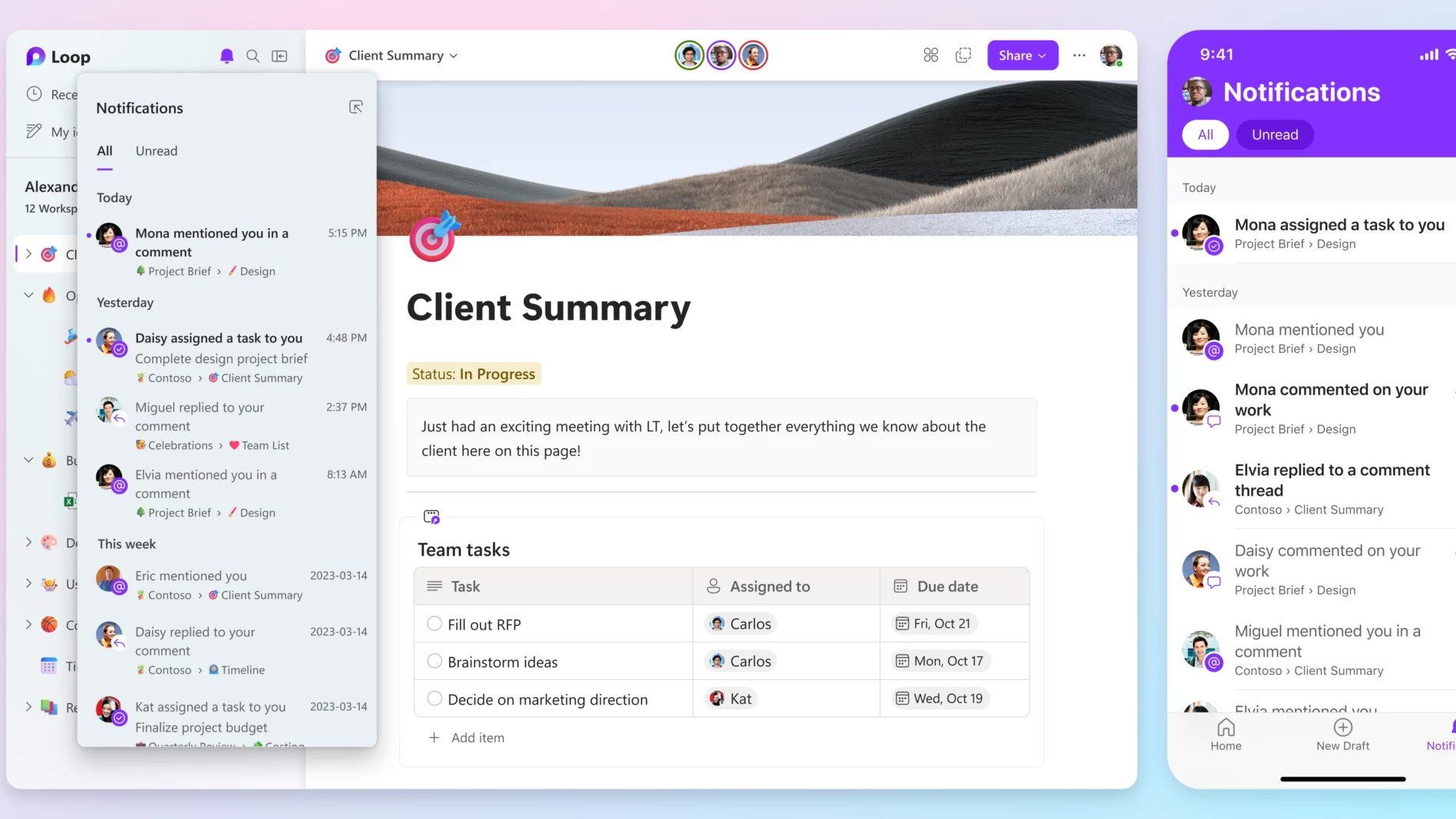 Microsoft launches collaboration platform Loop, its answer to Notion
Microsoft launches collaboration platform Loop, its answer to NotionNews Greater collaboration tools are coming to the Microsoft 365 suite, aiming to help teams work together without having to jump between different apps
By Zach Marzouk
-
 Meta Quest Pro preview: Meet Meta's 'laptop killer'
Meta Quest Pro preview: Meet Meta's 'laptop killer'Opinion We go hands-on with the Meta Quest Pro, as the firm banks on turning hardware preferences upside down
By Bobby Hellard
-
 Microsoft launches Places, includes GPS-style navigation to help find meeting rooms
Microsoft launches Places, includes GPS-style navigation to help find meeting roomsNews The new app built specifically for organisations adopting a permanent hybrid work model brings new features to manage people and the workplace itself
By Connor Jones
-
 The IT Pro Podcast: Enabling bilingual business
The IT Pro Podcast: Enabling bilingual businessIT Pro Podcast How Wales is using digital tech to deliver a greater choice of languages
By IT Pro
-
 Podcast transcript: Enabling bilingual business
Podcast transcript: Enabling bilingual businessIT Pro Podcast Read the full transcript for this episode of the IT Pro Podcast
By IT Pro
-

 Qnap KoiBox-100W review: An intriguing alternative
Qnap KoiBox-100W review: An intriguing alternativeReviews A versatile and affordable videoconferencing solution with great wireless screen presentation features
By Dave Mitchell