Microsoft: Office 2016 will let you co-author documents
Office 2016 in public preview, Skype for Business now rolling out


Office 2016 will offer real-time co-authoring, Microsoft confirmed as it sent the software's public preview live yesterday.
Users of the latest iteration of Office will be able to jointly edit a document in Redmond's full desktop version, an ability previously confined to Office 365.
The move should bring a major advantage to Microsoft over Google's Google Docs when Office 2016 is released in the autumn.
The two firms' online apps have both offered co-editing since 2013, but now Microsoft is bringing that ability to its more feature-rich desktop software.
In a blog post, Jared Spataro, general manager for the Office marketing team, wrote: "When you and your team are working in Word 2016 and/or Office online, you'll be able to see where other editors are working and what they are writingall in real-time."
The co-authoring feature will brought to various Windows desktop applications, starting with Word, he said.
Cloud
Get the ITPro daily newsletter
Sign up today and you will receive a free copy of our Future Focus 2025 report - the leading guidance on AI, cybersecurity and other IT challenges as per 700+ senior executives
Supporting Microsoft's cloud-first, mobile-first strategy, Office 2016 will also let users create, open, edit and save files in the cloud straight from their desktops.
This means desktop Office files can be accessed from any device, anywhere building on Microsoft's partnerships with Dropbox and Box, which lets subscribers edit Office Online documents straight from their cloud storage apps.
In Office 2016, users will be able to attach files from OneDrive in Outlook and automatically configure permissions for recipients, all without leaving the email service.
Machine learning
Applications in Office 2016 will learn as you work, said Spataro, who cited new tools like Tell Me, a Word, Excel and Powerpoint feature that offers up possible actions based on a user typing what he or she wants to do.
Another example Spataro gave was Exchange tool Clutter, which uses machine learning to throw low priority emails into a clutter' folder.
Meanwhile, Bing-powered Insights finds contextual information from the web while you read a document.
Data analysis
Excel users can map their data faster with new data analysis tools like One-Click Forecasting, which creates predictions based on your inputted data.
With integrated Power Query, Excel can also be used to pull data from sources including SAP Business Objects, Hadoop, Salesforce, and the web.
It will also analyse hundreds-of-millions of rows of data, boasted Spataro, thanks to enhanced Power Pivot features.
Office 2016 public preview is now live, but not all new features are available at the moment.
"[The] Preview is still a work in progress, and while not all of the features we expect to ship in the fall are available for use now, new features will be added every month," said Spataro.
Updates at your pace
One of the most significant features Office 2016 promises to deliver is a more flexible approach to updating.
While the cloud means updates can trickle in constantly, rather than being rolled out as large, infrequent releases at certain points throughout the year, Microsoft wants to make things easier for IT departments.
Constant updates can play havoc with device-to-device compatibility, so IT managers will be able to choose to update selected machines just three times a year.
"We understand there is a need to reduce the number of feature enhancements on certain devices, especially for those being used for critical line of business solutions," said Microsoft in a blog post.
"For those devices, we are introducing the ability to receive feature updates no more than three times per year."
It will continue to roll out security updates between those cycles, it added.
Another concern for IT admins is that regular updates eat up bandwidth that business critical applications may require.
As a result, Office 2016 updates will use Microsoft's handy bit of software called Background Intelligent Transfer Service (BITS), which lets machines download upgrades only when there's some spare bandwidth available.
Redmond said this would ensure Office is a "good citizen" on users' networks.
"Along with the previous introduction of Binary Delta Compression, BITS will also make Office updates smaller and more efficient when on the network," the firm added.
Microsoft released its first public preview of Office 2016 in March 2015, letting IT professionals and developers try it out.
While the preview doesn't encompass all the features the final product will have when it ships, Redmond told users to expect more functionality to be added month by month.
The latest software preview from the tech giant, which is currently running a popular preview on Windows 10, its next operating system, builds on Office 2015's offering in several ways.
One key feature in Office 2016 is the addition of Data Loss Protection (DLP), which was previously only available on Exchange, Outlook, OneDrive for Business and SharePoint.
"Now we're bringing these same classification and policy features to Word, Excel and PowerPoint," said Kirk Koenigsbauer, corporate VP for Office 365 Client Apps and Services, in a blog post.
"With these new capabilities, IT admins can centrally create, manage and enforce polices for content authoring and document sharingand end users will see policy tips or sharing restrictions when the apps detect a potential policy violation."
Redmond customers can sign up to trial Office 2016 in public preview.
Outlook
Redmond's email service benefits from a raft of updates in the preview, getting a new protocol to support Exchange/Outlook connectivity as well as multi-factor authentication.
What's more, it will take you less time to download messages and display new emails after waking your PC from hibernation, Microsoft claimed.
Office 2016's revamped Outlook should also prove to be more reliable than before, with Redmond developers building Exchange's FAST-based search engine into it.
Skype for Business
Skype for Business is now being officially rolled out, with all users to be automatically switched from Lync by the end of May.
Microsoft has now begun the official rollout of Skype for Business, which users will find in the Office 2013/Office 365 monthly update, it was revealed in a blog post.
The VoIP service formerly known as Lync was available as a technical preview in March, with the tech giant keen to iron out any last minute bugs by letting users try it out beforehand.
Lync users will have a period of time in which they can switch to and from Skype for Business in order to familiarise themselves with the new setup, with Microsoft promising a smooth transition when the communication tool becomes fully integrated into the Office productivity suite.
Anyone who has not already made the switch will be moved to Skype for Business at some point before the end of May.
The rebranded tool offers up a more richly featured version of Lync to business customers, comprising enterprise-grade security and compliance while giving control to IT, Microsoft claimed.
Its biggest plus is likely the extent of its integration with other Redmond products, and Skype for Business users can find and connect with anyone on Skype, for starters.
Perhaps more importantly, it's "built right into Office", according to Giovanni Mezgec, general manager for the Skype for Business, meaning instant messaging, voice and video calls are all features accessible inside Microsoft's productivity suite.
Lync 2013 users won't be too miffed at the update, either, with most software and hardware designed for the former product also compatible with Skype for Business.
Mezgec said 80 per cent of Microsoft's partners have been trained on the VoIP solution, so are ready to help customers implement it.
This article was originally published on 16 March 2015, but has subsequently been updated (most recently on 5 May 2015) to reflect the latest details available.
-
 Cleo attack victim list grows as Hertz confirms customer data stolen
Cleo attack victim list grows as Hertz confirms customer data stolenNews Hertz has confirmed it suffered a data breach as a result of the Cleo zero-day vulnerability in late 2024, with the car rental giant warning that customer data was stolen.
By Ross Kelly
-
 Lateral moves in tech: Why leaders should support employee mobility
Lateral moves in tech: Why leaders should support employee mobilityIn-depth Encouraging staff to switch roles can have long-term benefits for skills in the tech sector
By Keri Allan
-
 'Digital hide-and-seek': Workers are wasting hundreds of hours a year sourcing the information they need to carry out their role
'Digital hide-and-seek': Workers are wasting hundreds of hours a year sourcing the information they need to carry out their roleNews Knowledge workers globally are wasting a quarter of their working week tracking down information, new research from Atlassian has revealed.
By George Fitzmaurice
-
 The race is on for higher ed to adapt: Equity in hyflex learning
The race is on for higher ed to adapt: Equity in hyflex learningWHITEPAPER Fulfil student and faculty needs
By ITPro
-
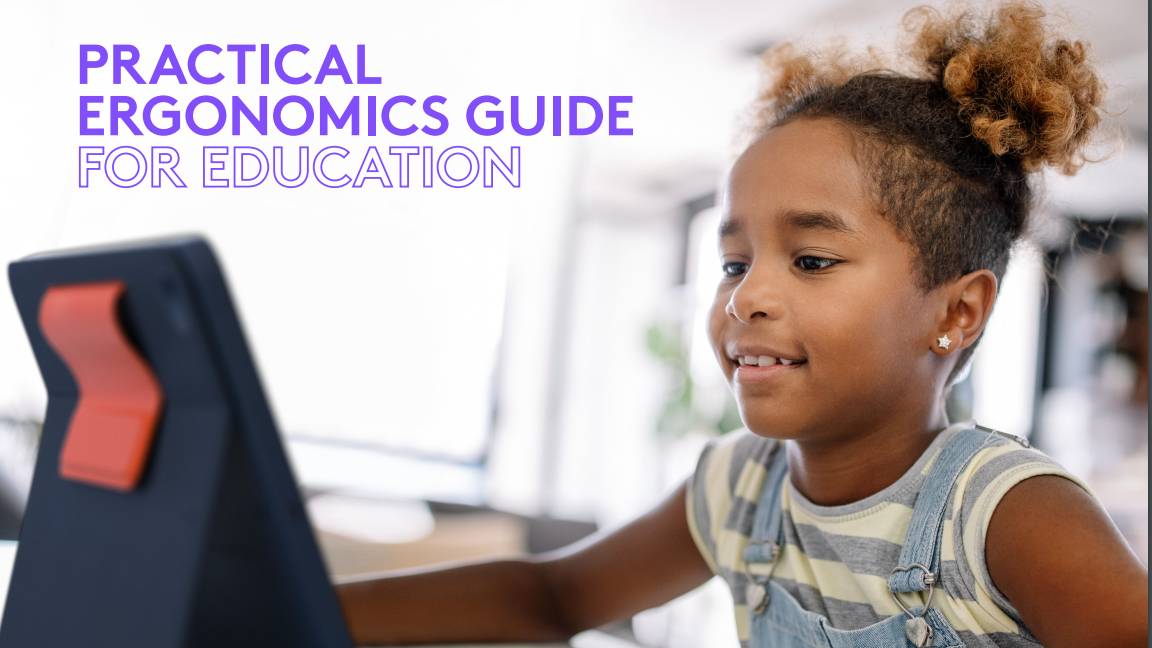 Practical ergonomics guide for education
Practical ergonomics guide for educationWHITEPAPER Save energy, focus, and promote overall well-being
By ITPro
-
 2024 State of procurement report
2024 State of procurement reportWhitepaper The trends shaping the future of business buying
By ITPro
-
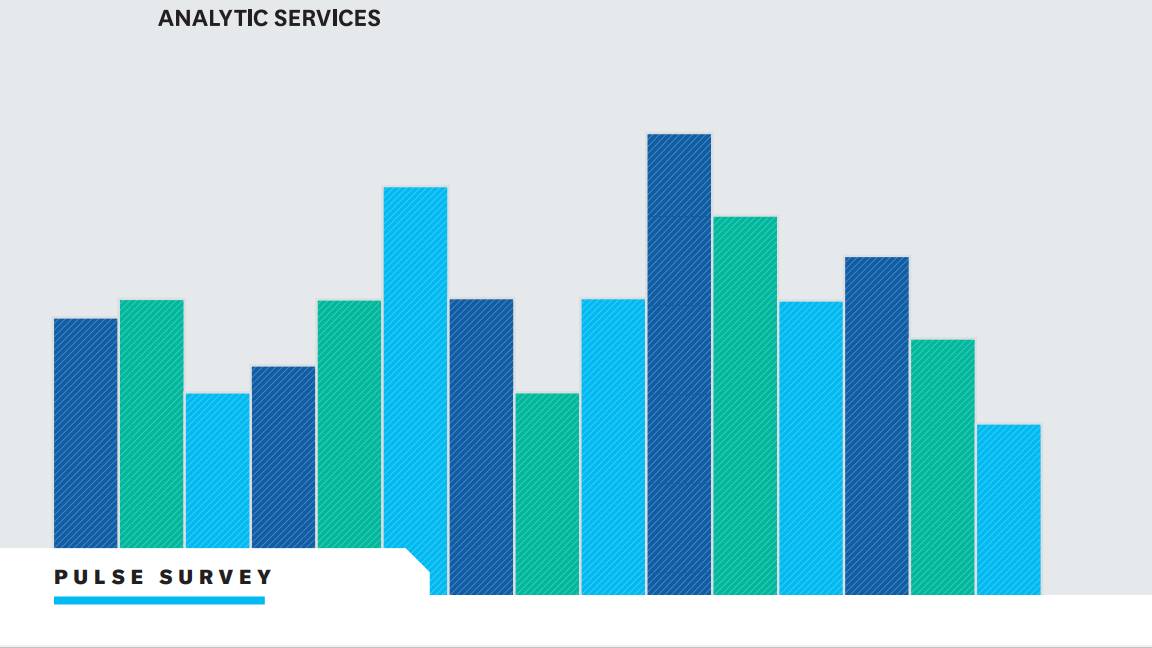 Digital optimisation paves the way to strategic supplier management
Digital optimisation paves the way to strategic supplier managementWhitepaper Procurement’s role as a strategic driver
By ITPro
-
 Untethered: How CIOs and CISOs are paving the way for the new hybrid workforce
Untethered: How CIOs and CISOs are paving the way for the new hybrid workforceWhitepaper Effective techniques to transition from exposed legacy infrastructure to an effective zero trust strategy
By ITPro
-
 The small and medium business guide to buying
The small and medium business guide to buyingWhitepaper Optimising purchasing to save in 2024
By ITPro
-
 Move your organisation forward by refining your strategic procurement plans
Move your organisation forward by refining your strategic procurement plansWhitepaper An Executive’s Guide to Purchasing in 2024
By ITPro