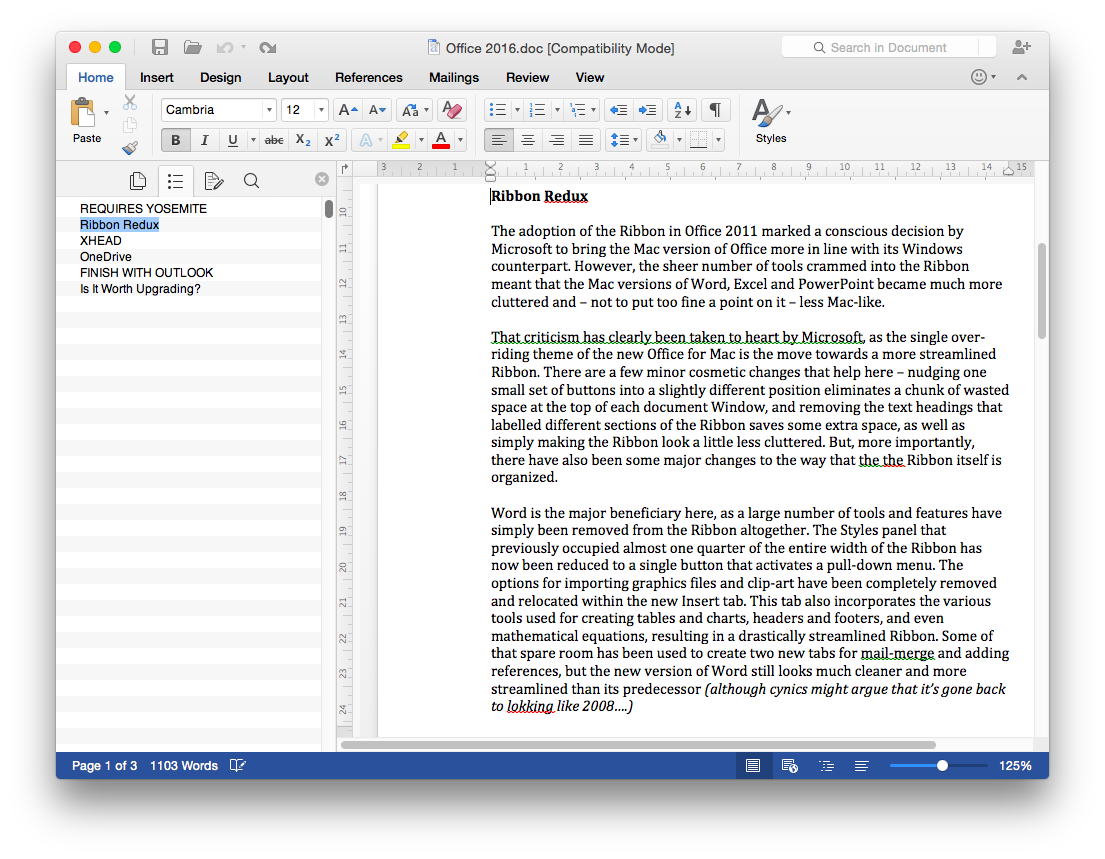Word 2016
Word is the major beneficiary here, as a large number of tools and features have simply been removed from the Ribbon altogether. The Styles panel that previously occupied almost one quarter of the entire width of the Ribbon has now been reduced to a single button that activates a pull-down menu. Several tools for working with graphics files and clip-art have also been removed and relocated within the new Insert tab. This tab also incorporates additional tools for creating tables and charts, headers and footers, and even mathematical equations, resulting in a drastically streamlined Ribbon that takes up far less space on your screen.
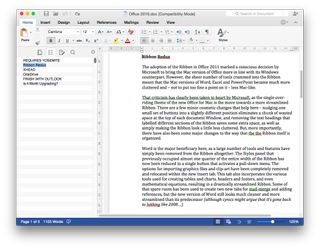
Some of that space has been used to create a new Design tab that allows you to quickly format text within your documents, and a new Mailings tab to help with mail-merge work. Stepping away from the Ribbon, the document sidebar also gains a handy new Navigation view that lists headings and other important elements within a document so that you can quickly leap to the point you need.